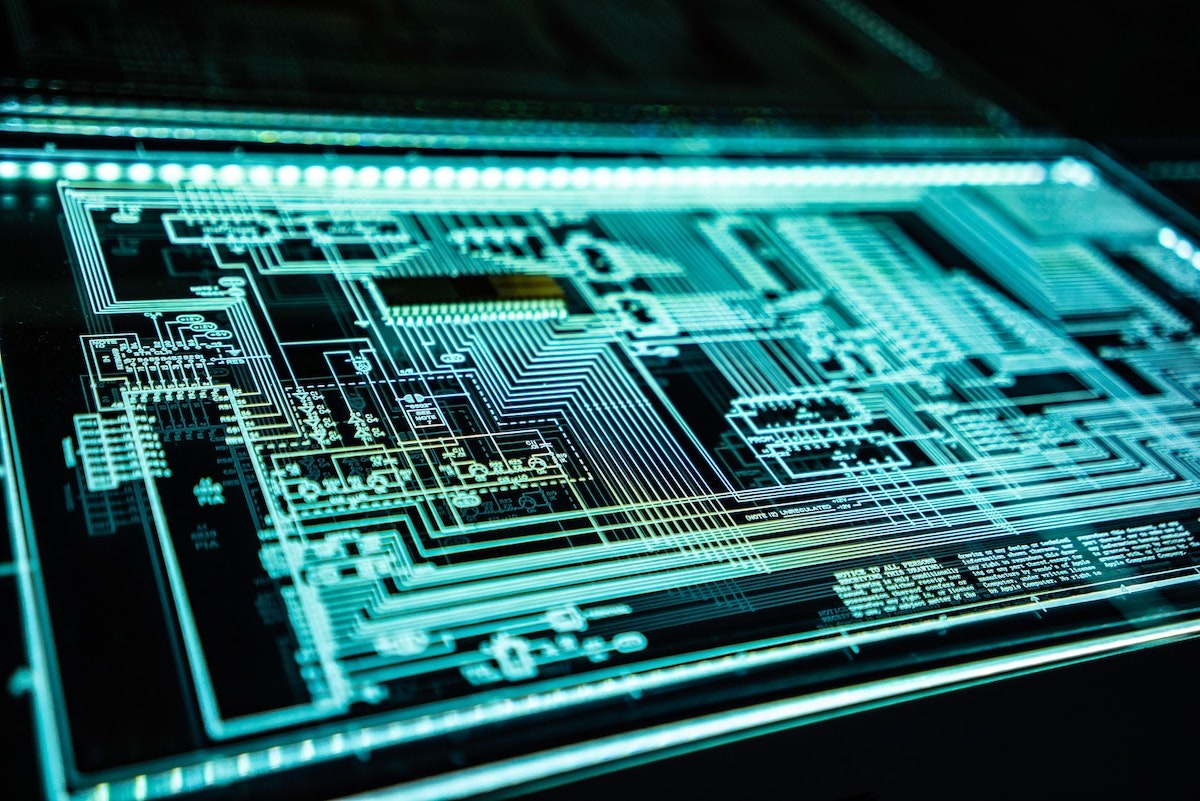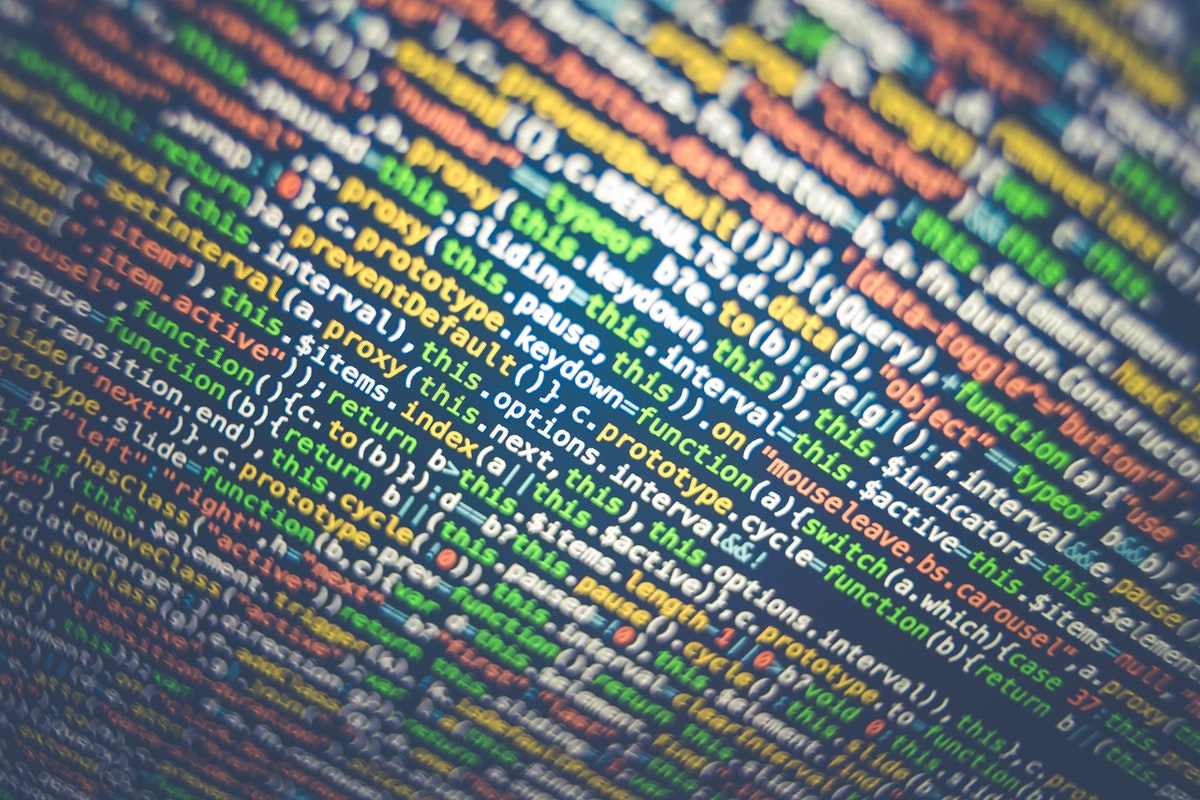The digital landscape is awash in concerns about security and privacy. On the one hand, we crave robust safeguards against fraud, unauthorized access, and online threats. On the other hand, we guard our liberties and data, wary of overzealous monitoring and erosion of personal autonomy.
This tension reaches a critical juncture in the realm of ongoing liveness checks. These technologies, which promise outstanding security, raise vital questions: Is seamless security compatible with our right to privacy? Can we evade this virgin land without having to give up one for the other?
This blog post explores the intimate intersection of security and privacy in contemporary liveness checks.
The Case of Security for Liveness Checks
In an ever-changing world where more or less, every transaction gets done online, the need to protect one’s identity has become paramount. Moreover, it is also imperative to ensure sensitive information and handle them with utmost care.
However, the evolving environment of fraudulent activities is proving to be big a challenge for the traditional methods of authentication. Ongoing liveness checks are advanced solutions that go beyond basic passwords and static verification to ensure a user’s real-time presence.
So, with this said, let us turn to the technical arsenal of these tools to find out how they improve security in many different practical situations.
Facial Recognition: Unmasking Impersonation
Consider someone using a picture stolen from your phone or a deepfake video to gain access to a secure online account. This scenario can be scary and this can cause a permanent setback in your life.
Facial recognition, a liveness biometric tool, stands firm to protect you. According to AU10TIX, this technology does not compare only still photos. It also analyzes facial movements, micro-expressions, and even eye blinks in real time.
It uses elaborate algorithms to identify discrepancies between a live person and a prerecorded image or video.
The technology at work here is far more advanced and nuanced, than a simple process that matches two sets of pixels. These algorithms delve into the three-dimensional structure of the face using a method called 3D facial geometry.
This method analyzes how unique one’s contours are and measures distances between features. They also take into consideration the minute changes in light and face poses to guarantee identification under dynamic conditions.
Voice Analysis: Exposing the Robotic Mimic
Voice analysis technology scrutinizes the authenticity of your spoken word. This technology, thus, analyzes various parameters related to the voice such as pitch, timbre, and speaking patterns. These are then compared with previously recorded profiles or standard baselines.
The artificiality of a human voice, like robot monotony or unnatural pauses, reveals imitation attempts. For instance, consider a major online game company plagued with bot accounts. This company can use voice analysis to limit bot accounts and re-establish a level playing field for legitimate players against bots.
The strength of voice analysis lies in its ability to break down the minutiae of human speech. Complex algorithms that take into consideration vocal fry, and formant frequencies. Even the slightest hesitations distinguish a real live human from an artificial voice.
Moreover, machine learning algorithms are dynamic; they adapt and learn new spoofing techniques over time while maintaining a strong defense against intelligent fraud attempts.
Behavioral Biometrics: The Unspoken Language of Digital Interactions
Compared to physical features in facial recognition and voice analysis, behavioral biometrics takes into account the interaction patterns of a user with digital systems.
This technology studies typing rhythm, mouse movements, and even gaze patterns to create a unique behavioral signature for each user. Deviations from these known patterns, including sudden spikes in typing speeds or abnormal cursor movements, may indicate abnormalities that warrant further investigation.
The complex nature of behavioral biometrics stems from the ability of machine learning algorithms to detect subtle details in human-computer interaction. These algorithms create a user-specific behavioral fingerprint.
This dynamic profile, therefore, changes with time depending on the habits and preferences of users but is also sensitive to abnormal or anomalous deviations that may signal unauthorized access or compromised accounts.
The Privacy Conundrum: Balancing Security with User Rights
Although liveness checks provide effective security measures, their very functioning raises questions regarding an enormous pool of personal(user) data. These digital footprints get stored in the engineered systems, raising potential privacy concerns, that warrant thoughtful analysis.
Data Collection and Storage: A Double-Edged Sword
The amount of personal data that gets collected in the course of liveness checks alone seems daunting. Facial recognition algorithms look into the finer details of our features.
Voice analysis goes beyond the examination of complicated aspects of uttered words and behavioral biometrics enable monitoring of each keystroke we make.
While this depository of knowledge is useful from a security perspective, it also generates some serious concerns about possible abuses. Corporations could use it for targeted marketing or discriminatory profiling, while governments might monitor such technology for intrusive surveillance and social control.
Legal and Ethical Frameworks: Bridging the Gap
There are limitations associated with current legal and ethical frameworks concerning data collection and storage during liveness checks. Data protection regulations like GDPR and CCPA seek to regulate the collection of information from people but sometimes have a difficult time keeping up with technological innovations.
The sensitive nature of the information collected and stored needs clear guidelines and strong implementation structures.
Transparency in the Black Box of Liveness Check
Any system leveraging even basic biometric parameters for liveness checks needs to inform the users about the same. Say, you log in to your bank account, and a simple pop-up states that the bank used facial recognition for user verification. This small pop-up is a great start.
Or, you visit a high-security government portal that uses behavioral biometrics for user identification. Now, this necessitates lengthy descriptions of the analyzed data points, how abnormalities are detected, and what patterns will be analyzed by the systems.
Technical specifications do not necessarily represent end-user understanding. Through visualizations, interactive guides, and even simplified data dashboards, users can get an idea about the scale of collection and utilization.
This transparency enables informed consent where users can decide in regards to providing their data for better security.
Striking the Balance: Navigating Liveness Checks
Finding the right balance between safety and privacy in live checks invites a multidimensional approach. Regulatory frameworks, technological advancements, and public awareness are crucial aspects of ensuring both, the upholding of individual rights and collective protection.
Regulation and Oversight
Strong and dynamic legal frameworks are the crux of the responsible use of liveness checks. Given the importance of conforming to data privacy regulations across borders, international collaboration is paramount.
Transparent guidelines on data usage and stringent provisions for consent from users are non-negotiable when dealing with sensitive biometric and behavioral information.
Armoring such bodies with enough resources and investigative capabilities is critical in preventing malpractices and punishing those who violate established laws. A global coordinated initiative can guarantee that liveness checks remain a good force and not an unregulated source of data exploitation.
Technology and Education: Bridging the Knowledge Gap
Privacy-preserving liveness checks hold the key to a future where security and individual rights exist in harmony. Tech advancements like federated learning can minimize data collection by analyzing it on devices or adding noise to protect identities, ultimately reducing privacy risks.
Informed consent is based on public education and awareness campaigns. Shining a light on the processes behind liveness checks, outlining both their security advantages and possible privacy risks, helps to ensure that individuals are aware of what data they disclose.
Initiatives in education that focus on both individuals and businesses can create a culture of ethical data treatment and proper technology utilization.
The pursuit to get an equilibrium in the age of liveness checks between security and privacy is a perpetual one. It needs firm laws, vigilant overseeing, modern innovations, and educated people.
To conclude, the protection of individual freedom and collective security is essential in making sure that liveness checks become an integral tool for crafting a safer digital space for all. By regularly focusing on these two goals, we can create strong structures in which personal information is protected but fraud and abuse are similarly stopped.
The way forward requires constant adaptation of policies, technologies, and public perceptions so that this effective means of identification can live up to the expectation it could strengthen security without eroding privacy in general.
If both principles are accepted as complementary rather than mutually exclusive, liveness checks can open the door to a safer online environment for all users.