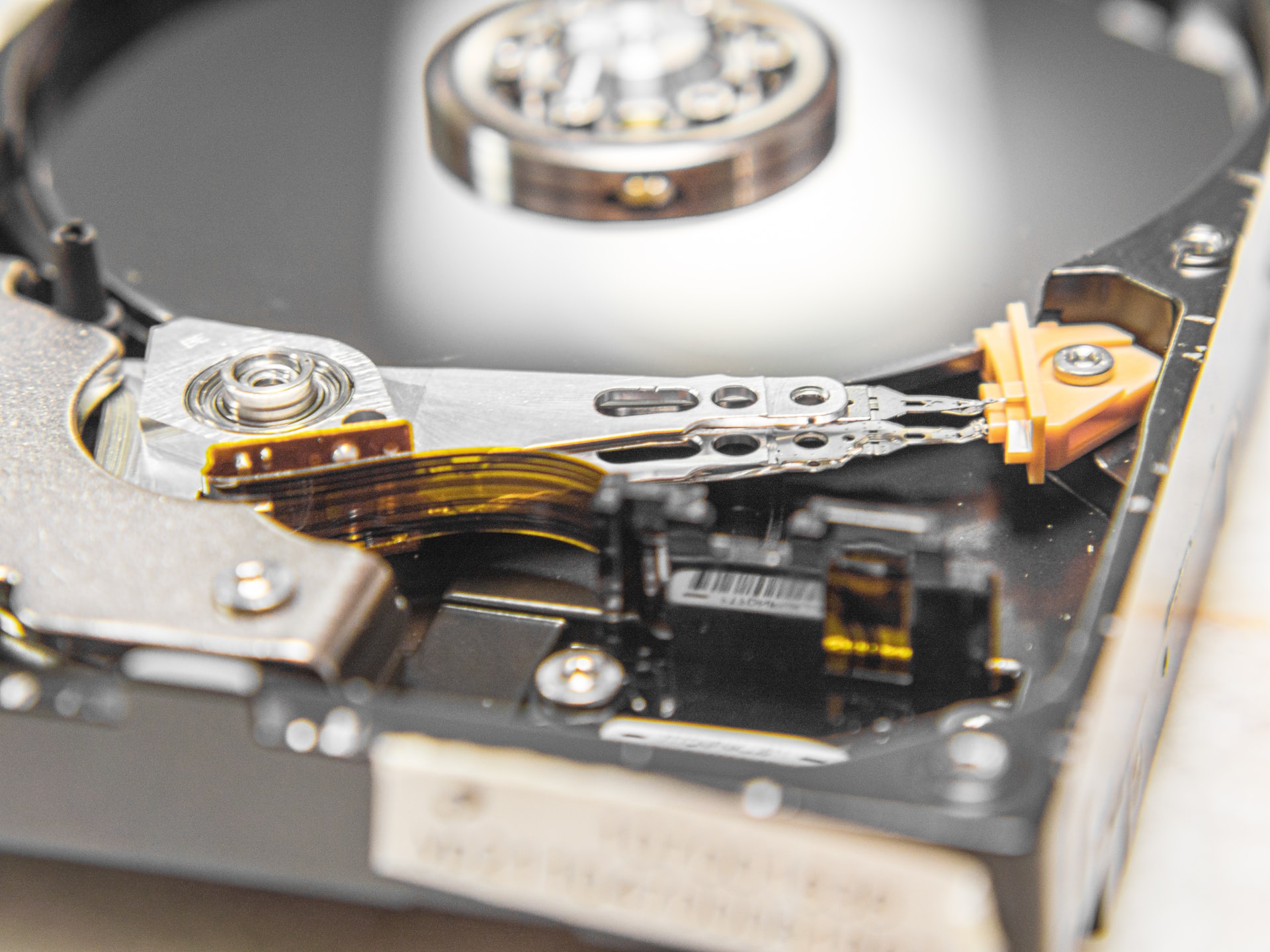Information on our computer is crucial to all of us. Media, data or files, we cannot risk any of it. While there are few things your computer already has that make it secure, there are quite a few additional steps that you can take as well to make your computer bug-proof. And if you are looking for these effective ways to secure your computer, you have come to the right place.

In this article we are highlighting 10 different steps you need to take in order to make your computer more secure and sleep peacefully at night.
1. Have the Latest Antivirus
An antivirus will protect your PC from unidentified bugs and malware. Antiviruses software not only blocks the penetration of viruses, but also scan your PC from time to time to ensure there is no suspicious content. An antivirus is a must for every computer.
Antivirus software usually comes at an annual cost. The prices are different for different providers. For example, Norton antivirus has packages that range from $5 to $20. But discounts on the packs make it more economical for you to buy the antivirus. Right now, you can get a 66% discount on the antivirus package that you choose. You are also likely to bag extended warranty or other benefits when you shop during festivals or sales.
2. Block Pop-ups
Many times additional pop-ups appear while you are on a website. These dialogue boxes take you to different pages on the web which may not always be good for your computer’s health. Limiting access to these pop-ups, especially with an ad block for Android, can save you from accidentally clicking on one and putting the safety of your computer at risk.
3. Limit Shared Folders
Many times your colleague or friend cannot access data which you own due to which you might think of sharing the network access with them. However, sharing folder access increases possibilities of new security threats. Making network folders accessible to everyone is never the solution. This can also threaten the security of everyone’s PC who now has access to the shared folder. Instead, figure out another way to share information through drive or cloud sharing options or share it for time only as much as needed.
4. Filter your Content
Certain keywords can inject malware in your computer. These words can be accessed anytime while browsing the internet, receiving emails or any interaction with the outside server. Filtering these words from your settings can prevent the intrusion of malicious content. Do a simple keyword research for healthy keywords to get started.
5. Restrict Self-software Downloads
We all need different software for different purposes. Installing a software from malicious websites can pose security risks. Instead of allowing everyone to be able to download the apps as and when they need, having an IT expert do it for them will make all the difference. It is absolutely less time consuming as well.
6. Check your Network Security
The router is the first device that gets the information from the internet. Although network connection devices like routers and modems can provide basic security, it is crucial to recheck them and make them as secure as you can to eradicate any bug entries from these sources.
7. Computer Cleanup
Many times we do not use all the programs although we have them installed. If the app is not in use, remove it from the computer. Many times these apps may get upgrades in the background but because you are not using it, you may also miss upgrading it. Upgrades make programs stronger to beat newer viruses. But older programs that exist makes the computer vulnerable to newer bugs.
8. Leverage Plugins
Plugins can help you with your computer’s security or even hamper with it. Here is what you should remember while installing plugins.
- Plugins can help you scan your devices and also fix bugs. You must install the security plugins at least in their free version if not paid.
- Some plugins can put your computer at risk. Policies of the plugins change with time. If you agree to the policy without knowing what it is, you are putting your computer’s health at risk.
- At the same time, opt in for alerts and notifications whenever an upgrade happens to a plugin. In this way you are in full control of the updates.
9. Monitor your Upgrades
Keeping your OS up-to-date with the latest version will help you with security. Software upgrades fixes malware issues and minor bugs making your software more secure. Many OSs will offer periodic upgrades. Enabling automatic upgrades for the future will also help you with it.
10. Firewall Configuration
A firewall monitors the flow of information between the computer and the web. Firewall blocks all malicious data from entering into your computer. Operating systems can have an automatic firewall built in. At the same time, many routers and modems also have their individual firewalls. You must ensure that the firewalls are in place. A weak firewall setting is not good for your computer.
Conclusion
Security is not a thing to take less seriously. With hackers getting creative, you need to make your computer ecosystem stronger and resilient to malware. Breaches can cause loss of data which could translate into monetary losses as well. So, follow the steps mentioned in this blog to make sure you have a secure computer environment.
About the Author
Aamer Hussain is a Content writer, blogger and research ninja.