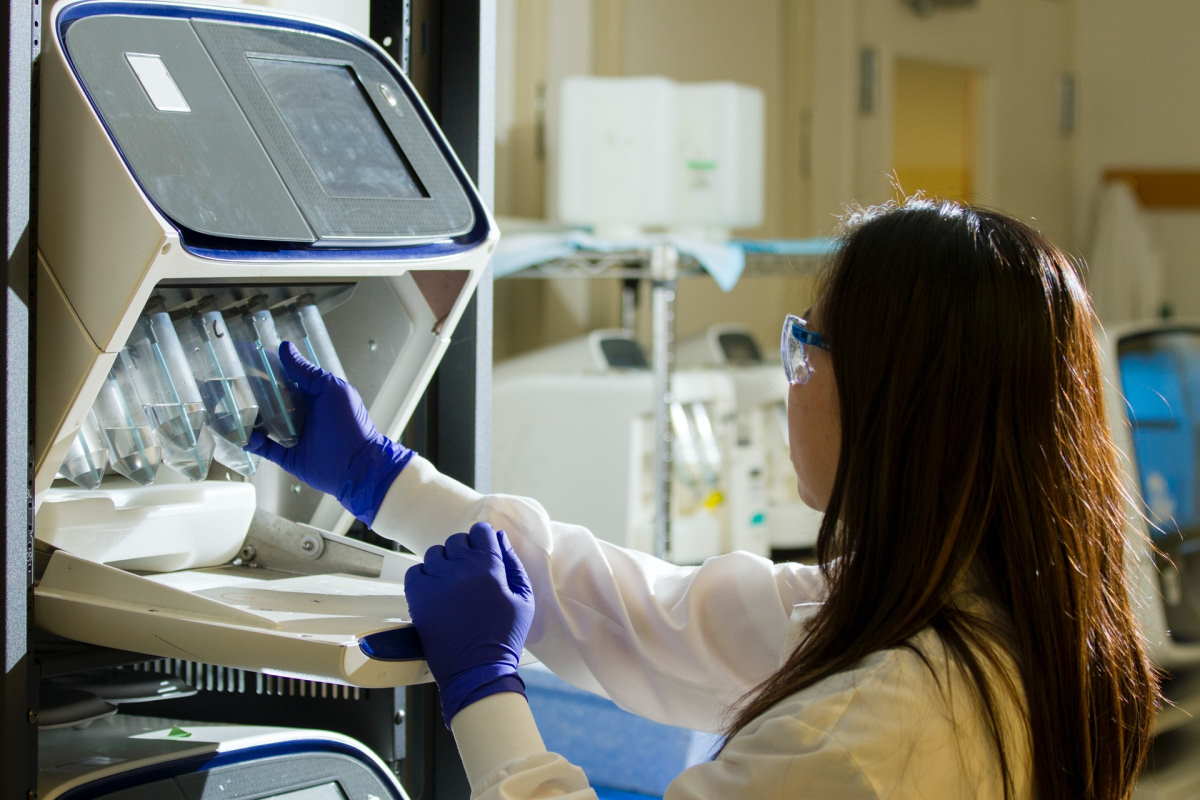The explosion of digital content has made it necessary for businesses to find a solution that can manage the increasing volume of data and, making sure everyone gets equal access to crucial information.
This resulted in the implementation of Enterprise Content Management systems that have come to be a powerful tool for enhancing engagement and accessibility.

ECM should ensure that access to content shared within an organization’s environment is up-to -date, true and secure. In addition to providing the right processes for key functionalities supporting business strategies. Further, ECM is about empowering the employees at all levels of the organization to make appropriate decisions at right times.
ECM software is the development and integration of multiple low-code technologies that helps to manage systematic methods of handling documents, arrange workflow systems, while sharing accessibility with required team members.
Here are a few ways we can harness the power of content accessibility and search in ECM:
Laying the groundwork for inclusive search:
Developing an inclusive search experience involves considering the different needs and individual preferences of users as well as integrating accessibility features. This may lead to an overall interesting and inclusive user experience.
● Universal Design Principles:
Develop an inclusive search experience for every user, even those who use screen readers and keyboard navigation. Technologies for voice recognition and transcription are documenting information from audio and video files within ECM systems as business-to-business (B2B) communications with video becomes more common.
Ensure to replace jargon and obscure terms with concise, simple language that is easily understood by everyone; this is crucial for creating a general comprehension. These guidelines will assist you in ensuring that your search interface is inclusive as well as accessible to users of all kinds.
● Different Search Modalities:
Use more than just text entry. Text in photographs can now be captured by ECM without any need for intervention. And also, image recognition technology assists in tagging uploaded photos. This technology has completely revolutionized how we organize and search for content.
The elimination of transcription has greatly enhanced the ability of ECM to automatically extract text from photos resulting in time and cost savings. With this tool businesses can effortlessly extract information from photos and utilize it for various purposes such, as document processing and data analysis.
● Seamless Find and Search Experience:
Expensive ECM software frequently discusses metadata and other classification techniques, but these approaches could be too complex for the typical user to understand and ultimately turn them off from ECM systems. Business users will find it much easier to do what they need if an ECM provides comprehensive search and file management capabilities, including full-text search, in an understandable and readily accessible style.
In addition to making it easier for users to conceptualize where to store and retrieve documents, familiar paradigms like filing cabinets, drawers, and folders also promote more extensive system use.
● Access Beyond Interface:
Provide accessible versions of content, like text-layered PDFs or audio descriptions for photographs, using alternative file formats. People with visual impairments or other disabilities also can access information more easily to these other file formats. For everyone to have equitable access to resources and information, several alternate file formats are necessary.
● Sublime content is the key
Accessibility may be jeopardized by subpar content produced, even when content management systems by default offer required accessible content. Authoring tools can incorporate accessibility assessment and correction features to handle this. This is a practical method of content storage for a lot of users. Following data submission or during publication, a content management system (CMS) could plan an accessibility check and instruct users on how to repair information in an accessible manner.

● Evaluate and improve your content:
The secret to creating ECM content that is easily accessible and useful lies in testing it out, incorporating changes based on data and user feedback. User testing, A/B testing and heuristic evaluation are just a few of usability tests you can use to determine how users interact with your software ; what issues they face and what works for them.
High-quality like accessibility, grammar and spelling can help identify errors and issues with your content as well. These technologies can significantly improve the user experience in general.
Conclusion:
ECM systems can, thereby, metamorphose into inclusive representation-fostering data engines by taking advantage of the search and content. Open a world where content can serve everyone using accessible design, intuitive searching, and alternative formats.It becomes imperative to focus on accessibility as a foundational element of ECM, building a digital sphere with informational bridges spanning across any divide.