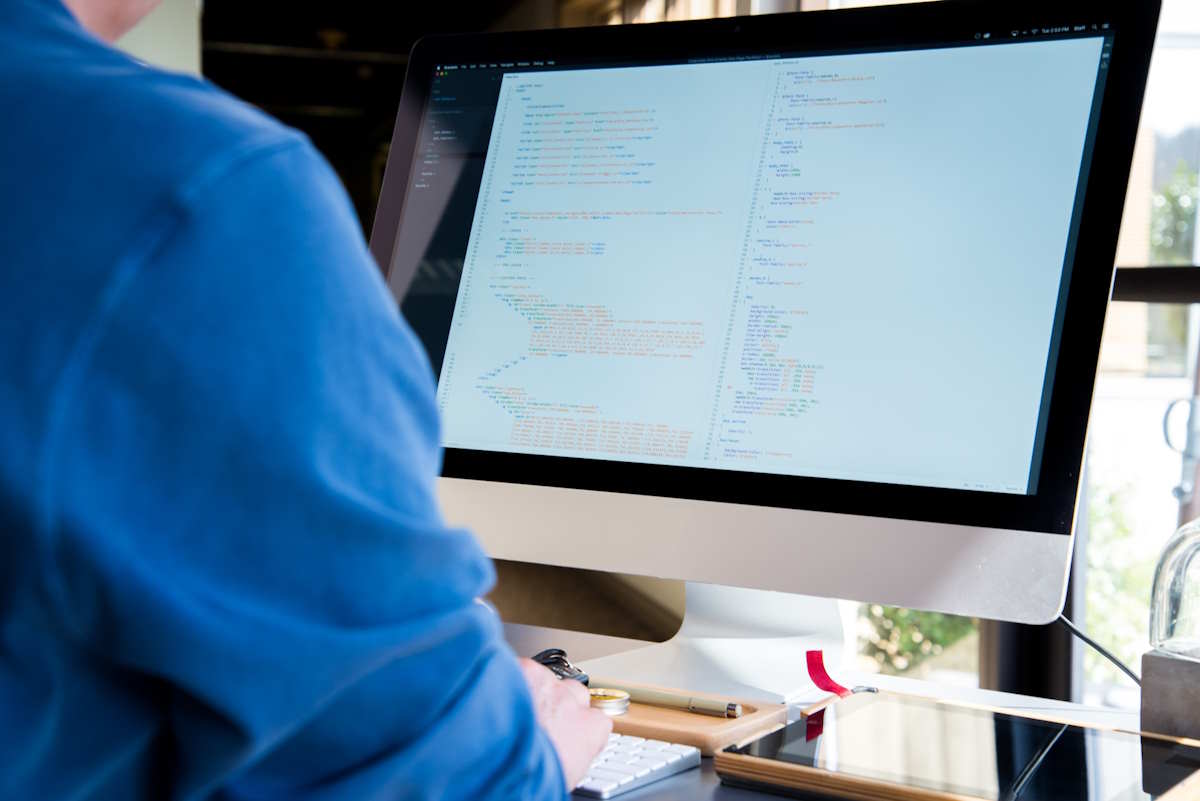Back in the pre-pandemic days, most offices had a clear division of labor. You sat in your cubicle doing whatever analysis or content creation your job entails, and the IT department took care of security. That’s their job, right? These days, that simple division is thoroughly blurred. If you’re one of the vast number of people with PCs who now experience working from home, you’re responsible for doing so securely.

Don’t worry. There are plenty of things you can do to upgrade your work-from-home security, and many are simple to implement. Follow the tips below to make sure that you’re not the one who accidentally exposes all the customer records or leaks secret company plans to a competitor.
Secure Your Computer
If you’re new to working from home, chances are good you simply promoted your existing personal computer to be a work computer. For work, though, you need to take security seriously.
Some folks skip antivirus protection altogether on the basis that they’ve got nothing a hacker would want. They’re wrong, but that’s not important now. The point is that attitude won’t fly when company data is on your device, so get an antivirus installed right away. If you already have an antivirus, check that it’s fully enabled and up to date. Check with your boss – your company’s IT group may offer a free license for the official antivirus they’ve selected.
Secure Your Network
You may not care if a neighbor mooches off your home Wi-Fi network, but letting strangers into a network that contains your company’s work product is another story. If you’re still using the default Wi-Fi login credentials, shame on you! Lists of defaults for popular routers abound on the internet. It’s time to change your Wi-Fi password. Hey, it can even be fun, since you also change your network’s name to anything you want. How about “FBI Mobile Unit #936”?
Many offices require long-term remote workers to connect to the company network using a corporate virtual private network, or VPN. This makes the remote PC part of the corporate network and gives it access to resources that are only available in-network. In most cases, using a VPN effectively takes that remote PC out of its own local network, meaning local resources like network printers won’t be available, but that’s the price you pay.
Remember, too, that when you’re using the corporate VPN, all your internet traffic goes through your employer’s servers. You’d be wise to refrain from surfing for NSFW content or any other sketchy online activities when you’re on the company’s VPN.
Secure Your Communications
Email is intrinsically insecure, but when a company’s workers connect using the same internal network, the IT department can impose a degree of protection that’s not otherwise possible. You may have seen emails with a warning at the bottom, “This message came from an external source. Be wary.” As noted, if you must log in to a corporate VPN to get your email, that protection remains. But for most of us, email from the home office to work is more exposed.
Unfortunately, there’s not much you can do to fix that problem. For your personal email, you can choose to add an email encryption service, but at the business level, email encryption must come from the top. If you’re thrown into a situation requiring you to communicate sensitive corporate data via email, consider sending a request for management to implement encryption. Moreover, implementing an email verifier solution can provide an added layer of security by ensuring that only verified and trusted email addresses are part of your communication network, mitigating the risk of unauthorized access and potential data breaches.
In the office, you might walk over to a colleague’s desk with a quick question. The work-from-home equivalent is probably a text message using your personal phone.
Separate Work From Play
Does your work-from-home computer become the children’s homework (or gaming) computer after hours? Do you share the family computer with a spouse or partner? You can minimize the possibility of slop-over from other users by ensuring that each family member has a separate user account. For even more separation, consider creating one account for work only, and another for your own personal use.
Windows 10 and 11 let you choose to add another adult or add a child. If you choose the latter, you get a certain amount of control over the account. More importantly, a child account lacks the permissions that would allow a clever youth to go exploring in your work data.
If you’re using a Mac, you can create new user accounts with just standard permissions or give them full administrator privileges. As with Windows, there’s an option to create child accounts with even more limited permissions. While you’re creating and configuring those child accounts, consider taking advantage of the parental monitoring features that modern operating systems supply at no charge.
Secure Your Passwords
Passwords, as we know them, are an awful way to authenticate yourself with a secure site or app. Unfortunately, at the moment they’re the only option we have. We always tell you to use a different password that’s unguessable on every site, and never reuse passwords.
The most important thing is to never reuse the same password for work accounts as personal ones. Of course, no one expects you to remember dozens or even hundreds of strong passwords without any help. In other words, you absolutely need a password manager.
Some password managers let you create different password collections, one for work and one for personal. For even more separation, you might consider using one free password manager for work and a different one for your personal passwords.

For sensitive business-related accounts, you really should enable multi-factor authentication. Your employer may even require this step. This technology ensures that someone who gets hold of your password, perhaps in a data breach, can’t just use it to log in. A second factor is required, often a time-based one-time password (TOTP) generated by an app on your smartphone. Without that second factor, the password is useless.
Work From Home With Confidence
There are many things you can do to lock down your work-from-home situation. And the best part is that spending a little time on security will benefit your personal digital life, too.
So work with confidence, knowing that you’re taking essential steps to lock things down. Stay vigilant, stay informed and stay safe.