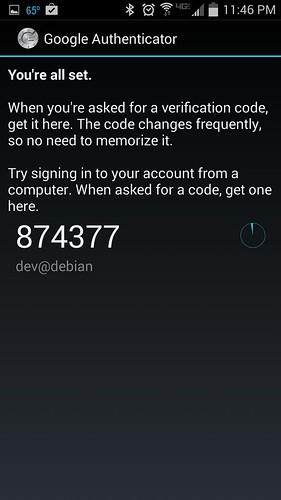We already talked about online education, but what about your working space where you will learn? Or if you have started working already at home and you need to properly organize space for your home office. Let’s look closely at this case!

The nuances of organizing a working office at home
- The workplace should be organized in compliance with the rules for placing the necessary items. Arrange equipment and accessories conveniently so that everything is at hand.
- The place to work should not take up much space. As a rule, the work area includes a table and a chair. To store documents and stationery, you will need shelves, drawers, bedside tables.
- No need to clutter the workplace with unnecessary things. Place near you the items necessary for the performance of official duties. There should be no household items.
- Consider the overall interior design when creating a home office space. Furniture should not stand out in style. Choose furniture and finishes based on the overall color scheme of the room and the style of the apartment.
Home office components
Standard pieces of furniture are placed in the working area, we will describe each of them in more detail.
Armchair or chair
Choose a seating position that meets everyone’s requirements and respect the rule of right angles. For a home office, purchase a chair or armchair. Your feet should be placed at a 90-degree angle to the floor. The right angle should be between the thighs and the torso. Buy a chair with seat height adjustment and an ergonomic back. This will reduce the stress on the spine.
Table
The size of the table will depend on the length of the work area. If you settle in a large room, then you can choose a larger and more comfortable table. If you work in a small room, then folding tables and windowsill tables or compact small tables will come to the rescue. To find a good and practical table you can go to New York Furniture Outlets
The type of table also depends on the type of activity. If you draw diagrams and tables or make plans, then a wide light table is needed. If you work on a laptop, then choose compact options. If a large amount of equipment is involved, buy a full-fledged computer desk for your home office. A corner table with built-in shelves and drawers and a place for a printer would be a good solution. Illumination of the working area will be a great addition.
When choosing a table design, consider the overall interior solution and focus only on your taste and preferences.
Lighting
Think about this point carefully, as good lighting will reduce eye strain. Provide separate lighting if you are working in large rooms with other family members. If it is possible to equip an office in a separate room, it is better to install spotlights or a table lamp. This will effectively complement the general lighting.
Mood
Arrange the work area so that decorative solutions do not distract from the performance of job duties. Choose wall tones that are gentle and neutral, and buy furniture in a classic style, if this does not contradict the entire interior. Fill your home office with your favorite photographs, paintings, and vases. Make your work area as comfortable as possible and you can easily get started with your work.
Household chores often distract from work, and households require attention. But if you organize your workplace wisely, then the activity will be productive and enjoyable. The surrounding atmosphere will only contribute to this.

7 Tips to Make Your Workplace Comfortable
Use two monitors
If you use many tabs and different task windows in your work, then this option will suit you. It is very convenient for photographers, programmers, accountants, designers, and other professionals. A second monitor will significantly reduce time and calm your nerves. Set the same settings on monitors and make different desktops so as not to get confused.
Don’t forget the mouse and keyboard
You need to work every day, so the choice of accessories has a very strong effect on health. Choose a comfortable computer mouse so that it fits well under your hand. It will not be superfluous to have a spare mouse in case of an unexpected breakdown.
Buy a keyboard with a standard and full layout. It is advisable to choose neutral colors. Place the keyboard level on the table, do not use additional legs. The tilted key options are harmful to your hands.
Equip a standing table
Sitting at a table for a long time is exhausting and harmful to your health. Standing tables come to the rescue. The name speaks for itself – at the table, you work while standing.
Since it is not very reasonable to install several work surfaces in a room, use a transforming table, in which the height of the tabletop is adjustable. The price will be higher, but if it is possible, such a table should be installed. By changing the type of placement at the tabletop, you will relieve the spine, train your legs and diversify your working days.
Add plants
Living plants will purify the air around them and create comfort. Flowers are scientifically proven to reduce stress levels and help create a working mood. It is not for nothing that many flowers are always placed in offices. Choose plants that are unpretentious to care for, which will clear the air of dust. These can be chlorophytum crested, dracaena, ficus, and Boston fern.
If you are in the area, flower delivery Melbourne has a wide variety of flowers to choose from.
Install trunking
The technique is not complete without a lot of wires, especially a desktop computer and a printer. Lights, chargers, and other gadgets also require an electrical connection. Secure the wires in advance in wall ducts or skirting boards to avoid distraction or annoyance.
Set up high-speed internet
The guarantee of stable work in a home office is the Internet. Many services are available online. The results of the work must be sent daily, and products must be added to the online store every day. That is why, for smooth operation, check the connection and speed on special services: “Internetometer”, Speedtest.net or Fast.com. Check it when the computer is not loaded with work. If the speed is low, then change the provider or change the tariff.
The Wi-Fi router is also worth checking out. The equipment must meet modern requirements and be installed according to the rules. Mount the router as high as possible to the ceiling in the center of the apartment. Ensure that there are no devices that interfere with signal distribution (microwave oven, landline telephone).
Make room for brainstorming
Sometimes you need to make an informed decision or generate several ideas. Use a different space for this. A whiteboard or flipchart works well. Be sure to define a place to record and store important thoughts and thus diversify the interior of your home office.