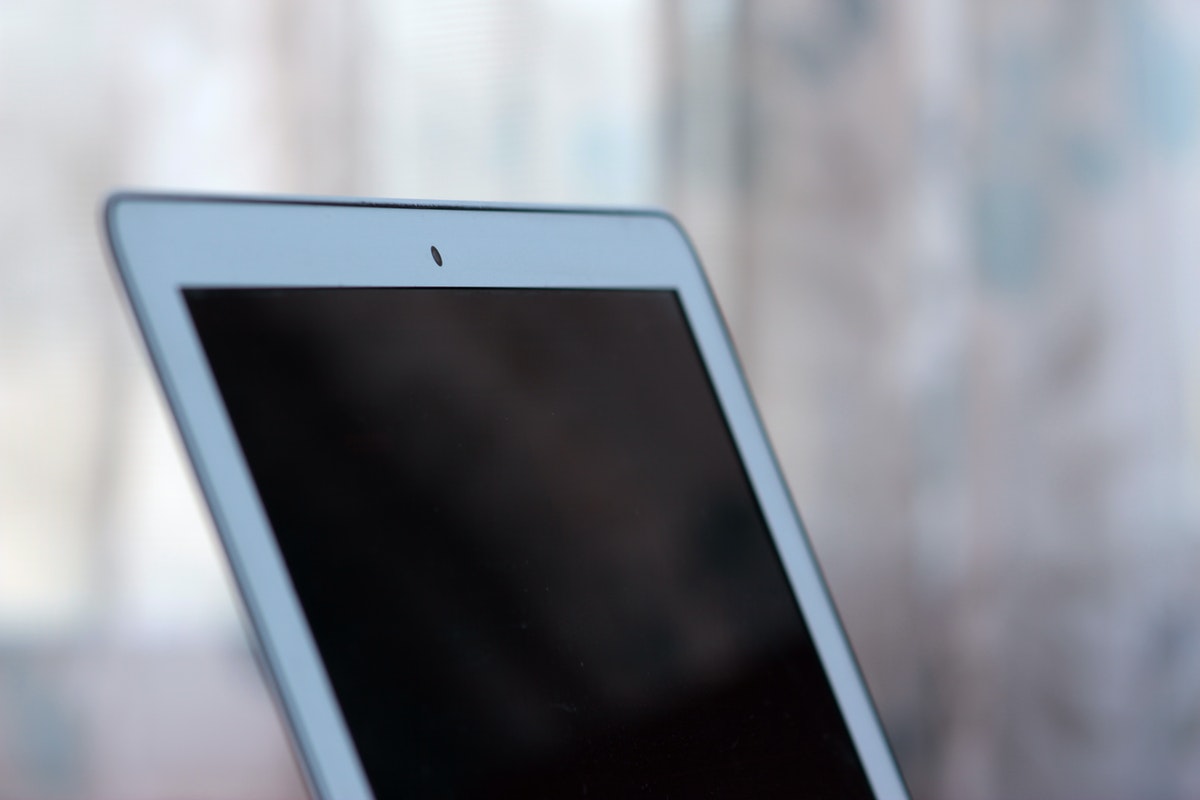Pay per click (PPC) ads are typically a valuable strategy, allowing businesses to practically guarantee a stream of web traffic in exchange for a fixed amount of money. You only pay for the traffic you generate, so you don’t waste any of the dollars you spend, and because you have almost total control over factors like keywords, audience relevance, and ad copy, you can transform your strategy in any way you choose.
Still, PPC strategies aren’t guaranteed to succeed. So what happens when you find yourself with a failing advertising strategy? What steps can you take to restore its momentum?

Set Realistic Goals
First, set realistic goals for your campaign. If you’ve been struggling to see a positive return on investment (ROI), you’re probably not going to dramatically change your profitability overnight, even if you completely overhaul your strategy. Instead, set healthier and more achievable targets like boosting your conversion rate by a specific amount after one month of optimization.
Consider Increasing Your Bids
It may seem counterintuitive to put more money into a failing strategy, but increasing your PPC ad bids could have the power to reverse your momentum. Sometimes, PPC strategies fail to offer a significant return because the strategists organizing them are too cautious or too frugal. Stepping up your bidding strategy and competing for more visible, popular keywords could be exactly what you need to make this strategy more viable.
Choose Stronger Keywords
Keywords are at the heart of any search strategy, be it paid search or organic search. Conducting more thorough keyword research and choosing stronger keywords for your campaign will almost certainly make it more effective. The question is, what counts as a stronger keyword?
You’ll need to consider the following:
Relevance
How relevant are these keywords to your organization and the products you’re selling? Are these keywords relevant to your target audience?
Value
Which types of keywords are most valuable from a selling perspective? Are there certain keywords and phrases that are more appealing to people at later stages of the buying cycle? Are certain keywords inherently more valuable than others in terms of attracting conversions?
Competition
Highly relevant, highly valuable keywords suffer from a significant drawback: excessive competition. You’ll be dealing with major players if you step into this arena – and you’ll pay a premium for the privilege. Accordingly, sometimes it’s best to seek out a smattering of low-competition keywords to hedge your bets.

Differentiate From the Competition
One of the most important business fundamentals is competitive differentiation. You need to find a way to make your business stand out among similar competitors. In general business, this usually amounts to lowering prices, offering higher quality, or offering more robust customer service. But in the realm of PPC advertising, you’ll need to differentiate yourself in other ways, offering more compelling copy, more creative positioning, and more relevant offers.
Outside help should be more than welcome when looking to enhance your PPC advertising efforts. You can easily grow your business with PPC Geeks if you allow them to guide you through optimized ad strategies, creative ad copy, and targeted campaign management. Their expertise in analyzing market trends and audience behavior can help create PPC campaigns that truly stand out. By partnering with professionals, you’ll be able to leverage their experience to fine-tune your advertising approach and achieve a higher return on investment.
Segment Your Audience and Refine Your Messaging
It’s a good idea to segment your audience so you can refine your messaging and achieve greater relevance. Instead of targeting only one audience segment, and instead of writing generically to achieve mass appeal, you can write different types of ads for different types of people. This will help you achieve higher relevance, minimize competition, and still resonate with your target audiences.
Experiment With Your Copy
Experimentation is the only reliable path to improvement in any PPC strategy. There’s no perfect formula for PPC ad success; audiences vary too wildly and are too unpredictable for this to be the case. Instead, you’re going to have to figure out what works and what doesn’t by conducting active experiments. Tinker with different variables, including headlines, ad copy, and positioning to see what brings you the most value. With enough iterations and attentive improvement, your results could skyrocket.
Optimize Your Landing Pages
If your ads are attracting clicks but people aren’t converting, your problem may lie with your landing pages and conversion optimization strategy, rather than your PPC strategy overall. If you’re driving plenty of traffic to your landing pages, but people just aren’t buying what you’re selling, it may be time to completely overhaul those landing pages. Improving the design with better photos, more attractive colors, more suitable fonts, and more obvious calls to action (CTAs) can help. Making your offer more compelling, with a lower price or implied urgency, will also help.
If you’ve tried all of these steps and your PPC advertising strategy still isn’t working, there may be deeper problems affecting your work, such as a bad brand positioning strategy or product value issues. You may also be struggling with PPC ad fundamentals. Consider working with a PPC advertising agency like Mercatus, or an expert in search marketing to help you identify the root causes of your problem and apply a fix.