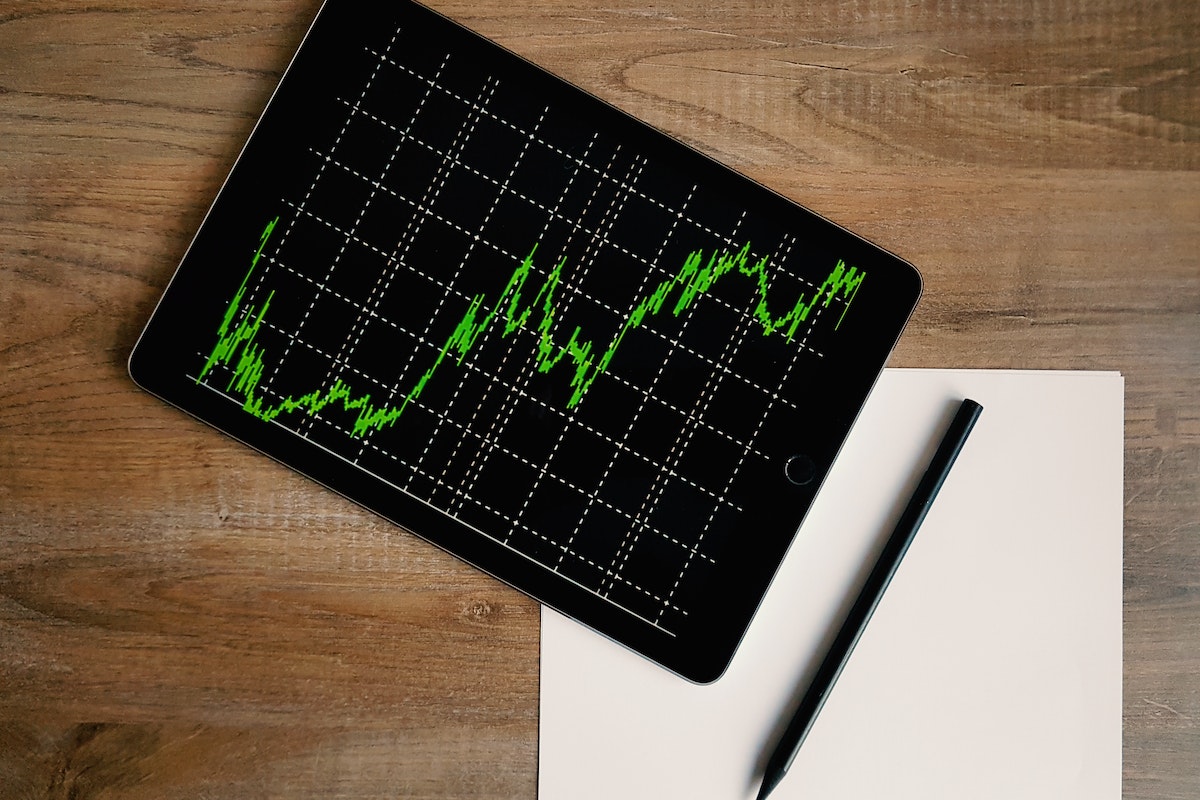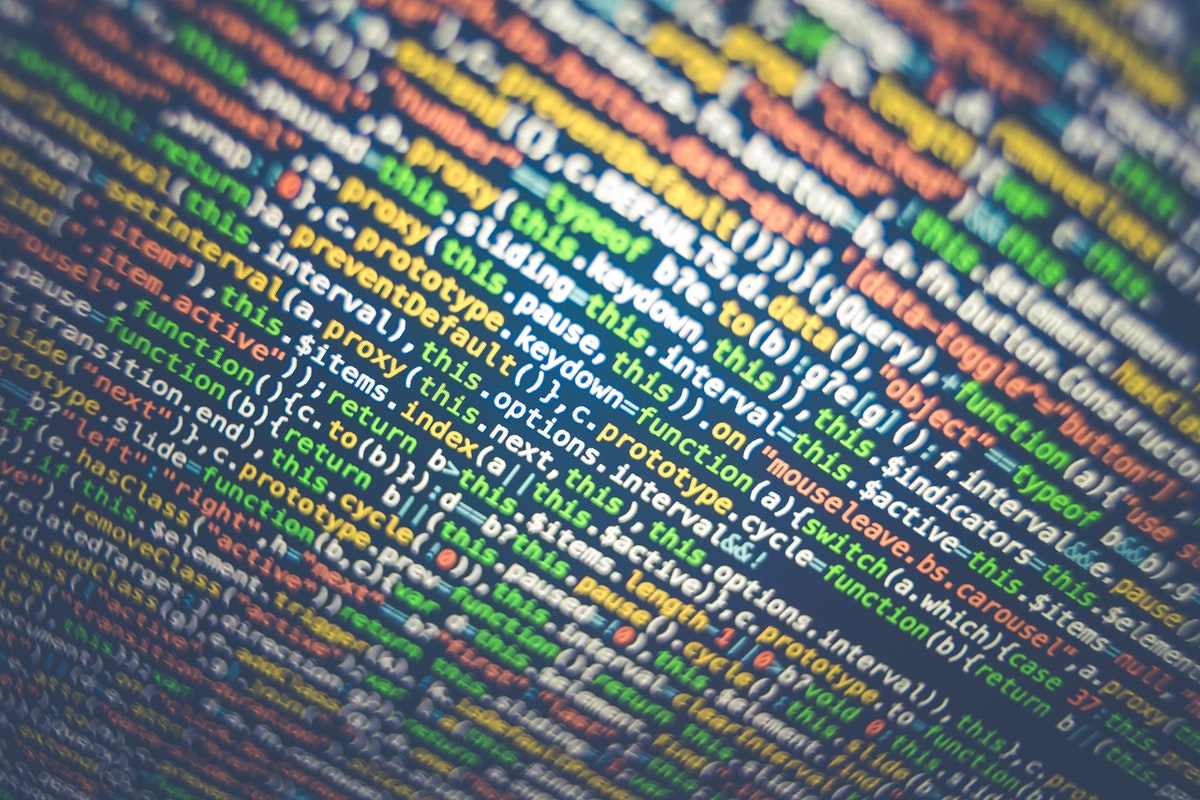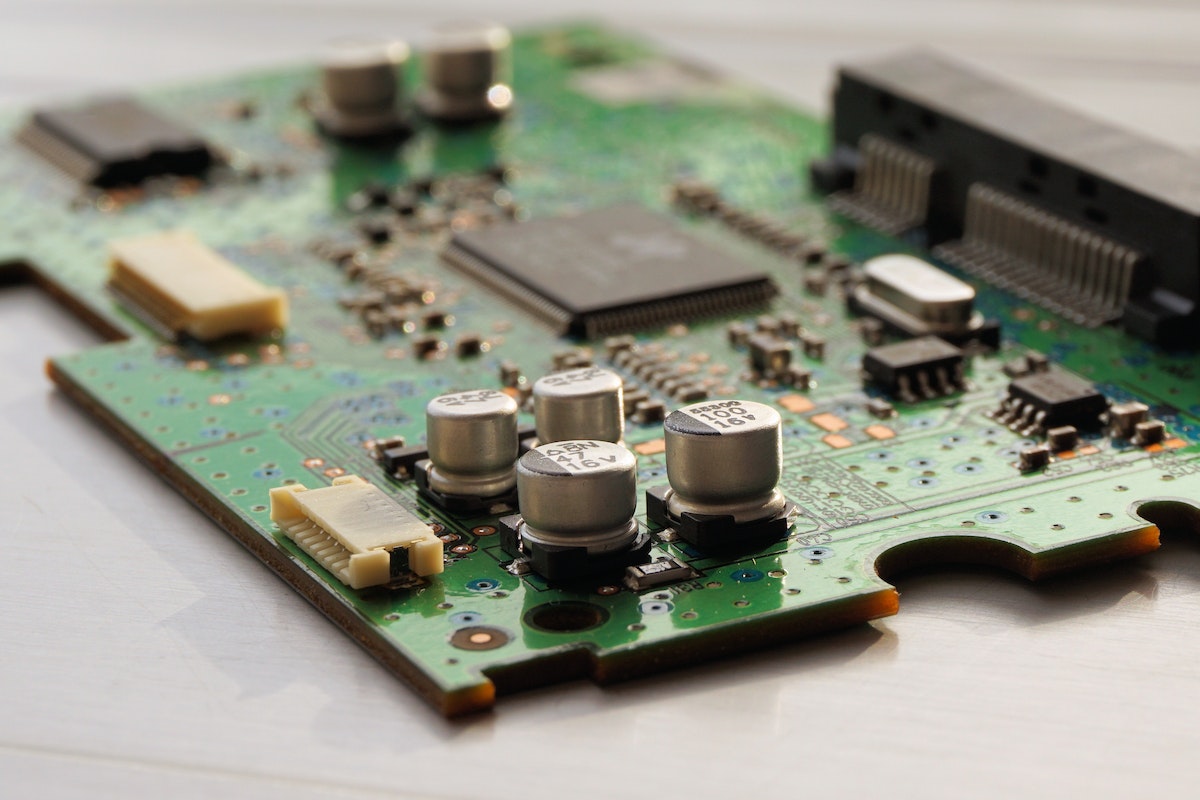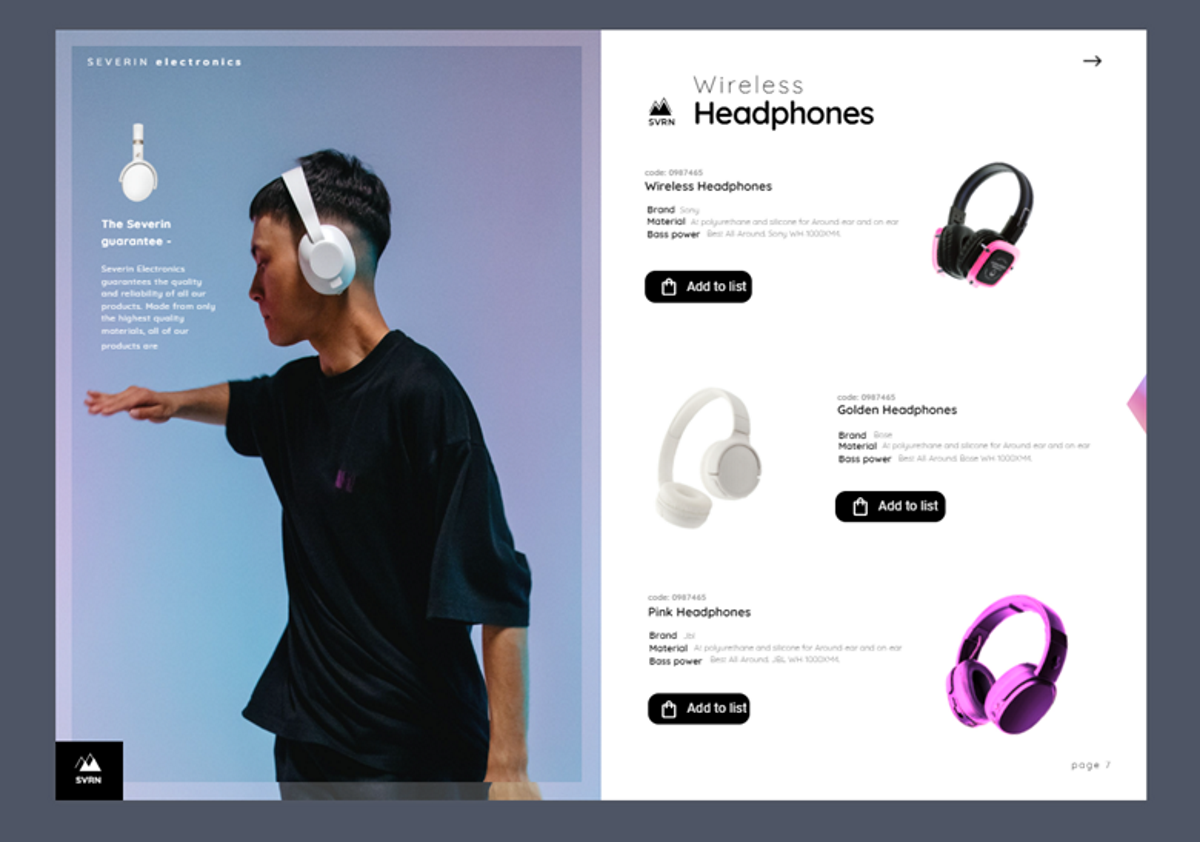In the wake of the pandemic, eCommerce has become an indispensable part of the global economy. With worldwide sales totaling more than $5.7 trillion in 2022, it’s a field that is growing exponentially, both in sales and in a number of retailers. In the face of this strong and growing competition, savvy top eCommerce website developers are looking for ways to help retailers improve their online presence and attract new customers.

If you are shopping for an effective B2B eCommerce platform for your online store, you may be dismayed by the number of options. Businesses have various requirements. An electronics store may not need a platform that is ideal for a beauty salon. Finding an effective eCommerce platform can be very challenging.
With this in mind, we have assembled a list of seven key eCommerce trends for 2023.
eCommerce Development Trends Overview
In August 1994, a man named Dan Kohn sold a CD to a friend and was paid $12.48 plus shipping via credit card, thus completing the very first eCommerce sale. In the nearly 30 years since the nature of purchasing online has changed dramatically. What was once a novelty is now standard operating procedure.
What does the future hold for eCommerce software development? Using market research and customer analytics, we’ve identified the following:
1. Omnichannel
The integration of technology into our personal lives has led to an expectation of seamless, high-quality customer experiences. People expect to be able to browse for items online, make purchases and pick up items in person without friction. In other words, they expect an omnichannel experience.
During the pandemic-induced lockdown, this fully integrated approach became the norm for many retailers and food service companies. Customers could browse a website, research products, make purchases, and schedule pickup all from the convenience of their home.
Even following the removal of in-person restrictions in many places, this trend has remained hot. A successful omnichannel makes cross-channel transactions convenient, which can sometimes be challenging for retailers. To make the most of it for your company, enlist the help of an eCommerce development agency that can integrate your sales experience, inventory, and customer service into a unified experience.
2. Mobile Shopping
In 2022, mobile shopping accounted for 72.9% of all eCommerce sales. In other words, nearly three out of every four online purchases were made from a smartphone or tablet. This means that it is crucial that you employ a responsive design in eCommerce web development.
Consumers expect an easy online shopping experience that can be initiated and finalized from their internet-connected device. If your site doesn’t have a user-friendly mobile shopping experience, you’re missing out on sales, so you should contact an eCommerce development company immediately.
Here are a few things to consider when developing your eCommerce store:
- UX/UI – User experience and interface are vital parts of any online shopping personalized experiences. A website that’s difficult to use will drive customers away before you can make a sale.
- SEO Optimization – Google has been using mobile indexing as a ranking factor since 2019. Your site should be optimized to ensure users on mobile devices can find you easily.
- Payment Options – Checking out from your online store should be quick and easy, with multiple options for customers to choose from.
3. Marketplaces Boom
Though sites like Amazon and eBay have been around for years, the online marketplace model has exploded in popularity recently. This is not to say single-brand stores are obsolete, but there has been an increased demand for one-stop shops, particularly for niche products
One reason for this, as any reputable software development company will tell you, is the spike in digitally driven consumerism. 61% of shoppers start product research on Amazon. Google and Walmart.com are not far behind. Customers want a place to compare options and read reviews prior to making a purchase. Reviews on Walmart provide valuable information to customers who are looking to make a purchase. They help customers evaluate products, compare options, provide feedback for improvement, and receive customer support.
Another factor in the increase in marketplace sales is internationalism. The internet allows people to compare products from down the street and across the globe simultaneously. While this can be good news for marketplaces, it can also present unique challenges in eCommerce software development, as different currencies, shipping methods and security concerns must be considered.
This trend is especially important for retailers seeking entry to the growing Chinese digital market, as single-entry point marketplaces dominate the online sales ecosystem.
4. On-Site Search Personalization
Big data allows for unprecedented personalization when it comes to advertising and marketing. As a result, many digital shoppers have come to expect individualized experiences, with 88% of online shoppers acknowledging that personalized experiences factored into their likelihood of making another purchase with an online retailer.
Smart eCommerce businesses will include on-site personalization that tailors search results based on each user’s past behavior on their site, demographic information, and other collected data. While this is a boon for digital marketers, personalized product recommendations often require special software development services in both the USA and abroad to implement.
eCommerce Link Building is another effective way to gain traffic and grow your business. Building links back to your site will increase your SEO and give your brand higher authority.
5. Deliver on Delivery
Getting a customer to add your product to their cart and initiate the checkout process is only half the battle for eCommerce companies. Delivery options play a huge part in many purchase decisions, with 68% of U.S. respondents to a 2019 survey stating they did not complete a purchase because of them.
When implementing your custom eCommerce web development solution, here are some delivery options to consider:
- Free Delivery – Shipping can be expensive, but many consumers expect it to be included in the sale price, particularly on more expensive purchases.
- Multiple Options – If a person needs a particular item quickly, they’re far more likely to make that purchase with a digital retailer who offers them one- or three-day delivery options than one that only offers standard five to seven business days.
- The Delivery Experience – 85% of online shoppers said a bad delivery experience would keep them from buying from a retailer again, according to a 2022 study. Don’t lose customers because of a poor fulfillment system.
6. Flexible Payments Continue
In the second quarter of 2022 alone, there were approximately 52 million data breaches worldwide. As such an unfortunate reality, many people are justifiably leery of buying things online. One way your eCommerce site can overcome this is to offer a variety of ways for them to pay.
Whether they want to use a credit card, PayPal or Bitcoin, different customers have different payment preferences. Allowing them to pay in the method of their choice has been proven to improve conversion rates and decrease cart abandonment. Allowing customers to create a user profile on your site that securely stores payment information also encourages repeat business.

7. User-Generated Content
Every brand claims it’s the perfect solution to a customer’s need. It’s therefore no surprise these claims are taken with a grain of salt. Luckily, there’s an easy solution: user-generated content or UGC.
UGC is the reviews, videos, photos, and other content created by the people who are actually using your product. Due to its authenticity, data has indicated almost 80% of shoppers take it into account when making a purchase decision.
A handful of great reviews or an appearance in a viral TikTok could be the very thing that propels your site to the next level. But unfortunately, even the most skilled eCommerce website developers cannot create this for you. The only way to get great UGC is by consistently delivering exceptional experiences.
Customer Experience is an Always-On 2023 eCommerce Trend
As an online retailer, creating a positive experience with your brand should always be your top priority. Consumers want a hassle-free purchasing journey and you should give them what they want. Make it easy for them to discover their options, make purchases and have items delivered.
Take a holistic approach and consider every step of the sales funnel, from awareness through retention. Everything should work together to provide optimal customer experiences. If they don’t, you’re costing yourself sales.
Get Trending
The march of technology is endless. As it progresses, the way people interact with it changes – particularly in the world of eCommerce. While the landscape has grown more competitive, by taking a proactive approach to changes in market conditions and trends, you can ensure your brand is well-positioned.
Flexibility is key, and there is no one-size-fits-all solution. Not every trend will work for every business. But one thing is certain: with some hard work, top rated software development services USA, and custom eCommerce web development, you can set your company on the road to success.