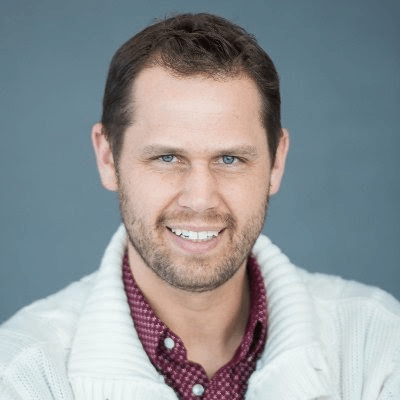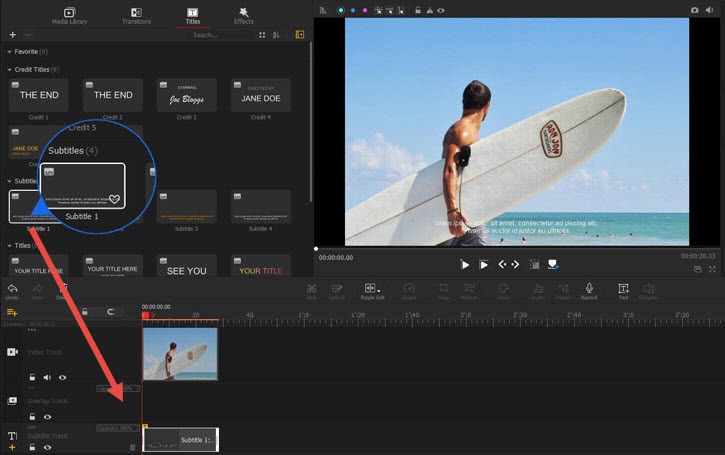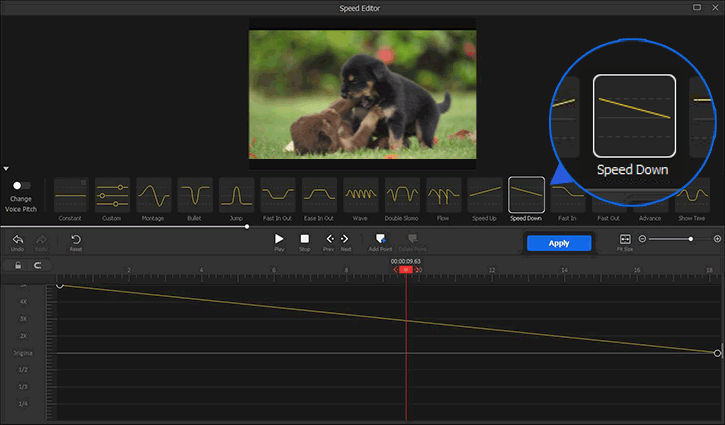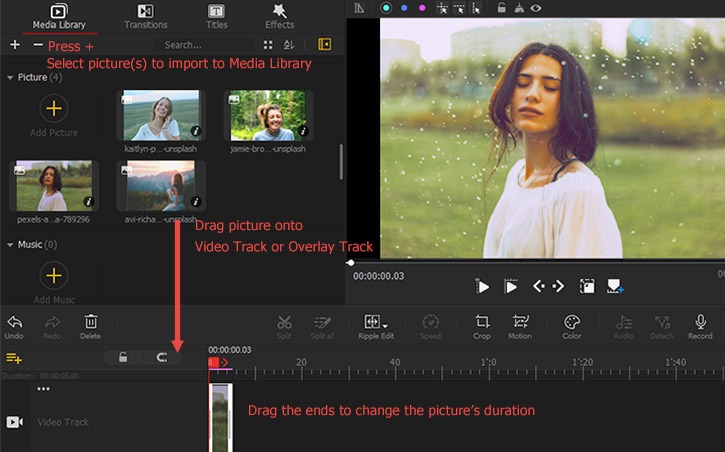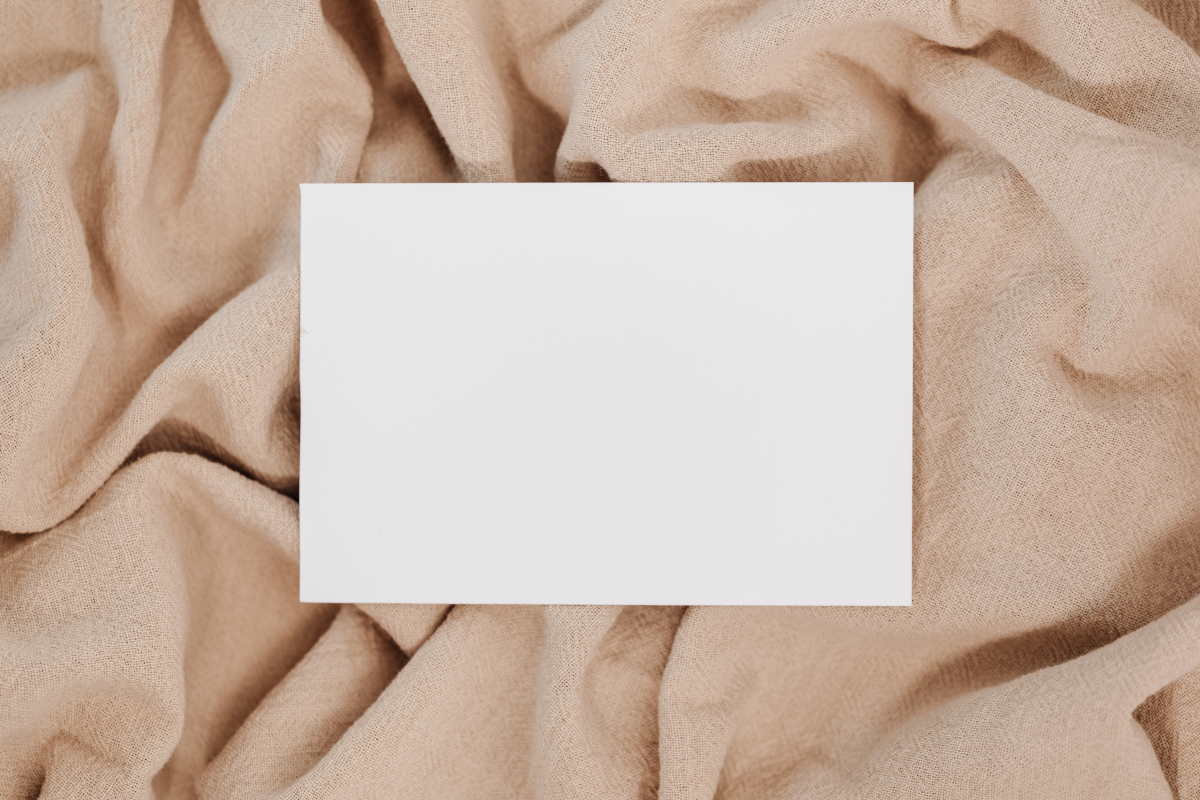A point-of-sale (POS) system is the electronic hardware and software used by businesses to ring up customers’ purchases, accept payments and keep track of sales.
Traditionally, the term point-of-sale was used in reference to the cash register in a brick-and-mortar store, however nowadays all POS systems are digital which allows for businesses to check-out customers anywhere using a POS app and a device connected to the Internet.

Although most POS systems work in the same way and share similar functions, the setup of a POS varies depending on whether the business sells products and services online or at physical storefront.
If you are doing some research on a POS system for your business, you can read about some of their key functions below.
Electronic Check Out
When a customer decides to purchase a product or service in a physical store, their next step will be to ask a sales associate to take them through the checkout process. In a retail store such as a clothes shop or convenience store, this would involve the associate using a barcode scanner to look up the item’s price, however, in other businesses such as a gas station, a specialized fuel POS system would be used to ring up sales at each pump. If the store is based online then the checkout process starts with customers adding items to their cart before clicking the checkout button to make the payment.
When it comes to salon credit card processing, the checkout process typically involves a sales associate using a point-of-sale (POS) system to process the payment securely. This allows customers to conveniently pay for their services using their credit cards.
Calculating Prices
One of the most important functions of a POS system is the accurate recording and display of prices during the checkout process. A good quality POS system clearly displays a breakdown of items and their prices as well as the total price including sales tax, after the sale takes place the inventory count should be updated to show the item sold.
Handling and Recording Transactions
To complete their purchase, a customer has to pay for the goods or service. POS systems allow them to do this via various methods including cash, credit card, debit card, eftpos designed gift card, or loyalty points. If a customer chooses to pay with a card, a POS system connected to the Internet will communicate with the customer’s bank to ensure the transaction is authorized. Once payment is confirmed, a digital or printed receipt is made which can be handed or shipped to the customer.
Types of POS Hardware and Software
Although every POS system requires software, not every type of business such as online stores needs the hardware. However, if you are running a retail business with a physical location such as a cafe or restaurant then you will need a cash register, display, receipt printer, and credit card, reader. The hardware usually found in POS systems includes:
- A cash register for calculating and processing customer transactions
- A portable device connected to the Internet, this can be used as the display for your POS
- A credit card reader for secure and fast payments by debit or credit card
- A cash drawer for safely storing cash
- A receipt printer
- A bar code scanner

Effectively handling sales is an essential part of any business, and to make this possible businesses should use a point-of-sale. This combination of hardware and software carries out a variety of functions to ensure transactions are processed and completed correctly.