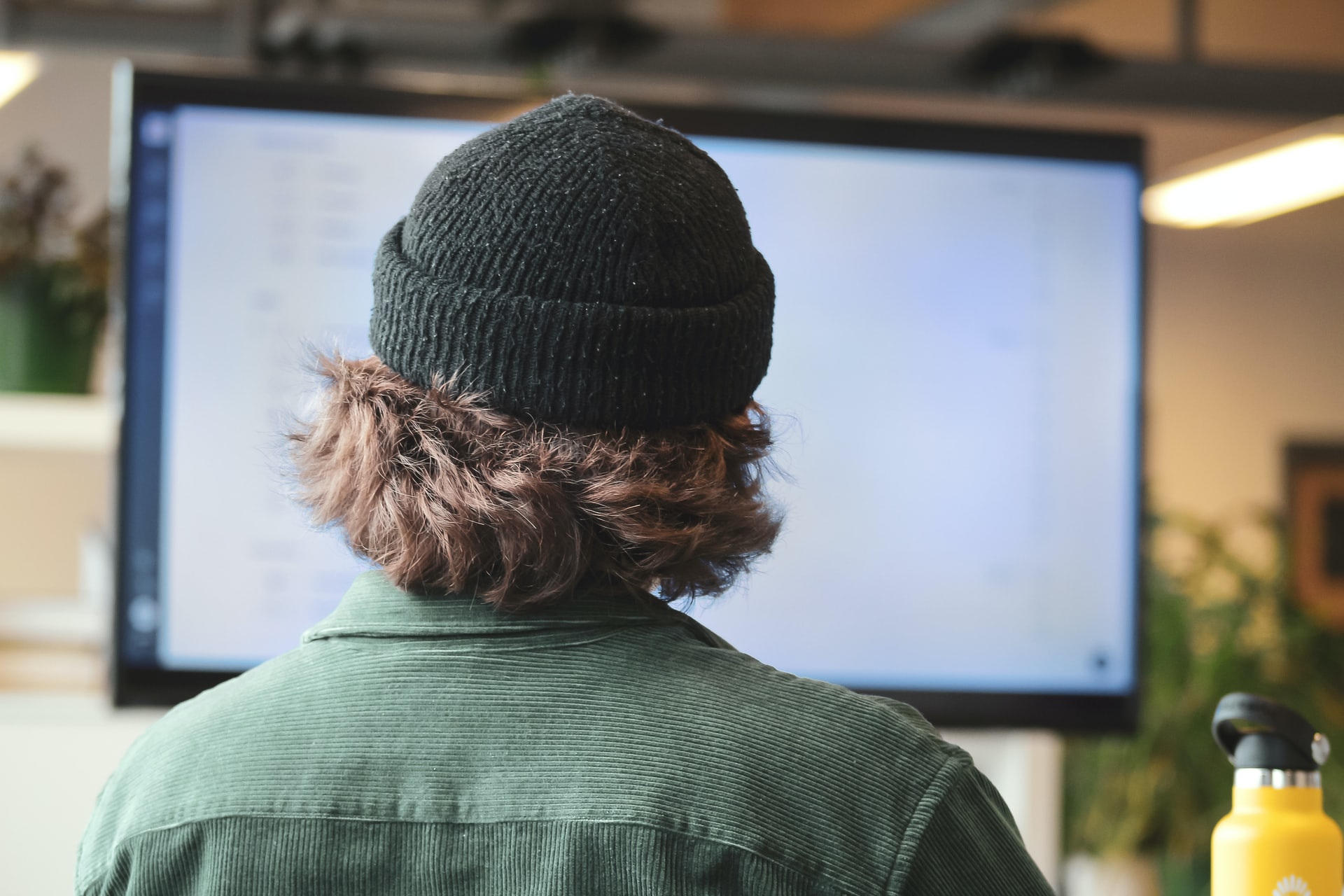Search engine algorithms get smarter with each update leaving website owners playing catch up. Techniques that used to be effective just a few months ago are no longer enough to drive traffic to your site. This basically means that you must constantly be at the top of your game if you want your website to be visible in the SERPs. How do you do that? Well, here are five practical ways of increasing your website’s traffic.

1. Focus on Search Engine Optimization
Website owners cannot afford to ignore SEO. Since it has become such a necessity in business today, more and more people started realizing the importance of it. And as the gurus at Tailored SEO report, search engine optimization is the ultimate foundation of a solid digital marketing campaign. So, how exactly do you optimize your website? There are many ways of improving your website to increase its ranking and traffic.
But before doing anything, you need to conduct a thorough audit. You can only improve your website when you know what is wrong with it. Take advantage of tools like Google Analytics and Ahrefs to see where your website is and how it compares to the competition. Although different websites will require different improvements, several items usually remain consistent. For instance, websites must be responsive and have quick loading speeds. Second, ensure all your web pages are indexed correctly.
Publish high-quality content and optimize it for the search engine. Make sure word count and keyword density are perfect. The content should also be comprehensive and engaging to reduce the bounce rate. You should also optimize your images with alt texts. There are countless free SEO tools online to help you with this. You can also invest in an SEO course or hire a consultant to do the heavy lifting for you.
2. Make Use of Social Networks

Social networks are a great way of directing traffic to your website. The perfect example here is Pinterest marketing. Studies show that Pinterest users have the highest buying intent of any social media platform. Therefore, by chattering a great Pinterest marketing strategy, you can direct thousands of potential buyers to your website every month. The beauty of using social networks is the results are almost instant, unlike SEO which may take weeks or months to produce results.
Here is a quick trick for you; find the social network where your target market is and initiate an aggressive but calculated campaign. You can also use social media to build your brand and engage your clients.
3. Design for Lead Generation
A well-designed website will help you generate leads left and right without you having to put in too much effort. This is the process of acquiring potential customers or clients for a business, and a good web design can help you do just that with minimal effort on your part.
Generating leads on a website can be simple. First, create a contact form. This form should ask for the visitor’s name and email. Make sure it is easy to find and use. Second, offer something free, like an ebook or a discount code. This makes people more willing to share their information. Third, add testimonials from happy customers. This builds trust with new visitors.
4. Use Email Marketing
There’s a good reason why all major websites ask their visitor to sign up for newsletters. Email marketing is one of the most effective ways of generating traffic and leads. Although the strategy does not produce new website visitors, it does target people who are already familiar with your brand, making it easier for you to market your products and services.
Just like other strategies, Email marketing has to be implemented properly to yield the best results. For starters, you don’t want the first email a new subscriber receives to be promotional. You have to warm up your audience first. Start with some informational pieces and help them move through the several stages of the buyer’s journey until they are finally ready to spend their money on you.
One advantage of email marketing is you can tailor the message to address each buyer based on details like their demographic and buying history. For instance, if you have an eCommerce site and a visitor purchases some designer cologne, you can customize a sales email to market products that go with the cologne.
5. Use Q&A Platforms
Q&A sites like Quora are another great source of website visitors. Using these sites effectively has a bit of a learning curve, but the results are always worth it.
Start by creating a good profile and filling out all the relevant information to prove you are an expert in a particular topic. Then start looking for questions and provide quality answers. Link the answers to one of your web pages. Make sure the page is relevant to the question.
Ideally, you should focus on the latest questions since they get more attention. Also, newer questions usually have fewer answers, so you won’t be competing for traffic with other people.
6. Advertise
This strategy basically involves running digital ad campaigns on platforms like Instagram and Facebook. Ads don’t just increase traffic, but they also boost sales, because they are very targeted. Banner ads use data like age, gender, interests, education level, etc., to focus on a specific group of people. Another advantage of digital ads is they allow you to monitor and edit your strategy in real-time.
Those are just but a few effective techniques of boosting website traffic. Other strategies like guest posting, publishing content on LinkedIn and Reddit, appearing on podcasts, and using YouTube can also do wonders. But remember, consistency is key, so don’t give up after one fail.