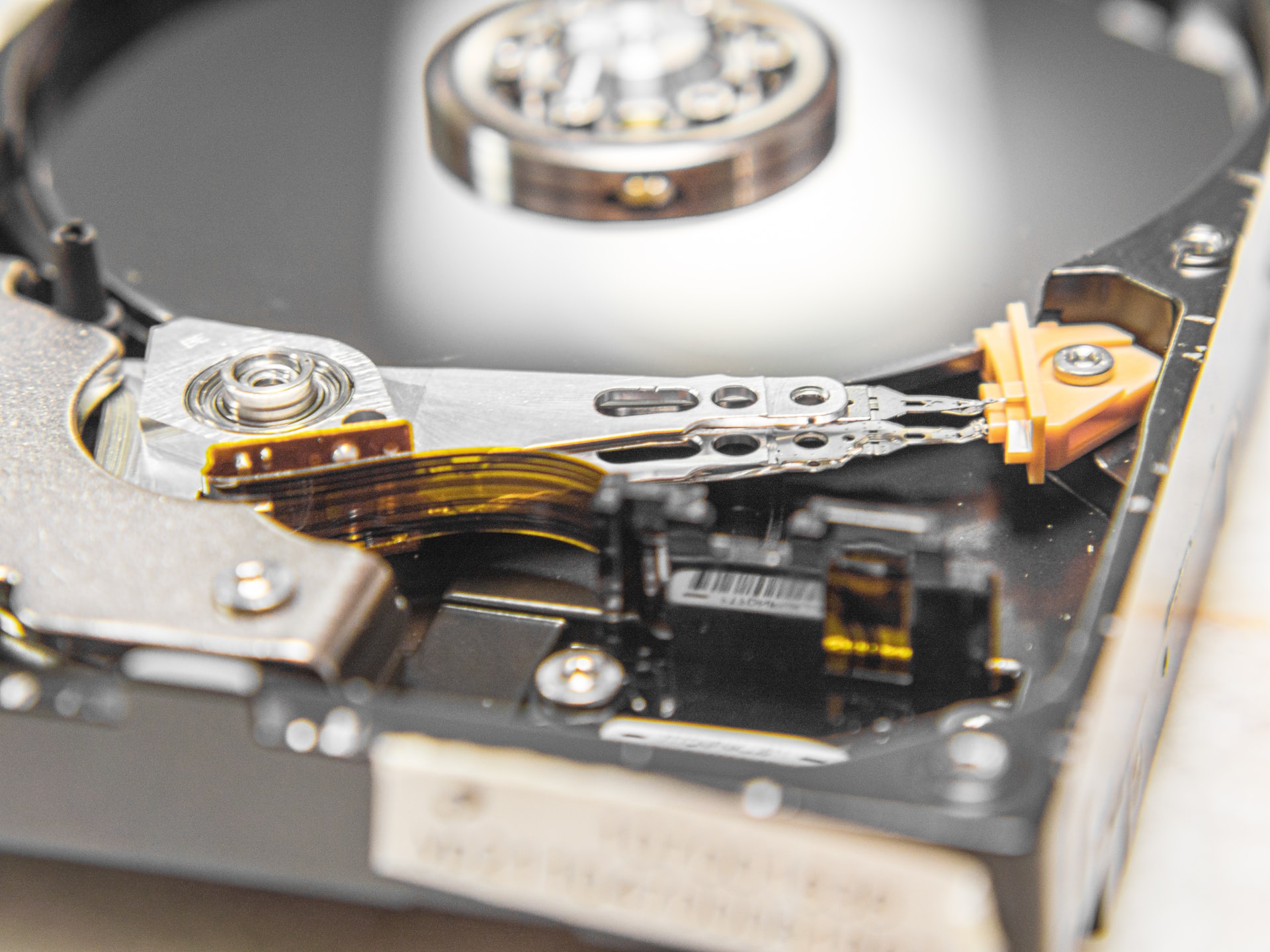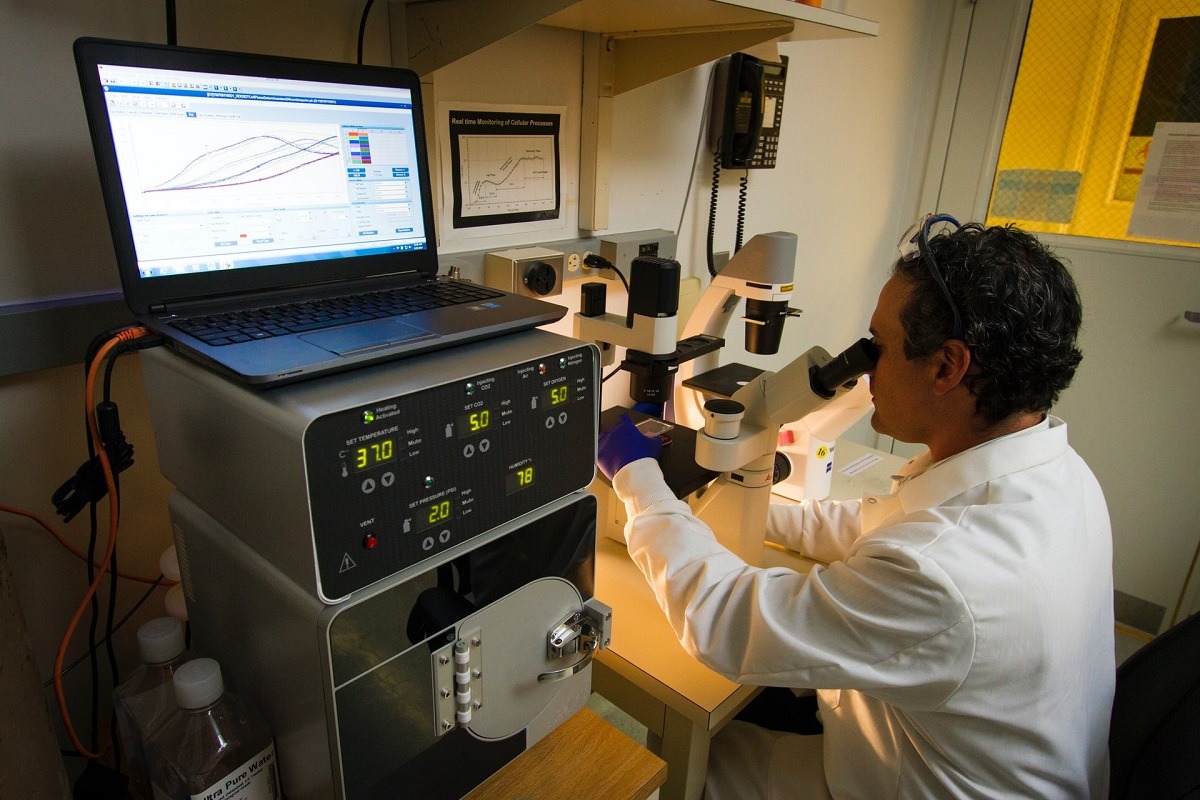With the recent release of the new Apple iPhone 12, many personal tech connoisseurs are wondering if this year might be the year to actually wait on their new iPhone purchase, in favor of the Samsung release in several months.

Just released in October, the iPhone 12 is a spectacular device. The Samsung S21 has a (possible) January 2021 launch date, rather than mid-February as is usually the norm and promises to be beyond even what we’ve come to expect from Samsung.
Apple users and Android users tend to belong to loyalist tribal camps, making it difficult for users to change devices after years in one tribe — but, could this be the year? The year 2020 has thrown everything else upside down, so why not your phone preference too?
Let’s take a look at the specs of both and see if the S21 is worth waiting for.
Screen
It looks like the S21 Ultra will have a display between 6.7 and 6.9 inches, and will measure 165.1 x 75.6 x 8.9mm (10.8mm if you include the extra camera bump), making it slightly smaller than the S20 Ultra before it.
When it comes to valuable screen real estate, the iPhone 12 Pro has 6.1 inches, falling slightly behind the Galaxy S20 and far behind the sew S21 model. Unfortunately, the iPhone 12 is also outstripped by Samsung’s unbelievable 120Hz screen refresh rate, giving the Galaxy S20 (and presumably the S21) a super smooth visual experience.
You can test the quality of the new screens by playing the vibrantly-colored games and your other favorite mobile games too. It’s a good idea to try each out for yourself but if I had to bet, I’d put my money on the S21 being the superior mobile gaming phone for sure.
Camera
For the amateur photographers and selfie-lovers out there, the camera specs of both phones are probably not going to be different enough to sway you one way or another. The iPhone 12 and S20 (previous model) were so darn close that they’re pretty much matched for quality.
The Samsung S21 Ultra has a rectangular camera array to accommodate four camera lenses. The Ultra also has a larger camera bump, presumably to provide space for the increased hardware. This makes sense since there have been rumors among the leaked images that the S21 will possibly offer two optical zoom lenses, offering 3x (S21) and 10x (Ultra) zoom.
The Secret Weapon
Samsung has just announced a major breakthrough in the development of RAM for mobile devices, and it could make it into the Galaxy S21 due out in the early part of next year faster than any of its contemporaries.
The company says it’s begun the mass production of its new 10-nanometer 16GB LPDDR5 RAM chips, built using a new technique called extreme ultraviolet technology. According to Samsung, these new chips are so fast that they can transfer 51GB of data in as little as one second. Incredible.
Historically, despite less RAM, iPhones have outperformed Samsung smartphones, even with 4GB or less. The new iPhone 12s are anticipated to have to feature 4GB of RAM and the iPhone 12 Pro models are rumored to be equipped with 6GB of RAM. This new ultraviolet technology might be what finally pushes Samsung over the top and changes the equation.
Naturally, you can expect to see this kind of technology in rival smartphone makers popping up in the near future but for now, it appears to be the secret weapon that Samsung has in store for its January product launch.
Overall Design
These two phones are excellent pieces of hardware and will do everything (and more) that you might need a phone to do. The easiest way to decide which route to go is to compare the two side-by-side with the most popular data points.
- The Samsung S21 has a larger screen size than the iPhone 12.
- The cameras on both devices are comparable (although the S21 Ultra might have some tricks up its sleeve).
- The RAM on the Samsung S21 is more than double what the iPhone 12 offers.
- The Samsung S21 offers incredible 120Hz screen refresh, far above the iPhone 12.
- The prices of both devices are very similar, even as you scale up in storage, features, etc.
It definitely looks like the Samsung S21 is a winner, although it hasn’t yet been released and there could be some kinks that still need to be worked out.
The Verdict
Buying a new smartphone has become a very personal endeavor. We carry these devices with us everywhere, we stare at them for hours each day, and some of us even have minor panic attacks when we think we’ve misplaced them. Smartphones are almost another limb for some of us.
That’s why the decision of which phone to get has to be left up to personal preference and based on the specs that are important to you. If January 2121 seems too far away to wait and you need the new iPhone now, however, you should definitely keep the S21 on your radar for next year’s upgrade.