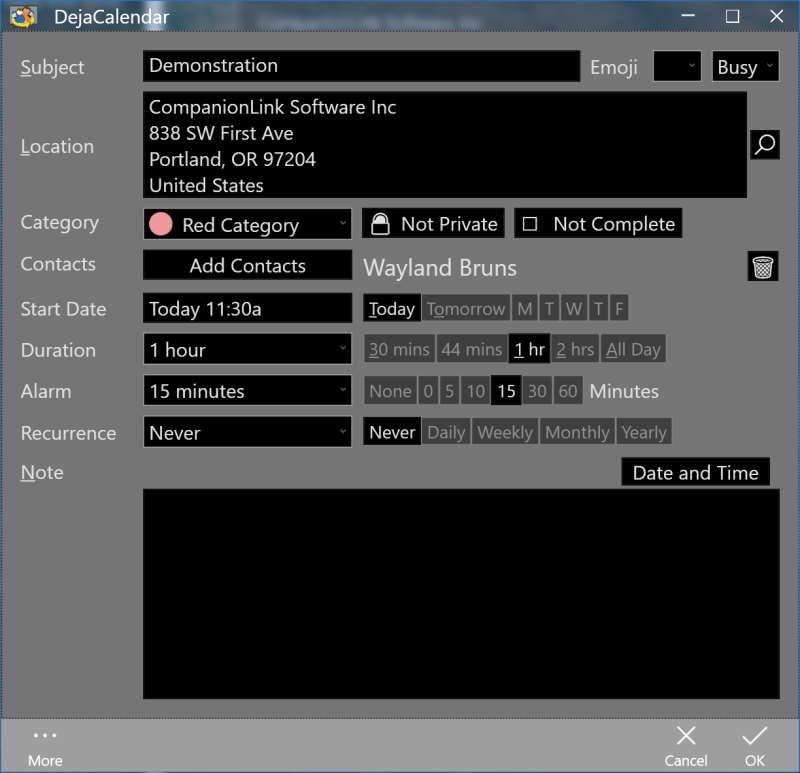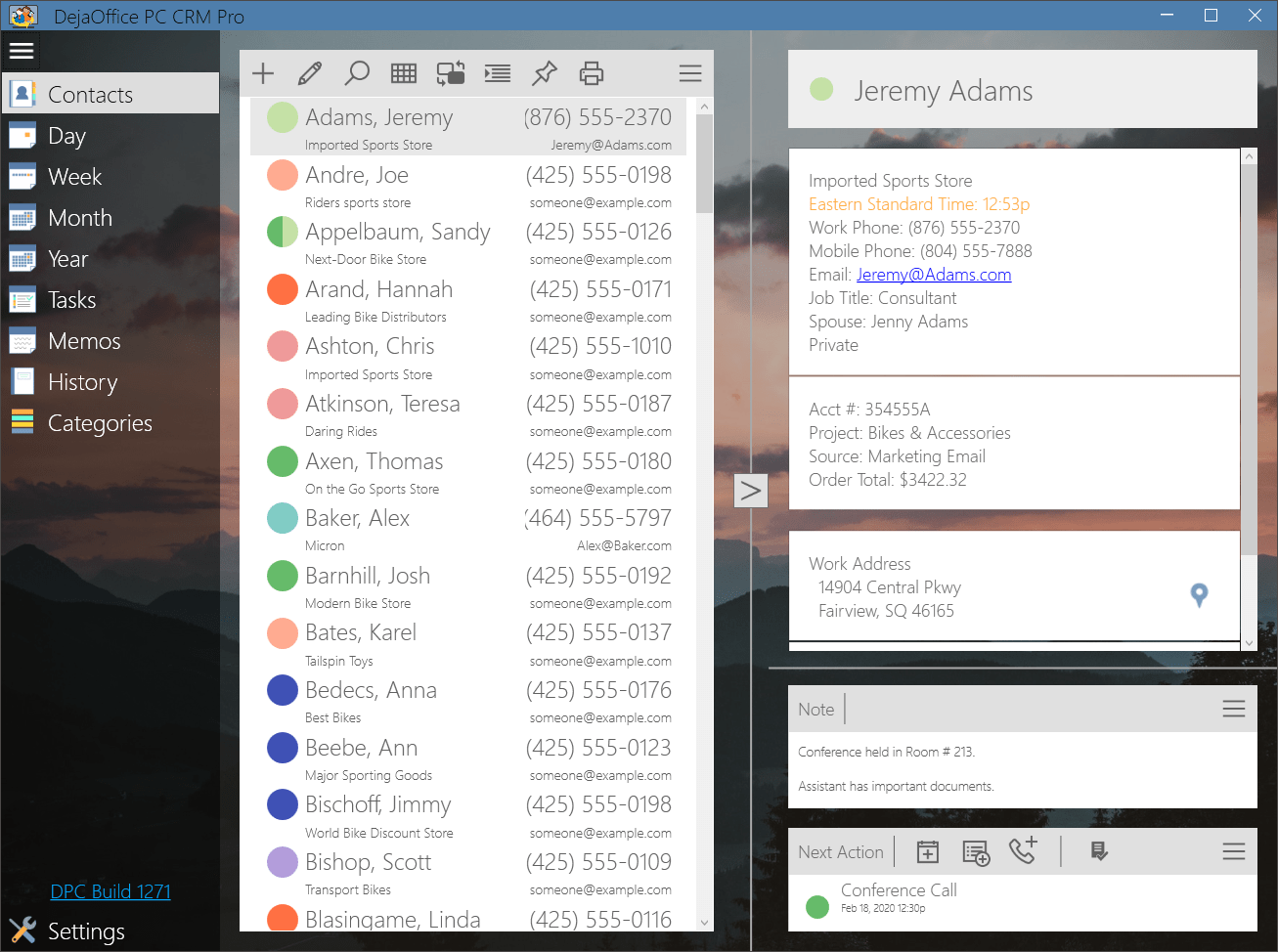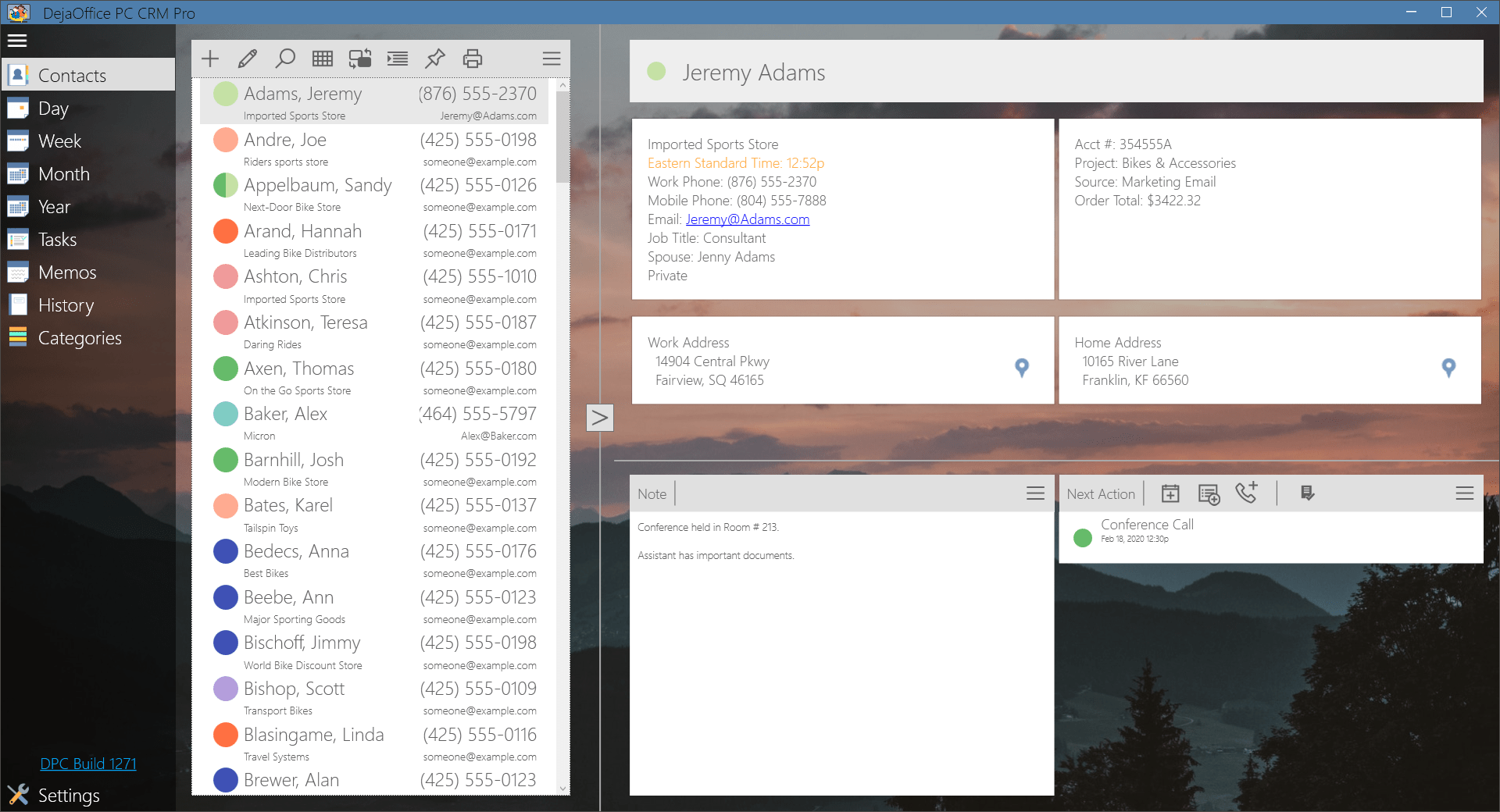In times when business is less than booming, it’s more important than ever to have a great marketing strategy in place. The problem is, stressful times often don’t lead to our most creative moments. How can you come up with fun new ideas to attract customers when you’re focused on just paying the bills? Plus, when cash is tight, how do you get the most bang for your marketing buck? The answer can be found in the most unlikely of places. You’d be surprised to know that online bingo is full of great business promotion ideas.

New Sign-up Deals
If you run a subscription-based service or a business that requires your customers to keep coming back again and again, then sign-up deals and bonuses are the way to go. Many businesses gain new customers by offering great deals to new sign-ups. Some of the best online bingo promotions can be found on websites like Paddy Power Bingo, where new sign-ups can receive favorable deals such as free and bonus spins. Other businesses might give subscribers a lower rate for the first three months, during which time they can demonstrate to these new customers that the full price is worth it.
Loyalty Rewards
As well as new customers, your regulars deserve some love too! Many online bingo sites offer incentives to keep customers coming back such as a free spin every day that they play. Demonstrate to your customers that you’re committed to the relationship that you’ve built with them, and they’ll reward you by continuing to spend their hard-earned cash with you. Whether you’re a coffee subscription service offering a free bag for every fifth order, or a forex trading website offering a bonus for every deposit, this method so popular in the online bingo world works anywhere, because customers love being made to feel like they’re important and that their custom is appreciated. Adapting loyalty rewards for your business couldn’t be simpler: choose a target that you want your customers to reach, such as hitting five orders, then give them a little extra to say thank you!
Flash Sales and Limited Time Offers
Want to generate a lot of buzz and excitement while simultaneously increasing website traffic or physical footfall? Many bingo sites run high-stakes games for limited times to draw in new customers and renew interest from existing customers alike.
Whilst most businesses can’t do exactly that, a great idea is to run a flash sale. They require a little advance planning but are still fairly easy to implement. Give your customers some warning. 24 hours notice is ideal to build up excitement and get the message out to a decent number of people before they forget again. Then all that’s left to do is drop your prices accordingly and watch the sales roll in. Companies like Hype even went as far as offering higher discounts to people who turned up first.
Whatever method you go for, even if it isn’t giving anything away for free, the key is to communicate with your customers and make sure that they know that they are valued. We’ve seen how bingo does this and there’s plenty to draw on there, whatever your sector. In tough economic times, it’s important to be transparent, thank your customers, and be prepared to shake up the way you do business.