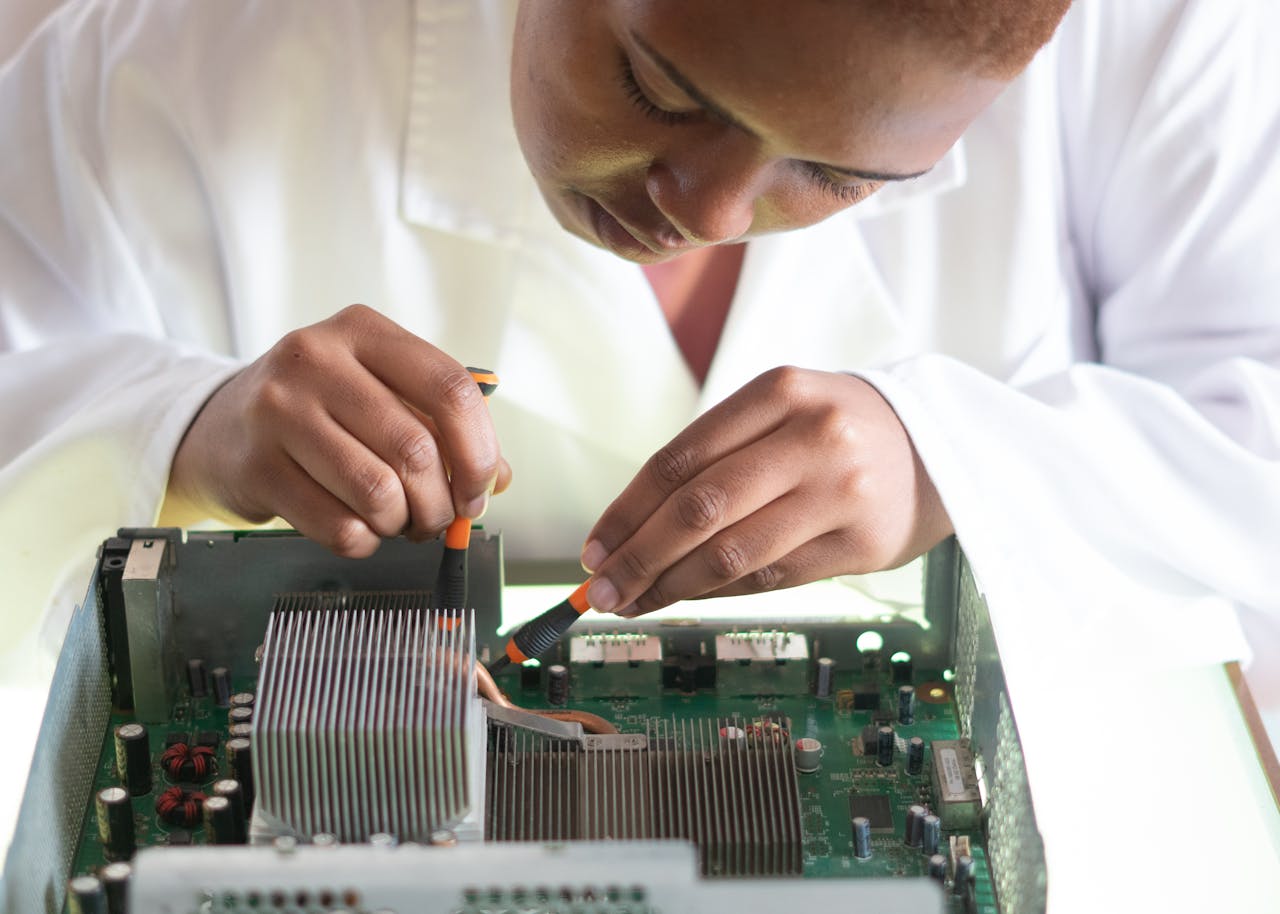In today’s competitive job market, finding and retaining top talent is more challenging than ever before. With the rapid evolution of technology and the changing expectations of employees, recruiters must adapt their strategies to attract and retain the best candidates. From leveraging social media platforms to implementing innovative interviewing techniques, recruiters need to employ a range of tactics to stay ahead in the recruitment game. In this article, we will explore some effective strategies that recruiters can utilize to navigate the complexities of the modern job market and build a strong workforce.

Harnessing the Power of Social Media
In the digital age, social media has become an invaluable tool for recruiters seeking to connect with potential candidates. Platforms like LinkedIn, Facebook, and Twitter offer a vast pool of talent for recruiters to tap into. By leveraging these platforms effectively, recruiters can reach a wider audience and engage with passive candidates who may not be actively searching for new opportunities. Creating compelling content, such as job postings, company updates, and employee testimonials, can help recruiters establish their brand and attract the attention of top talent. Moreover, social media allows recruiters to interact with candidates in real-time, providing a more personalized and engaging recruitment experience. By building a strong presence on social media and utilizing targeted advertising, recruiters can effectively reach their desired audience and fill key positions with the best candidates.
Embracing Diversity and Inclusion
In today’s diverse and multicultural society, embracing diversity and inclusion is essential for attracting and retaining top talent. Studies have shown that diverse teams are more innovative, productive, and successful than homogenous ones. Therefore, recruiters must prioritize diversity and inclusion in their recruitment strategies to ensure that they are tapping into the full spectrum of talent available. This includes implementing inclusive language in job postings, actively seeking out candidates from underrepresented backgrounds, and fostering a culture of belonging within the organization. Additionally, recruiters should strive to create diverse interview panels and provide unconscious bias training to ensure that all candidates are evaluated fairly and objectively. By embracing diversity and inclusion, recruiters can not only attract top talent but also create a more vibrant and dynamic workforce that drives innovation and success.
Utilizing Data and Analytics
In the age of big data, recruiters have access to a wealth of information that can help them make more informed hiring decisions. By utilizing data and analytics tools, recruiters can identify trends, track key performance indicators, and measure the effectiveness of their recruitment strategies. This includes analyzing metrics such as time-to-fill, cost-per-hire, and candidate satisfaction to optimize the recruitment process and improve overall efficiency. Moreover, data-driven insights can help recruiters identify potential bottlenecks in the hiring process and make data-backed recommendations for improvement. By harnessing the power of data and analytics, recruiters can gain valuable insights into candidate behavior, market trends, and competitive intelligence, enabling them to stay ahead of the curve and make smarter hiring decisions.
Harnessing the Power of People Analytics
In today’s data-driven world, Human Resources (HR) departments are increasingly leveraging people analytics to make more strategic and informed decisions about their workforce. People analytics involves the use of data and statistical methods to analyze and interpret employee-related data, such as performance metrics, engagement surveys, and turnover rates. By harnessing the power of people analytics, HR professionals can gain valuable insights into workforce trends, identify patterns, and predict future outcomes. For example, by analyzing employee performance data, HR can identify high-performing individuals and develop targeted retention strategies to keep them engaged and motivated. Similarly, by analyzing turnover data, HR can identify potential retention risks and take proactive measures to address them before they escalate. By leveraging people analytics, HR can optimize their recruitment, development, and retention efforts, ultimately driving better business outcomes and competitive advantage.
Implementing Remote Work Policies
In response to the global shift towards remote work, recruiters must adapt their strategies to attract and retain remote talent effectively. Remote work offers numerous benefits, including increased flexibility, reduced overhead costs, and access to a larger talent pool. Therefore, recruiters should prioritize implementing remote work policies and practices that enable employees to work productively from anywhere. This includes providing the necessary technology infrastructure, setting clear expectations for communication and collaboration, and fostering a culture of trust and accountability. Additionally, recruiters should highlight the benefits of remote work, such as improved work-life balance and reduced commute times, to attract top talent who value flexibility and autonomy. By embracing remote work, recruiters can tap into a diverse pool of talent and create a more inclusive and adaptable workforce for the future.

Adopting Agile Recruitment Practices
In today’s fast-paced and ever-changing business environment, recruiters must adopt agile recruitment practices to stay ahead of the curve. Agile recruitment involves breaking down the traditional recruitment process into smaller, more manageable tasks and adapting quickly to changing priorities and market conditions. This includes embracing iterative approaches to sourcing, screening, and interviewing candidates, as well as leveraging technology to streamline the recruitment process. By adopting agile recruitment practices, recruiters can reduce time-to-fill, improve candidate experience, and adapt to the evolving needs of the organization. Moreover, agile recruitment enables recruiters to respond quickly to emerging talent trends and adjust their strategies accordingly, ensuring that they remain competitive in the dynamic job market landscape.
Effective recruitment in today’s competitive job market requires a multifaceted approach that incorporates social media, diversity and inclusion, data analytics, remote work policies, and agile recruitment practices. By harnessing the power of these strategies, recruiters can attract top talent, build a diverse and inclusive workforce, and drive better business outcomes for their organization. In an era of rapid technological advancement and shifting workforce dynamics, recruiters must adapt their strategies to stay ahead of the curve and remain competitive in the ever-evolving job market. By embracing innovation and leveraging the latest trends and technologies, recruiters can navigate the complexities of the modern job market and build a strong and resilient workforce for the future.