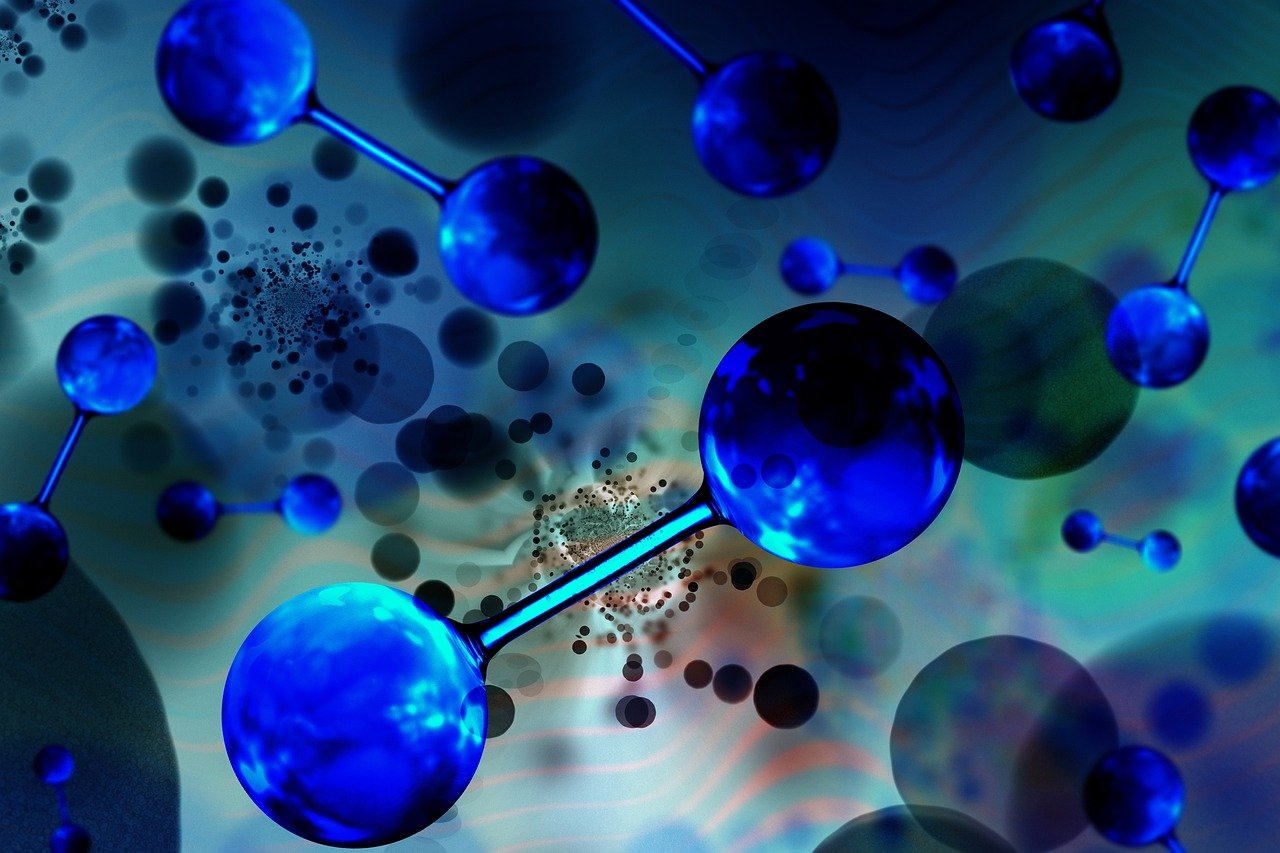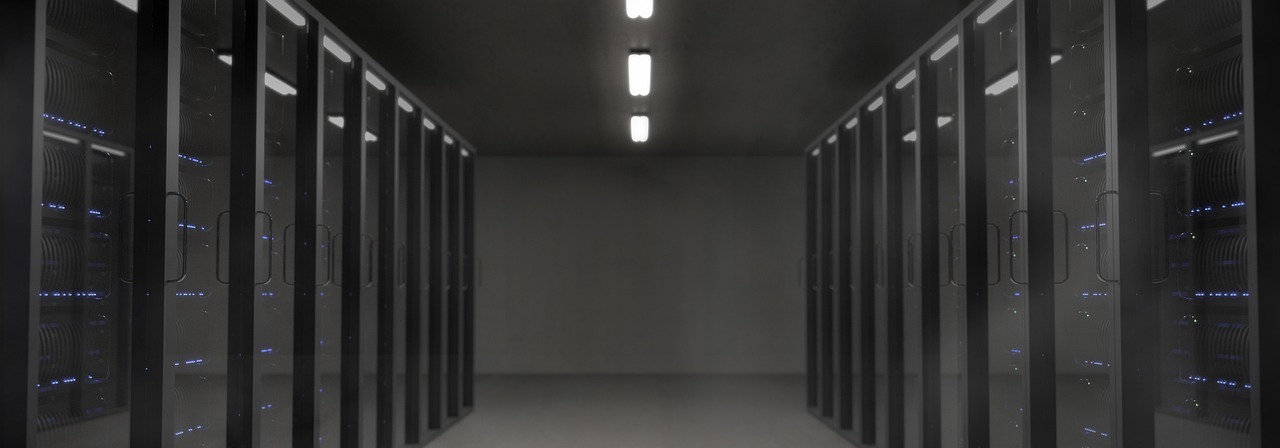Legacy software modernization is a crucial step for businesses looking to remain competitive in today’s fast-evolving digital landscape. Outdated systems can slow down operations, increase costs, and hinder innovation. Choosing the right legacy software modernization company ensures a seamless transition, improved functionality, and long-term scalability. This guide will walk you through the steps to identify the best partner for your modernization journey.

Why Modernizing Legacy Software Is Important
Modernizing legacy systems goes beyond replacing outdated technology. It involves upgrading your software to meet current business needs, improving performance, and integrating with modern tools and platforms. Here are some key reasons for modernization:
- Improved Efficiency: Modern systems are faster, more secure, and require less maintenance.
- Enhanced Scalability: New technologies can handle growth and adapt to future demands.
- Cost Savings: Modernization reduces operational costs by minimizing downtime and improving automation.
- Competitive Edge: Advanced tools allow businesses to innovate and stay ahead in their industry.
Key Factors to Consider When Choosing a Modernization Company
Selecting the right company for your legacy software modernization requires careful evaluation. Take these factors into account to help steer your decision-making process:
1. Experience in Legacy Modernization
Look for a company with extensive experience in legacy software modernization. They should have a proven track record of successfully handling complex projects across various industries. Request case studies and references to confirm their expertise.
2. Technical Expertise
The company should have expertise in:
- Cloud migration
- Application re-engineering
- AI integration
- Mainframe application updates
Ensure they are proficient in the latest technologies and platforms to future-proof your systems.
3. Custom Solutions
Each business is distinct, and a universal approach simply isn’t effective. Choose a company that offers tailored solutions based on your specific requirements, ensuring your software aligns with your business goals.
4. Minimal Downtime Commitment
Modernization should not disrupt your ongoing operations. Ensure the company has a clear strategy to minimize downtime during the transition.
5. Strong Security Measures
Your chosen company must prioritize data security. Confirm their compliance with industry standards and inquire about their measures to protect sensitive information during and after the modernization process.
6. Cost-Effectiveness
Modernization is an investment, but it should offer a good return. Request transparent pricing and analyze the long-term value of their services to ensure affordability.
Steps to Evaluate a Modernization Company
To make an informed decision, follow these steps when evaluating potential partners:
Step 1: Assess Their Portfolio
Review the company’s previous projects and case studies to understand their capabilities. Look for successful projects in industries similar to yours.
Step 2: Check Client Reviews
Read reviews and testimonials from previous clients. Positive feedback is a good indicator of reliability and professionalism.
Step 3: Request a Consultation
Schedule a consultation to discuss your needs. This will give you an idea of their approach, communication style, and problem-solving skills.
Step 4: Understand Their Process
Ask about their modernization process. A well-structured plan demonstrates their ability to manage the project efficiently.

The Best Legacy Software Modernization Company
When it comes to choosing the best legacy software modernization company, Euristiq stands out for its comprehensive services and expertise. Here’s what makes Euristiq a top choice:
About Euristiq
Euristiq provides cutting-edge legacy modernization services that empower businesses to renew their applications with minimal disruption. They specialize in enhancing functionality, transitioning to the cloud, and implementing AI strategies to drive automation and scalability.
Key Services Offered by Euristiq
- Cloud Migration: Effortless transfer of data, workloads, and applications to leading cloud service providers.
- Application Re-Engineering: Revamp legacy systems to improve performance and align with modern requirements.
- Mainframe Modernization: Update mainframe systems to meet current and future business demands.
- Legacy Software Maintenance: Routine updates, bug fixes, and optimizations to keep systems robust.
- Technical Architecture Advisory: Comprehensive assessments to create effective modernization roadmaps.
Why Choose Euristiq
- Proven Expertise: Euristiq has successfully handled projects for global giants like Ryanair, Philips, and Norton.
- Customized Solutions: They craft strategies uniquely suited to each client’s requirements.
- Minimal Downtime: Their processes ensure smooth transitions with minimal disruptions.
- Focus on Security: Euristiq adheres to high-security standards to protect sensitive data.
- High Client Satisfaction: With a 97 NPS score, they have a track record of exceeding client expectations.
Partnering with Euristiq means gaining a trusted ally to modernize your legacy systems and achieve operational excellence.
Conclusion
Choosing the right legacy software modernization company is a critical decision that impacts your business’s future. By focusing on experience, technical expertise, custom solutions, and security, you can identify a reliable partner. If you are looking for a trusted company with a strong reputation and comprehensive services, Euristiq is an excellent choice. Their commitment to innovation and client satisfaction makes them a leader in legacy modernization services.
Take the first step towards transforming your business by selecting a company that understands your needs and delivers outstanding results.