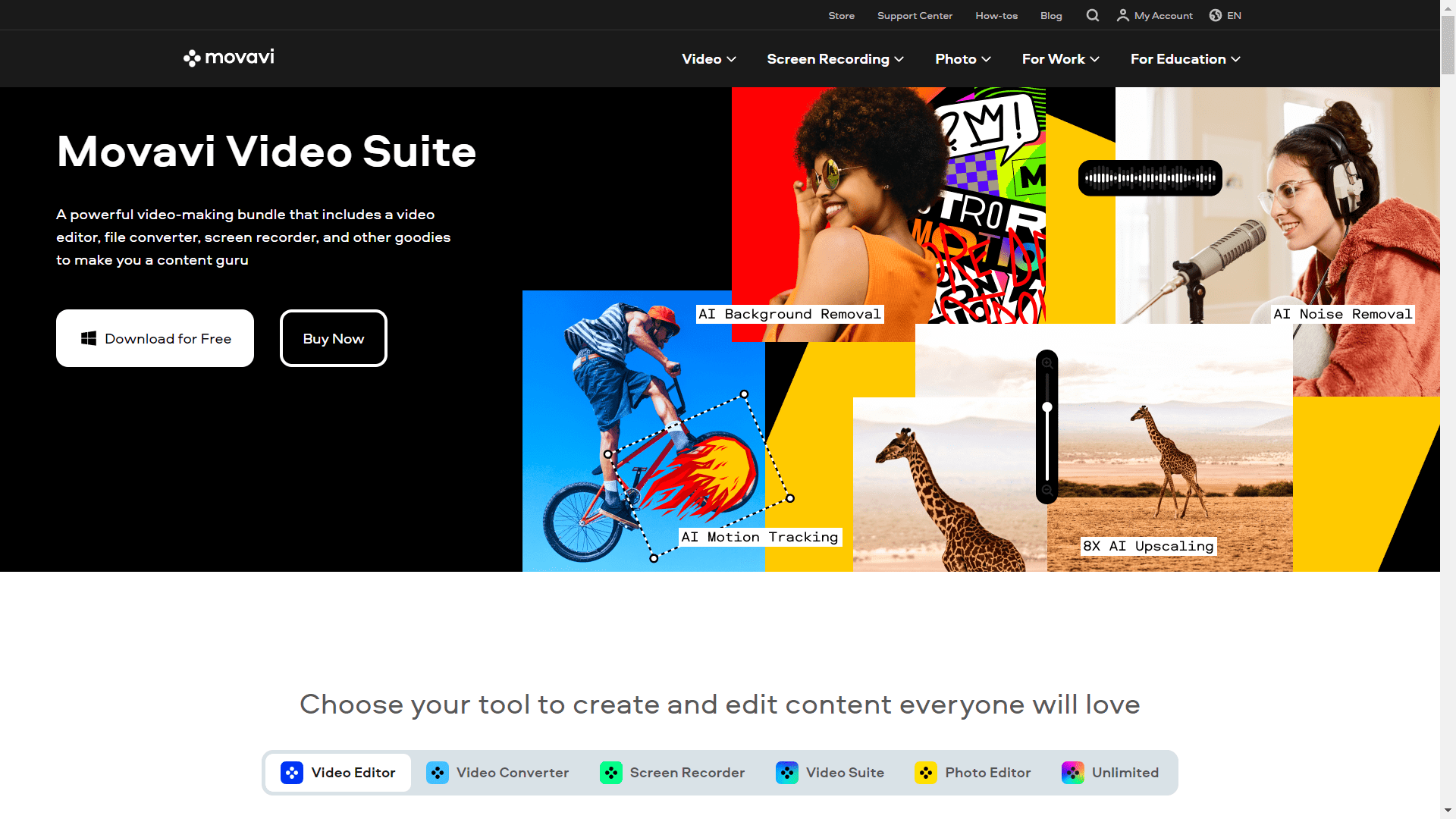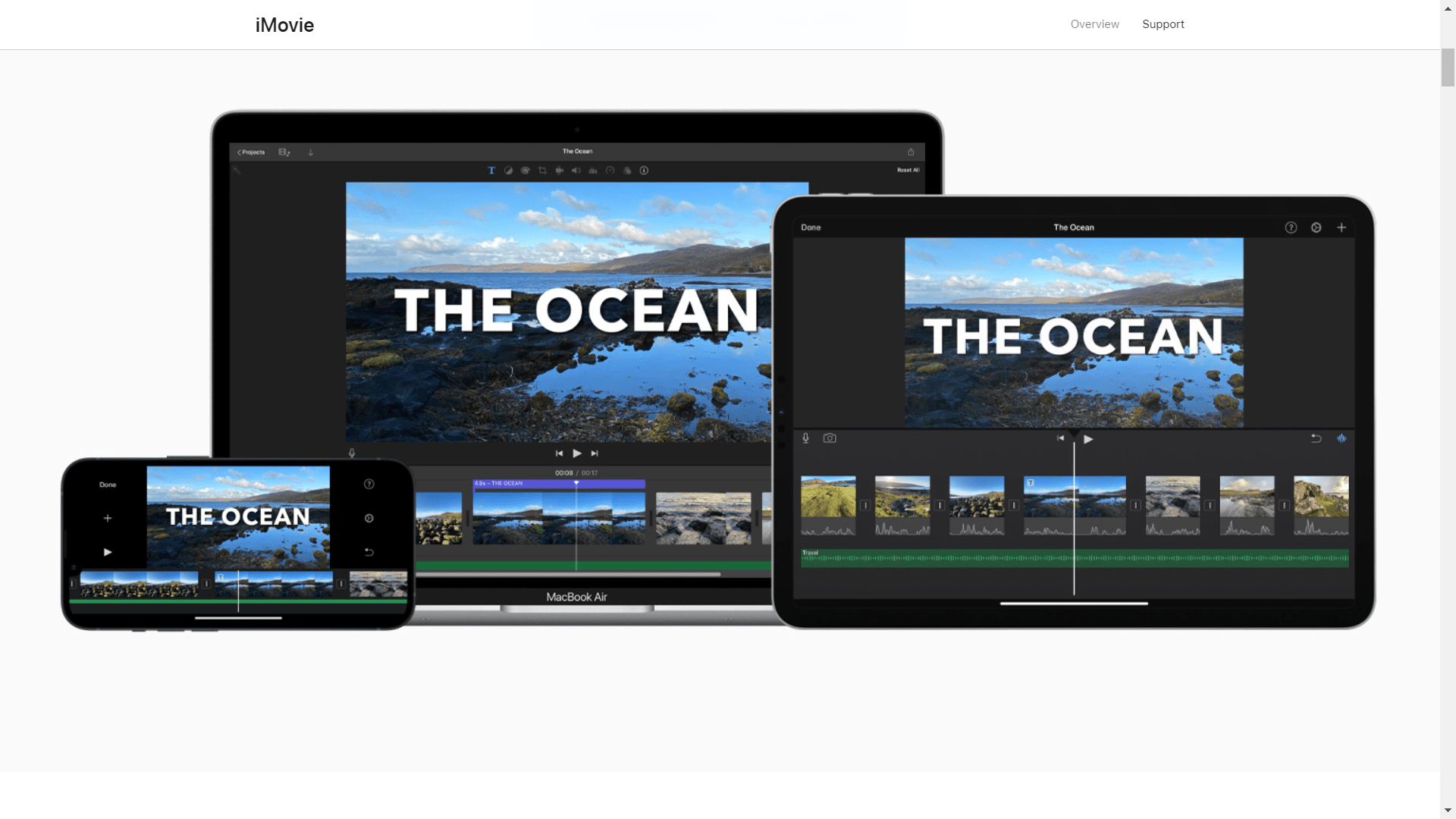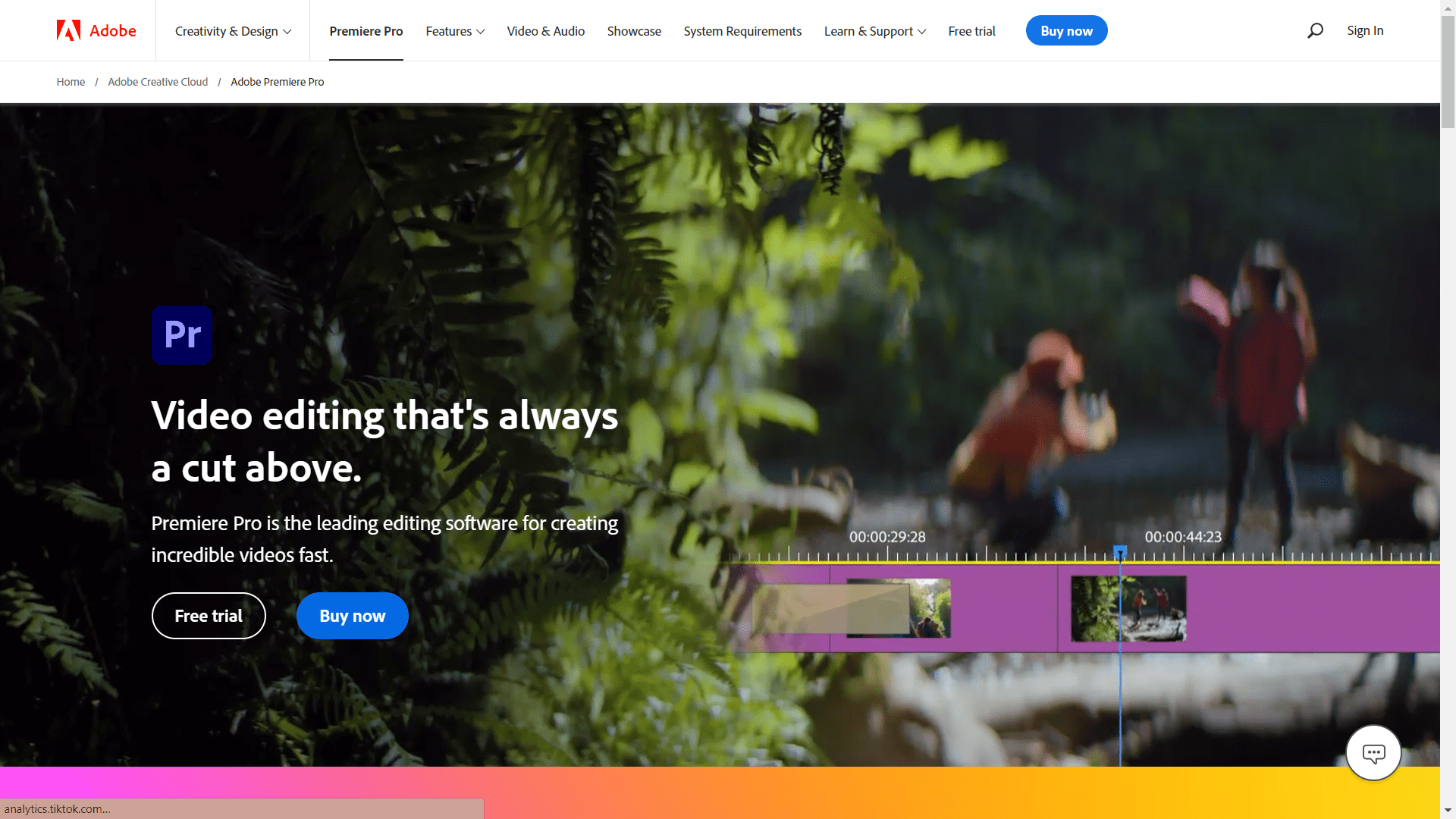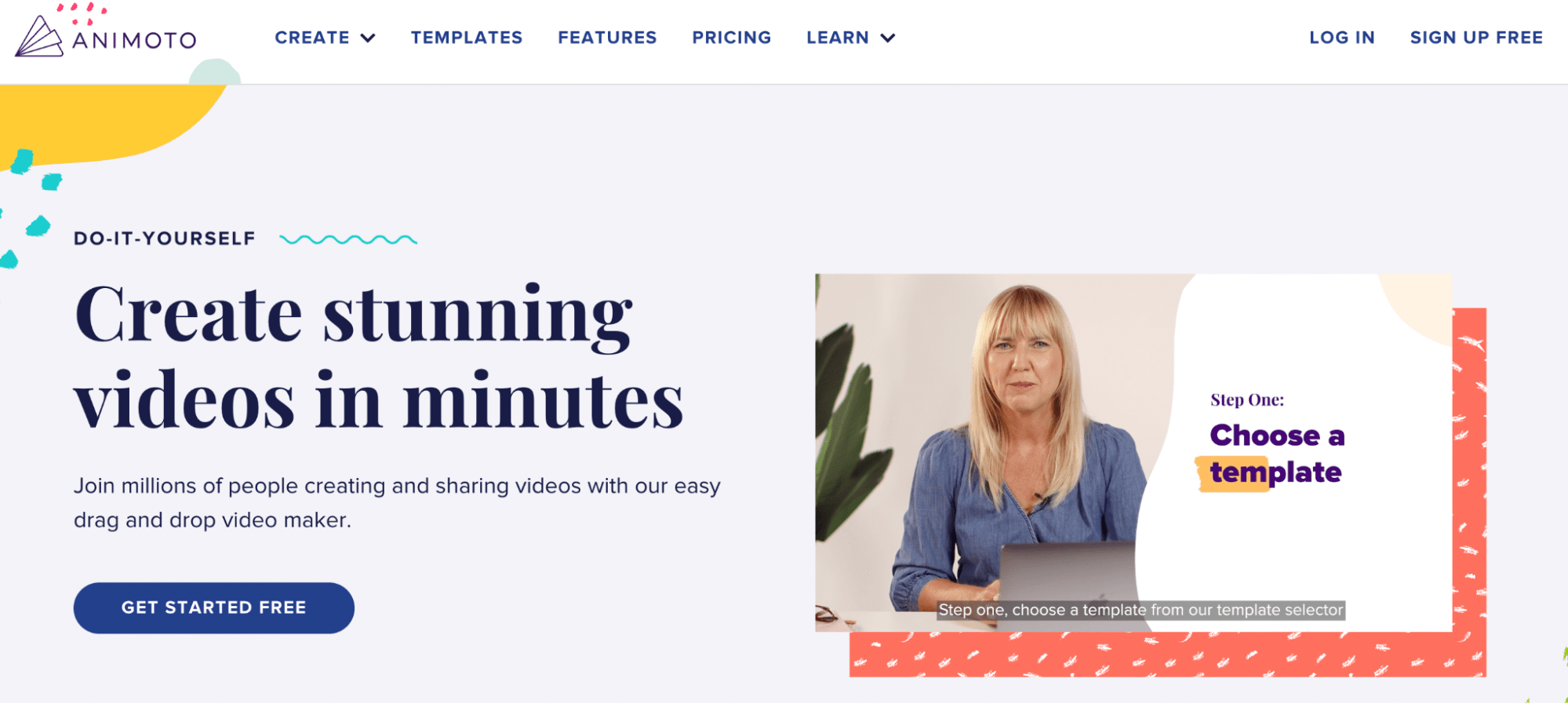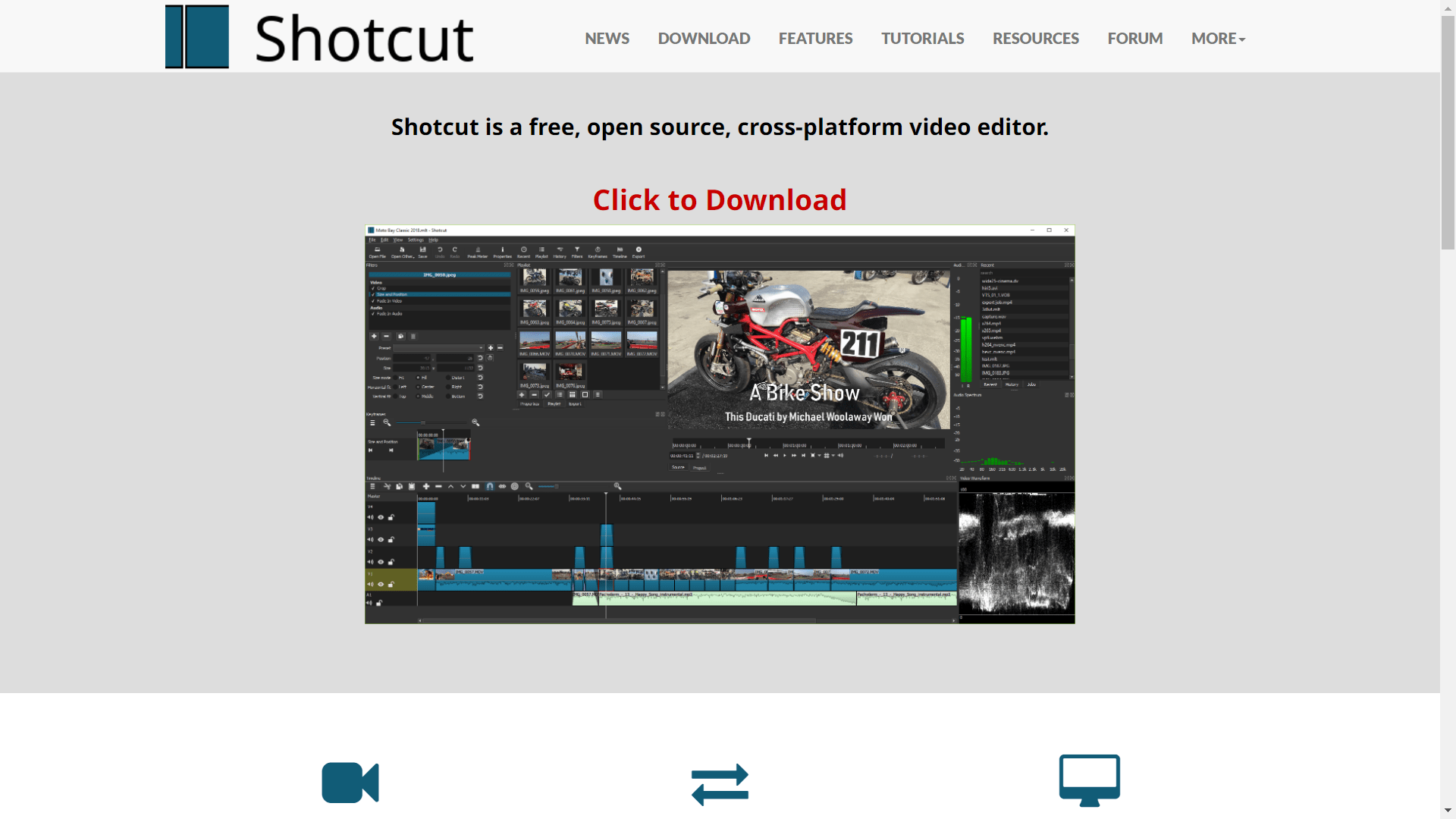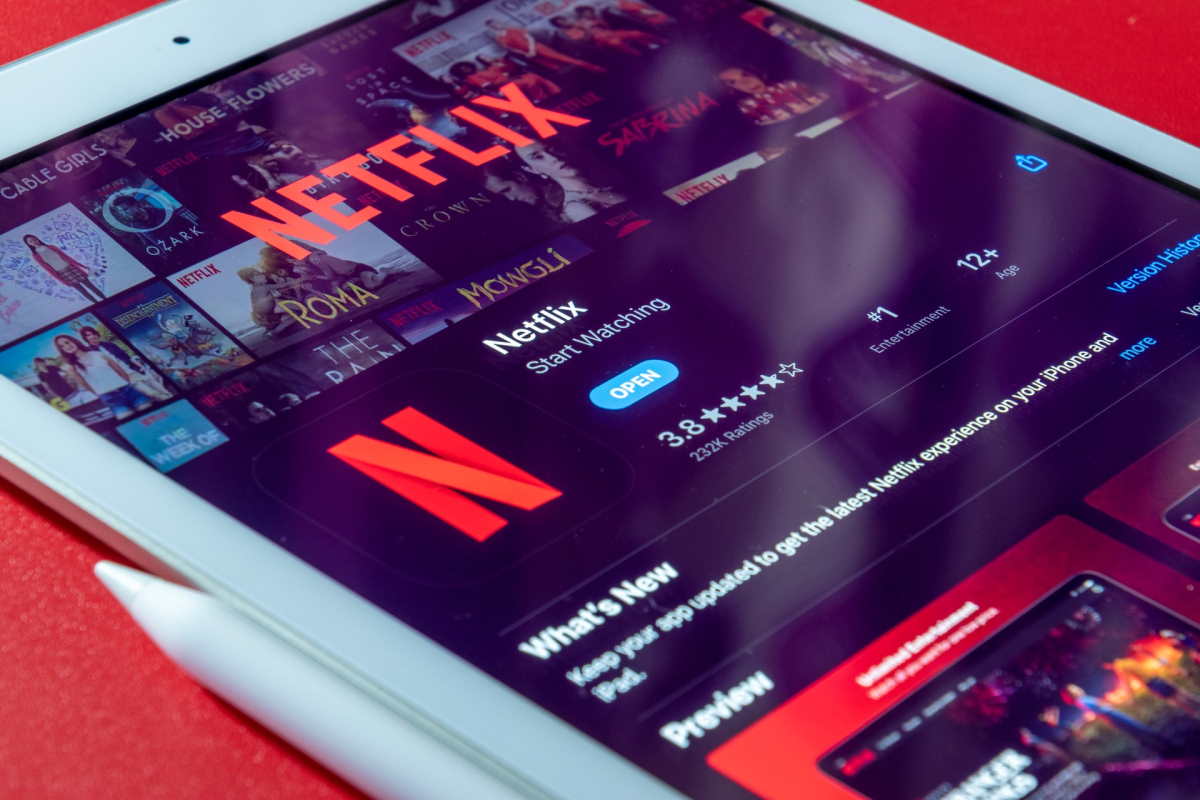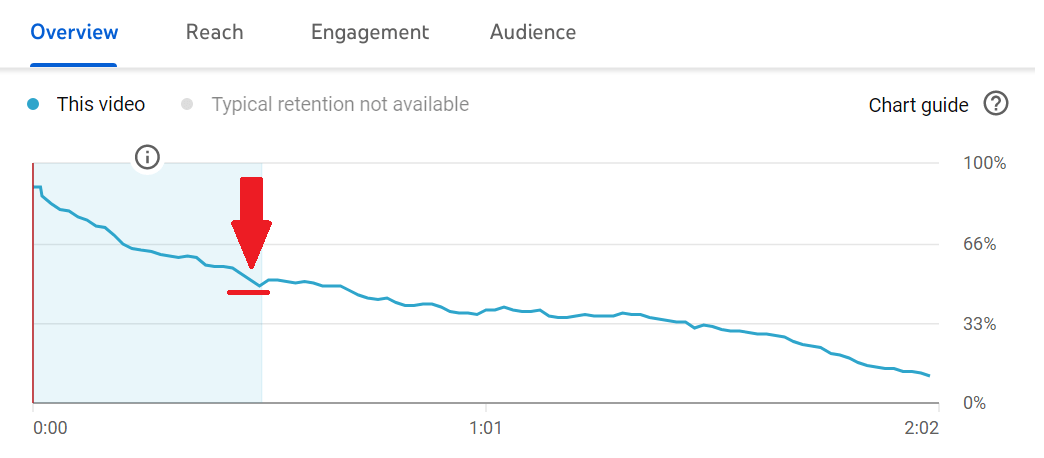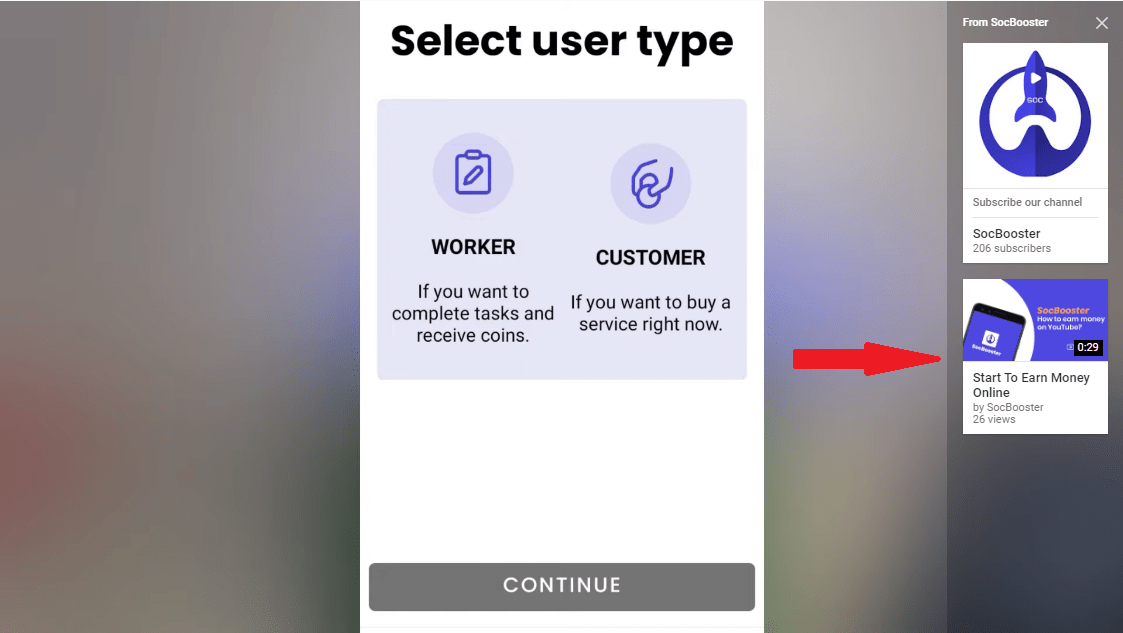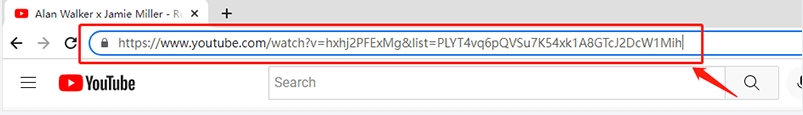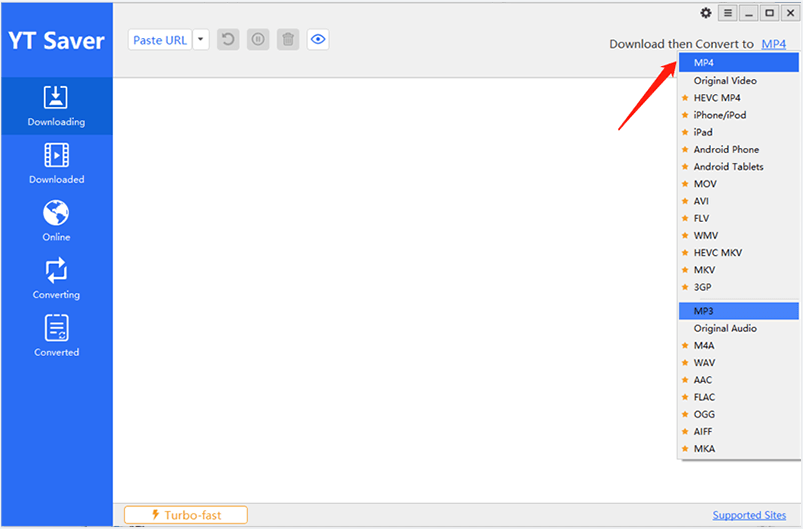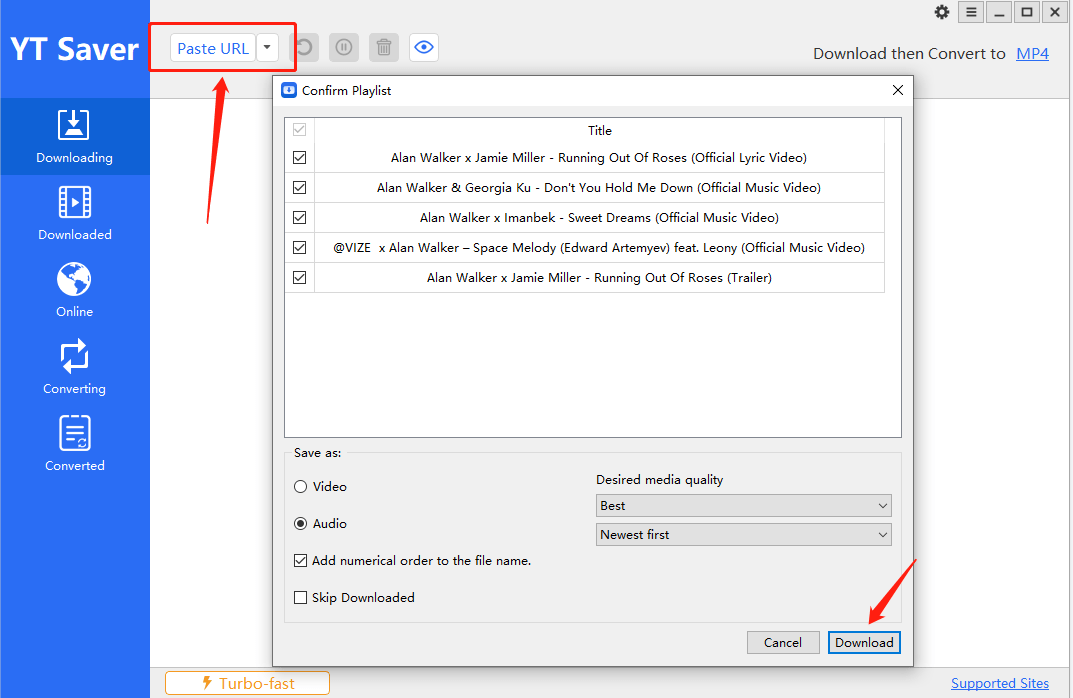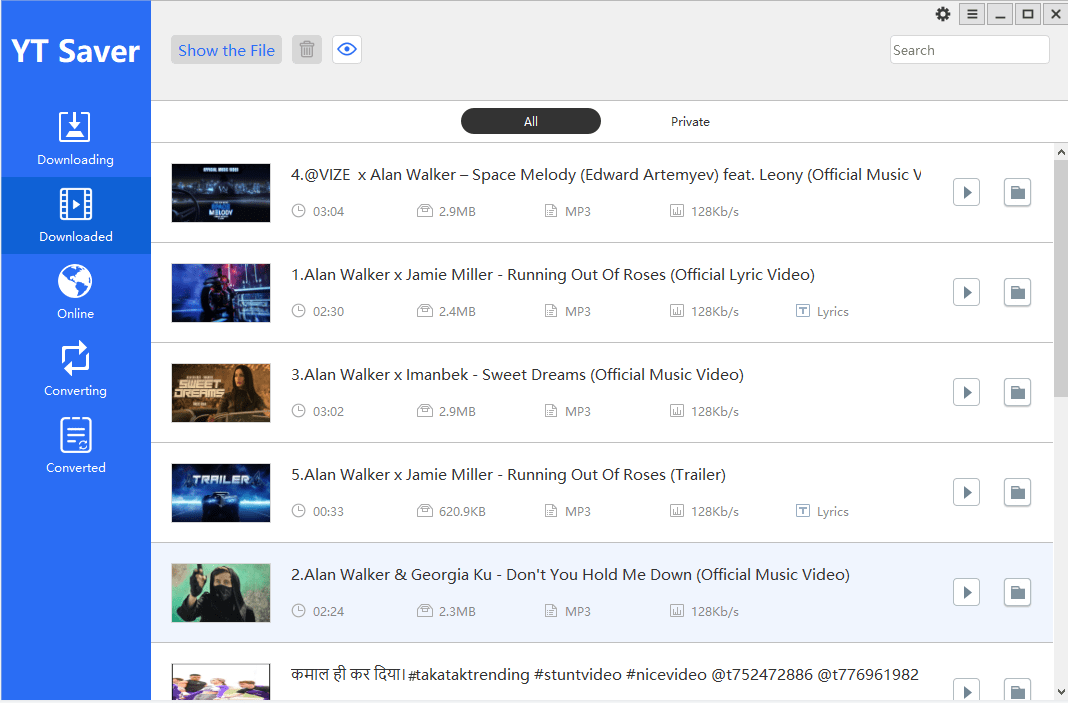Documenting your weight loss journey can be a powerful tool for motivation, accountability, and reflection. That said, the quality of your content is what determines how impactful it will be. You will, therefore, need to not just capture your journey authentically on video and other media but also edit what you capture to make it interesting to watch and informative.

Ready to start your weight loss journey? Read on as we explore tips on how to document it and how to present it just right. We will also highlight how you can use CapCut, a free online video editor to create compelling videos that inspire others and showcase your progress.
Create a Content Strategy and Schedule
Consider what aspects of your weight loss journey you want to showcase, such as workout routines, meal preparation, motivational messages, or your experience with weight loss medications like Wegovy, if you’ve used them. Create a storyboard or outline to guide your video creation process.
Capture Before and After Shots
One of the most effective ways to illustrate your weight loss journey is through before and after shots. Take pictures or videos of yourself at the beginning of your journey and at significant milestones. CapCut allows you to seamlessly compare and blend these shots, making it easier to showcase your progress. Seeing the visible changes side by side can provide immense motivation and inspire others who may be on a similar path.
Incorporate Motivational Quotes and Text
Adding motivational quotes and text overlays to your videos can enhance the emotional impact of your videos and connection with your audience. Therefore, make the most of the CapCut text tool. It provides a variety of text options, fonts, and animations that you can use to highlight or emphasize different key points.
In terms of messaging, consider using quotes that resonate with you personally and have helped you stay focused on your weight loss goals. These visual cues can inspire both you and your viewers, encouraging them to embark on their own journey or continue with their progress.
Utilize Time-Lapse and Speed Effects
Time-lapse and speed effects can add dynamism to your videos by condensing longer activities or showing rapid progress. CapCut offers various time-lapse and speed options that you can experiment with.
For example, you can capture a workout session and speed it up to demonstrate your energy and commitment. Additionally, you can use time-lapse to show the transformation of your body over a specific period, which can be highly inspiring to your audience.
Highlight Healthy Recipes and Meals
Food plays a crucial role in any weight loss journey. You can thus incorporate this into your content by showcasing your healthy recipes and meals in videos.
Capture the process of preparing nutritious dishes while emphasizing the ingredients, cooking techniques, and final presentation. A recipe calorie calculator is an essential tool to know you are eating the right quantities and ingredients.
Additionally, consider sharing nutritional information, such as meal portions and their calories, or helpful cooking tips to educate and empower your viewers. Such practical guidance makes it easier for your audience to also adopt a healthier lifestyle because they have a clear idea of how to make better choices.
Include Progress Updates
Documenting your progress updates is essential to show how far you have come on your weight loss journey. Dedicate a section of your videos to highlight milestones, such as pounds lost, inches shed, or fitness achievements.
CapCut offers a range of transition effects and split-screen options that can be used to compare your past self with your current self. This visual representation of progress can be incredibly motivating for both you and your audience.
Experiment with Music and Sound Effects
Music and sound effects can greatly enhance the mood and impact of your videos. CapCut provides an extensive library of music tracks and sound effects that you can explore. Choose tunes that resonate with the tone of your content, whether it’s upbeat and energetic or calming and introspective.
Use sound effects to emphasize key moments, such as the clinking of weights or the sizzle of a healthy meal cooking. Be creative and test different combinations to find the perfect audio accompaniment for your videos.
Incorporate Video Transitions and Effects

CapCut offers a wide array of video transitions and effects that can add a professional touch to your content. Try out various transitions, such as fades, wipes, or slides, to smoothen the flow between different shots.
Additionally, explore visual effects like filters, reverse playback, and reverberation to enhance the overall aesthetic of your videos. You can also correct video errors using CapCut’s cropping tool, video background remover or background noise control features.
Share Tips and Advice
As you progress on your weight loss journey, you accumulate valuable insights and knowledge. Share your tips, advice, and lessons learned through your videos. Whether it’s workout routines, meal planning strategies, or mental wellness tips, providing helpful information can establish you as an authority in your niche. Even if you get your Wegovy prescription online you should be able to consult with the prescriber.
Capitalize on the CapCut export option that makes it possible to share videos directly to platforms like Tiktok, Instagram, Youtube, and more. You can also use its social media video editors to ensure your videos are well-optimized for specific platforms.
Engage with Your Audience
Lastly, do not forget to engage with your audience throughout your weight loss journey. Respond to comments, questions, and messages you receive on social media platforms or anywhere you share your content. Show appreciation for the support and encouragement you receive, and use these interactions as an opportunity to motivate others.
Building a community around your journey can provide a sense of accountability and support. Additionally, you may find inspiration and encouragement from others who are on a similar path.
In Conclusion
Every weight loss journey is unique but often relatable to different people on some level. You can, therefore, make a positive impact on others while celebrating your own achievements by documenting your journey. Now that you have all the insider tips to ace the documentation, why wait? Go on and give it a try.