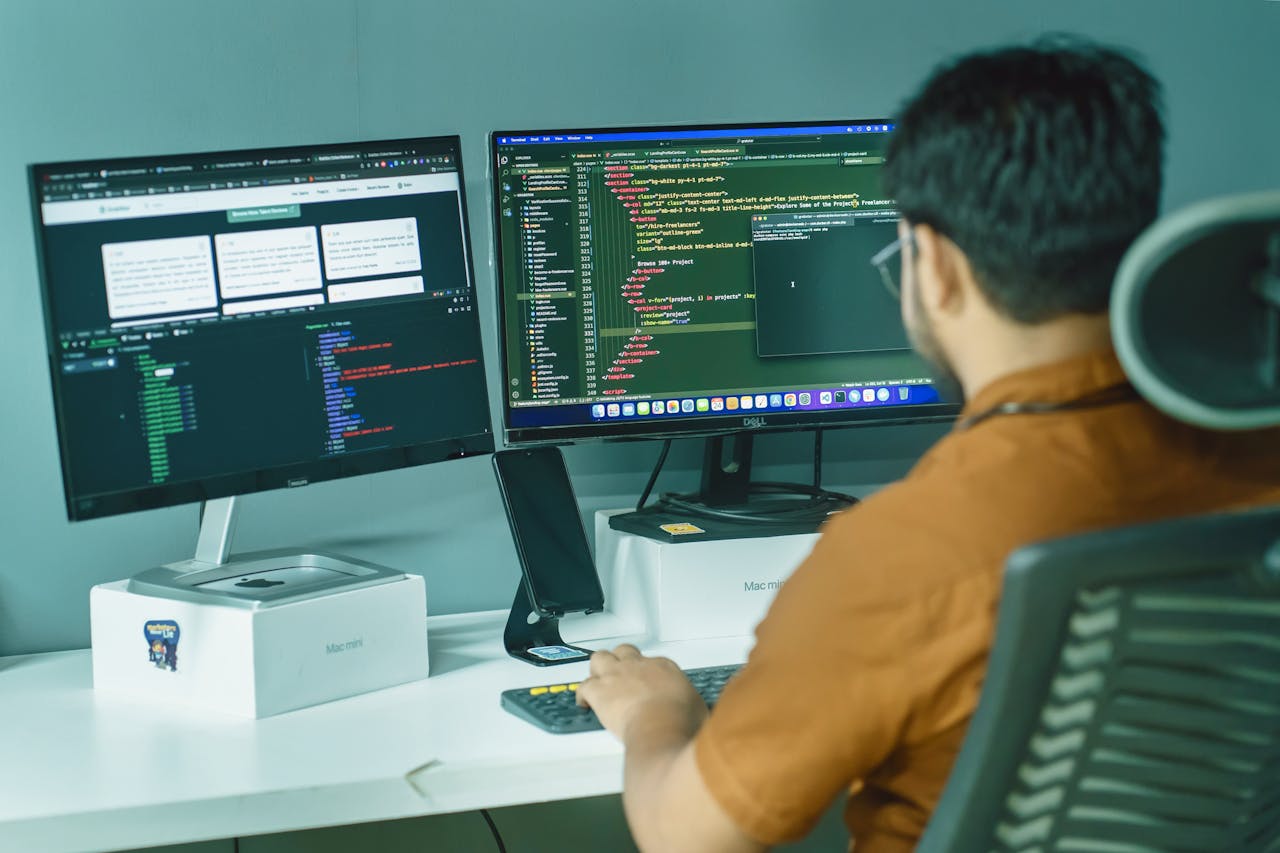Having a website isn’t enough for businesses these days. Millions compete for user attention, and brands can only stand out through search engine optimization or SEO-friendly web design.
Your site must help search engines understand your content while improving user experience. This, in turn, boosts your search engine rankings, drives organic traffic, and increases conversion rates. But it’s not as easy as it sounds.

Transforming your website into an SEO powerhouse requires methodical implementation of technical best practices alongside user-centered design principles. This guide will walk you through the basics of site optimization, the best practices to follow, and the common pitfalls to avoid.
What Makes a Web Design “SEO-Friendly”?
SEO-friendly website design represents the intersection of technical optimization and user-centered design principles. At its core, it involves creating websites that are simultaneously accessible to search engine crawlers and delightful for human visitors. This dual focus requires a thoughtful approach to site architecture, where the underlying code structure supports efficient indexing while the visual and interactive elements engage users effectively.
A great web design prioritizes clean, semantic hypertext markup language (HTML) that organizes content in a logical hierarchy, making it easily interpretable by search algorithms. It also emphasizes performance optimization through compressed assets, efficient loading patterns, and responsive layouts that adapt seamlessly across devices.
Additionally, proper URL structuring, breadcrumb navigation, and strategic internal linking contribute to a cohesive user journey that both visitors and search engines can follow. Most well-performing sites hide these technical elements invisibly behind an intuitive, accessible interface that prioritizes content clarity and user satisfaction.
When seeking a partner for your digital transformation, invest in affordable web design services that prioritize SEO success. Service providers like this company combine technical expertise with stunning visual design to create websites that rank well and convert visitors into customers.
The Role of Google’s Algorithms in Ranking Websites
Google’s search algorithms are sophisticated evaluation systems that continually evolve. They aim to better match users with the most relevant and valuable content. Algorithms process hundreds of signals to determine how pages should rank for specific queries, with an increasing emphasis on holistic quality rather than isolated technical factors.
Over the years, Google has shifted from simple keyword matching toward understanding search intent through natural language processing systems like BERT and MUM, which analyze context and semantic relationships.
Core Web Vitals have emerged as critical metrics, measuring real-world user experience through loading performance, interactivity, and visual stability. The move to mobile-first indexing reflects changing user behaviors and prioritizes how sites perform on smartphones over desktop experiences.
Meanwhile, E-E-A-T principles (Experience, Expertise, Authoritativeness, Trustworthiness) have become increasingly important for evaluating content quality, especially for topics that could impact users’ well-being.
Each algorithmic update refines how search engines like Google interpret these signals, with major changes like the Helpful Content Update specifically targeting content created primarily for search engines rather than humans.
How Website Design Impacts Search Rankings
Web design decisions directly influence how search engines evaluate and rank websites. It represents the relationship between aesthetic choices and technical performance. Here’s how design elements affect search visibility:
- Site architecture: Proper hierarchy helps search engines understand content relationships and importance, with clear pathways enabling efficient crawling.
- Page speed: Design elements like large unoptimized images, excessive JavaScript, and third-party scripts can significantly impact loading times and user experience scores.
- Code quality: Clean, minimalist code improves crawlability and indexing efficiency while reducing rendering time.
- Content presentation: Proper formatting with strategic heading structure, readable fonts, and appropriate contrast improves accessibility for both users and search engines.
- Internal linking: Strategic internal links distribute page authority throughout the site and guide users to related content, reducing bounce rates.
- Schema markup: Structured data implementation helps search engines understand content context, potentially enabling rich results in search listings.
- Technical SEO elements: Proper implementation of canonical tags, XML sitemaps, and robots.txt directives helps search engines navigate and index content appropriately.
Effective websites seamlessly integrate these technical elements with visually appealing designs. Doing so creates experiences that satisfy both search algorithms and human visitors. Businesses must prioritize this, considering the importance of SEO in achieving online marketing goals.
User Experience (UX) as a Ranking Factor
User experience has evolved from a secondary consideration to a central ranking factor. Algorithms have become increasingly sophisticated at evaluating how real people interact with websites. These platforms assess the following elements to deliver the most valuable search results:
- Engagement metrics: Time on site, bounce rate, and pages per session signal content quality and relevance to user queries.
- Navigation design: Intuitive menus and site structure help users find information quickly, reducing frustration and abandonment.
- Content accessibility: Easy-to-read content with proper formatting and visual hierarchy ensures information is available to all users.
- Page layout stability: Minimal content shifts during loading, as measured by Cumulative Layout Shift, prevent frustrating user experiences.
- Interactivity: First Input Delay evaluates quick response to user interactions. Tracking this metric guarantees your site’s responsiveness and reliability.
- Visual appeal: Professional design builds trust and encourages longer engagement with content.
- Conversion optimization: Clear calls-to-action and user flows that fulfill visitor intent indicate that the site successfully serves user needs.
Google’s increasing emphasis on these UX factors represents a fundamental shift in SEO strategy. Websites must now prioritize creating genuinely helpful and accessible experiences rather than focusing exclusively on keywords and backlinks.

Building an SEO-Friendly Website: A Step-by-Step Guide
A well-designed website should be functional, easy to navigate, and optimized for search engine visibility. Here are the necessary steps to achieve this:
Step #1: Plan Your Design Strategy
Strategic planning establishes the foundation for SEO success. This critical first phase requires thoughtful consideration of both user needs and search engine requirements.
· Identify your target audience and their search intent: Research demographic information, browsing habits, and the specific questions your potential visitors are asking online. Understanding why users search for particular terms helps you create content that satisfies their needs rather than simply targeting keywords.
Build high-intent traffic with guest posts, affiliate links, and other off-site marketing channels. Your additional SEO strategies should include gaining quality backlinks from reputable sites.
· Choose an SEO-friendly content management system (CMS): Select platforms that offer built-in SEO capabilities, such as customizable permalinks, XML sitemap generation, and responsive design options. The right CMS simplifies ongoing optimization and makes technical SEO management more accessible.
· Work with a development team that understands SEO best practices: Ensure your developers prioritize clean code, proper semantic markup, and performance optimization from the beginning. Developers with SEO knowledge will implement technical best practices during construction rather than requiring costly fixes later.
Step #2: Optimize for Mobile and Speed
Site performance has evolved from a technical consideration to a critical ranking factor that directly impacts both user experience and search visibility. Speed optimization represents one of the highest ROI activities for improving search rankings.
· Use a responsive design that adjusts to different screen sizes: Implement flexible layouts that automatically adapt to various devices without sacrificing functionality or content. Google’s mobile-first indexing means your site’s mobile experience now determines your rankings across all devices.
· Optimize image sizes, enable lazy loading, and minimize server requests: Compress and properly format images, defer loading of off-screen resources, and consolidate scripts and stylesheets to reduce hypertext transfer protocol (HTTP) requests. These optimizations dramatically improve load times, especially on mobile connections.
· Use CDNs (Content Delivery Networks) to enhance speed: CDNs significantly improve load times for international audiences and provide additional security benefits. Distribute your site’s static assets across a global network of servers to reduce distance-based latency and handle traffic spikes effectively.
Step #3: Implement SEO Best Practices
On-page optimization techniques ensure your content is properly structured and contextually relevant for both users and search engines. It maximizes the visibility of each page you create.
· Conduct keyword research and use keywords naturally: Identify high-value search terms with appropriate search volume and competition levels, then incorporate them organically into the content. Focus on semantic relevance rather than keyword density, using related terms and natural language.
Use keyword research tools instead to find key phrases that naturally fit into your blog posts and body content. Maintain a good keyword density and focus on actual user interactions rather than just content for search engines.
· Structure your URLs to be SEO-friendly: Create concise, descriptive URLs that include relevant keywords and logical folder structures. Avoid parameter-heavy URLs with session IDs or unnecessary numbers that complicate crawling and reduce click-through rates from search results.
· Optimize title tags, meta descriptions, and header tags: Craft compelling, keyword-rich titles of about 50-60 characters that encourage clicks. Meta descriptions should be within 150-160 characters. Also, use a logical header hierarchy (H1, H2, H3) to organize content and signal topical relationships.
Step #4: Improve Navigation and UX
Navigation architecture forms the backbone of your website’s user experience, determining how easily visitors can find information and how effectively search engines can discover and understand your content.
· Design an intuitive menu structure for easy navigation: Create clear, logically organized navigation menus that help users quickly find what they’re looking for. Limit main navigation options to prevent overwhelming visitors and consider using breadcrumbs for hierarchical context.
· Use internal linking to help users discover related content: Ensure smooth user navigation by optimizing internal links and outbound links. Strategically connect pages through contextual links to distribute page authority, guide user journeys, and help search engines discover content relationships. Focus on descriptive anchor text that provides meaningful context about the linked page. Don’t forget to regularly check and fix broken links using Google Search Console and other SEO tools.
· Create a logical site hierarchy to assist search engines in crawling: Organize content into thematic categories with a clear parent-child relationship between pages. Keep important content within 3-4 clicks of the homepage to ensure proper crawling and indexing.

Step #5: Regularly Monitor and Optimize Performance
SEO success requires continuous measurement and refinement as search algorithms evolve and competitive landscapes change. Establishing systematic monitoring processes ensures your website maintains and improves its search visibility over time.
· Utilize Google Analytics and Search Console to track performance: Regularly review key metrics, including organic traffic, conversion rates, average position, click-through rates, and crawl errors. Set up custom dashboards and alerts to identify issues and opportunities quickly.
· Update content regularly to stay relevant: Refresh existing content with new information, examples, and statistics to maintain topicality and demonstrate content freshness. Conduct regular content audits to identify underperforming pages that need improvement or consolidation.
· Monitor backlinks and disavow low-quality ones: Track your backlink profile to identify potentially harmful links from spammy sites or link networks. Use Google’s Disavow tool judiciously to address negative SEO attempts while focusing on earning high-quality, relevant backlinks.
Common Mistakes to Avoid
Even well-intentioned web designers can undermine their SEO efforts. This happens through overlooked technical issues and misguided design choices. Understanding these common pitfalls is essential for creating websites that deliver results:
Poor Mobile Optimization
If you don’t optimize your site for mobile users, it will suffer a lower search ranking due to the “mobile-first index” approach. A site that isn’t responsive will also have higher bounce rates because it frustrates users on mobile devices.
Slow Loading Speed
Pages that take too long to load can lead to high bounce rates, negatively affecting search engine rankings. To fix this, optimize image size, enable lazy loading, use built-in SEO tools, and reduce external CSS file dependencies.
Ignoring Proper URL Structure
Messy, unstructured URLs with random identifiers make it difficult for search engine crawlers and users to understand your content.
Keyword Stuffing
Overloading pages with target keywords can backfire. It makes content unreadable and harms SEO rankings.
Broken Links and Poor Navigation
Broken links frustrate users and harm SEO efforts. A website with too many broken links loses credibility and can result in a poor search feature experience.
Lack of Quality Backlinks
Backlinks play a crucial role in boosting your search ranking and SEO success. Without them, your site may struggle to rank higher.
Neglecting Analytics and SEO Metrics
Failing to track your site’s performance can lead to missed opportunities for optimization. Use advanced metrics and detailed reports to monitor SEO rankings, conversion rates, and qualified traffic. Regularly review your coverage report to address indexing problems.
The Competitive Edge of SEO-Friendly Design
Building an SEO-friendly web design isn’t just about appeasing search algorithms or ranking high on search engines. It’s about creating a seamless experience for your visitors. Balancing SEO and user-centered design helps your website become discoverable and memorable. That’s why getting it right is crucial to staying competitive in today’s crowded digital landscape.
The businesses that thrive online understand that SEO isn’t a one-time task but an ongoing commitment. As such, their websites constantly evolve alongside search behaviors and adapt to algorithm changes while staying true to user needs.
Embracing these principles transforms your online storefront from a passive digital brochure into a dynamic lead-generating asset that continuously attracts, engages, and converts your ideal customers—even while you’re sleeping.