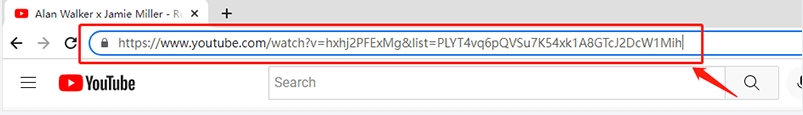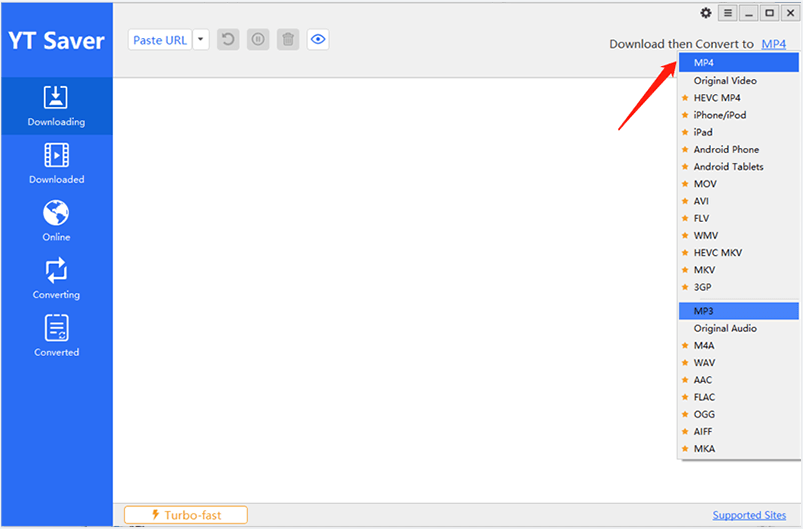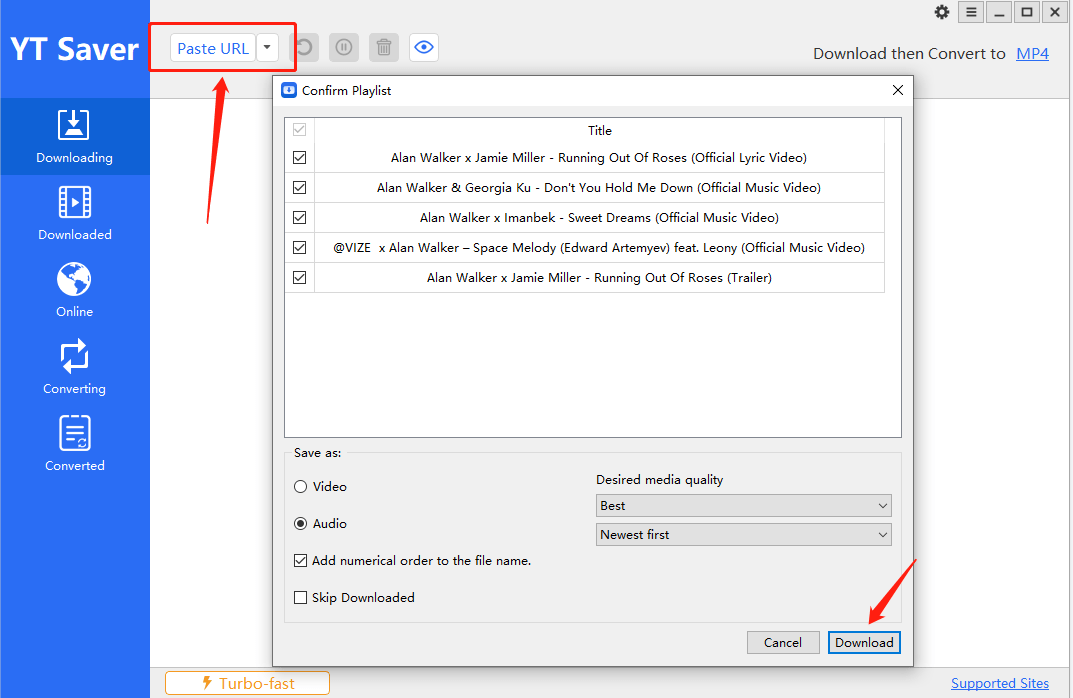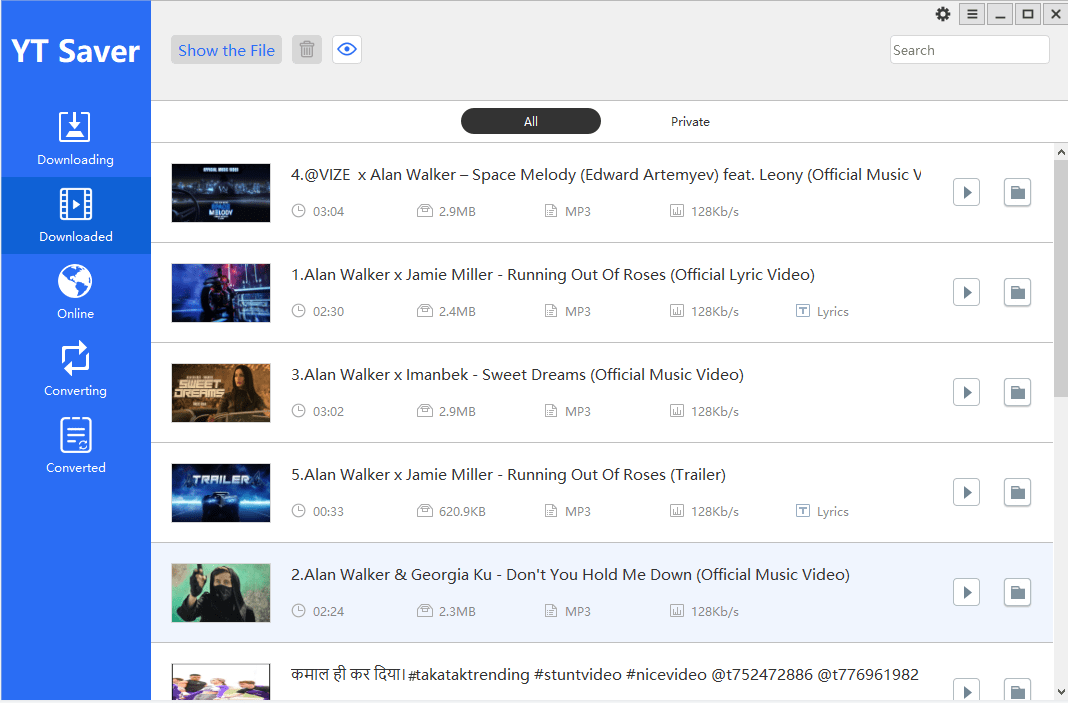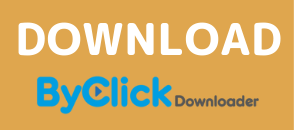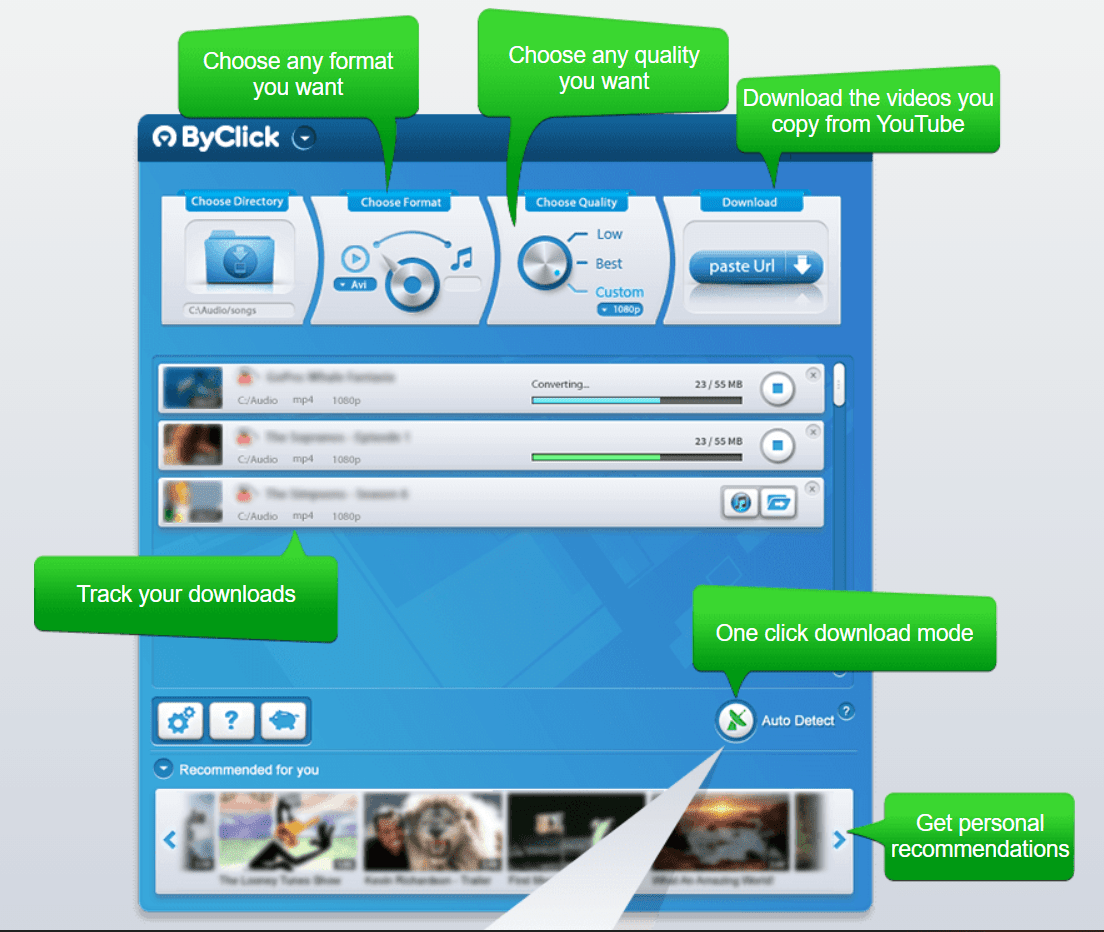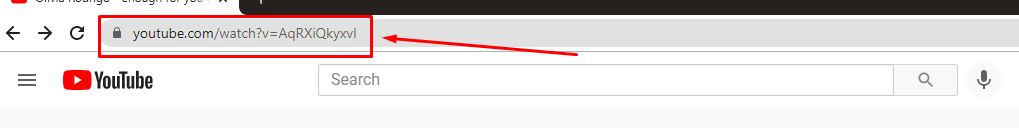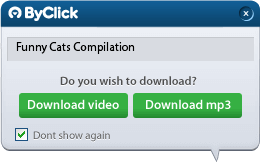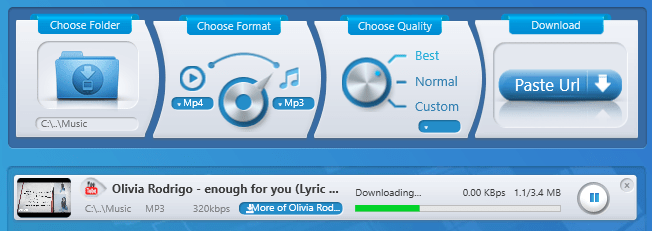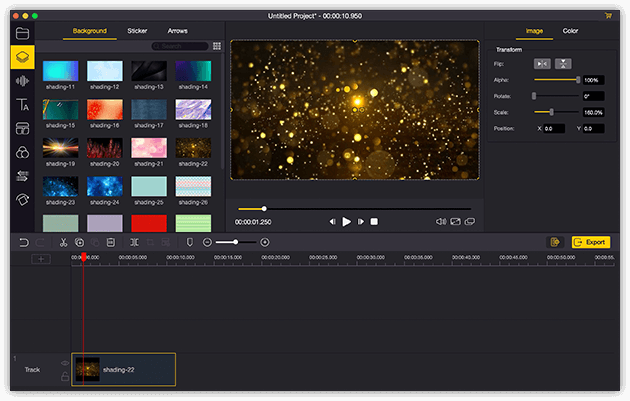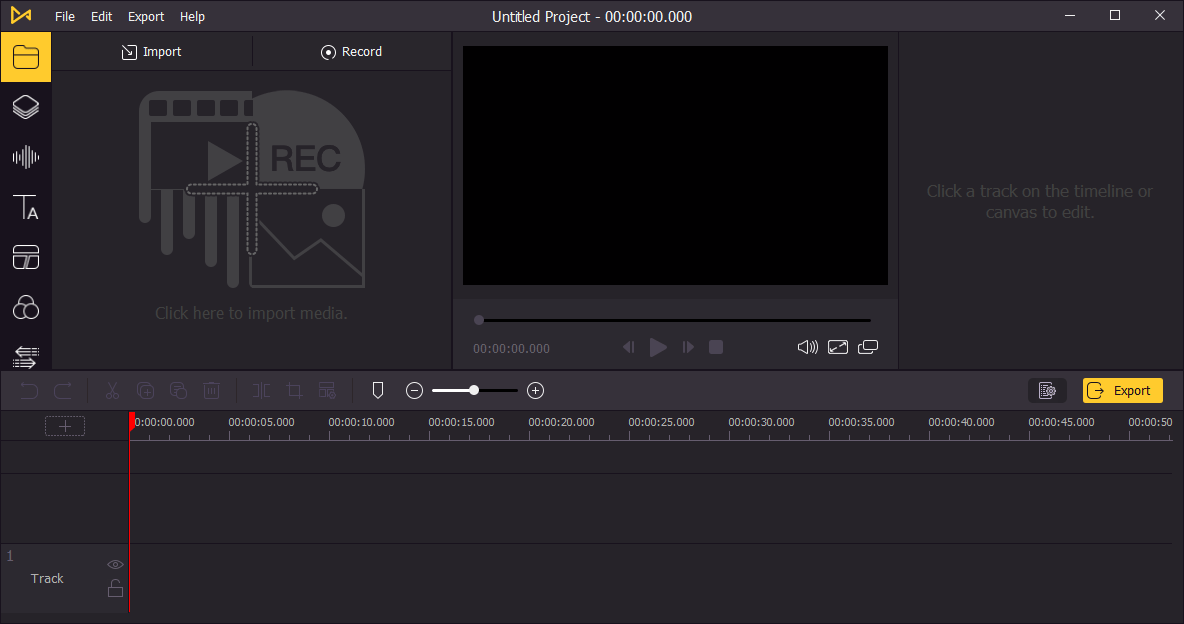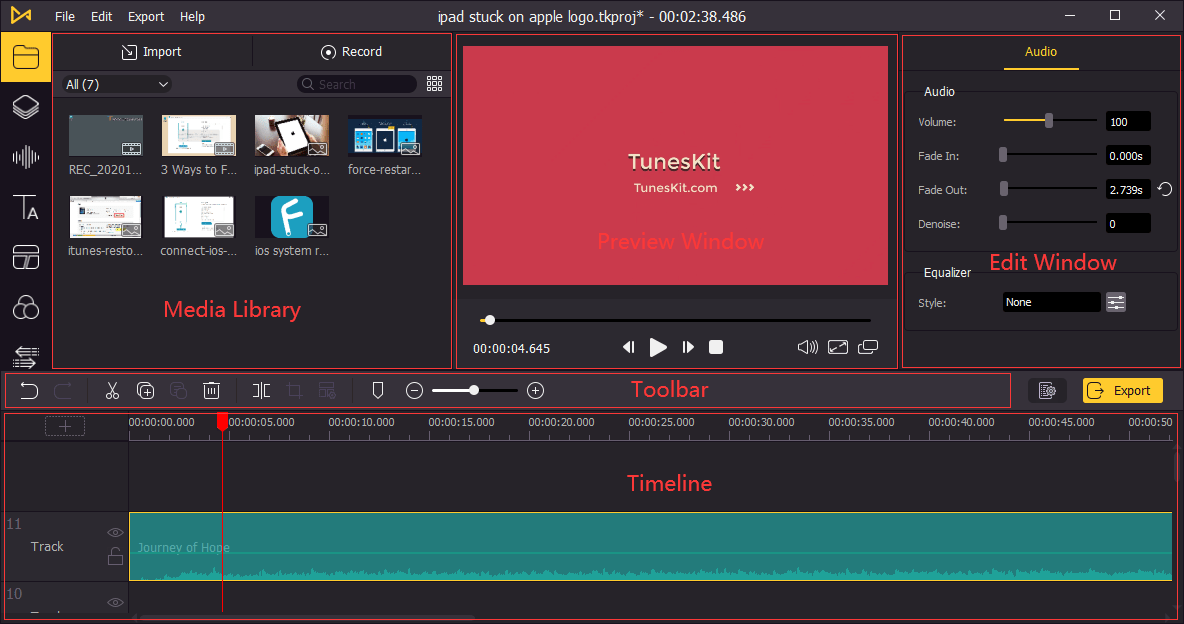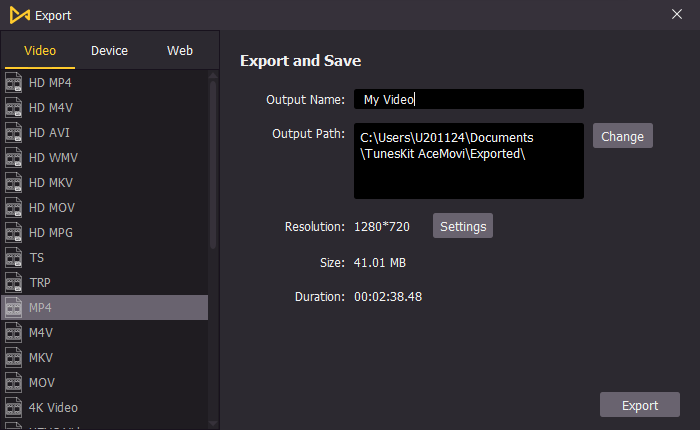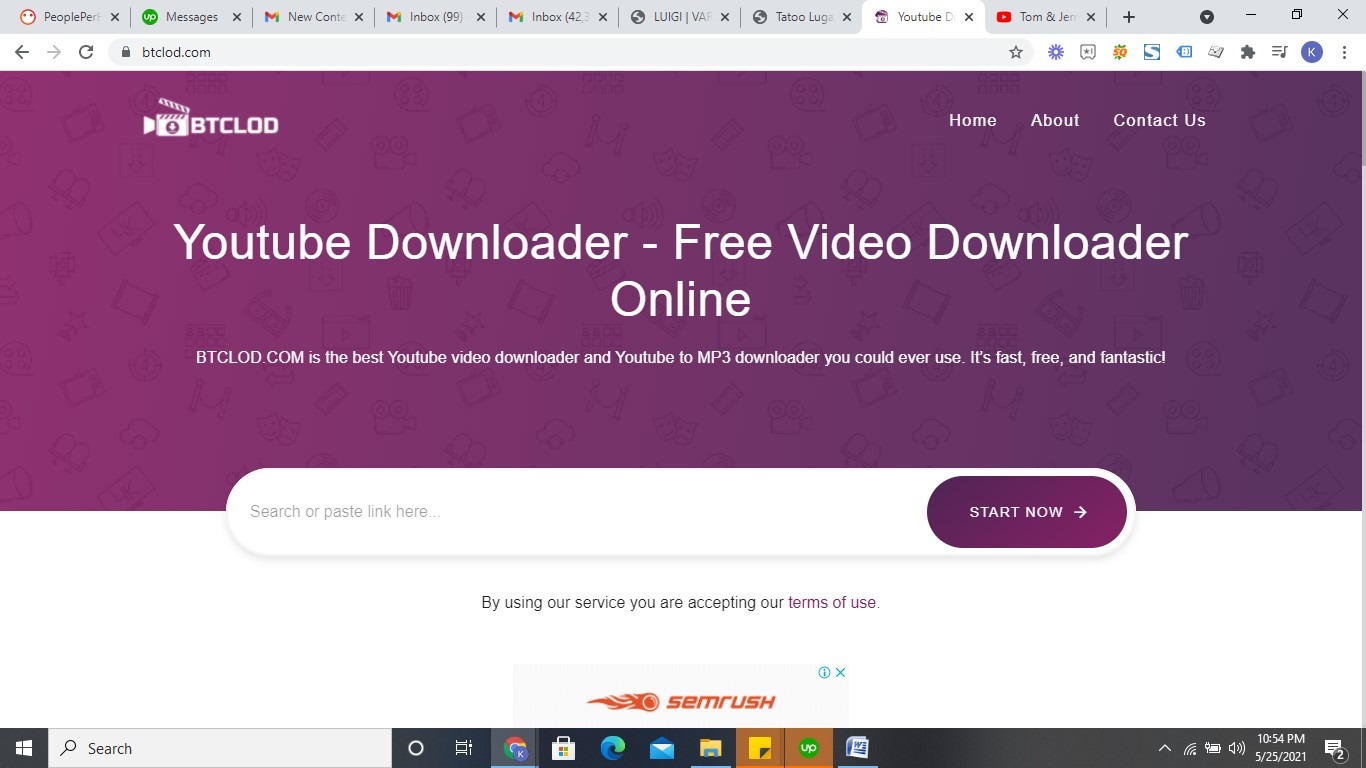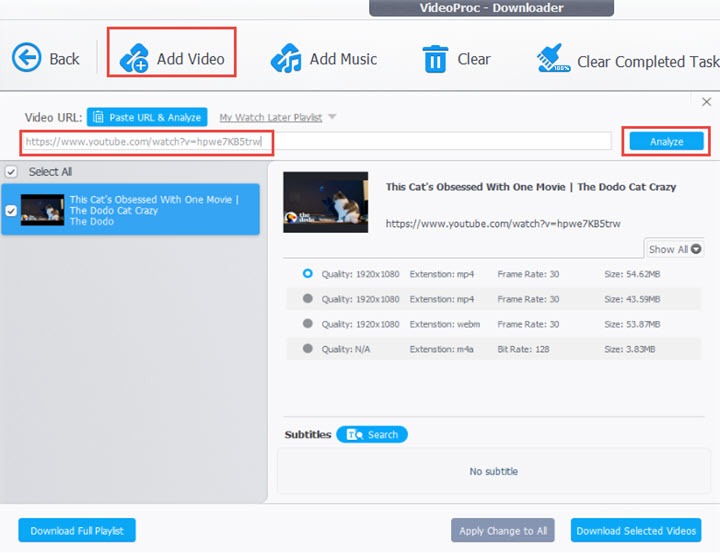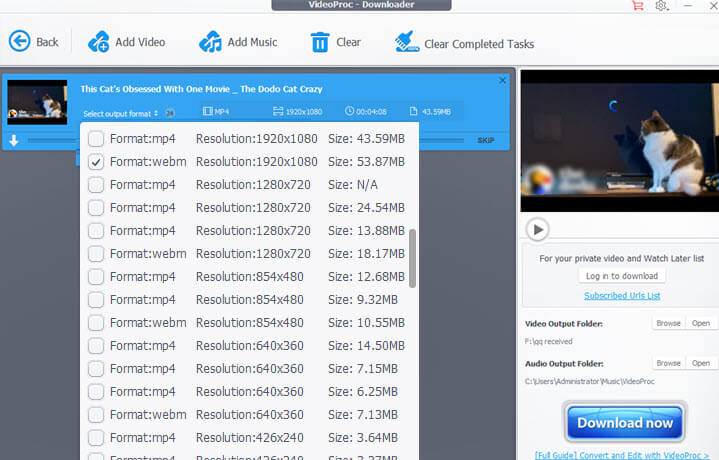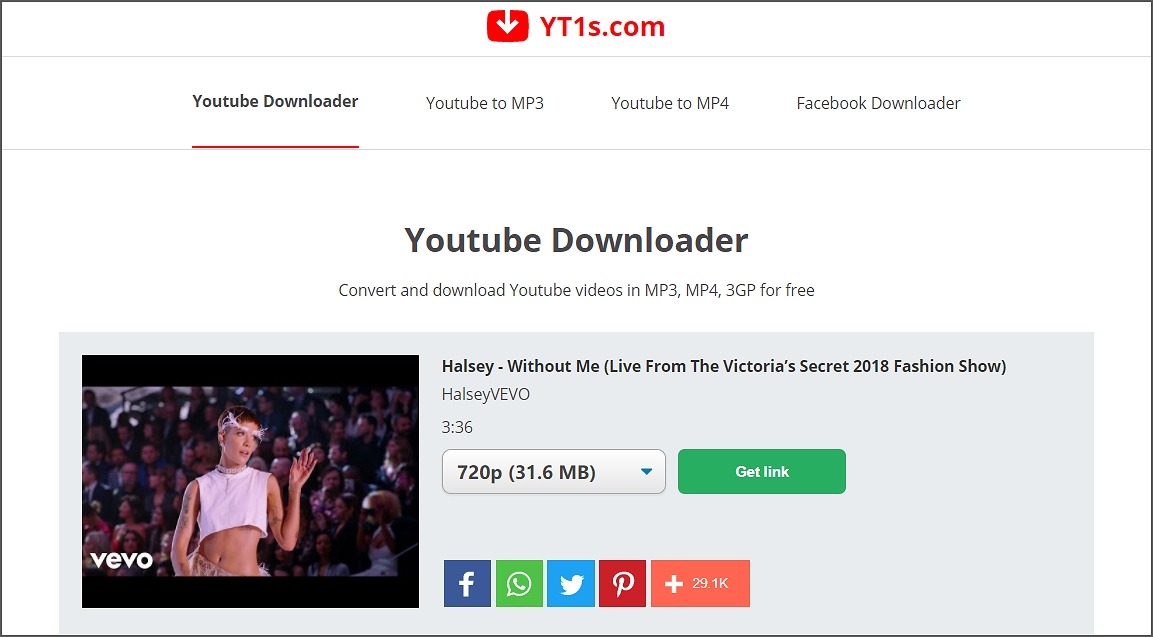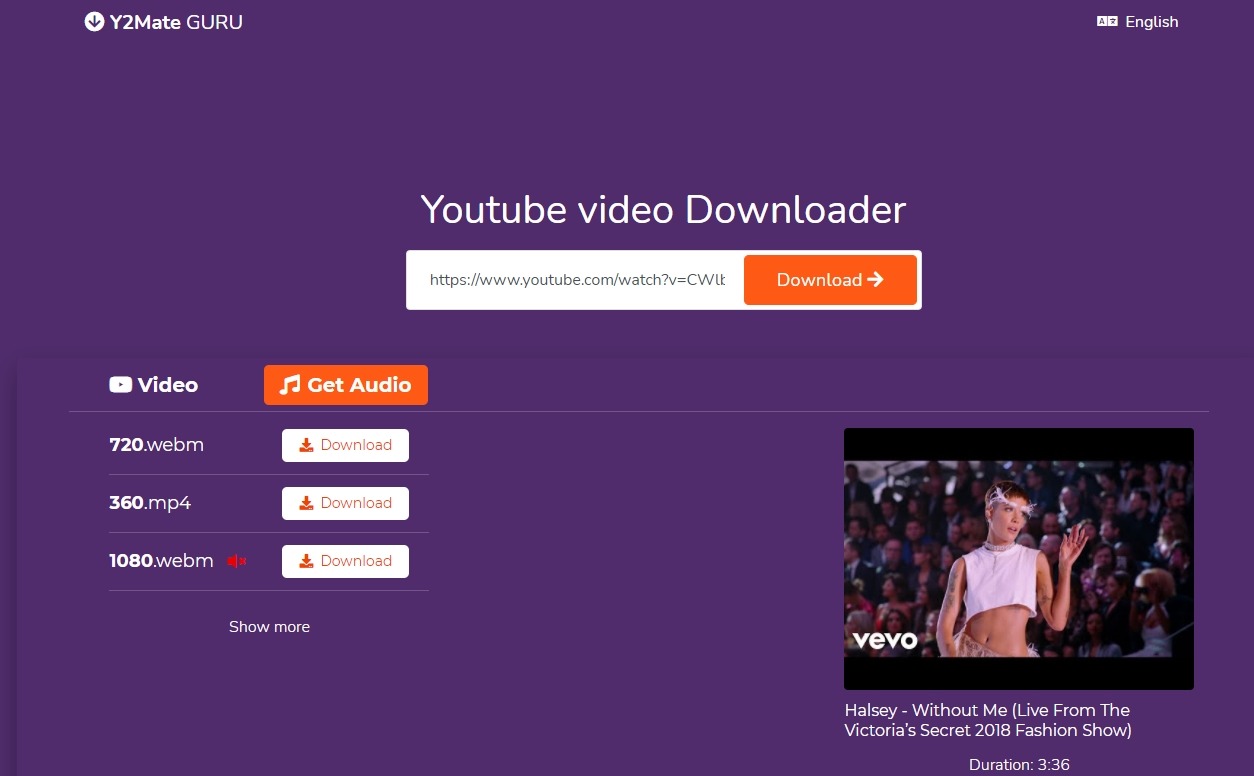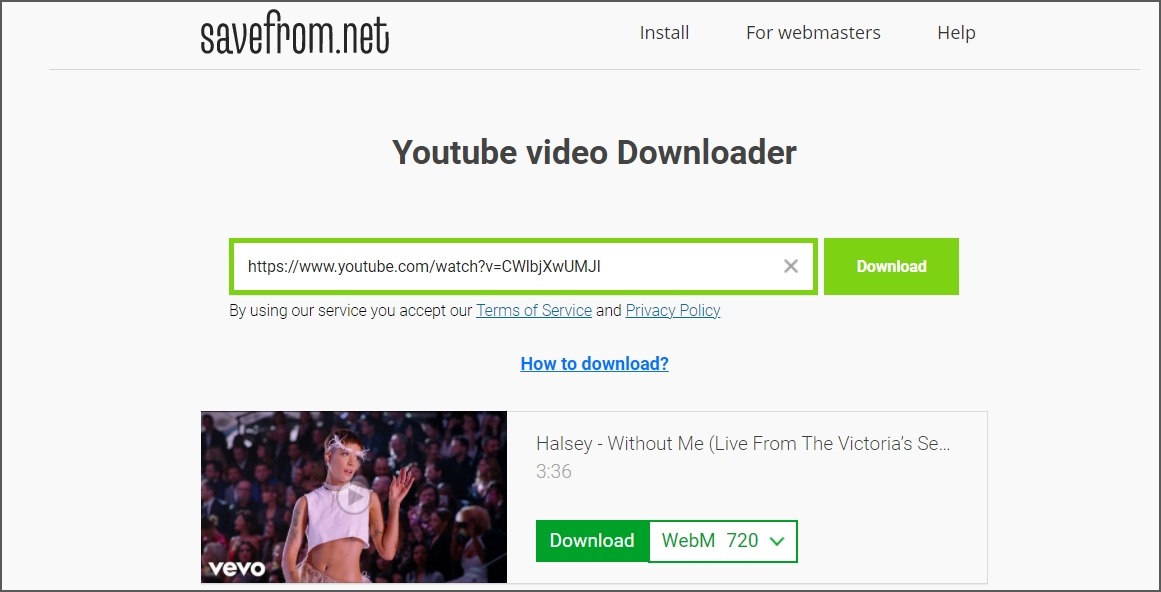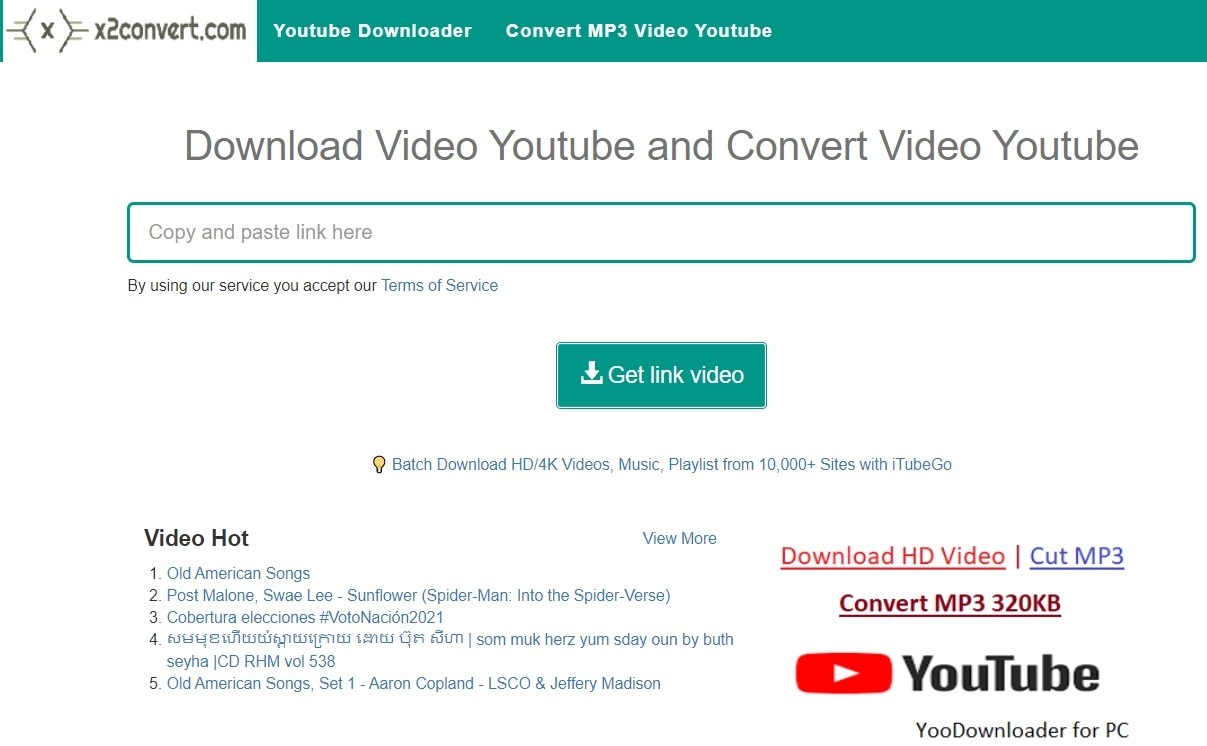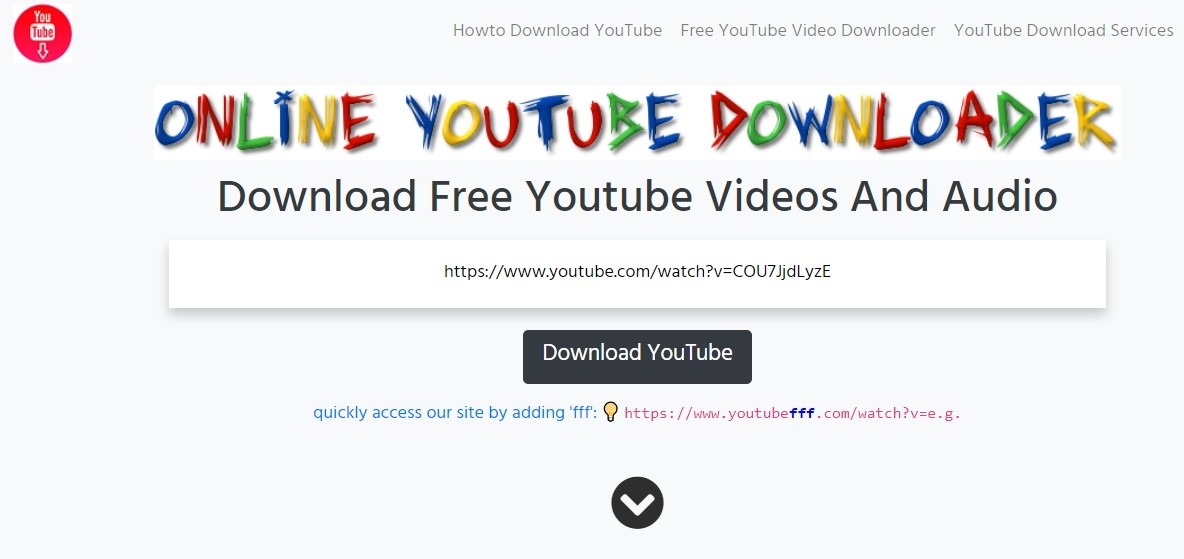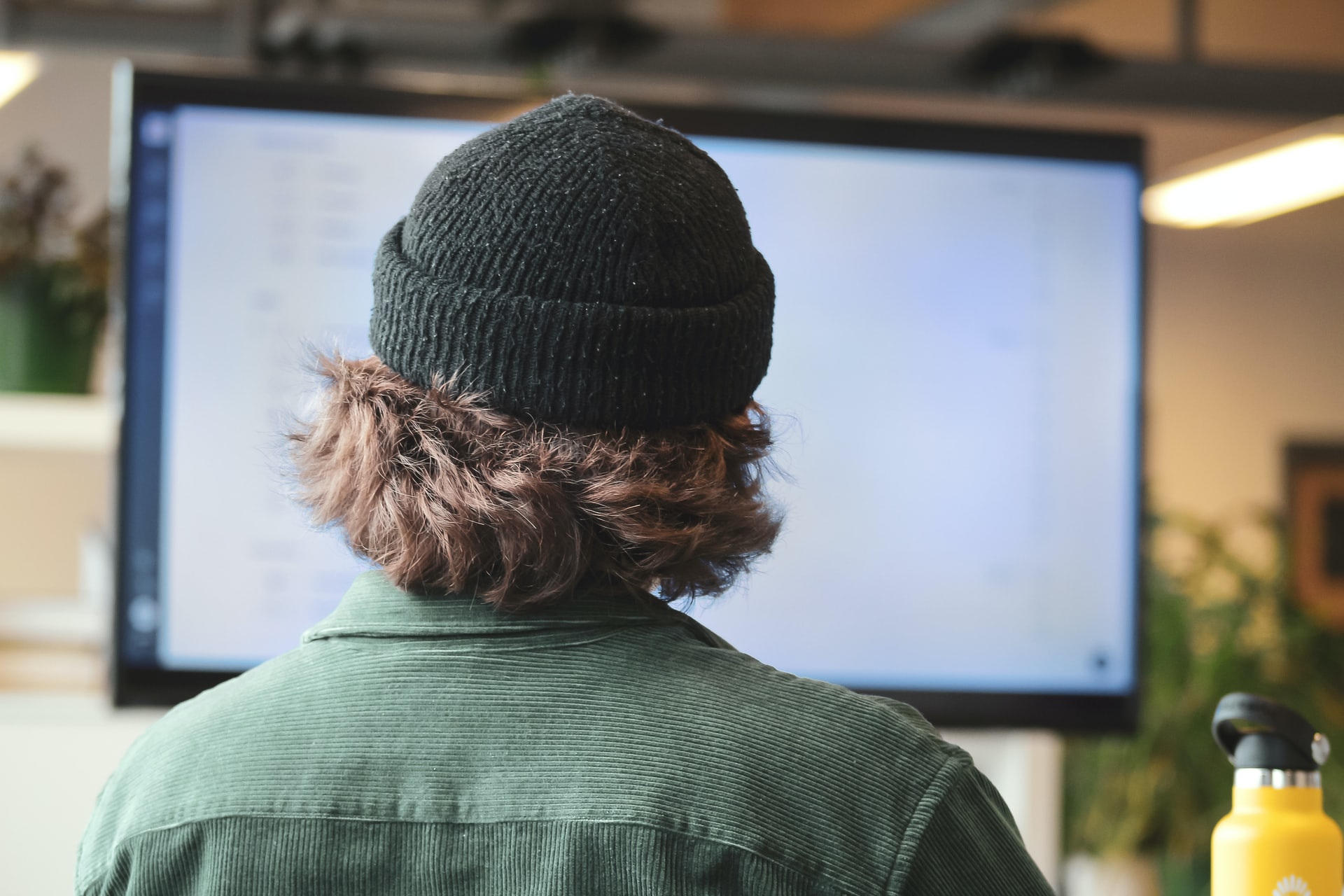Influencers and Students have a driving need to save and archive videos from their feeds and others. An influencer can make a commentary video based on a video found online. A student may need to study a subject in depth and can benefit from slowing a video down. Anyone can make a mix-tape compilation for personal use, which falls under fair use guidelines.
While some videos can be downloaded quickly, most are restricted by guardrails that deny simple downloading. That should not stop you. There are powerful online tools available to download Twitter videos in MP4 format for personal use.

TikTok has a built-in download system, but this can be improved using the SSS TikTok downloader website, which gives you free access any time you like. TikTok usually lets users download videos directly. However, some videos may not have this feature. If a creator sets their video to private, you can try downloading it using the SSS system.
When is it Legal to Download and Save a Video?
Knowledge is power. Understanding copyright issues and platform rules can guide your actions. You must be aware of the content you want to save. If you want to support creators, share their original posts instead. This way, you show appreciation for their work and keep it safe from copyright issues. Downloading can be fun, but responsibility is critical.
Twitter has some built-in features to help you save videos. You can see this option on some tweets. Not every video can be downloaded. If the tweet has a download button, you can click it. This method is simple and quick. Click the button, and the video will be saved on your device.
You do not need to worry if Twitter does not allow you to save the video. Many other websites can help you download Twitter videos. First, you must copy the link to the tweet with the video. You can do this by clicking the share icon on the tweet. After that, you can select “Copy Link to Tweet.” Now, you can use a downloader website.
In addition to downloading videos, you can easily delete tweets with TweetEraser to keep your Twitter profile clean and up-to-date.
Downloading from TikTok
Downloading videos from TikTok is easy. You use TikTok’s built-in features. If a creator allows it, you download videos directly. Look for the share button on the right side. If the download option is there, tap it. The video is saved to your phone. This process works for many videos. Some creators turn off this option to protect their content. You respect their choice.
If TikTok does not let you download, use a tool like SSS TikTok downloader. Start by copying the video link. Tap the share button and select “Copy Link.” Next, find the SSS downloader site and find the input box. Paste the link you copied in the box. After you paste, click the download button. The site prepares your video. Follow the prompts. You can choose the video quality. Your video will be ready to download soon.
Using Download Services for TikTok Videos
You can also use SSS mobile apps to download TikTok videos. These apps are on app stores. These apps are made for this purpose. After installing one, open the app and copy the video link. Follow the same process you use on websites. Most apps have a simple interface. They guide you through each step to make it easy.
Downloading from TikTok has many options. You choose based on your needs and preferences. Always think about the intentions of the video creators while doing this. Many people have problems with video quality when they download from Twitter or TikTok. Sometimes, the video looks blurry or does not play well. This can happen because of the website or app you download. First, check your internet connection. A slow connection can cause issues with the video. Choose a different website or app that can give better quality. Some tools let you pick video resolution. Always try to download the best quality possible.
Using a Web Tool for Downloading from Twitter
Choose a good website for downloading. One popular website is SSS Twitter. On this website paste the link in the box. After you paste the link, click the download button. The website can take a moment to process the link. When it is ready, it will show you options for video quality. You can choose the quality you want and start the download. It is simple like that.
You can also use the SSS mobile apps to download Twitter videos. Many apps are available on iOS and Android. First, you must install the app you want from the app store. Open the app and follow the steps to set it up. Most apps will ask you to log in to your Twitter account.
Next, find the tweet with the video. Copy the tweet link in the same way as explained before. Go back to the app and paste the link. Tap the download button and the video will be saved to your phone. Using apps can be easy for those who like mobile downloads. Just check app ratings. Not every app works well, and some can have ads. Twitter post analytics can help you to track metrics on the videos such as impressions, engagements, profile visits, and follower growth.
Solving Errors when Downloading
Download errors can frustrate anyone. You can see error messages when you try to save a video. These messages can happen for many reasons. The video can be deleted from the platform. Some download tools do not work with some videos. If you have issues, refresh the page and try again. Copy and paste the link carefully. Any mistake can fail. If the problem keeps happening, think about using another downloader.
Sometimes, the primary way may not work at all. Do not panic. There are other ways to save videos. You can use screen recording tools on most devices. These tools let you capture what you see on your screen. Start the video and use the screen recorder to save it. This method works well if regular downloads do not work.
You can also ask someone for help. Many people have experience downloading videos, and they may have tips or tools that work better than what you have. Social media groups or forums are good places to find advice. You can even find new apps that make the process easier. Share your experiences. Other people will appreciate it, and you may get helpful feedback.

The World is your Oyster
Do not let problems stop your video adventure. Each issue is a chance to learn something new. Finding solutions can help you better understand the tools and platforms. Face the challenges and enjoy the process.
Downloading videos from Twitter and TikTok can be easy and fun. There are different ways to do it on each platform. On Twitter, you can use third-party websites to get video links. The process is simple: Copy the tweet link and paste it on the website to download it. Some mobile apps can help you save Twitter videos. Look in the app store for options.
On TikTok, downloading videos can be more simple. TikTok often lets users download content directly. You can find the download button easily in the app. You may use online downloader tools if you see a video with restrictions. Copy the video link from TikTok and paste it on the downloader website. You can watch your favorite videos saved on your device.
Copyright and Fair Use Considerations
If you created your video and posted it to TikTok or X, you own the copyright and have the right to download your own content from the platform. In addition, you have a fair use right for the personal use of content you have paid for. You are allowed to back up paid content on your devices and view it for yourself. Finally, you have a fair use right to sample or use a short, non-representative section of another video to show a reaction or comment on it as part of your work, provided you are not representing your work as the creator of that content.
Respect copyright laws while downloading videos. Copyright protects creators and their work. Before you use any downloaded video, think about the original creator. Always ask for permission if you want to share their content. Some videos get removed because of copyright claims. Respecting creators can build trust in the online community. Your actions matter, so be responsible with what you download.
Summary
Video downloading is convenient. It lets you save interesting content for later. You can build your collection of funny clips, inspiring stories, or valuable tutorials. But this convenience comes with responsibility. Think about how you use downloaded videos. Consider sharing the creator’s original work. This way, you can support them and show appreciation for their efforts.
Downloading videos from Twitter and TikTok is easy. Once you download, you can use the video for personal use or incorporate it into your influencer product. Enjoy the process, but also remember to be respectful. How you handle content shows your values. Take time to think about the impact of your actions. It would be best if you stayed safe and responsible. You can enjoy the wonderful world of videos online.