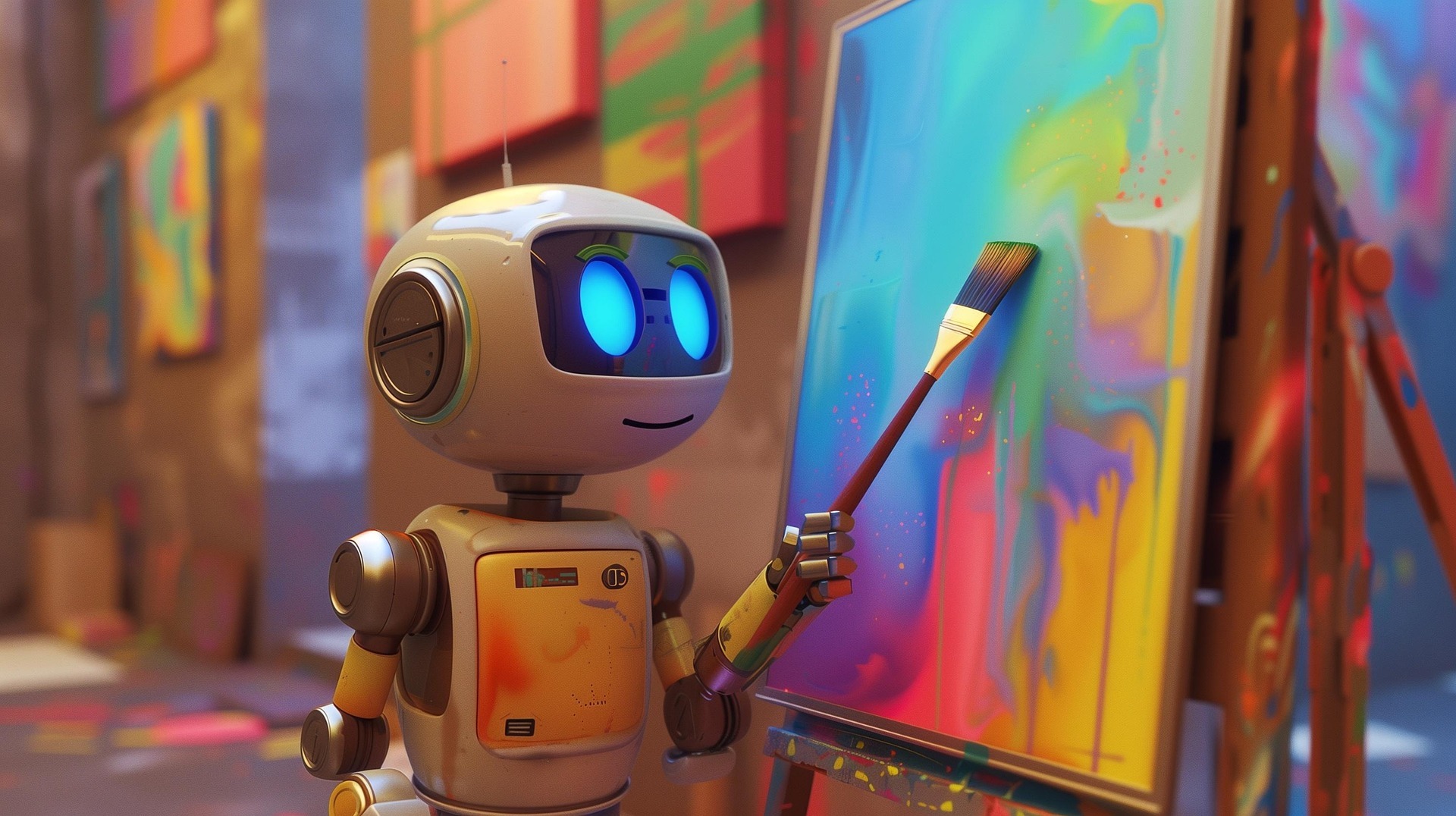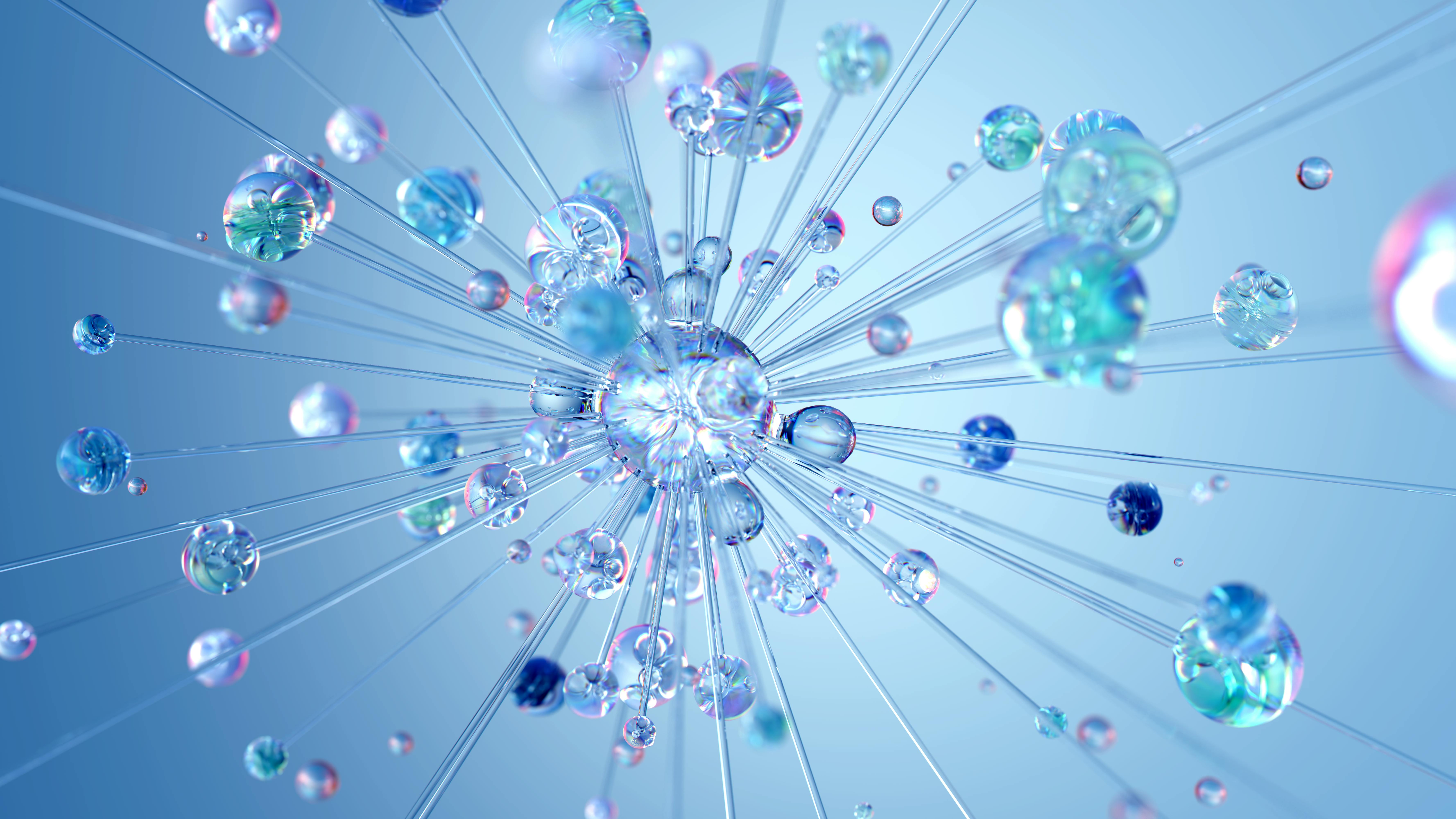In today’s fast-paced digital world, businesses operate on a global scale, catering to customers from diverse linguistic backgrounds. Effective communication is key to providing excellent customer support, but language barriers can often hinder seamless interactions. This is where Freshdesk Translation comes in—an essential tool that helps businesses break language barriers, improve response times, and enhance customer satisfaction.

In this article, we’ll explore how Freshdesk Translation can transform customer support operations, its benefits, and best practices for implementing it efficiently.
What is Freshdesk Translation?
Freshdesk is a popular cloud-based customer support software that helps businesses manage and resolve customer queries efficiently. One of its most valuable features is Freshdesk Translation, which enables automatic or manual translation of customer tickets, responses, and knowledge base articles into multiple languages.
With this feature, businesses can interact with customers in their preferred languages, fostering better engagement and ensuring smooth problem resolution.
Language plays a critical role in customer service. When customers can communicate in their native language, they feel valued and understood. Here are some key reasons why translation is essential:
- Expanding Global Reach – Businesses can cater to a larger audience by offering multilingual support.
- Enhancing Customer Satisfaction – Customers feel more comfortable when they receive responses in their own language.
- Improving Response Times – Translation tools help support agents understand and respond to queries faster.
- Reducing Miscommunication – Clear and accurate translations prevent misunderstandings that could escalate customer issues.
Key Features of Freshdesk Translation
1. Automated Ticket Translation
Freshdesk Translation allows support agents to automatically translate incoming tickets into their preferred language. This eliminates the need for manual translations and speeds up response times.
2. Multilingual Knowledge Base
A self-service portal with translated FAQs and articles empowers customers to find answers on their own, reducing ticket volume and increasing efficiency.
3. Real-Time Agent Responses
Support agents can communicate with customers in different languages without needing external translation tools. Freshdesk automatically translates agent replies into the customer’s language, ensuring clarity.
4. AI-Powered Accuracy
Freshdesk Translation is powered by AI, which continuously improves translation accuracy by learning from interactions. This enhances the quality of translations over time.
5. Integration with Other Support Channels
Whether a customer reaches out via email, chat, or social media, Freshdesk Translation ensures a consistent multilingual support experience across all channels.
Benefits of Using Freshdesk Translation in Customer Support
Using Freshdesk Translation in customer support provides numerous advantages that enhance efficiency and customer satisfaction. One of the key benefits is faster query resolution, as automatic translations enable agents to understand and respond to customer issues without delays. This leads to a smoother customer experience, reducing frustration caused by language barriers. Additionally, businesses can achieve significant cost savings by minimizing the need for hiring multilingual support agents, making global expansion more affordable. Customer trust and loyalty also improve when they see a company making an effort to communicate in their native language, leading to stronger relationships. Moreover, agent productivity increases, as support teams can focus on resolving issues rather than struggling with translations. Freshdesk’s AI-powered system ensures consistent and accurate translations, reducing miscommunication and misunderstandings. Companies looking to enter international markets can do so more seamlessly, thanks to Freshdesk’s multilingual capabilities. By integrating with multiple support channels, Freshdesk Translation ensures a unified customer support experience, whether through email, chat, or social media. The system is also scalable, allowing businesses to handle growing customer demands efficiently. Ultimately, Freshdesk Translation is a powerful tool that enhances global customer engagement, setting businesses apart from their competitors.

Best Practices for Using Freshdesk Translation
1. Customize Translations for Accuracy
While AI-powered translation is highly effective, it may not always capture the nuances of specific industries or brand messaging. Businesses should periodically review and refine translated content to ensure it aligns with their company’s tone, terminology, and customer expectations. By customizing translations, companies can maintain clarity, professionalism, and consistency in their multilingual communications.
2. Train Support Teams on Multilingual Best Practices
Providing proper training ensures that support agents use Freshdesk Translation efficiently and avoid common pitfalls in multilingual communication. Agents should be familiar with how to manage translations, recognize potential errors, and adapt responses to different cultural expectations. Understanding cultural sensitivities and formalities can significantly improve customer satisfaction and prevent miscommunication.
3. Monitor Translation Performance
Regularly assessing the quality of translations helps businesses identify and address potential inaccuracies or inconsistencies. Support teams should review translated responses, analyze customer feedback, and make necessary adjustments to improve translation accuracy. Monitoring performance also allows companies to fine-tune AI learning and enhance automated translations over time.
4. Utilize a Hybrid Approach
While AI-powered translation is fast and convenient, some situations may require human oversight to ensure accuracy and context. For high-value customers or complex queries, businesses should consider using a combination of AI translation and human review. This hybrid approach ensures that critical interactions maintain a high level of precision and personalization, leading to better customer experiences.
5. Keep the Knowledge Base Updated
An up-to-date multilingual knowledge base empowers customers to find accurate information without contacting support. Businesses should routinely review and update translated FAQs, guides, and self-help articles to reflect changes in products, services, or policies. Keeping the knowledge base current ensures that customers receive relevant, well-translated information, reducing ticket volume and improving overall support efficiency.
Freshdesk Translation, like, is a game-changer for businesses aiming to provide exceptional customer support across multiple languages. By eliminating language barriers, companies can improve customer satisfaction, enhance efficiency, and expand their global reach.
Investing in Freshdesk Translation not only streamlines customer support operations but also strengthens brand credibility in international markets. Whether you’re a small business or a large enterprise, embracing multilingual support with Freshdesk can set you apart from the competition and drive long-term success.