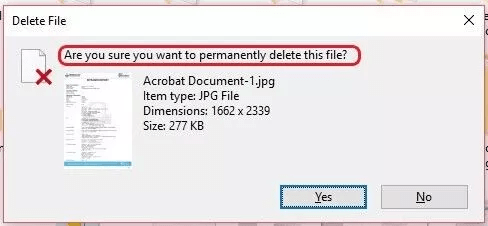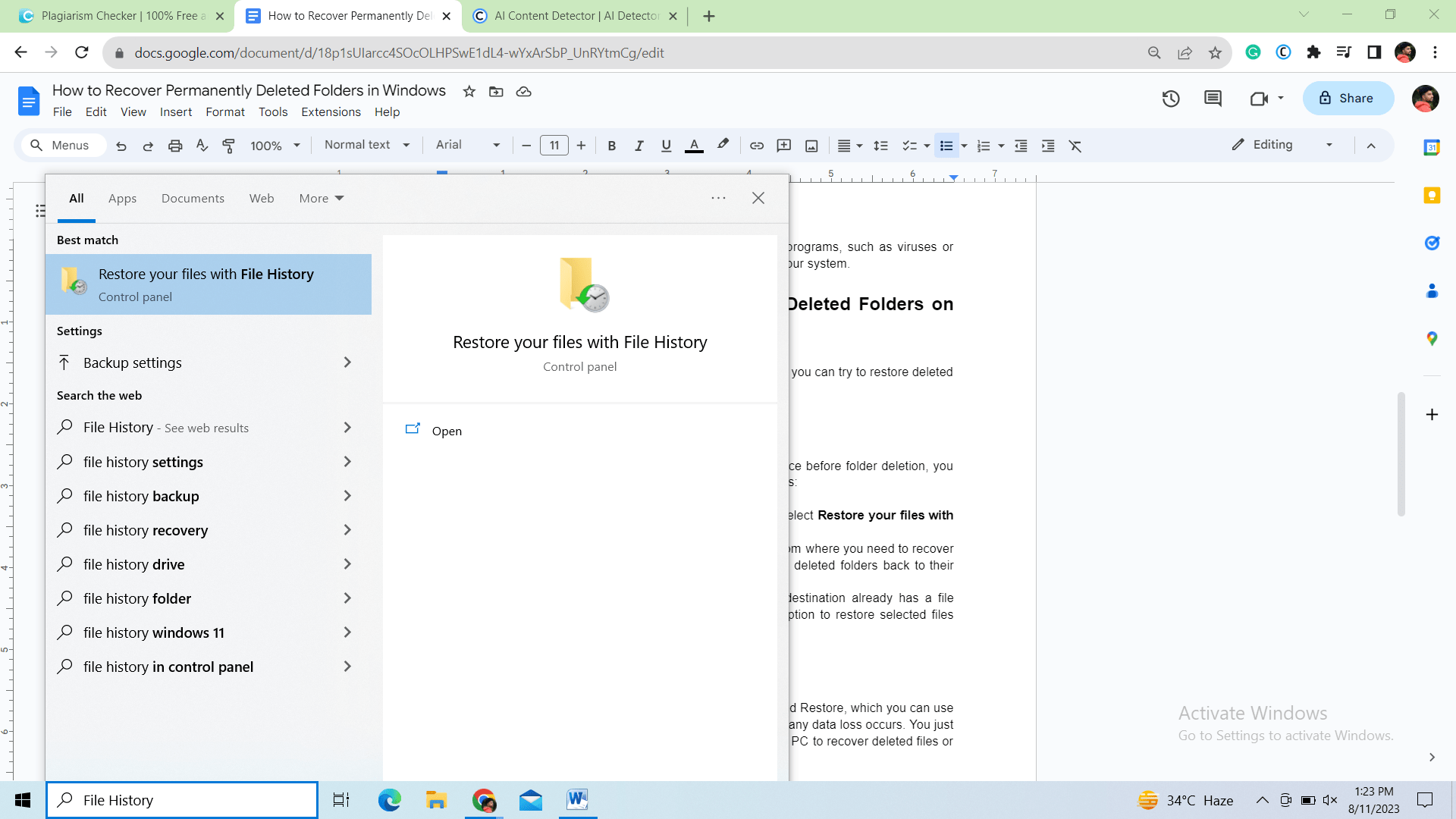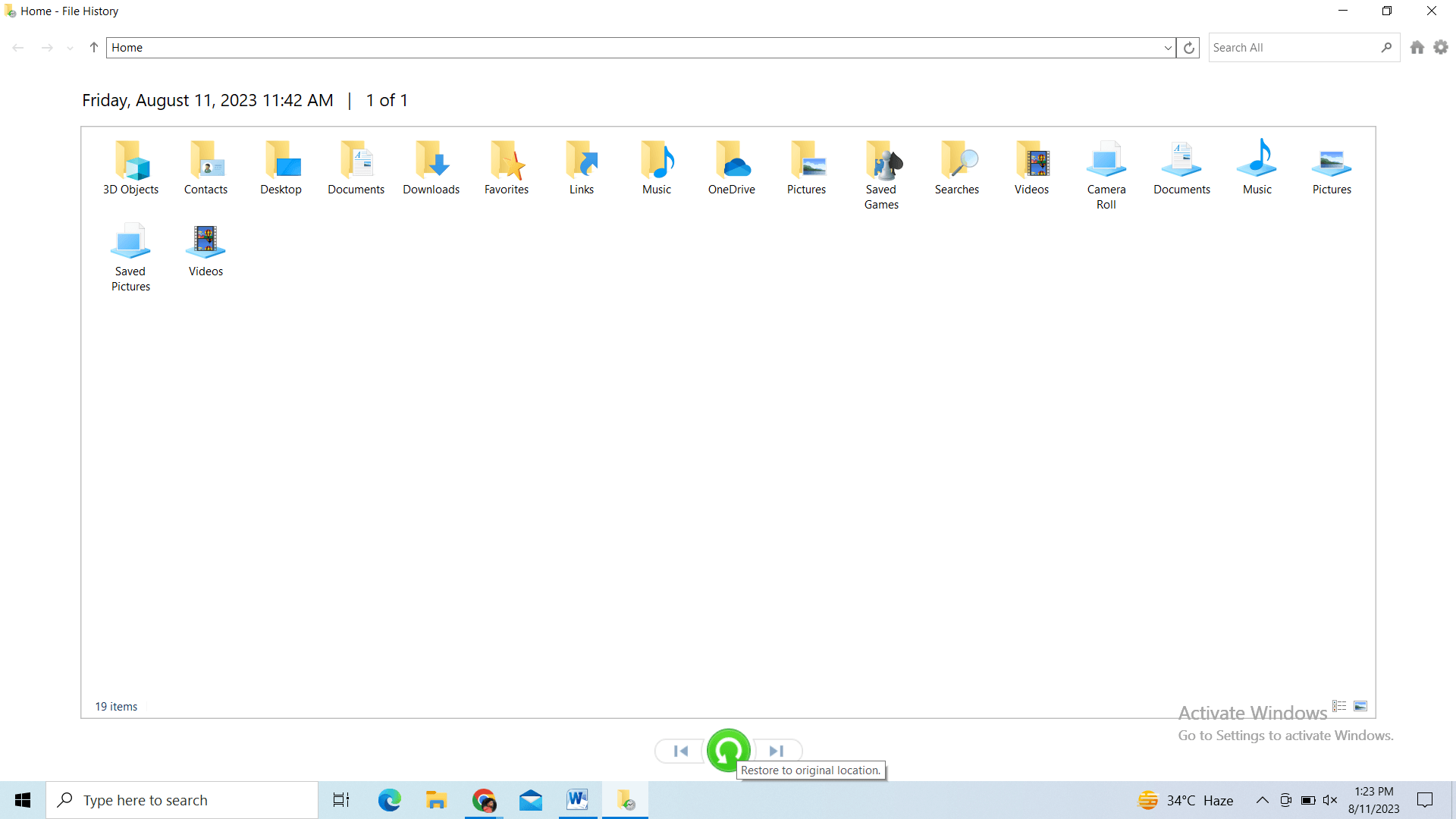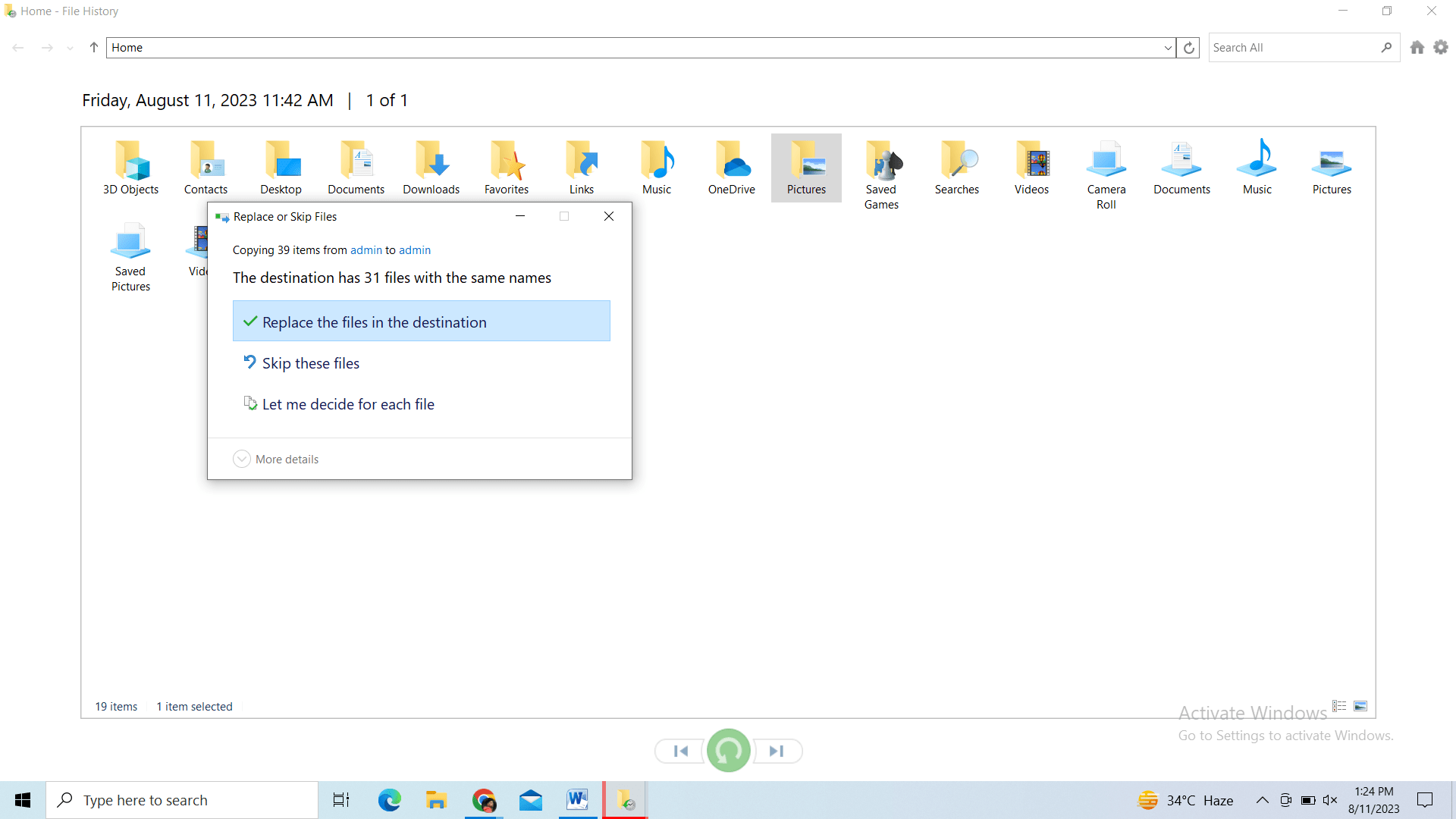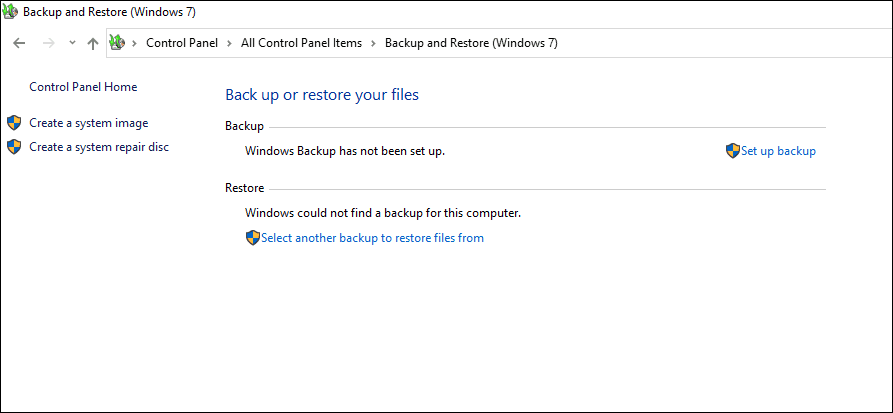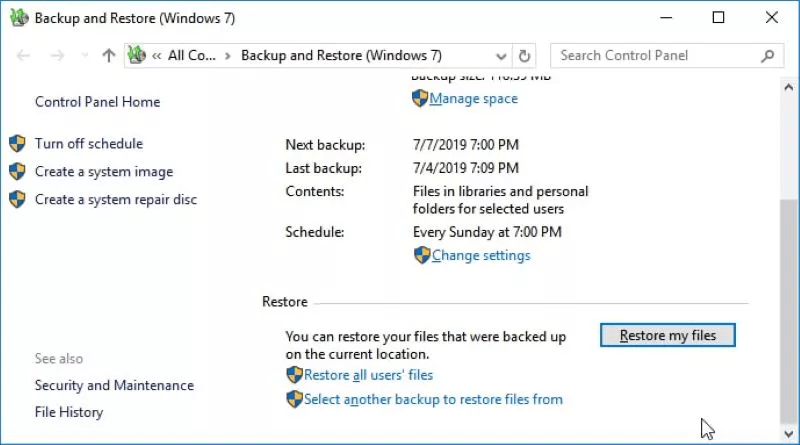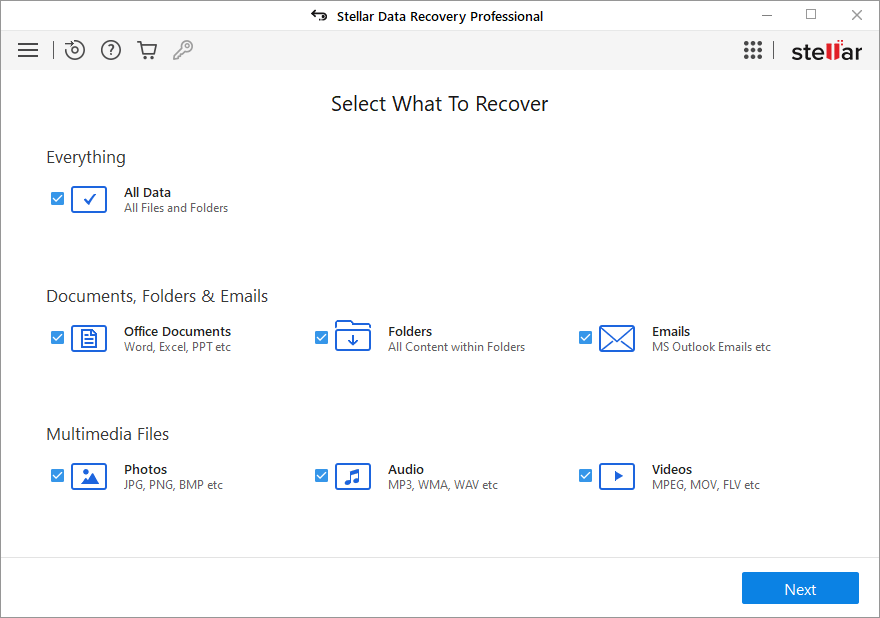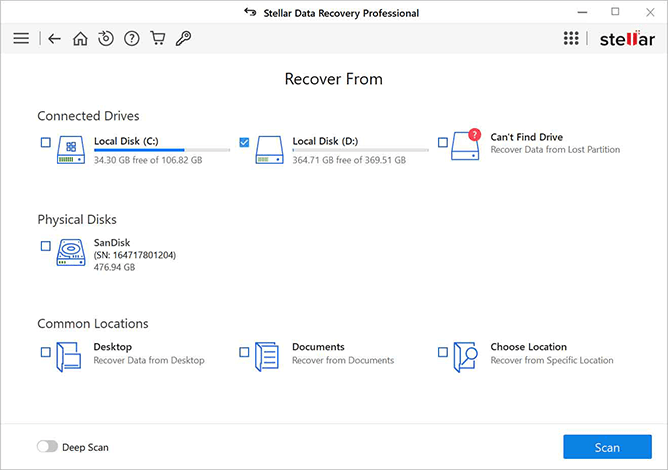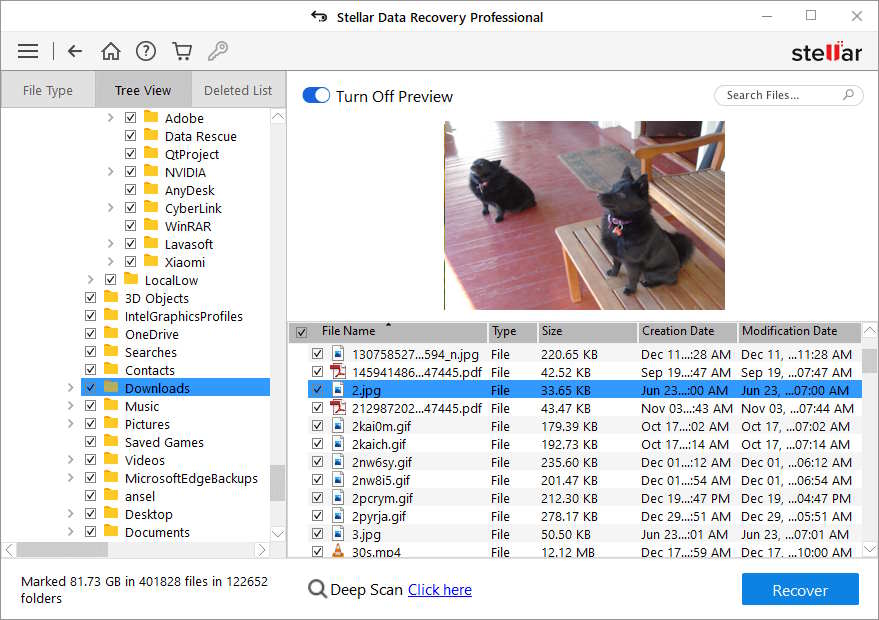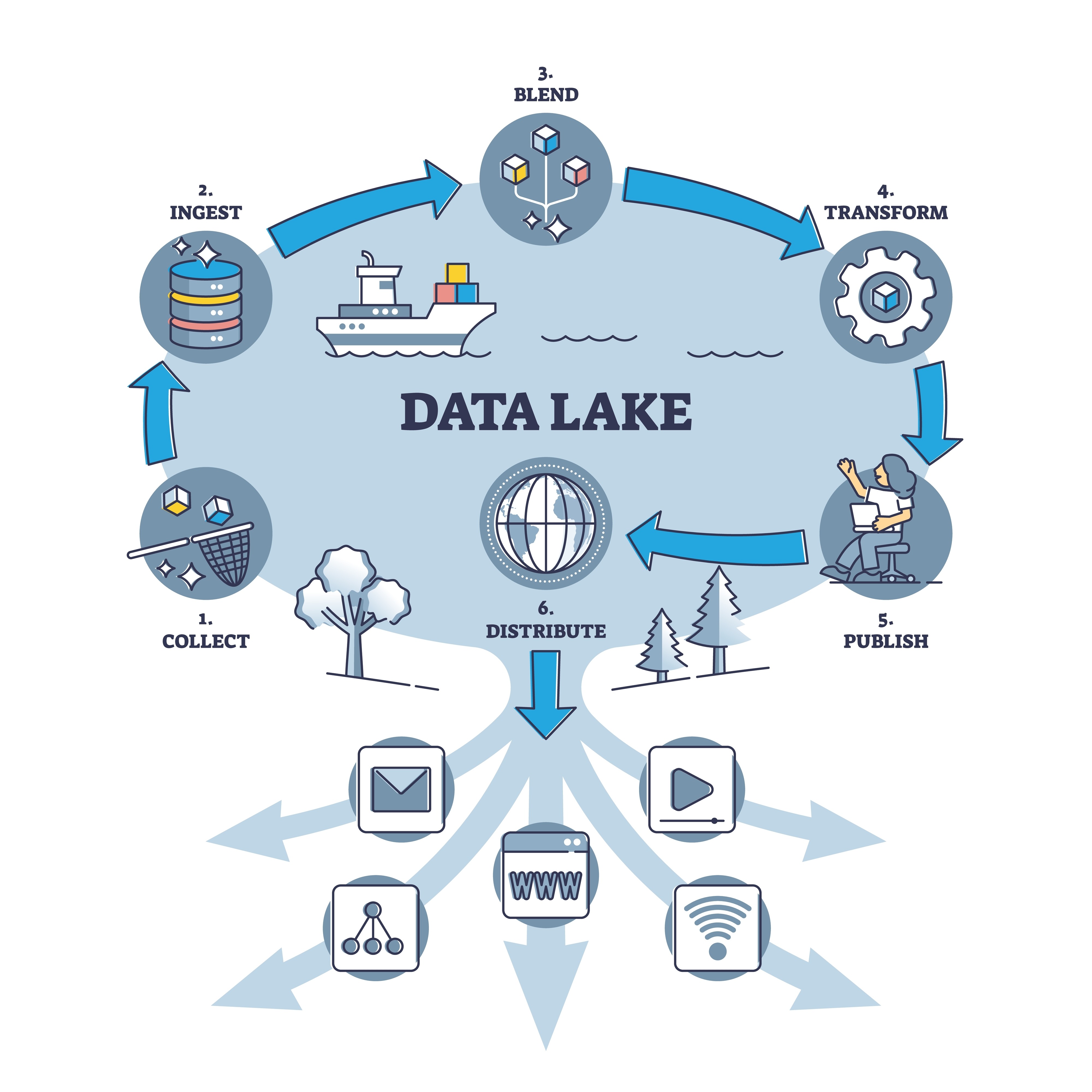In modern project management, the complexity and volume of projects have escalated significantly. Organizations face the challenge of managing multiple projects with unique goals, timelines, and resources.

These challenges have increased the importance of Project Portfolio Management (PPM) software and tools. PPM solutions offer a systematic approach to managing a portfolio of projects to achieve strategic goals, optimize resource utilization, and ensure successful project delivery.
This article discusses Project Portfolio Management, including ten popular PPM software available today.
Understanding Project Portfolio Management
PPM is a strategic management approach involving centralized management and analysis of a collection of projects. It aims to align these projects with an organization’s overall strategic goals and maximize their collective value.
PPM software tools help project management training as well as facilitate selecting, prioritizing, and managing projects to ensure they are executed efficiently and effectively.
Popular PPM Software and Tools
In the fast-paced world of project management, selecting the right PPM software and tool can significantly impact an organization’s ability to manage its project portfolio efficiently. Here are a few noteworthy PPM solutions that cater to various needs and industries:
1. Microsoft Project
Microsoft Project is a cornerstone in project management software, recognized for its robust suite of tools that facilitate planning, scheduling, and resource allocation. It empowers teams to create comprehensive project plans, define task dependencies, and allocate resources efficiently.
Its seamless integration with the Microsoft Office suite sets Microsoft Project apart, enabling users to collaborate effortlessly with tools like Excel, Teams, and Outlook. This integration streamlines communication and data sharing, eliminating the need to switch platforms.
The software’s reporting and visualization capabilities also empower stakeholders with real-time insights into project progress, enabling informed decision-making.
2. Smartsheet
Smartsheet presents a unique approach to project portfolio management by merging spreadsheet familiarity with PPM functionality. This blend provides teams with a familiar interface while offering dynamic project planning and tracking features.
The visual Gantt charts facilitate clear project timelines, and the cloud-based nature of the software promotes remote collaboration. Smartsheet’s collaboration features extend to document sharing, discussions, and notifications, enhancing teamwork across distributed teams.
This tool particularly appeals to those who appreciate the simplicity of spreadsheets but require the depth of PPM functionalities.
3. Monday.com
Monday.com stands out for its visually appealing and intuitive interface, making it a popular choice for teams seeking a user-friendly PPM solution. The visual boards offer an at-a-glance overview of projects, fostering transparency and easy status tracking.
Its platform’s automation capabilities streamline repetitive tasks, freeing teams to focus on high-value activities. Integration possibilities with other tools further enhance its utility within existing workflows. Monday.com’s ability to support various project management methodologies, from agile to traditional, makes it adaptable to diverse project requirements.
4. Jira Align
Jira Align caters to organizations deeply involved in agile methodologies, offering an enterprise-level solution for scaling agile practices across multiple teams and projects. It aids in synchronizing work, fostering collaboration, and aligning efforts to strategic objectives.
With features like road mapping, value stream management, and cross-team coordination, Jira Align enables organizations to maintain agility while managing complex portfolios. The software’s integration with Jira Software and other Atlassian tools enhances the seamless flow of work from ideation to execution.
As project management continues to evolve, learning how to use AI for project management can further enhance these tools. AI technologies can help automate processes, predict project risks, and optimize resource allocation, leading to more efficient project portfolio management.
5. Planview
Planview addresses the needs of organizations dealing with intricate project portfolios. It provides an end-to-end PPM solution spanning portfolio analysis and strategic planning to project execution and resource management.
Its capacity planning features assist in optimal resource allocation, ensuring teams have the necessary resources to execute projects effectively. Planview’s analytics and reporting capabilities offer insights into portfolio performance, enabling data-driven decision-making.
This tool is particularly valuable for enterprises juggling multiple projects with varying priorities.

6. Clarizen
Clarizen prides itself on adaptability, catering to various industries and project types. Its suite of tools encompasses portfolio management, workflow automation, and resource allocation. The software’s customization options allow organizations to tailor their features to specific needs.
Clarizen fosters collaboration by providing a platform for teams to collaborate, share files, and communicate seamlessly. Its robust reporting and analytics functionalities empower stakeholders with actionable insights to optimize project portfolios.
7. Wrike
Wrike is a versatile solution bridging the gap between project management and PPM. While supporting task management, timelines, and resource allocation, Wrike also enables the assessment and alignment of project portfolios with strategic goals.
Its interactive dashboards offer a holistic view of project progress, allowing stakeholders to monitor key metrics and make informed decisions. Wrike’s adaptability suits various industries, from marketing and creative teams to software development, plus it integrates well with accounting workflow software, making it an ideal choice for financial teams managing project budgets, invoicing, and cost tracking within broader PPM frameworks.
8. LiquidPlanner
LiquidPlanner focuses on resource optimization and dynamic project planning. It embraces uncertainty by allowing teams to adjust project plans in real-time as conditions change. This adaptability is particularly valuable for industries with constantly evolving requirements.
LiquidPlanner’s unique approach enables teams to proactively manage potential roadblocks, ensuring projects stay on track despite shifting circumstances. The software’s robust analytics provide insights into resource allocation, helping teams optimize their workflows and make strategic decisions.
9. ProjectManager.com
ProjectManager.com strikes a balance between project management and PPM capabilities. It offers tools for planning, executing, and monitoring projects alongside features for portfolio management. The software’s interactive dashboards provide an overview of project portfolios, allowing stakeholders to assess progress and alignment with organizational objectives.
With its robust reporting tools, ProjectManager.com empowers teams to analyze project performance and make data-driven adjustments.
10. Sciforma
Sciforma is tailored for organizations that require robust portfolio management capabilities. It offers tools for project prioritization, resource allocation, and risk management. The software’s advanced analytics enable organizations to make data-driven decisions, ensuring that projects align with strategic objectives.
Sciforma’s customizable features accommodate varying industry needs and complex project portfolios, making it a valuable asset for enterprises seeking to optimize project outcomes.
Future-Proofing through PPM Software
In the dynamic realm of project management, PPM software emerges as the beacon that guides organizations through complexity. It seamlessly merges cloud technology with enterprise solutions, illuminating the path to strategic success.
As technology evolves and businesses transform, PPM software remains a steadfast companion, shaping journeys of growth and innovation. With PPM software as their guide, organizations forge ahead with confidence, turning challenges into opportunities and envisioning a future of triumphant success.