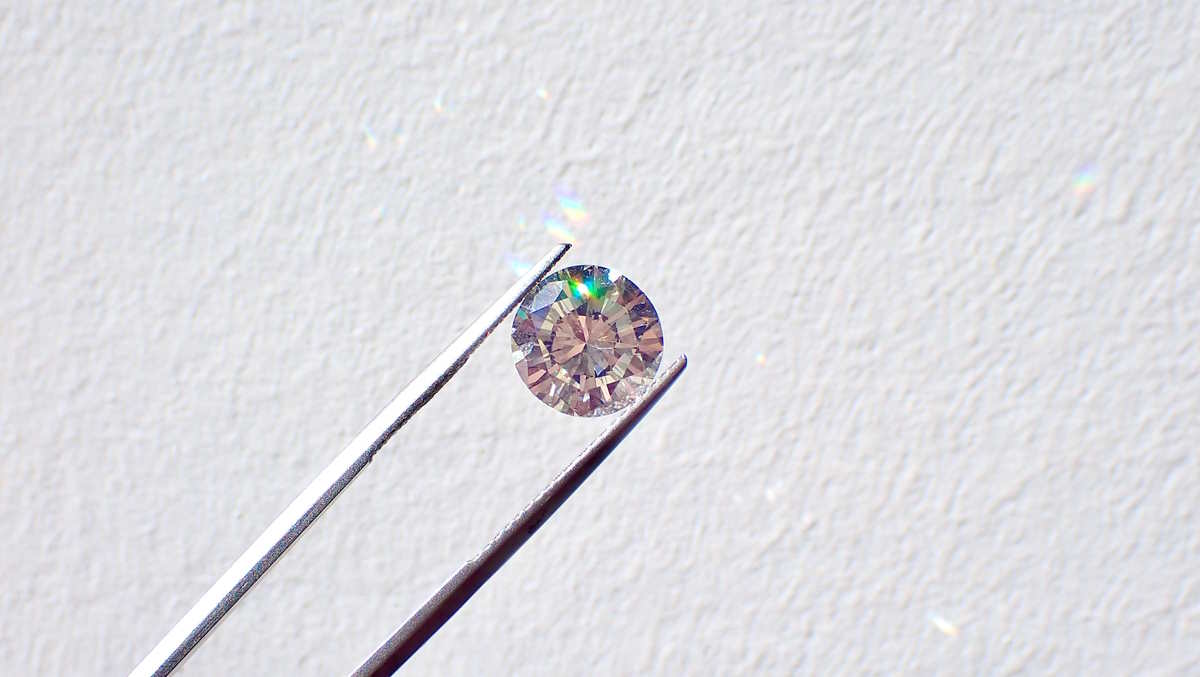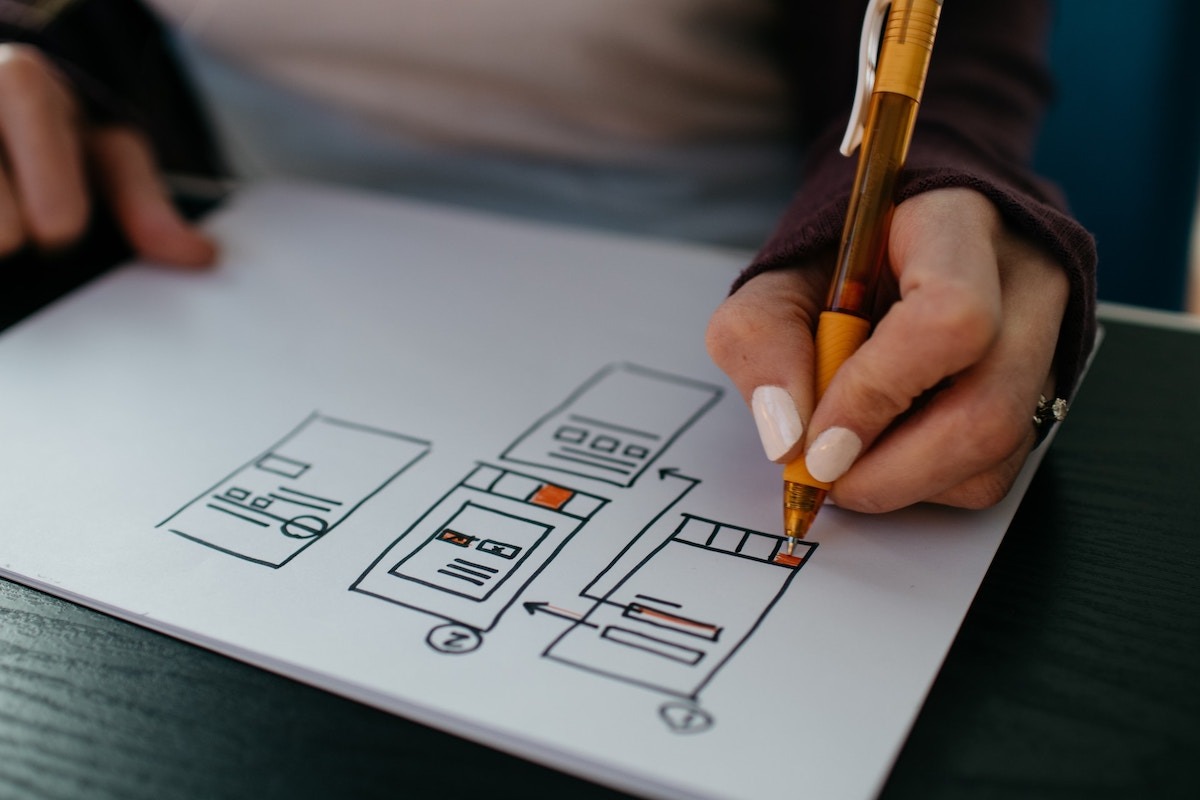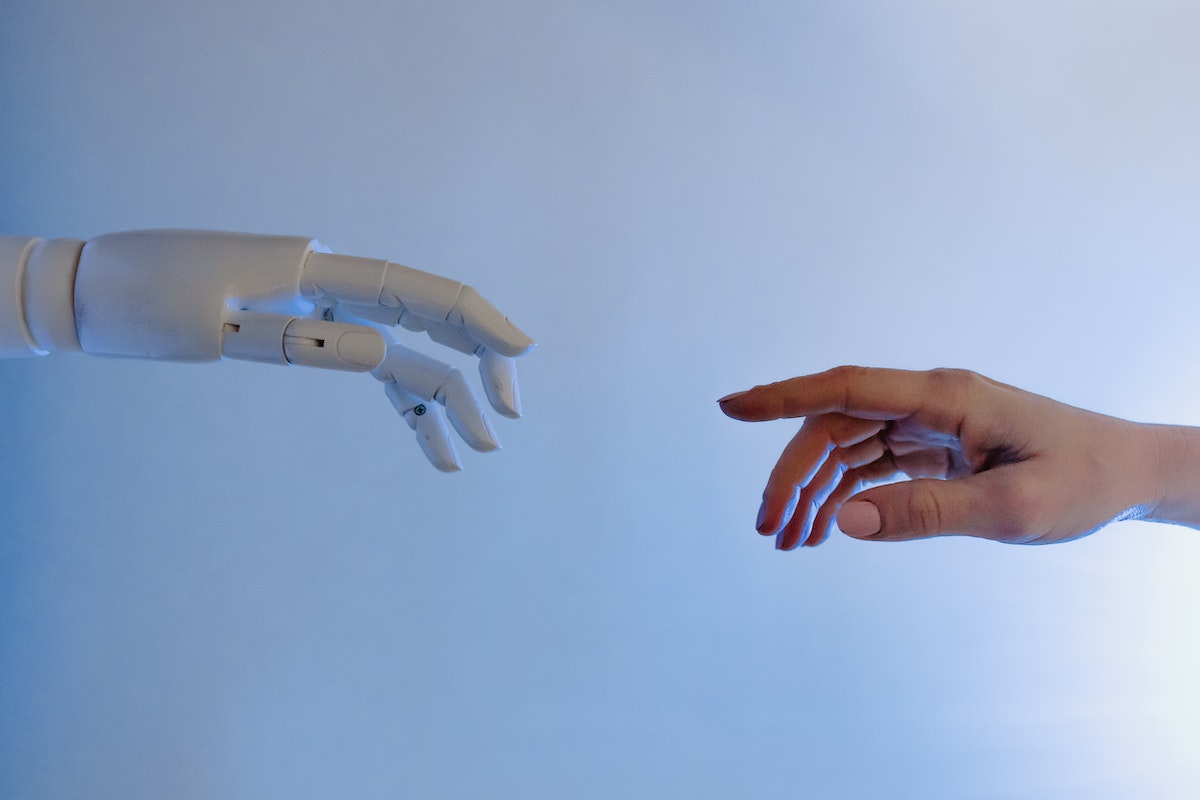Brand names have the power to create emotional connections with consumers. They can also help you stand out and attract new customers.
Choosing a name that can grow with your business over time is crucial. The last thing you want to do is pick a name that is too specific and never grows.

Look at the Competition
A great brand name is memorable and easy to remember. It’s also unique, so it stands out from the rest of the crowd. The best brands use words that evoke emotion, whether fun or functionality, innovation or intimacy. This can be accomplished through several creative strategies, including metaphors and adverbs, creating a brand name ideas list of the most inventive and catchy brand name ideas that appeal to your target. By brainstorming a variety of potential name candidates, you can narrow down the list to a few viable options. Choosing a brand name that will stand the test of time is also essential. Using an outdated or niche name can negatively affect your brand’s image and ability to reach new consumers.
Think About Your Audience
When coming up with new and creative brand names, think about your audience. This will help you ensure your content and product lines resonate with the people likely to buy them.
A name with an emotional charge can also work well, especially if you’re trying to create an image or feel your product or service is meant to convey. There is no magic formula, but there are characteristics typical to all brand names that make them more straightforward for you to use and for others to remember. You want something that is, ideally, meaningful, which conveys the essence of your brand, creates a picture, and fosters a good emotional connection.
Distinctive in a way that it sticks out from your rivals and is unique and unforgettable. It must be protectable if it can legally and symbolically “own” it by using a trademark, registering a domain, and purchasing a domain name.
This is a good strategy for peaking consumer interest and making your brand seem more accessible to young and tech-savvy consumers.
Create a List of Words
The best brand names are based on words that resonate with your target audience and communicate the essence of what you do. Creating a list of words expressing these values will be essential to the brainstorming process.
You can use a hard copy of a dictionary or your favorite book for inspiration. Flip through the pages and write down words that evoke an emotion or a feeling.
Alliteration is one of the most popular techniques for creating new and creative names. It’s simple and incredibly catchy.
Another great strategy is to add rhymes. These are often used in songs and can be a great way to make your brand name stick in people’s minds.
You can also think of words that relate to your industry or a specific aspect of what you do.
Think About the Logo
Your logo serves as a symbol of your company’s identity and brand.
It’s one of the first things people will notice about your business, and it needs to be memorable.
To do this, you must have a unique logo design to stand out from the competition. It should also be relevant to your target audience.
Creating a logo is an art that requires a lot of time and effort to be successful. Your logo is the face of your brand, and it should be easy for consumers to picture it.
The first thing to do is get to know your client’s company ethos and objectives. This can be done through a questionnaire or discovery call.