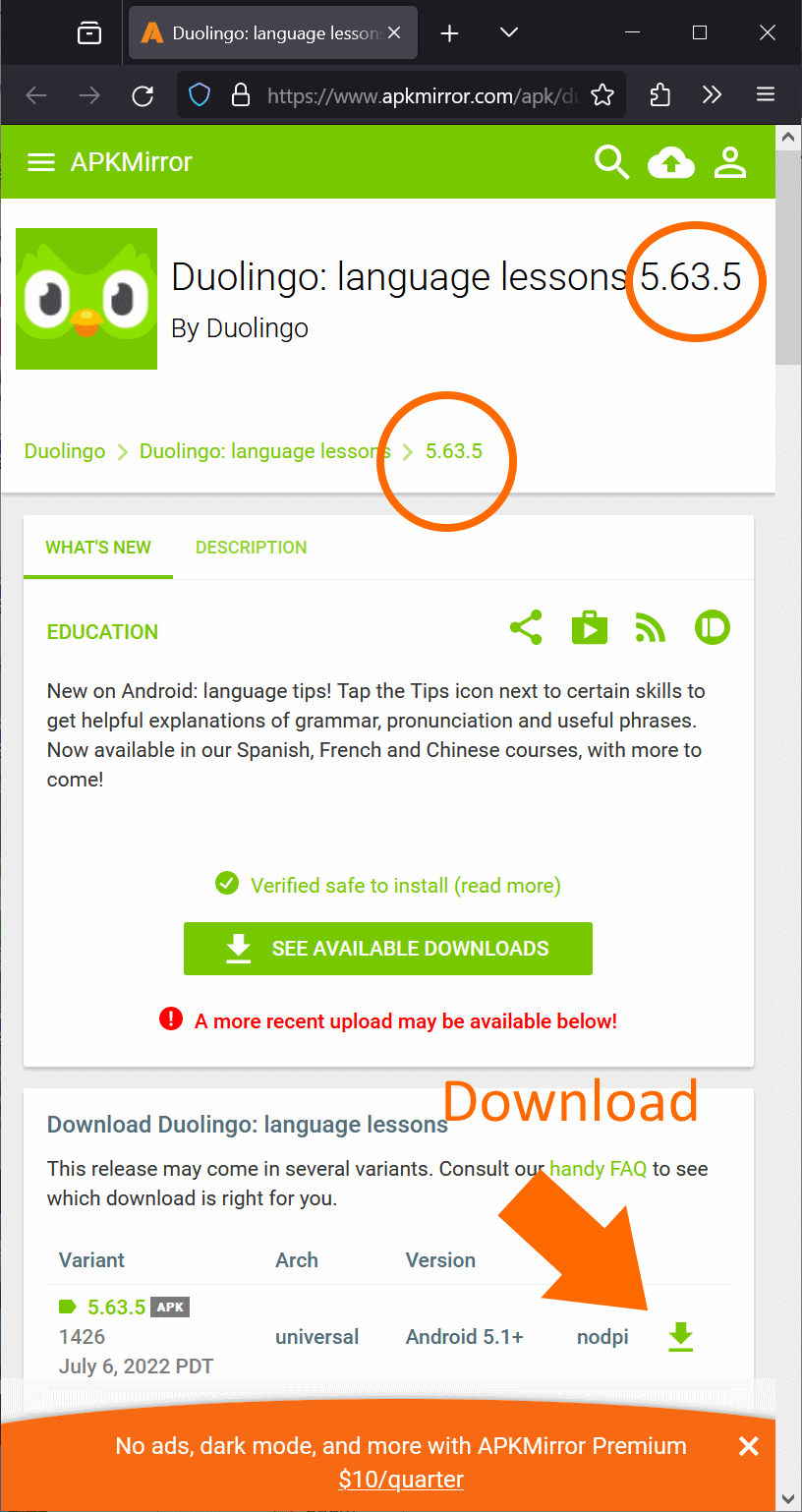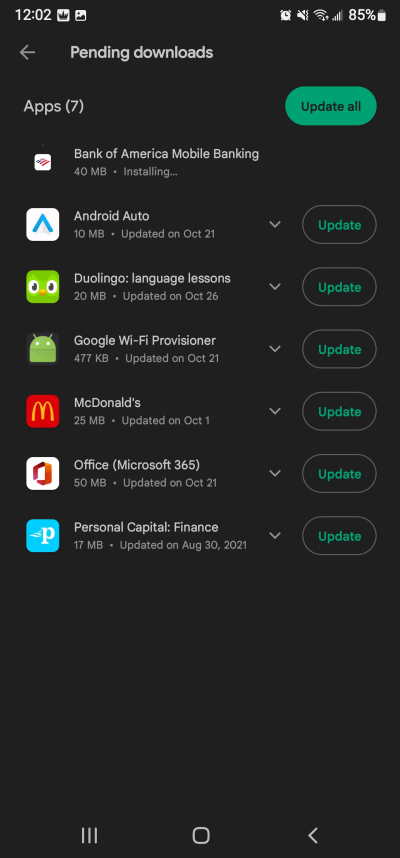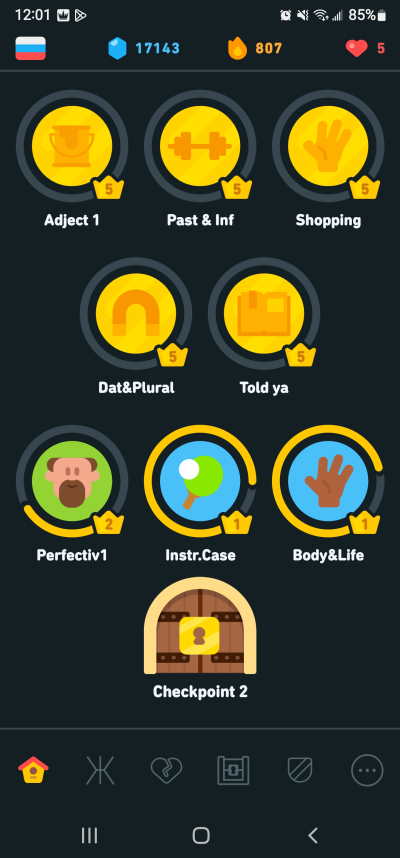Having your furry best friend live with you for years can be one of the greatest feelings. No matter how big they get, we often think of our dogs as eternal puppies who will be with us forever, and forget that they age too. As much as you’d wish to deny that your pup is getting older, it’s the inevitable nature of things. As your dog ages, its important to keep an eye out for their health so you can help improve their quality of life.
Much like humans do, dogs’ bodies get frail and vulnerable to diseases as the age. Stick around and learn more about common health problems that may one day affect your aging dog;

When Is a Dog Considered Old?
Dogs have a shorter life span and age faster than humans. On average, a dog is considered senior when they reach 7 years of age. However, this is highly dependent on the breed and size of the dog.
Larger breeds age more quickly than smaller breeds, so they are commonly considered senior at about 5 or 6 years of age. Of course, other factors such as genetics and environmental conditions influence how an individual dog ages, so watch out for signs of aging ____ the best of which is emergence of age-related diseases.
Here are some common health problems affecting aging dogs;
Heart Problems
Heart diseases develop as your dog grows old. Dogs can suffer from heart such as congestive heart failure and cardiomyopathy.
Cardiomyopathy is a disease of the heart muscles that makes it difficult for the heart to pump blood to the rest of the body. Congestive heart failure occurs when the heart is unable to pump blood efficiently and the blood backs up in the heart, lungs, and chest cavity.
Symptoms of heart problems include breathing difficulties, coughing, general body weakness, unexplained vomiting, loss of consciousness, and intolerance to play and exercise.
Heart disease can be tricky to treat in senior pets, especially in advanced stages of the disease. Be sure to take your dog in to the vet as soon as you notice any symptom of heart disease ____ they may not cure your dog but they can give him a better quality of life in their senior years.
Kidney Issues
The kidneys rid the body of toxins and waste, and maintain a balance within the body. When the kidneys fail to function properly, there is a build up of toxins in the body, leading to kidney failure.
Advanced age in dogs can cause a lapse in the proper functioning of the kidneys. As your dog ages, their kidneys may become less efficient at filtering out toxins and waste.
If the kidney problem persists for a long time, it could lead to chronic kidney diseases. If your aging dog is suffering from kidney problems, they may exhibit symptoms such as increased water intake, more frequent urination, unexplained vomiting, and weight loss.
Luckily, kidney issues may be treatable if discovered early. Paying close attention to your dog and regular vet visits may help identify kidney problems early.
Gastrointestinal (GI) Disorders
GI problems and disease affect a dog’s stomach and intestines, leading to severe pain and other problems. This is any disorder that reduces the digestion or absorption of food, or alters the passage of food through the digestive tract.
A healthy digestive system is essential for your dog to be able to ingest, digest, and use nutrients from his/her food to obtain energy and build and repair tissues. GI disorders prevent this from happening. This includes diseases such as colitis, acute gastroenteritis, small intestinal malabsorption, pancreatitis, etc.
Common signs of GI disorders include vomiting, flatulence, regurgitation, diarrhea, constipation, weakness, and weight loss. Should you see any of these symptoms in your elderly dog, get him/her to the vet for a diagnosis. The vet will recommend a nutritional management of the disorder or any other treatment option depending on the diagnosis.
Cancer
As dogs age, there is a significantly high risk of developing cancer. Older dogs are prone to getting lumps and bumps ___ luckily, not all of them are cancerous. It’s best to get any strange lumps and bumps checked out to screen for cancer.
Much like in humans, an early diagnosis can be the difference between getting cured and having to get prolonged treatment for cancer.
Regular checkups and cancer screening can help catch tumors that aren’t easily seen or felt early enough.
Cognitive Dysfunction
Yes, dogs too can suffer from cognitive dysfunction when they age. This results in symptoms similar to those of Alzheimer’s or senility in humans.
Symptoms of cognitive disfunction in older dogs include disorientation, confusion, barking or whining for no reason, and clumsy accidents. You may also notice changes in your dog’s personality, memory loss, and repetitive behavior.
Cognitive dysfunction in older dogs may be incurable but there are treatments available that can make life easier for your senior dog. Talk to your vet to find the best solution for your dog.
Arthritis
Dogs can be very agile as pups, jumping and climbing onto various surfaces. These activities can be taxing on their bones and joints, resulting in arthritis as the dog ages.
Dogs can be good at hiding joint pain. Be on the look out for subtle signs such as the dog spending more time than usual sleeping, less playing, limping, aversion to climbs such as stairs, difficulty standing, licking or chewing at the painful joint, and irritability and wincing in pain when they get picked up or petted.
Although there is no cure, there are treatment and nutritional solutions to help ease the pain and slow the progression of arthritis. Talk to your vet to get the best available support for your aging dog.
Caring for Your Aging Dog
Getting older can be hard on you as it is on your senior dog. The best thing to do for your aging fury best friend is to take them for regular checkups for the vet to screen for these common diseases.
Since regular visits to the vet and the treatment required for your aging dog can be quite costly, you should get dog insurance. This will help you cover the costs as you focus on giving your dog a better quality of life in their senior years. They may not be a puppy anymore, but they will always be your pup, so take the best care of them.