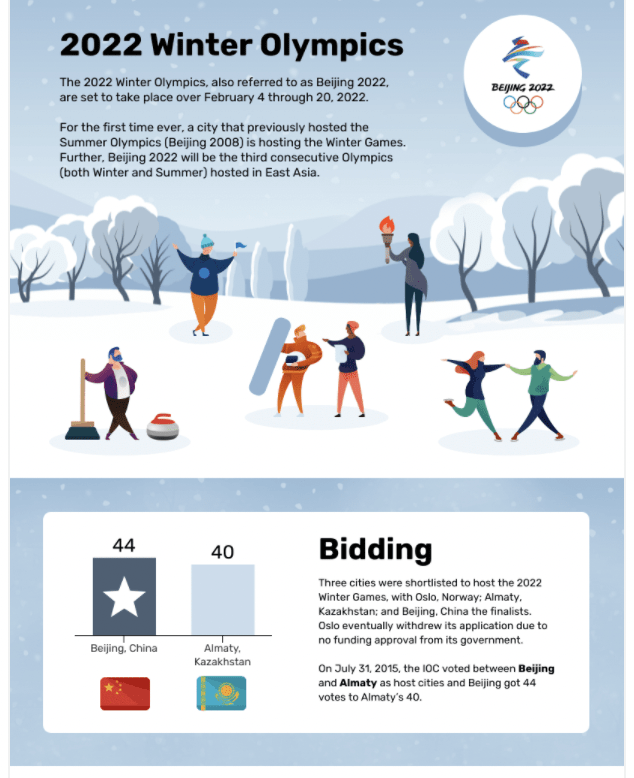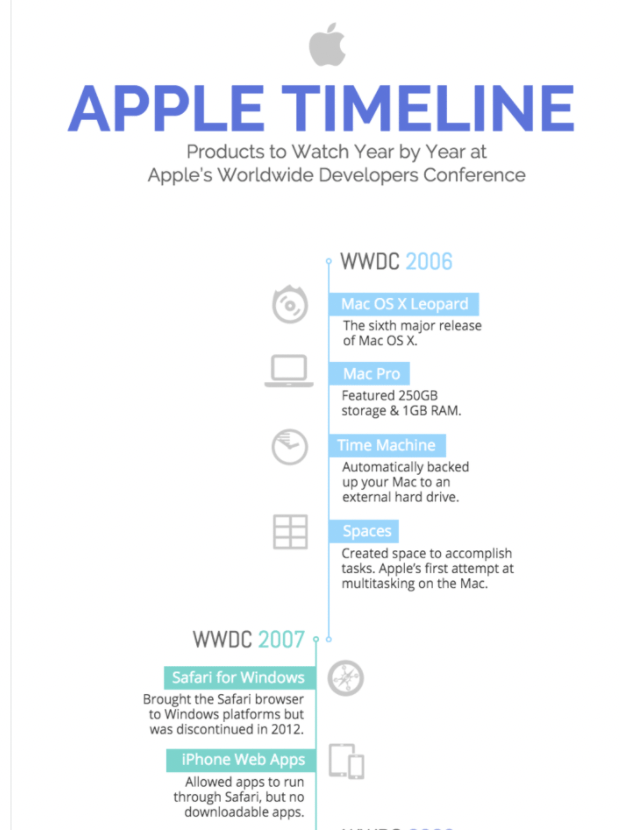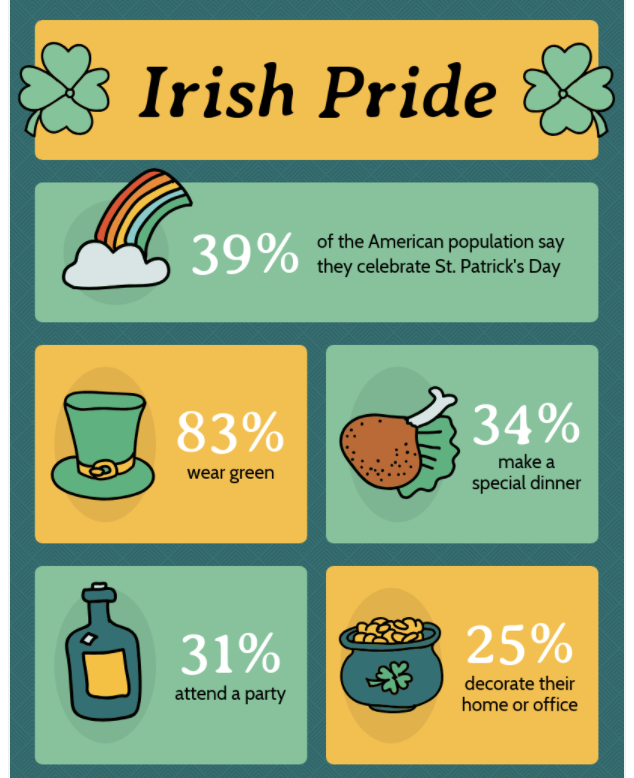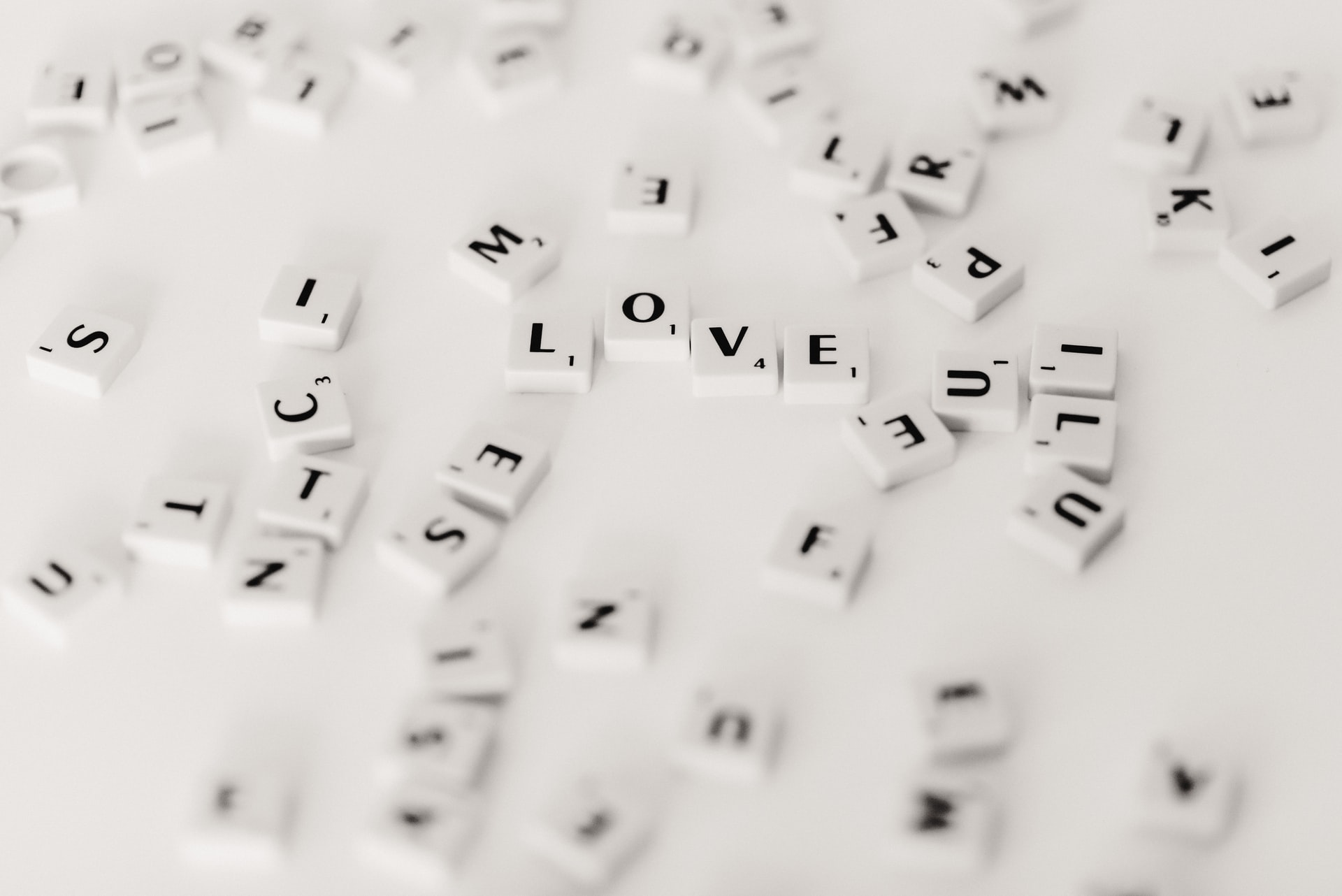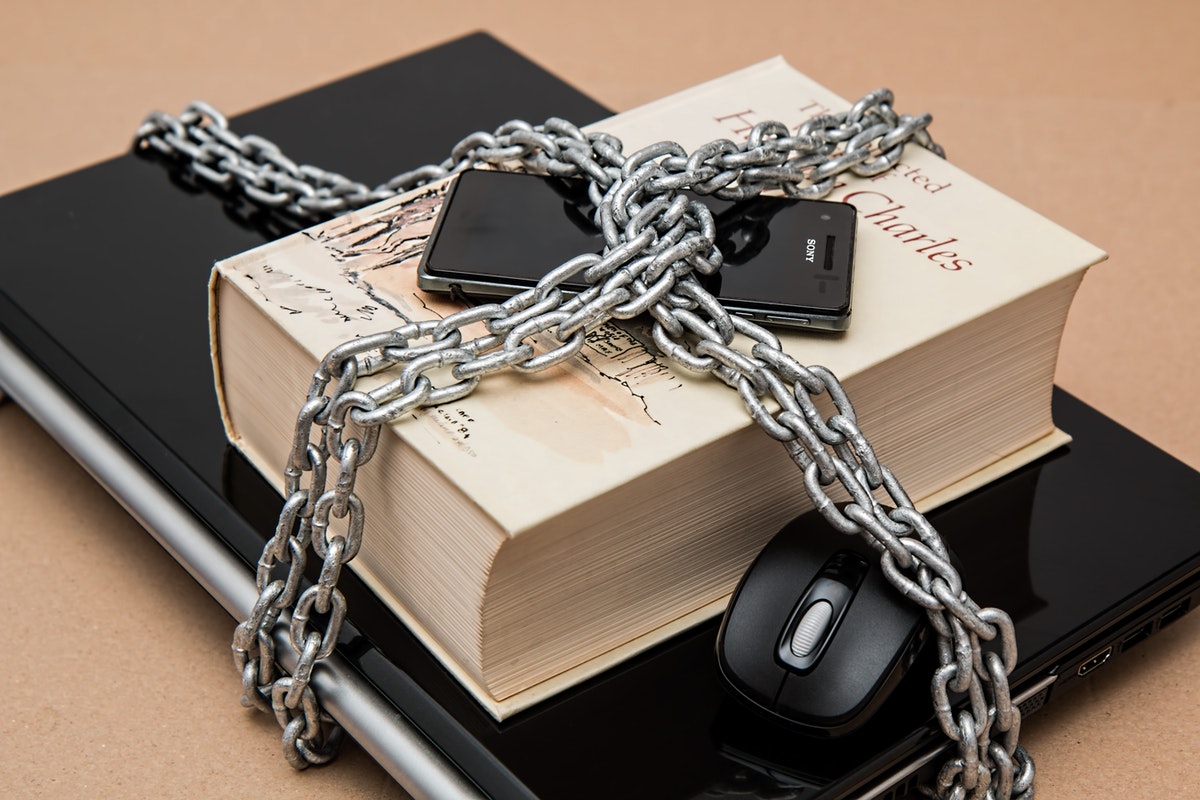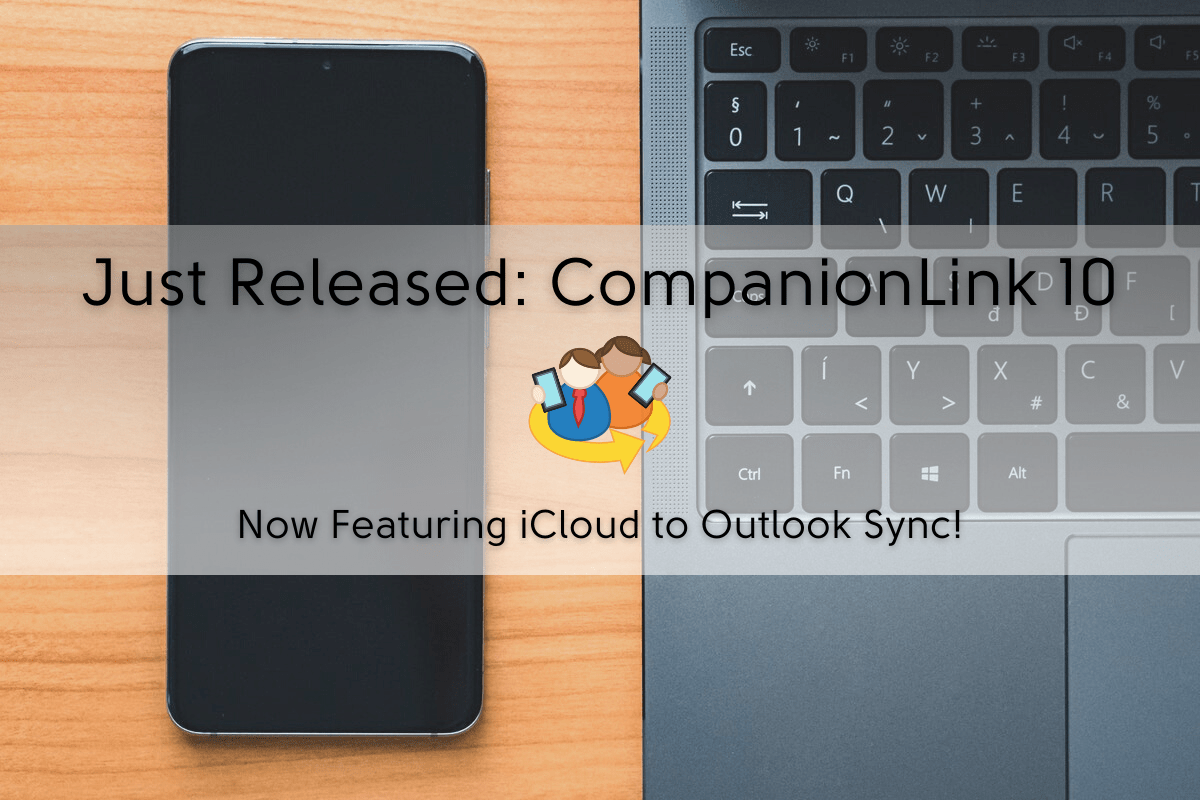If you’re running a website, it’s essential that you make sure that it is as usable as possible. After all, if people can’t easily navigate your site and find the information they need, they will not stick around for long. In this article, we’ll discuss some tips and tricks that you can use to improve your website’s usability.
Remember that most of these tips can be easily implemented even by someone relatively new to tech. However, some of the approaches might require professional assistance whose funding should be thought through.

Thankfully, with the help of lending platforms such as MoneyAsap.com, getting money fast is easy. All a borrower is asked to do is fill out a secure online loan application. Then loan takers get approved for a loan by a vetted lender and get their money within 24–48 hours.
Metrics Measuring the Site’s Usability
For starters, let’s have a look at some of the metrics used to determine how user-friendly the site is.
Task Completion Rate: How often do users complete the task they came to your site to do? If they can’t do what they need to, that’s a big problem!
Error Rate: How often do users run into errors when using your site? They’ll likely give up and switch to other sites if they encounter too many errors.
Time on Site: How long are users spending on your site? If they’re only staying for a few seconds, that’s not good. You want them to stick around and explore!
Number of Pages Viewed: How many pages are users viewing during their visit? If they’re only looking at one or two, they’re probably not finding what they need.
Bounce Rate: How often do users leave your site after only viewing one page? If the number is high, it means people are coming to your site and leaving immediately. That’s not good!
There are a few ways to measure these metrics. Google Analytics is a great tool that can help you track this information. Once you know how people are using (or not using) your site, you can start to make changes to improve things.
Why Usability Is Important
It’s important to have a usable website for a few different reasons:
- It helps ensure that people can do what they need to on your site. If they can’t, they’re going to get frustrated and leave.
- It can improve your search engine rankings. If Google sees that people are spending a lot of time on your site and looking at multiple pages, they’ll deem your site to be more relevant and rank it higher in the search results.
- Usability can help improve conversion rates.
If people are able to find what they’re looking for on your site and navigate the purchase process without any issues, they’re much more likely to make a purchase. On the other hand, if your site is confusing and difficult to use, people are less likely to complete a purchase.
So, as you can see, usability is important for various reasons. If you want people to stick around on your site and actually use it, you need to make sure it’s easy to do so!

What to Improve to Increase the Site’s Usability
Below, you will find a list of factors that can make or mar the user’s experience with your website.
Navigation
People should be able to easily find their way around your site, whether they’re looking for specific information or just browsing. Make sure that your menus are clear and easy to understand and that all of your pages are well-linked. If you have a lot of content on your site, consider using a search function to help visitors locate what they’re looking for.
Design
Another important consideration is the overall design of your site. Keep in mind that people will be viewing your site on different devices, so it’s important to make sure that it looks good and works well on all screen sizes. In addition, pay attention to the typography on your site — use easy-to-read fonts and make sure that the text is large enough to be legible.
Content
Don’t forget about the content on your site! Double-check that all pages are well-written and informative and provide value to your visitors. If you have a blog or forum, be sure to keep it updated regularly with fresh content.
Chatbot
Another thing you could do to increase your site’s usability is to add a chatbot platform. Chatbots are computer programs that can mimic human conversation, and they can be a great way to assist visitors in finding the information they need on your site. You can add a chatbot to your site by using a plugin or service like Drift or Intercom.
Search Function
One more thing one could do to ensure their site is highly functional and user-friendly is to provide a search function. That allows users to input keywords related to what they are looking for on your site and brings up corresponding results. It is most beneficial if your site has a lot of content.
Mobile Usability
Lastly, it’s essential to keep in mind mobile users when designing your website. More people are turning to their phones to browse the internet, so it’s crucial that your site works well on all screen sizes. You can use Google’s Mobile-Friendly Test tool to see how your site stacks up. If you would love to make your site more mobile-friendly, consider working with a web development company.
By following this concise yet comprehensive guide, you can ensure that your website is highly usable and provides a positive experience for all its visitors. What other tips can you think of? Share them in the comments below!
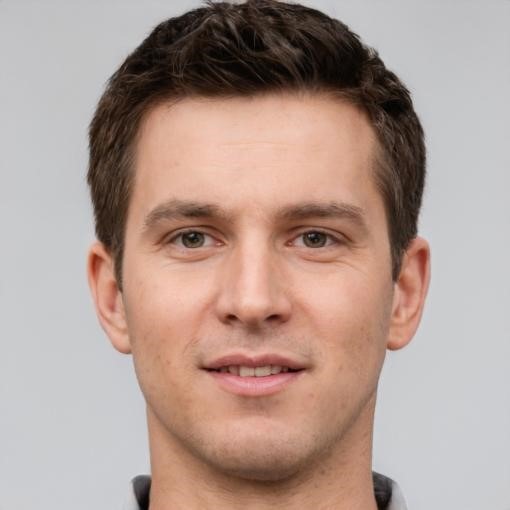
Harrison Jones
Harrison has been a freelance financial reporter for the past six years. He knows the major trends in the financial world. Jones’ experience and useful tips help people manage their budgets wisely.