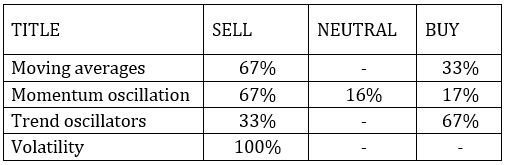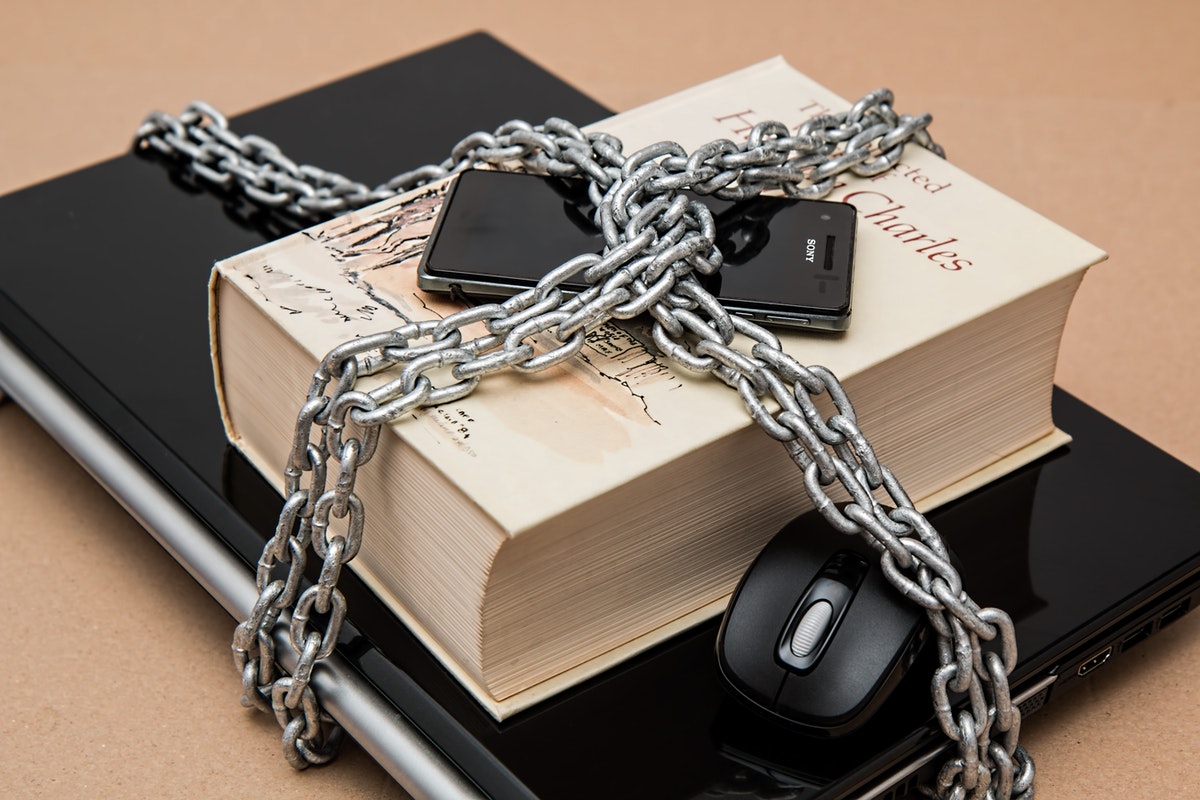The much-awaited update of the Ethereum blockchain “The Merge” is likely to happen this summer. Back in December 2020, the release of the first phase of Ethereum 2.0 increased the ETH price from $550 to over $2800. Moreover, ETH also hit its record high of $4,867 in November 2021. So, there is a lot of anticipation that the new Ethereum 2.0 will lead the Ethereum blockchain to a new high, hoping to even become bigger than the Bitcoin. Moreover, since Ethereum 2.0 is eventually ending Ethereum mining, so there are also concerns about whether it will also cause an impact on mining profit for Bitcoin. Therefore, this article tends to focus on Ethereum 2.0 closely and see how things are shaping up currently.

Ethereum 2.0 – A Quick Overview
Ethereum 2.0 is a new version of the Ethereum blockchain that will be using a proof of stake consensus mechanism to use staking for verifying transactions.
The staking mechanism of the Ethereum blockchain replaces the current proof of work model where miners use GPUs (high-powered computers) to complete complex mathematical functions (hashes) and verify Ethereum transactions. The biggest concern with the proof of work model is the ever-increasing demand for electricity to verify transactions. Currently, the annual power consumption of ETH is roughly equal to Finland.
The proof of stake model is meant to reduce the carbon footprint by up to 99.95%. In this model, the validators are selected for verifying transactions based on how many coins they have staked. The more coins you have staked, the more chances are there that you will be verifying the transaction and adding the next block to the blockchain. Once you produce a block, you get a reward in Ethereum for fulfilling your validation duties. In order to become an Ethereum validator, you have to stake at a minimum of 32 ETH and then keep staking more gradually to increase your chances of becoming the next block validator.
Other than reducing carbon footprint, Ethereum 2.0 will perform better due to the new partitioning system that enables faster throughput compared to the proof of work model. The only major concern with Ethereum 2.0 is that it gives more return to investors that have staked more coins. In simple words, it is making richer even more rich, which threatens the decentralized nature of the Ethereum blockchain.
Is Ethereum 2.0 Killing Mining?
Definitely! Ethereum 2.0 proof of stake model is the end of Ethereum mining. Once the merge is completed, the users will no longer be able to mine Ethereum using the proof of work model. Only the validators are going to benefit from creating new blocks. So, yes Ethereum 2.0 is going to kill Ethereum mining and will eradicate mining rewards.
Moreover, the “burn-rate” (the rate at which the number of tokens is burned instead of rewarding them to miners) is likely to cross the rate of new coin creation. For example, when EIP 1559 was issued, Ethereum burnt around $14 million worth of ETH in just 2 days instead of rewarding them. These practices will reduce the supply of ETH in the market, which will eventually boost the ETH price.
Although Ethereum mining is ending soon, the big investments around GPUs for Ethereum mining can still be used for mining other cryptocurrencies. So, still investors are going to have multiple opportunities to keep their mining revenue in flow.
Ethereum 2.0 & Its Impact on Bitcoin
There is a lot of debate around Ethereum 2.0 and the future of Bitcoin. Being the largest cryptocurrency with a market value of around $598 billion, Bitcoin has held its top position ever since its creation. On the other hand, Ether market capital stands at around $227 billion, but investors are hoping Ethereum to become the largest cryptocurrency after the infrastructure upgrade known as “The Merge”. Moreover, since there are hopes that the merger will happen by this summer, investors are already investing a lot in staking.
Ethereum supports the creation and development of new applications on its infrastructure, thereby making itself a valuable asset in a long run. Similarly, Ether (ETH) is involved in doing transactions worldwide, while it is also involved in the trading of NFTs. Besides that, Ether is involved in more transactions compared to Bitcoin over the past 12 months.
From the above shining aspects of Ethereum, it is anticipated that ETH will lead the crypto market very soon, but it does not mean the Bitcoin or the profits from Bitcoin mining will diminish. Both Ethereum and Bitcoin serve a different set of purposes. If Ethereum is a backbone of Web 3.0, then Bitcoin is a token of value, monetary crypto based on a proof of work model, and backed by strong investors. The Ethereum merge and the launch of Ethereum 2.0 might shift the position of market leaders, but Bitcoin will still remain there and its mining will still likely offer profitable gains.
With Immediate Experience you can use AI to utilize your trading in the most efficient way possible.
Final Words – The Future of Ethereum
Compared to all the currently traded cryptocurrencies, Ethereum stands as the only one that can simplify payments across the world. In fact, the Ethereum-based apps are booming aggressively. DeFi is the most common app type that is in use today. Moreover, the involvement of ETH in the booming NFTs market has further increased the platform’s worth.
All the current attention Ethereum getting today is prior to its merge to Ethereum 2.0, which is targeted to bring more scalability, sustainability, and disk space. Try using xbitcoin club to trade your favorite cyrptocurrency like a pro.
Since April 2022, Ethereum is running two parallel blockchains i.e., Ethereum Mainnet blockchain (ETH1) – running on the proof of work model – and the new Beacon Chain (ETH2) – running on the proof of stake model. The merge will unify the blockchains and lead the Ethereum network to the much-awaited Ethereum 2.0. To sum up, Ethereum offerings beyond just a cryptocurrency and the new Ethereum 2.0 are all indicating a prosperous future for the network.