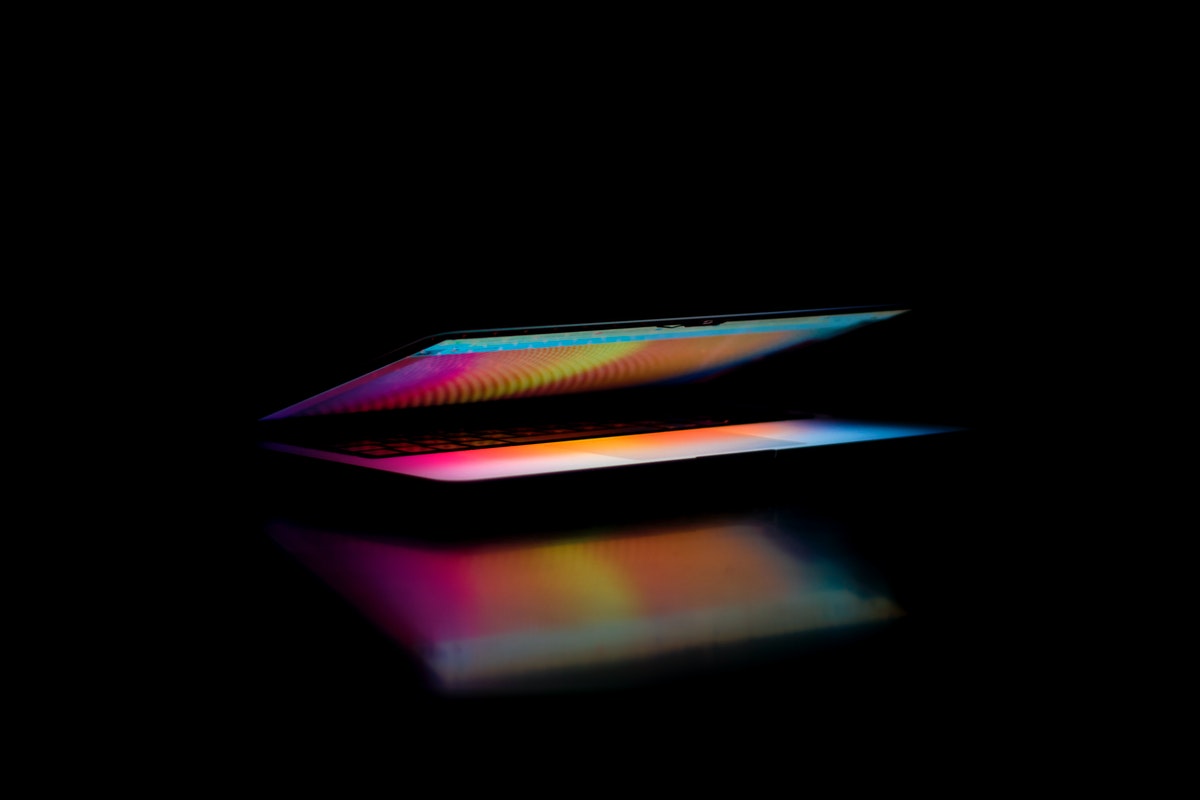In the early days of YouTube, many startups and small businesses were going to extremes to get a little bit of attention from the primary social media site. One of the most popular tactics was to purchase many views to impress potential customers and influencers, but was this a good choice? There’s a lot of debate on whether or not it is appropriate to buy views and how this practice has changed over time. Many startups and small businesses were buying massive views on YouTube to get more attention on their videos. This is not a practice that has gone by without notice, as significant industry influencers have brought this issue up multiple times over the last few years.

So, Why Do People Buy Views?
There are many reasons people bought YouTube views in the site’s early days. Over the years, there have been quite a few myths about why people buy YouTube views, but none of them are accurate. At first, buying views was the fastest way to gain attention since your video would shoot up to thousands of views within hours. It didn’t take too long for YouTube to figure out what was going on, and they started cracking down on view buying services. The average tactic was to use a view buying service to get more organic views, and they would add the fake ones. This worked well initially, but as soon as YouTube figured out what was going through their system, they would remove the unreal views.
Additionally, buying YouTube views is an opportunity to grow your rank on YouTube. If you have a small view base, it will take a lot of time to move up the ranks. Buying views is a way for you to get your foot in the door and get noticed by potential customers. Usually, this tactic will only work if you have an engaging video that people want to share with their friends.
In some instances, buying YouTube views helps you stay ahead of your competition. If you have an intense market with lots of other businesses, chances are they’ll be using this tactic as well. If you want to stay ahead of the pack, then you should use view buying as a way for your videos to rank higher than everyone else’s. You can do this by purchasing views and becoming more popular than everyone else. Remember that this tactic works best with engaging content that people want to share with their friends.
So, Has Buying Views Become a Thing of the Past?
It’s no secret that YouTube has shut down many of its view buying services in the last few years. This isn’t necessarily a terrible thing considering that most people didn’t buy views to create an engaging video. Instead, they used this tactic to gain more attention than their competition and boost YouTube’s ranks. Now that YouTube has gotten more strict on their view buying service, it’s becoming a thing of the past.
However, many startups and small businesses still buy views to create engaging videos. It takes time for your business to move up the ranks on YouTube, but if you have an exciting video, people will watch it and share it with their friends. Just remember that buying views won’t magically make people like your video; it may help you gain some attention at the beginning, but it’s up to you to create an engaging video.
How Does Buying YouTube Views Work?
There are tons of YouTube view buying services out there, but how do they work? The business model for these types of companies is to cast an extensive net to get as many views as possible. This is done by outsourcing people who will watch your video and then leave a positive comment on it.
Once you pay for the views, they’ll show up on your video within hours, and you will trick people into thinking that you have more support than everyone else. This works incredibly well if your video is engaging since people are more likely to watch it after seeing that thousands of people have already watched it.
This tactic works well if your video is engaging enough for people to share it with their friends. It is also a way for you to get more organic views and move up on YouTube’s ranks. If you’re looking to buy YouTube views, then it might be a good idea to treat this tactic as an investment until your video starts getting organic views naturally.
On the other hand, if you have a mediocre video, don’t expect to get much out of buying YouTube views. It may help you gain some attention at first, and you may get a few organic views, but chances are the fake viewers will be removed from YouTube’s system in a matter of hours. If this is the kind of video you have, it would be better to create an engaging one instead of buying views to stay ahead of your competition.
Don’t Buy YouTube Views if You Want to Gain Organic Views?

If your main goal is to stay ahead of your competition, buying YouTube views might be an excellent way to do this. If you’re looking for something more long-term, however, then it won’t benefit you all that much. It will help create an engaging video at first, but your video will be no better than the competition after the fake views are removed.
However, if you’re looking for a more sustainable tactic, creating an engaging video might be a good idea. It takes time for your business to succeed on YouTube, but people will share it with their friends if you create an exciting video. This can help you gain organic views and move up on the YouTube ranks. If that’s what you’re looking for, then don’t buy views; they might help at first if your video is average, but it won’t do you much good in the long term.
Buying YouTube views may be an excellent way to help you gain attention at first, but chances are the fake views will be removed within hours. If you’re looking for a more sustainable tactic, it’s better to try creating an engaging video instead, which takes time but can move you up the ranks in no time. The key is to create an engaging video and buy views as a way to get it started.