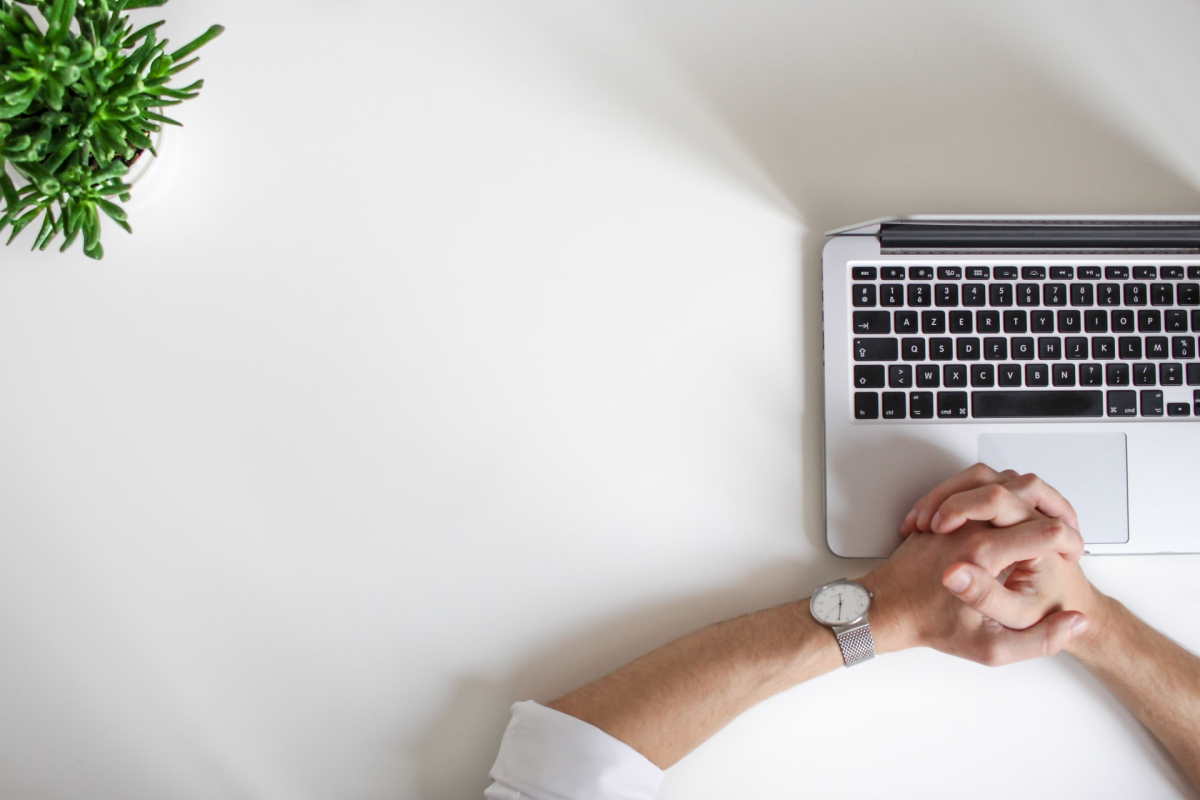A website is the face of a company. It influences its competitiveness, sales, customer engagement, and brand awareness. That’s why it’s vital to pay careful attention to your website. According to Google, users form an impression of a website within 50 milliseconds. Thus, a neat and catchy user interface is worth investing in.

If you already have a website you want to improve, conduct a UX design review to identify user interaction gaps. Once you have all of this information in one place, you can come to a potential vendor with a precise request and avoid confusion.
To choose the right web design company with high-quality web design services, start by making a list of your current business goals, defining your target audience, and listing the issues you want to fix.
Conduct research on recognized websites
Start your research on websites like Awwwards, Clutch, Dribbble, and Behance. These are trusted resources within the IT industry with directories of verified freelancers and agencies.
Clutch and Awwwards are aimed at constructive critiques, reviews, and evaluations. Dribbble and Behance are social networks for designers and design companies to post examples of their works.
Visit a web design company’s website
The website of a candidate web design company is a business card. Therefore, it should look credible and appealing, deliver a great user experience, and provide smooth navigation.
Study the portfolio
A portfolio presents a company’s variety of skills and professionalism. To properly examine a portfolio, you should take three crucial elements into account:
Variety of expertise
The variety of projects a company has completed in different industries will show the company’s flexibility. If the designs vary from product to product, it means that the company takes an individual approach to each client’s needs. It’s great to find case studies with descriptions of clients’ pain points and how the company solved them, especially if these relate to issues you have on your website.
User experience
Check out the websites from a company’s portfolio and try their features to test the quality of the company’s UX design expertise. A website should be intuitive and straightforward. Points to consider:
- Landing page experience
- Navigation simplicity between services
- Ease of determining the website’s purpose
Successful case studies
The best indicators of a web design company’s professionalism and quality are reviews of satisfied customers. If you find them on unbiased sites, they’re even more valuable. Consider searching for testimonials and ratings on third-party platforms like Clutch and GoodFirms. It is an important aspect of finding site architecture and design services.
Investigate social media
Check out a web design company’s Facebook and LinkedIn pages. Facebook is more informal and employee-oriented, while LinkedIn is more professional and business-oriented.
As the biggest social network, Facebook is useful for raising brand awareness, promoting products and services, and building trust. Things to check out:
- Contact information and address
- Corporate culture
- Community investment
- Client interactions
- Everyday company life in photos
- Page customization
Companies use LinkedIn to attract both clients and employees. Also, it is a perfect website to show a company’s authority and provide evidence of expertise. Points to pay attention to:
- Contact information and address
- About us section and business story
- Team members (including skills and previous experience)
- Brand hashtags and posts mentioning them
- Customer reviews
- Consistency with posting and updating
- Expertise
- Solutions to clients’ pain points
By analyzing a company’s presence on these social networks, you’ll see clients’ levels of engagement and trust.

Check a company’s deliverables and workflow
A company’s workflow gives you an understanding of how they will approach your ideas. It sets clear expectations and highlights the benefits you’ll get as a result of each stage of web design process. At RubyGarage, we have a refined workflow accepted by leading agencies. Each stage has its milestones with clear deliverables and deadlines.
1. Project discovery
In the beginning, we define your goals and pain points, outline a solution strategy, and study the needs of your target audience. To ensure the creation of a competitive and viable product, we provide a competitor analysis report, customer personas, and a customer journey map. We also research design best practices.
2. Ideation, information architecture & prototyping
After conducting research, we gather suggestions for solving your pains and create a user flow, sitemap, and other components of the product structure. Then our designers develop website wireframes and mockups.
3. UI design
We create a solid UI solution to bring your idea to life. The UI is not only about aesthetics but also about user acquisition and retention. We establish a visual language to deliver mockups and graphics according to your business needs.
4. Testing
Finally, we test and analyze your concept. As a result, you get a usability and analytics report.
Examine pricing policies
The pricing policy differs from company to company — some charge per project, others per hour. There are advantages to both models.
A fixed price includes fewer risks. For example, if the final variant of the design doesn’t meet your expectations, you won’t have to pay for the changes. It’s a convenient pricing model for a company with a strictly limited budget. Fixed price is usually chosen for clearly defined scopes of work and MVPs, as these projects are small, short-term, and have predictable deadlines.
Per-hour pricing is preferred by vendors, especially if the scope of work is unclear or likely to increase. You may be worried that designers can prolong work, thus getting paid more. To avoid any trust issues, use time tracking tools. The advantage of hourly pricing is that any alterations can be added on-demand at any stage of the project.
Put the company to the test
After you find a couple of suitable web design companies, assign a test task for each. After it’s completed, you’ll see their approaches and the quality of their work. This will help you decide if you’re ready to cooperate with a particular web design company.
To sum up
A trusted web design company is hard to find, so choosing a design company can be challenging. Follow this guide for a quick and productive search.