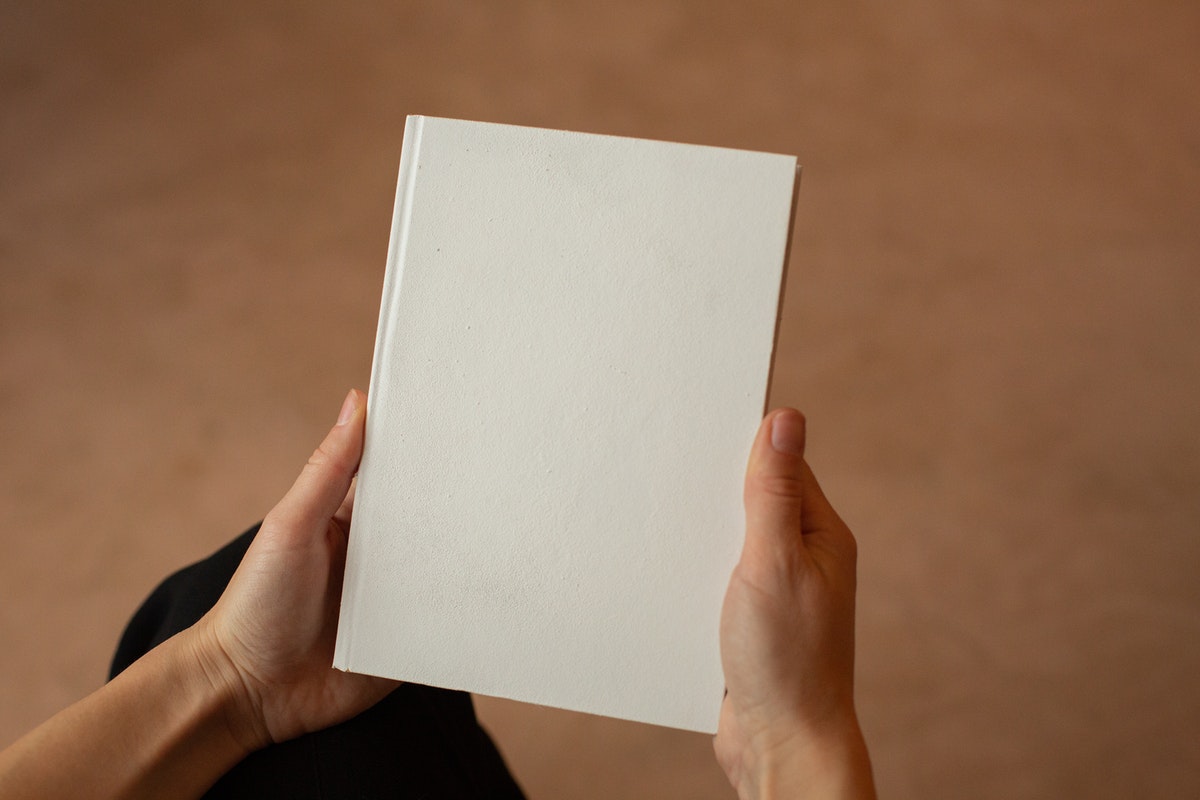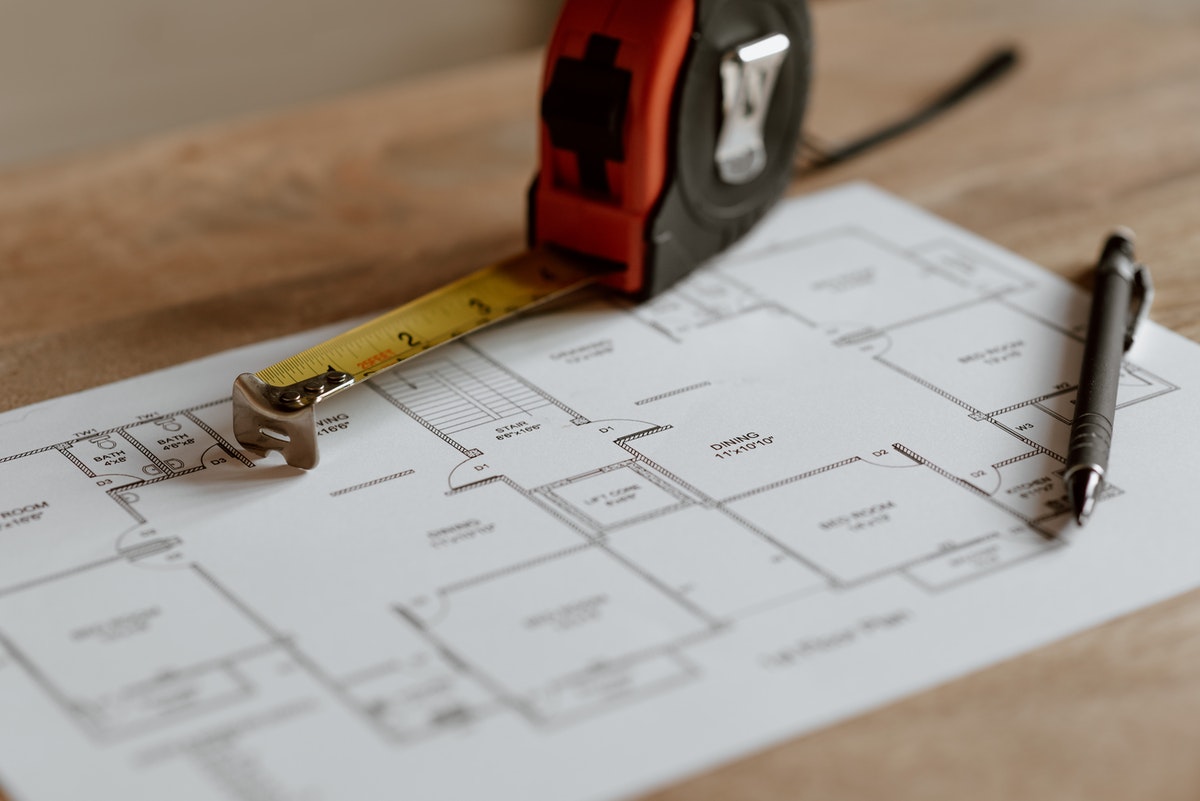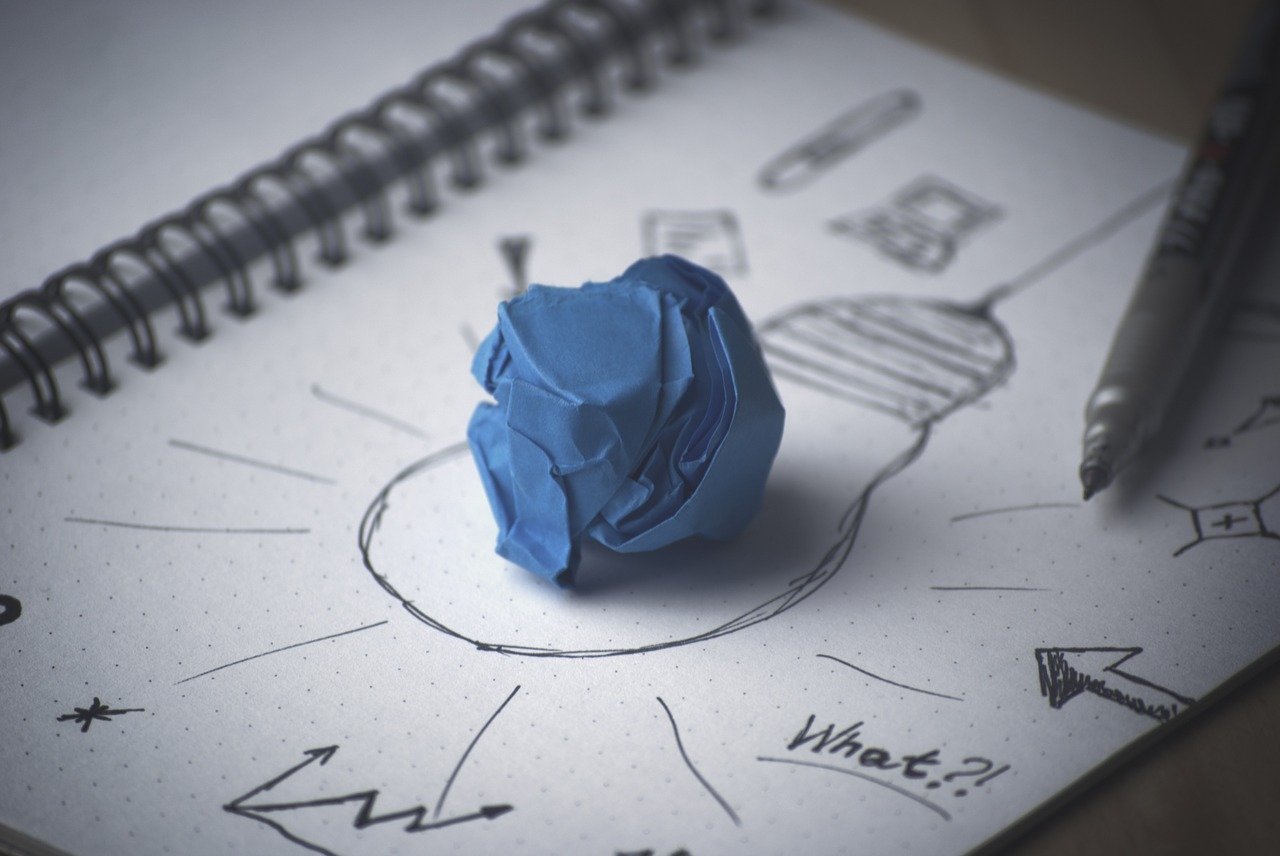In an increasingly competitive environment where the number of businesses operating in most sectors is growing, and everyone is chasing a shrinking pot of consumer cash, good productivity is essential. Often, it is what makes the difference between a business being competitive and profitable, or failing.

Enhancing your productivity gives you an edge, which is usually enough to enable you to out-compete even large competitors on price. While at the same time improving the quality of what you offer your customers. A winning combination, which results in higher growth and profit. As well as creating a more robust business. One that is agile enough to adapt to even the most challenging changes in market conditions. You can start your own business by getting an LLC in Georgia.
The tools and software we talk about here are all designed to help you to improve productivity. None of them are particularly expensive and we have chosen tools for which there is plenty of support, including user-generated how-to videos.
Process Mapping Software
Let´s start with what is possibly the most productive tool – process mapping. It takes time to map and tweak your processes. But it pays dividends. Once you have mastered the skill you will find it easy to do it for anything new you do in your business.
Using a process mapping tool like Gliffy or Visual Paradigm enables you to see the workflow involved in everything you do. The steps that need to be taken to achieve important tasks, which are what makes a business tick. When you start mapping those processes out, you quickly see where valuable time is being wasted. Often, you will be able to drastically simplify your processes, which will make everyone much more productive.
There are paid tools out there, but the free ones like these do a good job. Use this guide to gain a better understanding of what process mapping is, its benefits, and how to do it. The guide is designed for any type or size of business to use.
It takes time to map and tweak your processes. But it pays dividends. Once you have mastered the skill you will find it easy to do it for anything new you do in your business. Leveraging the right technology can streamline operations and improve client engagement, making it an indispensable tool for productivity and growth.
Project Management Software
Project management tools like Monday, Trello, and Asana are invaluable. Even if you are running a small company, using one has benefits. It keeps everybody accountable as well as organized. A lot of businesses start using project management tools when they are making big changes. For example, for a refit or to develop a new product or service. Usually, they also end up using it to control day-to-day processes. If you want to know how it works and read some case studies, click here.

Data Syncing Tools
For any business data analysis is vital. Any firm that is not gathering, collating, and analyzing its data is leaving a lot of money on the table. For example, it is now possible to display in-store adverts using digital display screens. Which ad is displayed when is automatically tracked and the data is saved in a format that enables it to be combined with the sales data for the item that is being advertised. It is a really easy way to identify which ad formats convert and which don´t. It´s one of the reasons that the use of retail digital signage has taken off so quickly. Especially given the fact that ads that convert well in-store typically also do so when used online. For those retailers that run e-commerce stores as well as physical ones, this is a quick way to measure the effectiveness of ads, which saves them a lot of time and money.
The more automated the data syncing and report production is the more likely it is that a business will be able to use that information. Nobody wants to employ a data entry clerk to pull data together into one place.
Data syncing can also play a role in keeping everyone organized and working efficiently. For example, the software enables people to synchronize their schedules across multiple calendars, devices, and operating systems. This means they do not have to enter meetings into Outlook, then get their phone out and do the same for Android. This takes time and, of course, there is a high risk that they will forget to put it on their phone and maybe even miss the meeting.
CRM Software
If you sell services or use a sales team or leads for attracting buyers, not using Customer Relationship Management (CRM) software is a big mistake. It is all too easy to lose track of where a potential client is in your sales funnel. You do not want your sales team to end up calling them too soon, which could make them feel that they are being pestered. Equally, you do not want a lead to be wasted because someone left it too long to follow up. Using CRM software makes sure this does not happen. In the process, this greatly increases the effectiveness and productivity of your sales team.
The above are just a few examples. There are many more tools that can help improve productivity, including those specifically designed for your sector. So, if you have not explored what is available for a while, it really is worth your while to do so.