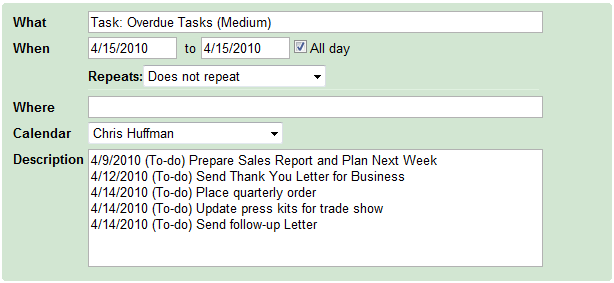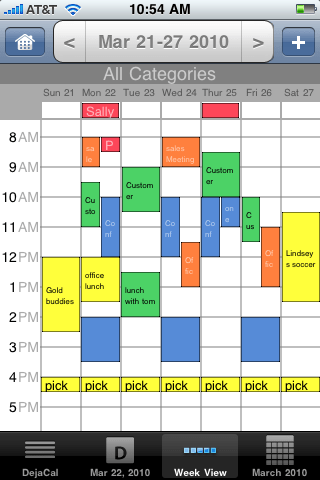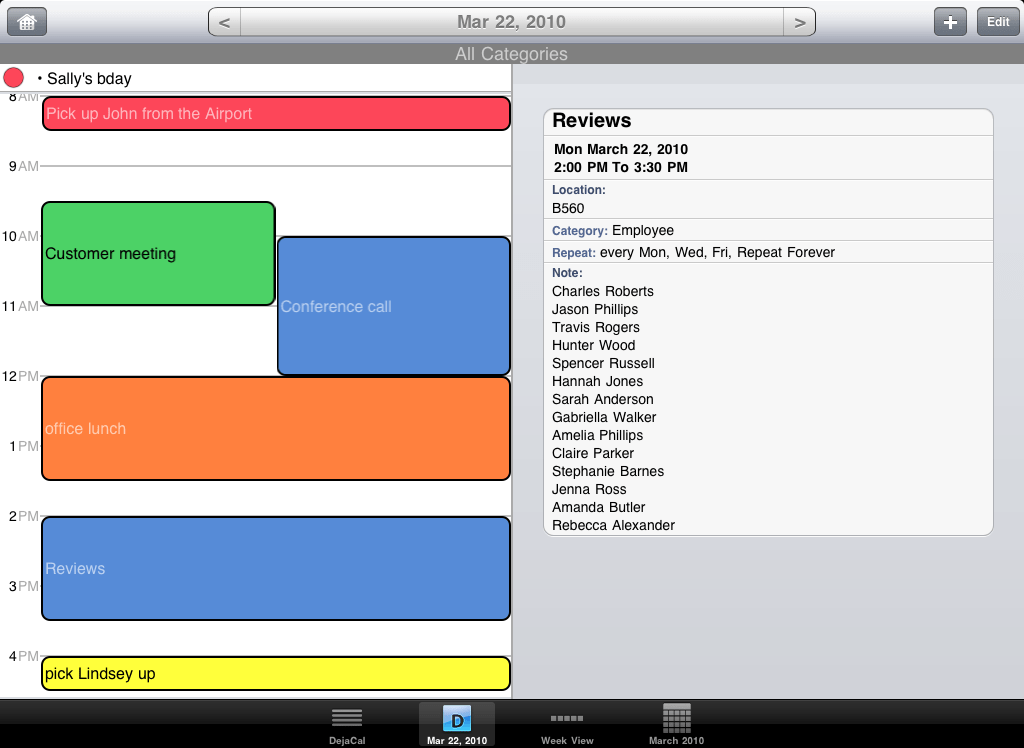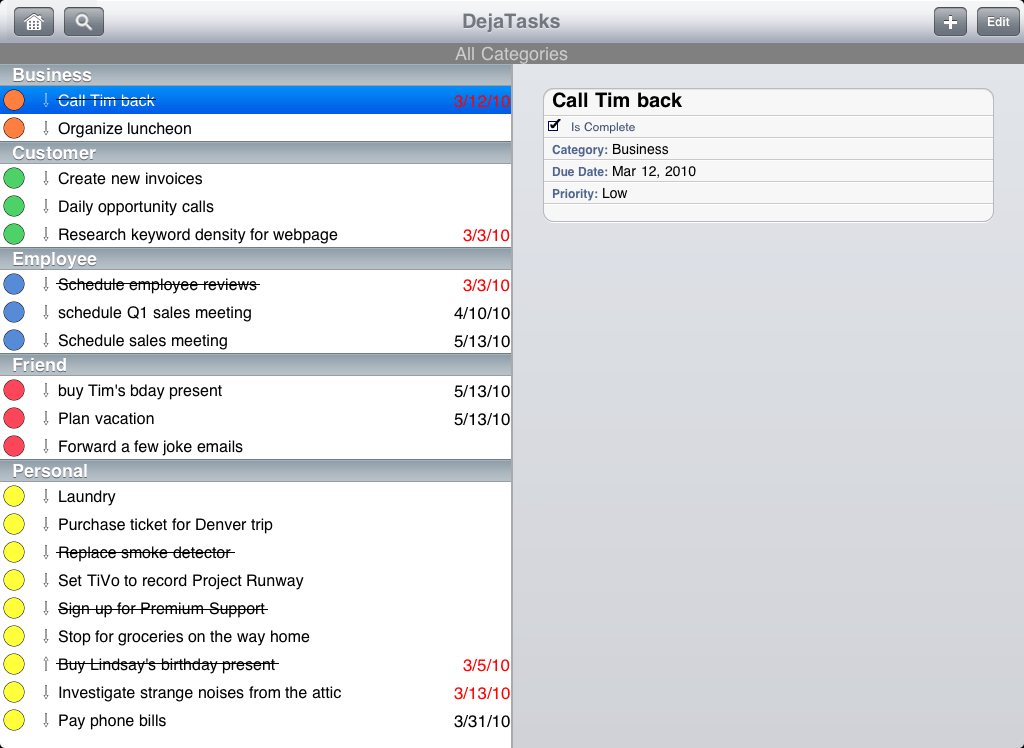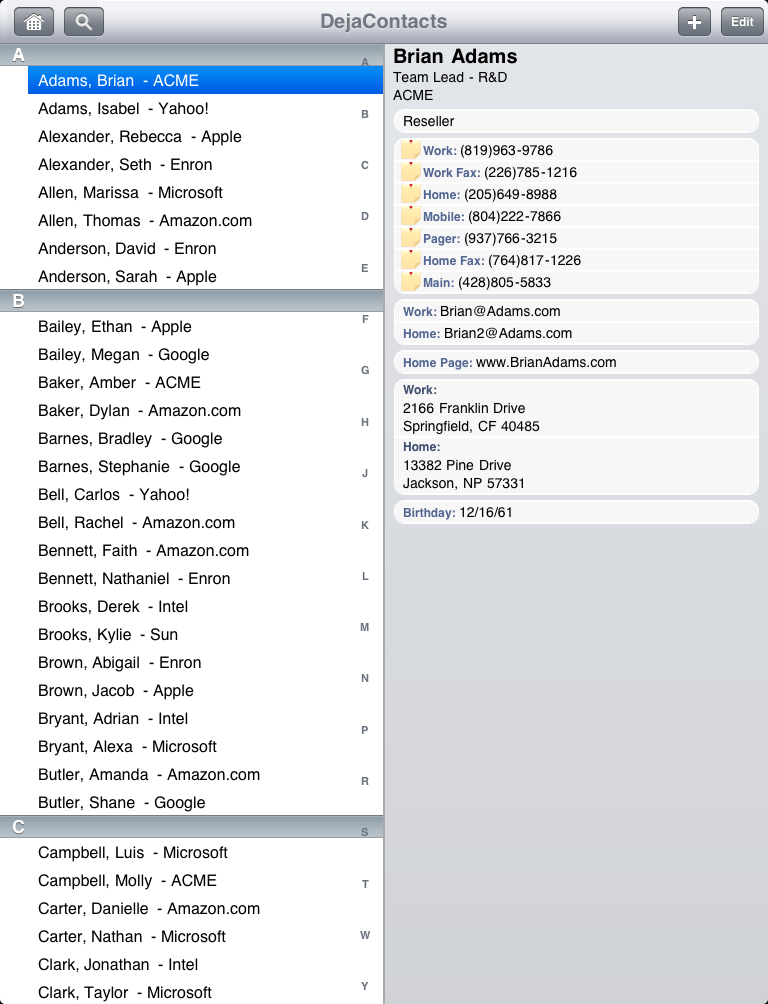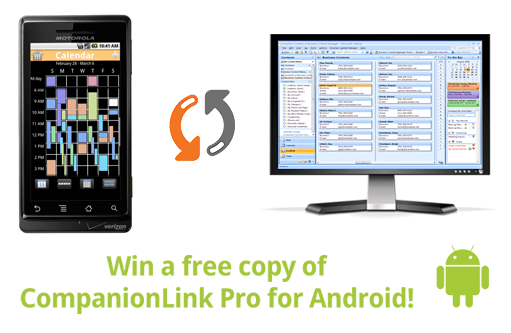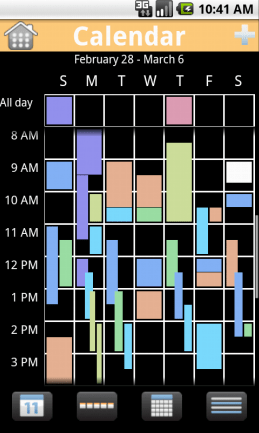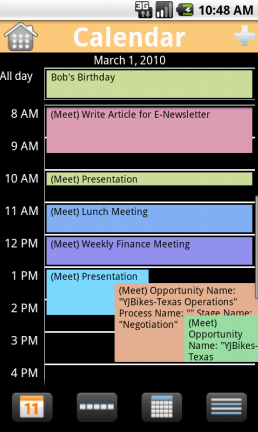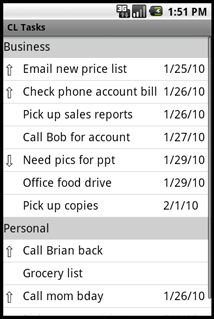CompanionLink for Google has the ability to sync tasks from the PC as calendar entries into the Google Calendar. If the tasks have a due date associated with them, those will map into the Google Calendar at the appropriate time and date. However, many users have been asking, “What happens to overdue tasks?”
CompanionLink syncs all overdue tasks into a single all-day entry on the Google Calendar. This makes it easy to quickly view a summary of all overdue tasks. When that task is completed on the PC, CompanionLink will sync changes and remove that task from the list of overdue tasks.
CompanionLink for Google retails for $39.95, a 14-day free trial is available here.