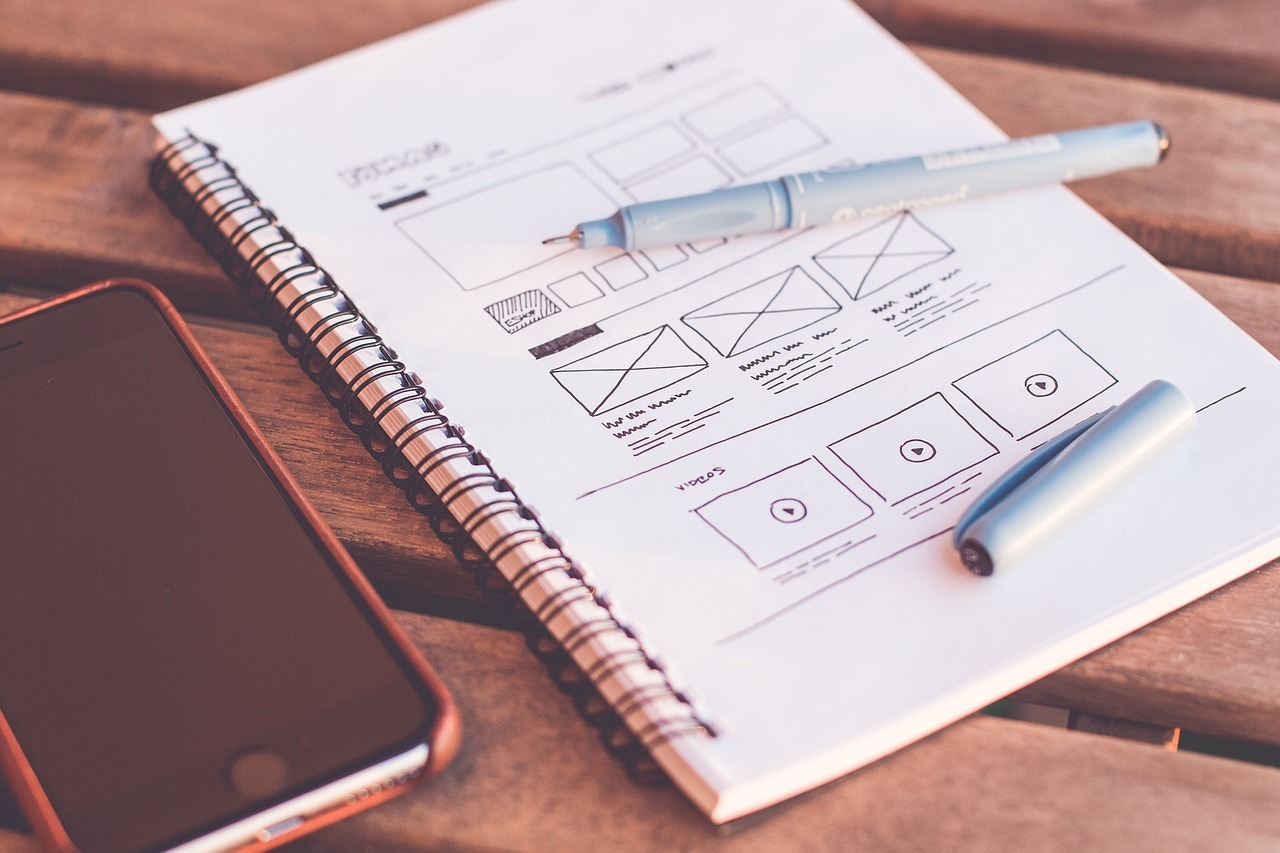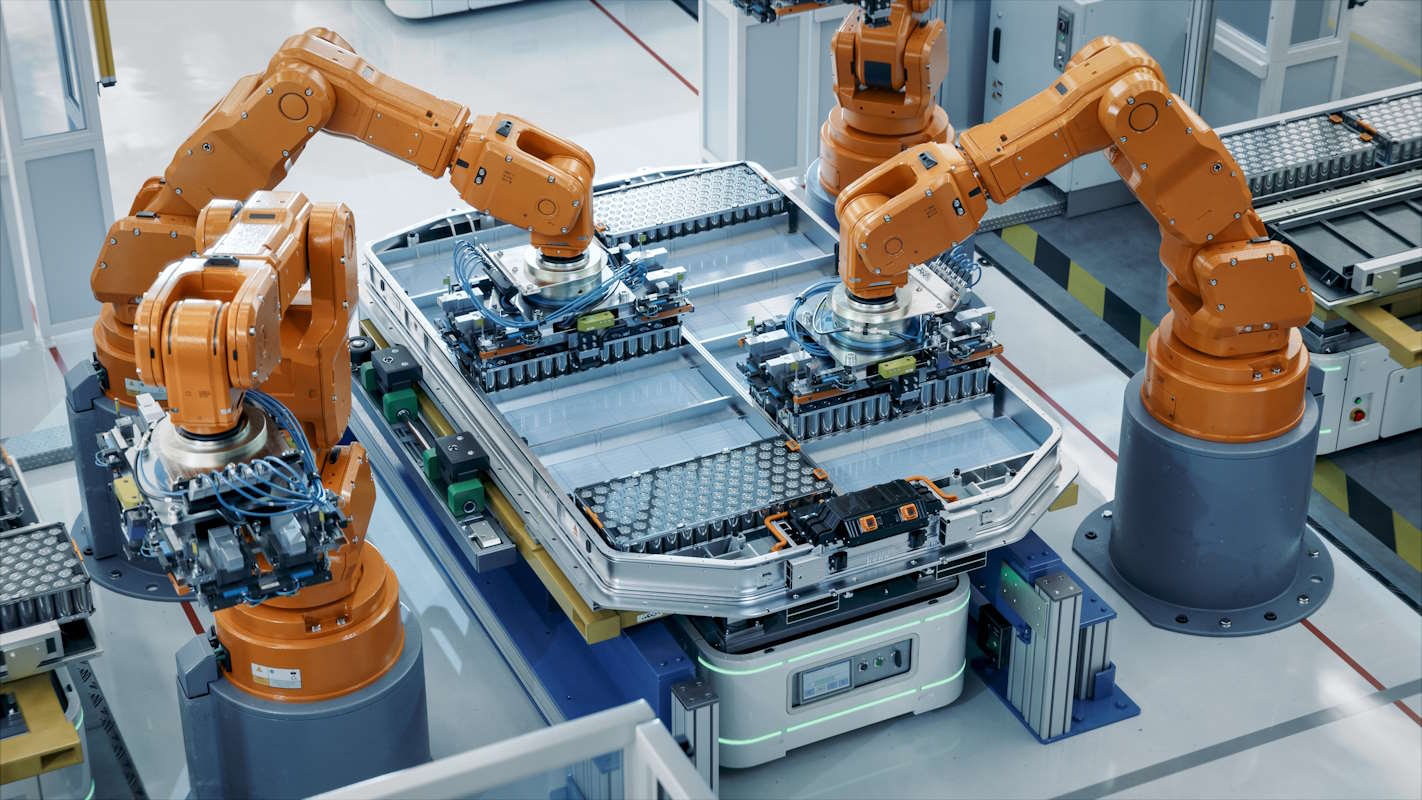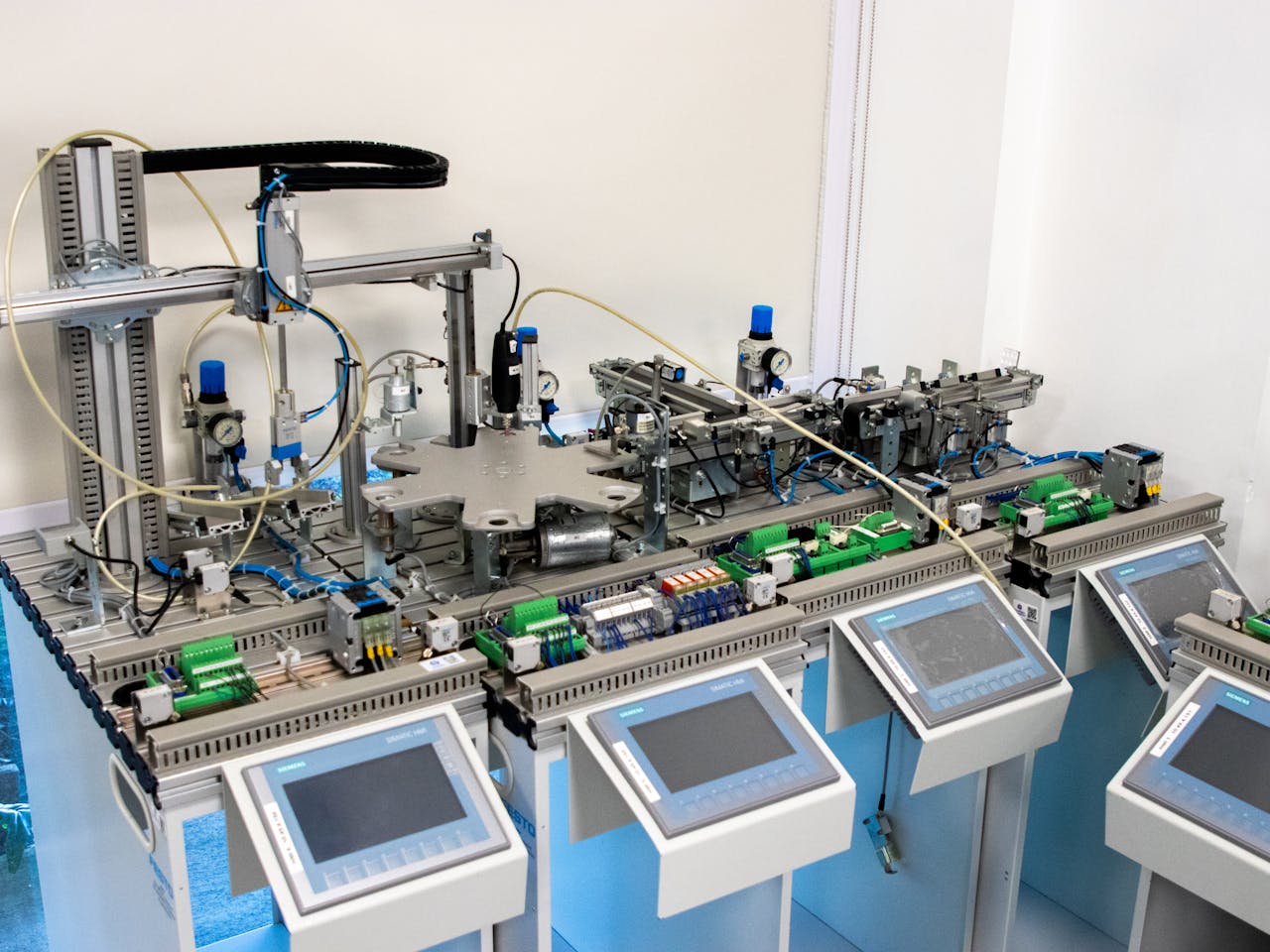If you’re here, you probably already know that cybersecurity is a unique landscape for marketers. In an industry facing constant threats from state-funded attackers and for-profit data thieves, understanding, education, and preparation are key elements of successful cybersecurity marketing. Everyone is a target to morally bankrupt hackers, yet many businesses lack the knowledge and expertise to know what they need to defend themselves.
Cybersecurity marketers must promote their products or services while educating the public about the importance of robust security measures in a manner that alleviates anxiety. Effective cybersecurity content marketing must exhibit a deep understanding of cybersecurity’s technical intricacies, the industry’s common problems, and the psychological nuances of human behavior to reach the overworked, decision-fatigued CISOs responsible for adding your business to their toolbelt.

In this context, traditional approaches fall short. Technical jargon and complex concepts are second nature to cybersecurity professionals but overwhelming to the average business leader without cybersecurity expertise. Cybersecurity marketers must find ways to translate these technical terms into relatable language without sacrificing credibility; we must also be mindful of the emotional impact of cyber threats, seeking to alleviate the anxiety that spurs impulsive decision-making. Effective cybersecurity marketing educates, assures, and assists prospective customers, proving the value of your product or service with the quality of your cybersecurity marketing content.
Get to know your audience.
In traditional content marketing, sometimes knowing your product inside and out is enough to craft messaging. Good value propositions can get you far—but only so far in cybersecurity content marketing, where it’s just as important to know your audience segments. End users of your product or service are probably technically proficient code monkeys. Still, the CISO in charge of IT infrastructure and cybersecurity operations only has time for the simple, straightforward approach.
Developing theoretical personas to identify and address common pain points can help you effectively differentiate messaging. You can start as small as your own organization by conducting brief interviews with leaders, decision-makers, and subject matter experts (SMEs) to uncover common fears and concerns. When you know what your audience is worried about, you know what to build, whether that’s explainer videos about risk mitigation, detailed downloadable trend reports, or technical how-to blog content.
There’s no replacement for technical detail.
Part of the struggle in building an effective cybersecurity content marketing strategy lies in the technically complex subject material. With so many common acronyms, frameworks, and pain points, inaccurate marketing content stands out, and not in a good way. No one wants to spend time writing, designing, or producing content that won’t be useful; research in advance sets you up with the tools and information you need to do it right the first time.
Subject matter experts (SMEs) are an excellent resource for precise, specific information. Get in touch with one of your organization’s builders and pick their brains about the product or service for fifteen minutes—you’ll be surprised how much detail you can learn in one interview. (Pro tip: record these interviews and use one of the transcription tools out there for quick, easily referenced notes.)
In cybersecurity marketing content, there’s room for all levels of understanding. High-level concepts might be perfect for a detailed webinar or demo video; break those concepts into small chunks with an infographic, an image carousel, or a series of blog posts to reach the less technical audience with the same information.
Face threats with information, not fear.
In truth, the cybersecurity industry and the prospects we seek are facing the same existential threats—the “bad guys.” State-sponsored attackers with infinite funding target third-party government contractors as a means of digital espionage. For-profit hackers exfiltrate personally identifiable information (PII) from healthcare administrators and sell it for indiscriminate use. Quantum computing is coming, and when it finally arrives, the cryptographic algorithms we’ve relied on for years will be useless. Sounds scary, right?
It’s healthy to have some anxiety about the future, but your cybersecurity marketing content shouldn’t have to manipulate emotions to be effective. Instead of using FUD (fear, uncertainty, and doubt) to spur impulse buying decisions, consider how your content approach could address these concerns with confidence. How does your product or service improve mean time to respond to an alert or minimize downtime in incident response? The answer to this question might be the start of your next case study, where you can share real-world examples of how your solution has made a difference in an organization’s cybersecurity posture.
Ultimately, your content should be a foundation of trustworthy experience for prospects learning more about your business. Provide honest and transparent information to earn your audience’s respect, and use accurate, fear-free language to instill confidence in your solution.

Make big content, and break it down.
It’s no secret that cybersecurity services are a significant budget line item for businesses of any size. With large investments come long sales cycles; one of your prospects might be in their buyer’s journey for months or even years, regularly seeking new content from your business as they make their decisions. Take advantage of that captive audience by investing time in large, detailed resources and atomizing them for reuse.
Consider the TikTok video, Instagram reel, or YouTube short. These short-form video platforms are rife with teasers for longer content, from online D&D shows to stand-up comedy sets, and they’re an ideal example of atomized content. If you’ve spent weeks building an eighty-page PDF report on data exfiltration and incident response, you want folks to read it, right? Break down the data and analysis into bite-sized graphics for detailed, informational advertising at a glance, and link the longer content for reach and visibility.
As your prospects move through your funnel, they’ll need varying levels of detailed information, escalating to the most detailed resources as they make their decisions. With a little planning and strategy, your atomized cybersecurity brand storytelling can offer them the trusted information they need without taxing the workload of your production team.
Stand out with a story.
For all its technical complexity, the field of cybersecurity is easily summarized by the battle of good vs. evil, babyface vs. heel, light side vs. dark side of the Force. Our narratives are compelling and powerful already—protecting crucial intel from enemy spies could be a James Bond novel. Incident response collaboration between powerful, disparate cybersecurity partners? That’s the Justice League. Human beings love stories of ordinary triumph against overwhelming odds, and doesn’t that sum up cybersecurity in a nutshell?
In a cybersecurity brand story, it’s important to cast the archetypes correctly. Choose a hero to resonate with your audience personas:
- A SOC analyst catches an errant alert, investigates, and finds a malware-affected host. They quarantine the host asset for further investigation and save the rest of the network from infection, preventing a more severe security incident.
- A new CISO audits their organization’s cybersecurity posture against the NIST 800-53 framework and builds a plan to meet all relevant addressable controls before taking on a public sector contract—preventing nation-state hackers from accessing government assets through their environment.
- Skilled cybersecurity practitioners from several organizations collaborate on a webinar to educate newcomers to the industry and address an issue common to their experience with speed to response. As a result, more people across more cyber disciplines have the knowledge and skill to mitigate response times and minimize risk.
Telling a story can bridge the gap between technically complex material and the human-centric outreach effective marketing requires. A storytelling approach empowers your audience and establishes your business as a trustworthy asset as you strive for cyber safety and resilience together.
Meaningful cybersecurity content marketing puts humans first.
At the end of the day, the people who make cybersecurity products and the people who buy cybersecurity products are human. Meaningful cybersecurity content marketing takes an audience-first approach, has technical substance, establishes trust, breaks down big concepts, and (most importantly) tells a resonant story. In an industry dominated by machines, the humans who make, buy, and market technology are the most important part—without us, none of this technology would exist. Our number one best practice for cybersecurity marketing that matters: make content with humans in mind.