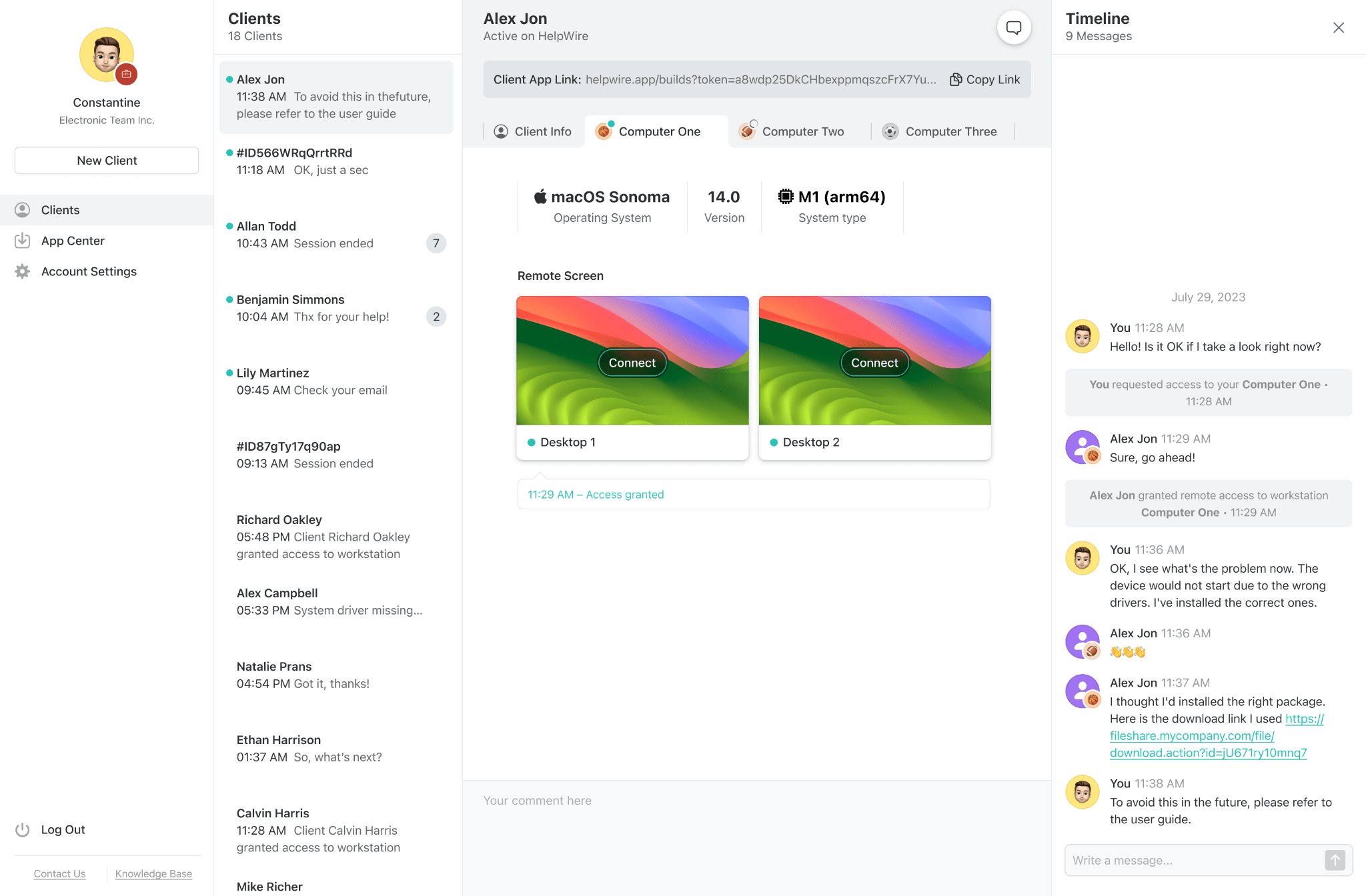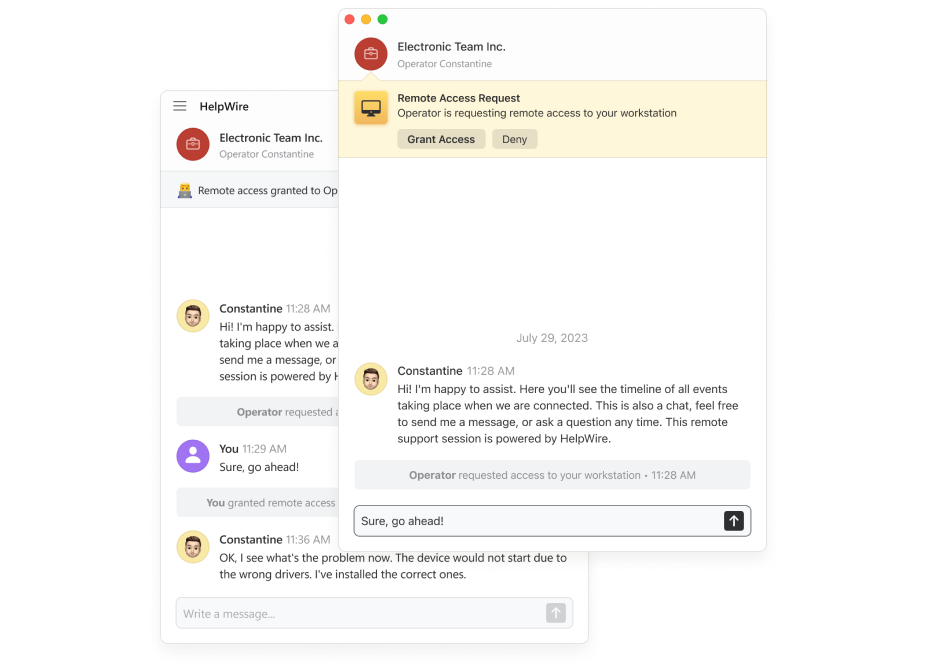Have you ever found yourself lost in the sea of apps, wondering why some interfaces capture your attention effortlessly while others leave you frustrated? I know the feeling. As a tech enthusiast navigating the bustling digital landscape, I became curious about the secret sauce that makes a UI/UX design and development agency in San Francisco, like Dworkz, stand out. With over 2,000 tech companies calling San Francisco home, each vying for user loyalty, I embarked on a journey to unravel the psychological nuances behind their distinctive and effective designs.

What is cognitive psychology and how does it influence UI/UX design?
In the heart of UI/UX design lies cognitive psychology, a realm that delves into how users perceive, process, and utilize information. Picture this: a user interface that seamlessly captures and maintains attention through clever use of contrast, color, and animation. San Francisco developers leverage cognitive psychology to simplify interfaces, reduce cognitive load, align with user mental models, and enhance memory. It’s not just about aesthetics; it’s a science-driven approach to understanding how customers think and make decisions.
Unique Features of San Francisco Developers’ UI/UX DNA: Two examples
1) Dynamic Visual Storytelling:
- Distinctive Trait: Through the strategic use of animations, San Francisco developers guide users through a narrative within the interface, making the user experience more engaging and memorable. Khoirul Abdul Aziz explains how visual storytelling can enhance UI design and provides some examples of how to use images, typography, color, and visual flow to tell a story.
2) Intuitive Microinteractions:
- Distinctive Trait: What makes San Francisco Developers special is that they use intuitive micro-interactions to increase user engagement. Microinteractions, such as subtle feedback animations or interactive elements, are thoughtfully designed to align with cognitive psychology principles, providing instant, satisfying responses that reinforce positive user behaviors. Wyzowl presents 15 examples of micro-interactions that are subtle, fun, and memorable.
What is behavioral economics and how does it influence UI/UX design?
Enter behavioral economics, the force that guides users’ choices based on preferences, motivations, emotions, and biases. SF developers employ this knowledge to create interfaces that tap into human behavior. They utilize loss aversion to motivate action, framing to influence perception, anchoring to set expectations, scarcity to drive desire, and social proof to sway decisions. It’s not manipulation; it’s a strategic understanding of how users respond emotionally and behaviorally to design elements. Just like Dworkz demonstrates in their successful projects – two examples:
Emotional Resonance Through Microcopy:
- PubNub: A data stream network for building real-time apps that uses microcopy to engage and motivate users to explore the features and capabilities of the platform. The platform uses phrases like “Let’s get started!” and “You’re awesome!” to create a positive and enthusiastic tone.
Personalized Decision Journeys:
- Parley Pro: A contract management and negotiation software that uses personalized decision journeys to guide and support users through the complex and collaborative process of contract creation and negotiation. The software uses dynamic workflows and smart suggestions to help users draft, review, and finalize contracts.
What is social psychology and how does it influence UI/UX design?
One of the most fascinating aspects of UI/UX design is how it incorporates social psychology, the study of how people interact with each other and their environment. San Francisco developers understand the power of social psychology to create interfaces that foster trust, engagement, and community. They use social identity theory to appeal to users’ sense of belonging, reciprocity to encourage mutual exchange, gamification to reward behavior, personalization to tailor experiences, and feedback to provide guidance. It’s not just functionality; it’s a human-centered approach to designing for social needs and values.

How to apply these principles to your projects
Applying the principles of cognitive psychology, behavioral economics, and social psychology to UI/UX design involves a strategic approach. Let’s break it down into three essential steps:
1. Understand Your Users Through Cognitive Psychology:
- Step 1: Begin with thorough user research to understand how your target audience perceives, processes, and utilizes information.
- Application: Use surveys, interviews, and observations to uncover users’ needs, preferences, and pain points. Apply cognitive psychology principles to design interfaces that capture attention, reduce cognitive load, and align with users’ mental models.
2. Influence User Behavior with Behavioral Economics:
- Step 2: Dive into the realm of behavioral economics to comprehend how users make decisions based on motivations, emotions, and biases.
- Application: Leverage principles such as loss aversion, framing, anchoring, scarcity, and social proof. Highlight potential losses to motivate action, frame options strategically, provide reference points, create a sense of exclusivity, and showcase evidence of popularity or credibility. Shape the user experience to align with behavioral triggers.
3. Enhance Social Interaction Through Social Psychology:
- Step 3: Explore social psychology to gain insights into how consumers interact, collaborate, and influence each other.
- Application: Incorporate principles like reciprocity, commitment and consistency, authority, liking, and trust. Encourage consumers to reciprocate by offering valuable content or discounts. Foster loyalty through consistent experiences and rewards. Establish authority and credibility, create a positive and likable impression, and ensure trust through secure and transparent interactions.
Incorporating these three steps into your UI/UX design process creates a holistic approach that caters to both the rational and emotional aspects of user behavior. Remember, the key lies in a continuous iteration based on user feedback and testing, ensuring your design aligns seamlessly with the dynamic interplay of cognitive, behavioral, and social psychology.
The UC San Diego Division of Extended Studies, a renowned online research university, presents a comprehensive overview titled “The Psychology of UX: Past, Present, and Future” that outlines the history, present state, and future prospects of the psychology of UX. It covers topics such as cognitive psychology, emotional design, persuasive design, user research, and user testing.
Conclusion
To sum up, San Francisco developers have a unique UI/UX DNA that goes beyond following fads or buzzwords. It’s a comprehensive exploration of cognitive psychology, behavioral economics, and social psychology. These psychological insights enable developers, designers, and business owners to craft interfaces that not only attract but truly address users’ needs. The value of this knowledge transcends appearance; it’s about creating meaningful relationships and delivering outstanding user experiences. Dworkz is a San Francisco-based UI/UX design and development agency that showcases this approach in its portfolio.

Key Principles of UI/UX Design
| Principle: | Description |
| Cognitive Psychology | Understand how users perceive, process, and use information for attention, simplicity, and memorability. |
| Behavioral Economics | Influence user behavior through loss aversion, framing, anchoring, scarcity, and social proof. |
| Social Psychology | Foster user connection using reciprocity, commitment, authority, liking, and trust. |
Applying Principles to Your Projects:
- Research: Understand users’ needs, goals, and emotions.
- Analysis: Identify problems and opportunities for improvement.
- Ideation: Generate creative solutions through brainstorming.
- Prototyping: Create low or high-fidelity prototypes for testing.
- Testing: Evaluate usability and effectiveness through user testing.
- Iteration: Refine prototypes based on testing results and user feedback.
Remember, it’s not just about design; it’s about creating experiences that resonate with users on a psychological level.