Electronics are expensive. This is something almost everyone agrees on. Whether you’re eyeing the latest model or simply want to replace a broken device, you shouldn’t expect it to be exactly cheap.
If your small business sells electronics, you’re probably looking for affordable supplies so you can pass the savings on to your customers.
However, finding affordable electronics is rarely a piece of cake. What about going through an electronics wholesale outfit? This can be a budget-friendly way of stocking your shelves and helping your customers save some money on their electronics.
Advantages of Buying Wholesale Electronics
An obvious advantage of buying electronics wholesale is the savings. You’re purchasing bulk inventory at a fraction of the original purchasing price. This means you can pass some of these savings to your customers. Chances are you’re not the only business in the electronics niche and being able to offer low prices can give you an edge over your competitors.
Since whole electronics are cost-effective, you have more capital to invest back into growing your business. While this is a significant advantage, it’s not the only one to consider.
Access to Top-Quality Products
The last thing you want is to be accused of selling subpar electronics. Word will get around and this can hurt your brand, sometimes beyond repair. Once a consumer is burned on a purchase, they tend to avoid that business. Since repeat customers are often the backbone of your business, you want to keep them coming back.
Wholesale electronics shouldn’t be discounted simply because they’re being sold at budget-friendly prices. You’re getting a great deal because you’re purchasing items in bulk. This typically always results in noticeable savings. However, not every wholesaler is reputable. To ensure you’re purchasing high-quality electronics and not cheap knockoffs, it’s a good idea to do a little research.
Check the wholesaler’s reputation, read customer reviews, and don’t be afraid to ask questions. Remember, your business’s reputation is tied to the products you sell.
Lower Shipping Costs
How often do you check your shipping expenses? These costs can make up a good portion of your operational costs. If you’re like most business owners, you’re always looking for ways to cut costs.
However, you also don’t want to sacrifice quality. For example, you may be able to save money by going with a cheaper shipping partner. The primary downside is you may also be dealing with late shipments, missing deliveries, and damaged products. All of this can damage your brand’s reputation resulting in lost sales and customers.
Buying wholesale electronics is an easy way of receiving high-quality products without paying a ton in shipping charges. You get one delivery with all of your items. Best of all, shipping is streamlined so you can reduce your chances of late or missed deliveries. The chances of the electronics being damaged in shipping also decrease.
Potential Disadvantages of Buying Electronics in Bulk
Purchasing wholesale electronics comes with upfront costs and this can put a strain on a small business’s finances. If you don’t have the extra funds ready to go, your business may not be left with funds to cover any emergency expenses. Storage can also be an issue. You’re going to need plenty of space to store the electronics.
You can overcome these potential disadvantages with a little planning. Try to set purchasing funds aside before it’s time to place the wholesale order. When it comes to storage, you may need to rent a warehouse.
Even though this is an added expense, you should see a return on your investment as the electronics start selling. Once you rent or purchase the storage space, you’re always ready to receive the next wholesale order.

Tips for Purchasing Wholesale Electronics
Okay, you’re ready to start purchasing wholesale electronics but you have a few questions. Maybe you’re not sure which electronics to focus on or if you should have a variety of products for sale.
Look for In-Demand Electronics
Before you stock up on smartphones, tablets, or other types of electronics, find out what customers want. For example, if everyone in your area is looking for digital cameras, you probably don’t want to stock up on smart earbuds.
Check to see what’s flying off the shelves at your competitor’s shop. You may also want to ask friends and family what’s on their electronics wish list. Don’t forget to check out what’s hot on local what-to-buy websites. When you’re stocking what consumers want, you’re less likely to be stuck with a warehouse full of wholesale electronics.
Consider Specializing
Electronics covers a huge variety of products and you probably can’t stock everything. Not only is storage space for inventory limited, but your purchasing budget probably can’t afford every type of electronic device on the market.
Think about specializing in a specific category. Maybe you want to focus on smartphones and accessories. Whatever you decide to specialize in should also become the focus of your marketing strategy. This way, you can let your customers know you have the electronics they want at unbeatable prices.
Don’t Stick with One Platform
You can easily get comfortable selling on one platform. Your business has a good following and you understand every aspect of the platform.
However, did you know that you may be missing out on sales? Consumers tend to visit multiple online marketplaces, even if they have a favorite site. By establishing a presence on other marketplaces, you can easily expand your customer base.
Remember, the goal of purchasing electronics wholesale is to move the inventory quickly and for a profit. This is easier when consumers can find your inventory on multiple online platforms.
Making Wholesale Electronics Work for Your Business
With a little planning and budgeting, you can boost your overall sales and profits with wholesale electronics. Remember, quality is crucial so do your homework before partnering with a wholesale vendor.
Establish a presence on multiple platforms to reach a larger audience, You also don’t need to stock every type of electronic device. Sometimes, it’s better to specialize.
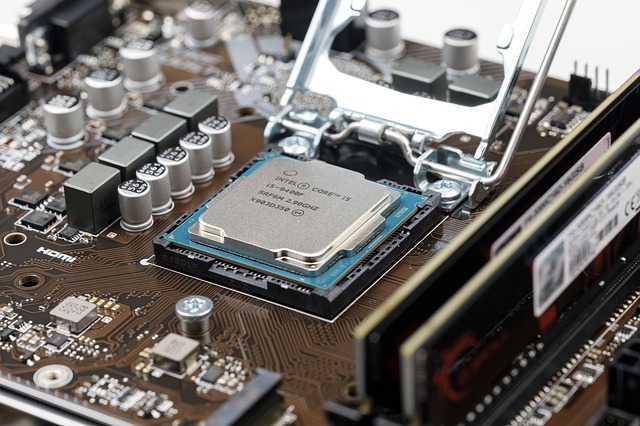


 Recently, CompanionLink added support for syncing with
Recently, CompanionLink added support for syncing with