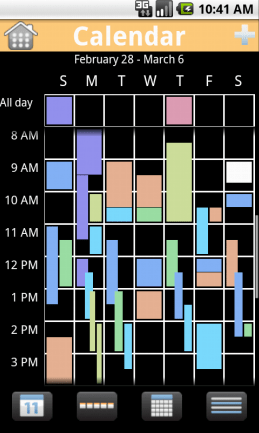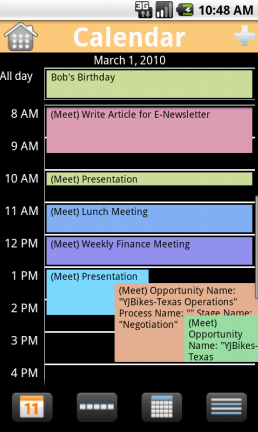Got a Droid, or any other Android-based device? With CompanionLink, you have two options to sync ACT! data with your Android-based phone.
1. Wireless sync with Android-based phones
One of the features of CompanionLink is its ability to sync ACT! data with Google, which automatically feeds the address book and calendar apps on Android-based phones. Customers can use CompanionLink Express or CompanionLink Professional to sync their ACT! contacts, calendar activities, notes, and history data.
2. Wired (USB) sync with Android-based phones
CompanionLink will launch a direct USB sync solution between ACT! and Android-based phones by January 1, 2010. The PC solution will work with a free Android app on the device that will include a custom calendar, tasks and notes/memos apps that support categories, priorities, and search.
This direct USB sync solution will avoid the need to sync through Google or host sensitive ACT! data on Google. Because the sync occurs locally via the USB cable that shipped with the Android-based phone, data is transmitted through a secure and closed connection between PC and phone.
Update 12/21/2009: This direct USB sync solution is now available here.