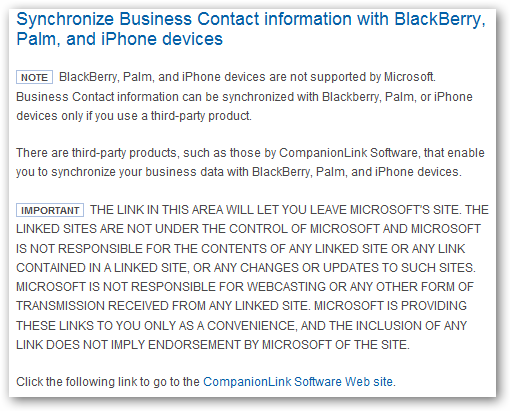CompanionLink can sync Outlook 2007 Business Contact Manager data with BlackBerry, iPhone, Palm Pre, Google, Windows Mobile and Palm OS phones.
In fact, Microsoft’s help portal mentions CompanionLink as a solution for BCM sync with various devices not supported natively by Microsoft.
Here is a list of the Outlook BCM data CompanionLink syncs:
- Contacts
- Categories
- Contact notes
- Opportunities
- Business projects
- Project tasks
- Marketing campaigns
Here is a list of the Outlook data CompanionLink syncs:
- Contacts
- Calendar events linked to contacts
- Calendar event details and notes
- Recurring events
- Tasks
- Categories
- Contact notes
- User-defined fields
- Alarms and calendar reminders