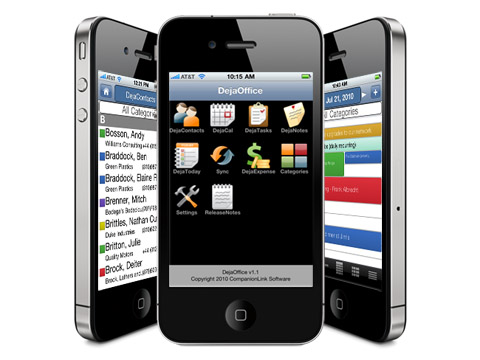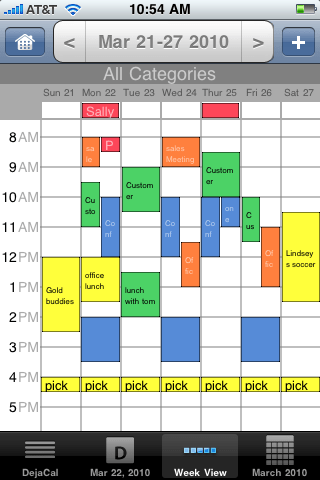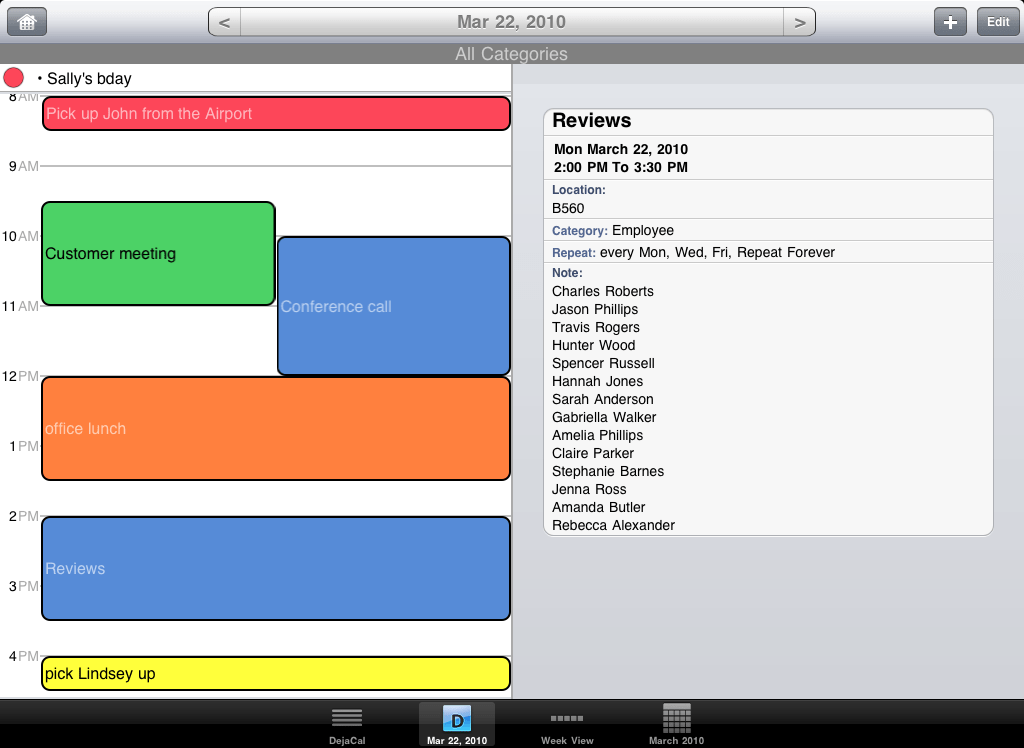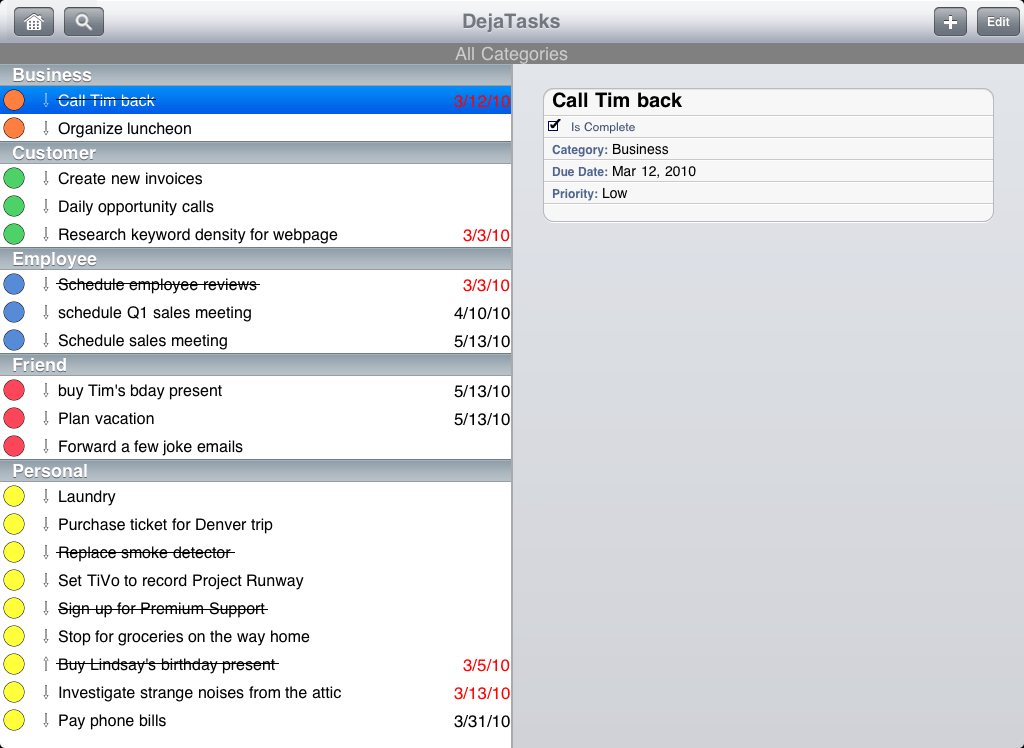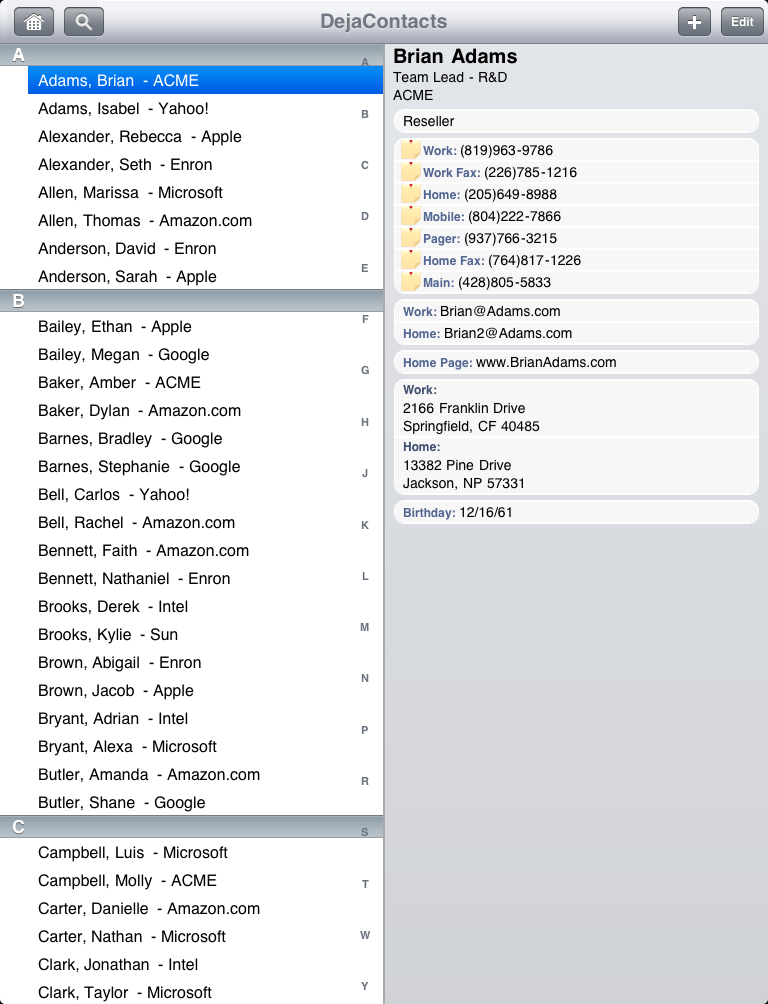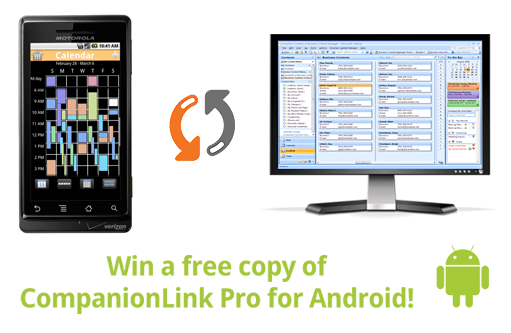Today is the day that many Verizon customers have been waiting for. The Apple iPhone officially went on sale for pre-order on the Verizon network at 3am EST today. While the iPhone has been available for a few years, today marks the first day that US customers have a service option other than AT&T.
As a happy iPhone user myself, I’d like to extend a warm welcome to the many Verizon customers who will soon be getting their first iPhone. One of the first things you’ll likely be doing is heading in to the App Store to start downloading apps. As you’ll soon discover, there are many great apps to install. I personally recommend downloading Dropbox, Dragon Dictation, and Kik Messenger, to name a few. That said, I’d like to focus on one app specifically: our very own DejaOffice. DejaOffice is designed to enhance the iPhone experience for business customers. With DejaOffice, you gain access to business-class contact, calendar, note, and task management. A detailed list of features is available at www.dejaoffice.com. These features make all the difference for business people who are looking to stay productive while on the go.
DejaOffice works great as a stand-alone app. However, many business people have spent time carefully nurturing customer databases they’ve built up over the years. They need a way to get their customer info on their new iPhone.
That’s why we built DejaOffice!
It works seamlessly with CompanionLink. When paired with the CompanionLink application for PC, DejaOffice will sync data with many of the most popular database systems available, including Microsoft Outlook, ACT!, Palm Desktop, Lotus Notes, and more.
DejaOffice [iTunes link] is currently a free app on the iTunes App Store. CompanionLink is a PC application available as a 14-day trial: https://www.companionlink.com/products/.