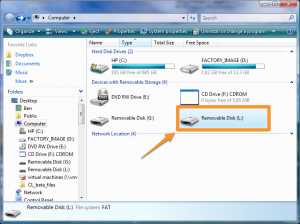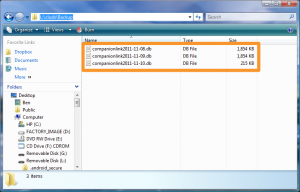We are thrilled to share a raving review about our Android Sync products. Marc Saltzman, writer for USATODAY.com, stumbled upon CompanionLink when his frustration with other Android to Outlook sync solutions came to a peak. He found other products to sync incomplete Outlook data or have complicated setups.
Then, he found our Android Outlook app, DejaOffice.
“DejaOffice was able to accomplish what others could not: smooth, reliable and quick syncing between Android and Microsoft Outlook.”
“You don’t need a degree in computer engineering to set it up.”
Marc hits squarely on a sensitive topic for people who used legacy phones and PDAs like BlackBerry and Palm. Traditionally, Outlook sync was an afterthought for mobile users because Outlook integration was bundled with their device purchase. Palm shipped a CD with Outlook sync software. BlackBerry included their reliable Desktop Software companion with every device.
Android buyers weren’t so lucky. During Android’s toddler years, no manufacturer bundled software for Outlook integration. Samsung, for example, has since developed a tool called Kies to address the uproar by Outlook users. However, upkeep of the tool has proved difficult and fragmented as Kies updates often break Outlook integration. The reliability of these tools also vary from device to device and are inconsistent with the Outlook fields they support because every device has different pre-installed PIM apps.
The CompanionLink and DejaOffice platform for Android really shines because it works and looks the same across all Android devices and restores reliable Outlook integration that people expect to come with their device. People are free to choose the security of USB connected synchronization or the flexibility of Cloud synchronization through CompanionLink’s secure DejaCloud service, Google or other cloud services. This allows people to customize their experience to their business requirements.
Marc’s review emotes the frustration millions of Outlook users face when they realize their $300 phone investment doesn’t integrate easily with desktop Outlook. CompanionLink agrees that reliable Outlook synchronization should come in-the-box with your phone purchase. Until then, CompanionLink has a product that millions, like Marc, can use to turn their $300 investment into a productivity tool that works with Outlook.

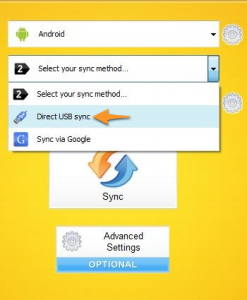
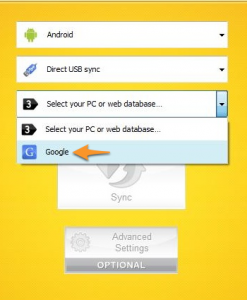
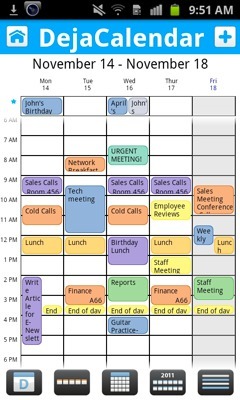 DejaOffice 1.12.5 just hit the Android Market and we’ve added some great new features to both DejaCalendar and DejaContacts. We’ve also fixed some pesky bugs, which you can read about after the break. Let’s look at what’s new…
DejaOffice 1.12.5 just hit the Android Market and we’ve added some great new features to both DejaCalendar and DejaContacts. We’ve also fixed some pesky bugs, which you can read about after the break. Let’s look at what’s new…