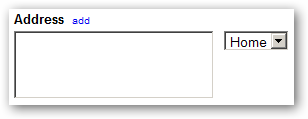Gmail now has voice calling functionality. You can call any standard telephone number right within Gmail. If you have your contact information stored in Gmail, calling a contact is as easy as just clicking on their Contact record. Small businesses can save hundreds on their phone bills if they use this feature to place calls to people in their Contact List.
The catch is that managing Contacts in Gmail can be cumbersome. Many small businesses use PC software like Microsoft Outlook to manage their contacts and phone numbers. If only there were a way to continue managing contacts on the PC, while having Gmail automatically receive those changes.
Wait – that’s the whole point of CompanionLink for Google! It will keep your PC software (like Outlook) in sync with your Gmail Contacts. Update a phone number in Outlook and it will automatically update in Gmail.
This tool allows small businesses to take full advantage of their PC contact management software along with Gmail’s new phone call features. For more info on how it all works, and to try it free for 14 days, visit www.companionlink.com/google