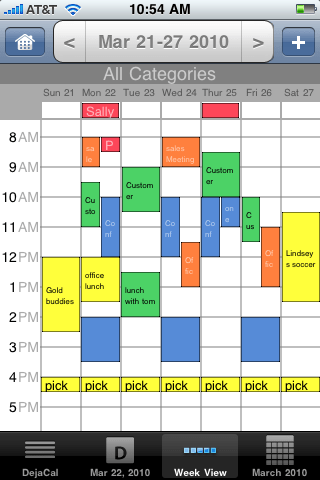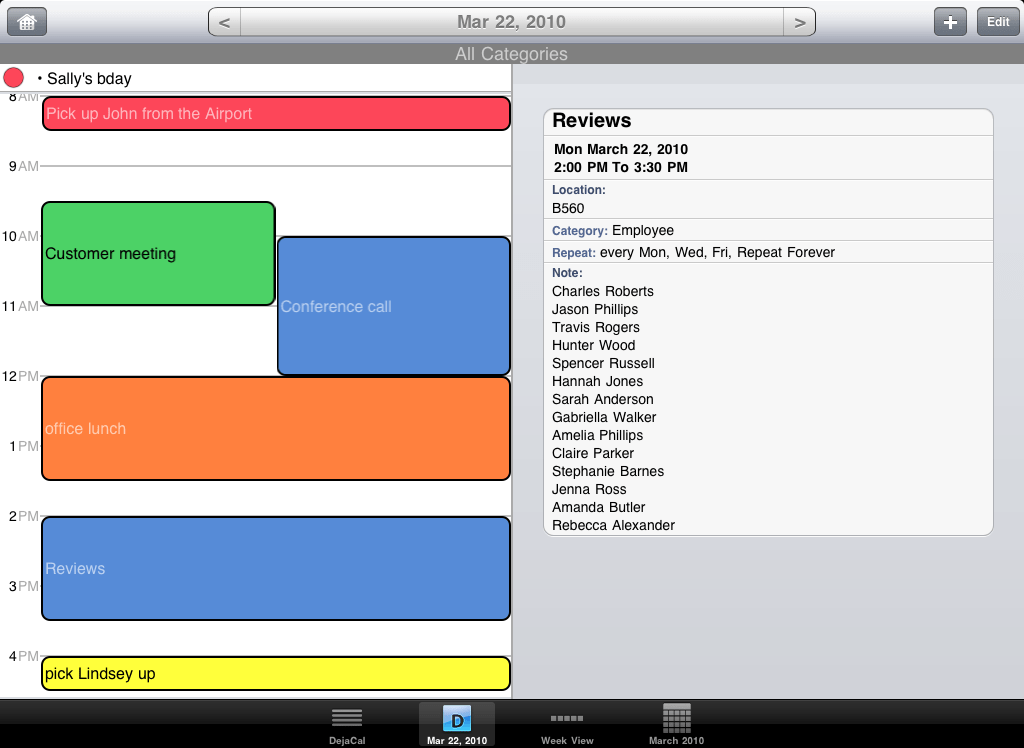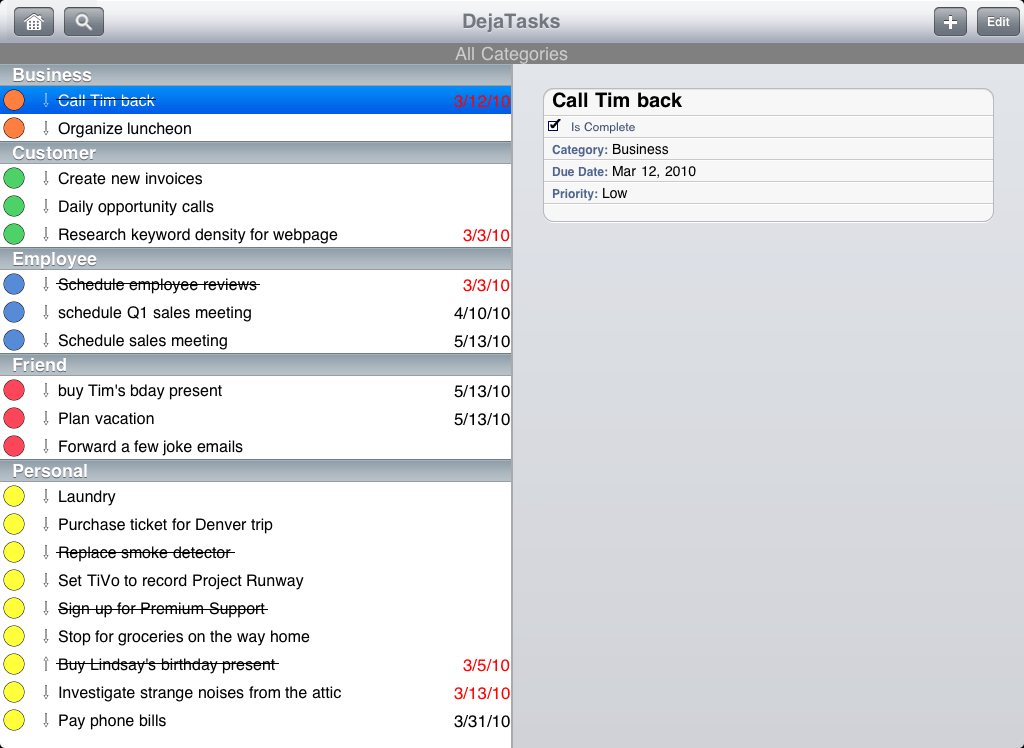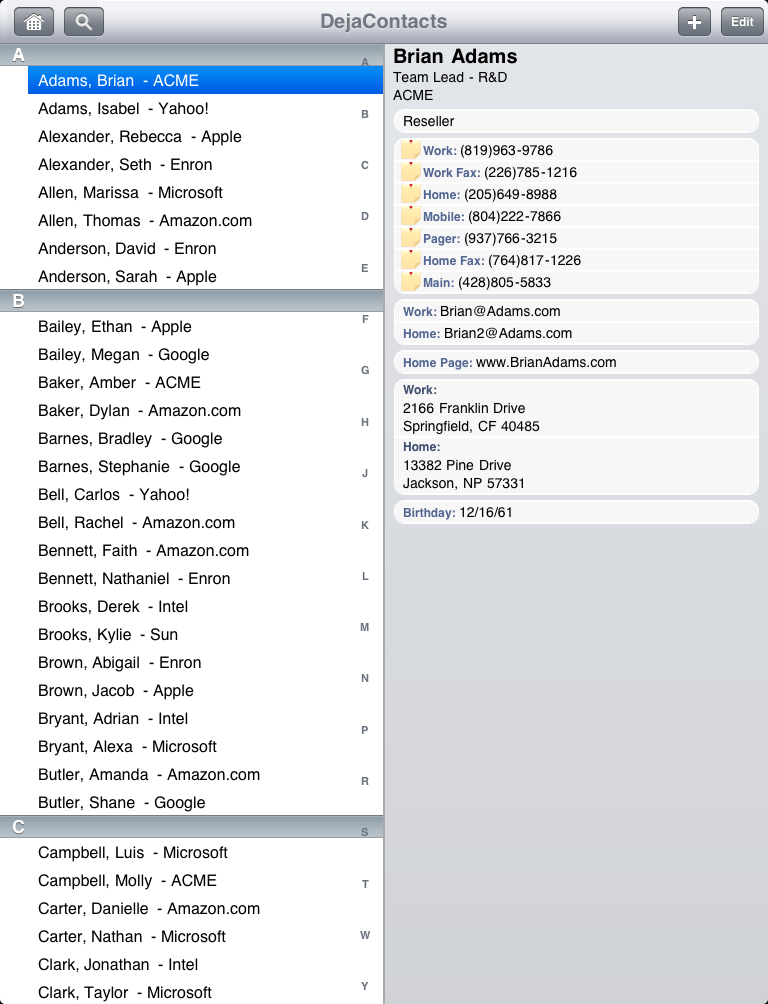CompanionLink is pleased to announce the launch of our new support knowledge base (KB). Our goal to make public the sync and configuration expertise that we have in-house. We’ll be sharing setup guides, tips & tricks, productivity tweaks, and more. Over time, the KB will grow, adding additional setup guides for existing devices, as well as guides for new devices as they are released.
Currently, the KB features easy-to-use setup guides for Apple and Android devices. Learn how to sync your new Nexus S to Outlook. Or, learn how to sync ACT! data to the Verizon iPhone. Whatever your setup is, we’ll show you how to get everything up and running. Just visit www.companionlink.com/support/kb. Then, simply choose your device and sync method and you’ll be directed through detailed steps, photos, and videos showing you exactly how to configure CompanionLink and DejaOffice.
We will be expanding the KB in the future in an effort to better serve CompanionLink and DejaOffice users!