Looking for ways to record mobile phone calls for your enterprise but don’t know where to start? You’ve come to the right place.

Today, we have various different options to record mobile phone calls, and here we’ll look at all the details you might need to know before investing in a mobile recorder solution.
Let us begin, however, by discussing the concept of recording mobile phone calls, its benefits, and whether it’s the right investment for your business.
Mobile Phone Recording: Use Cases
Why do you need to record mobile phone calls in the first place?
In general, there are four main reasons for a business to record phone calls:
- To ensure that your business is in compliance with legal regulations
- To record evidence of customer transactions/deals
- Investigate the quality of phone calls (i.e. for evaluating employees and for training new employees)
- To check for unauthorized practices
With that being said, recording mobile phone calls can provide the following benefits for your business:
- Can potentially protect your business when you are sued by customers or other legal disputes
- Better control over the quality of service on your phone calls
- Comprehensive records of transactions made over phone calls and communication records
However, there are also some key concerns you should have before implementing mobile recording for your business:
- Legal requirements in your area, which might vary between states and countries
- How audio files are going to be stored to maintain data security and accessibility
- How your employees are going to react when their calls are being monitored

Is It Legal To Record Mobile Phone Calls?
Is it legal to record mobile phone calls? For some industries, recording calls might be legally required, but it’s very important to ensure that all phone calls, mobile or otherwise, must be recorded in compliance with the legal requirements according to the location of both parties (your business and your caller).
As you embrace mobile phone recording technology for your business, it’s also crucial to establish your business legally. If you’re based in Georgia and ready to register your business entity, you can learn the steps to apply for an LLC in Georgia. Securing your LLC in Georgia is a big step towards ensuring your business’s compliance and success.
Call recording and monitoring laws vary among states and countries, and we should also take into account the possibility of our callers being located in different countries or states during the phone call.
In general, it is both legal and ethical to record mobile phone calls as long as there’s consent, so you should always inform the customer that the call is being recorded. However, mobile phone call recording laws can be divided into two different types based on consent:
States that Allow One-Party Consent
Most (38) states in the U.S. require the full consent of only one party on the call. Meaning, your business can technically record the conversation without the consent of the other party, if the other party is also in states with one-party consent recording laws.
However, if your enterprise mainly operates in a one-party consent state, it doesn’t necessarily mean you can freely record all calls without consent. You might still be required to follow the relevant state laws, and again, you’ll need to take into consideration whether the other party is located in a state with all-party consent laws.
Here are the 38 states with one-party consent recording laws:
- Alabama
- Alaska
- Arizona
- Arkansas
- Colorado
- Delaware
- Georgia
- Hawaii
- Idaho
- Indiana
- Iowa
- Kansas
- Kentucky
- Louisiana
- Maine
- Minnesota
- Mississippi
- Missouri
- Nebraska
- Nevada
- New Jersey
- New Mexico
- New York
- North Carolina
- North Dakota
- Ohio
- Oklahoma
- Oregon
- Rhode Island
- South Carolina
- South Dakota
- Tennessee
- Texas
- Utah
- Vermont
- Virginia
- Wisconsin
- Wyoming
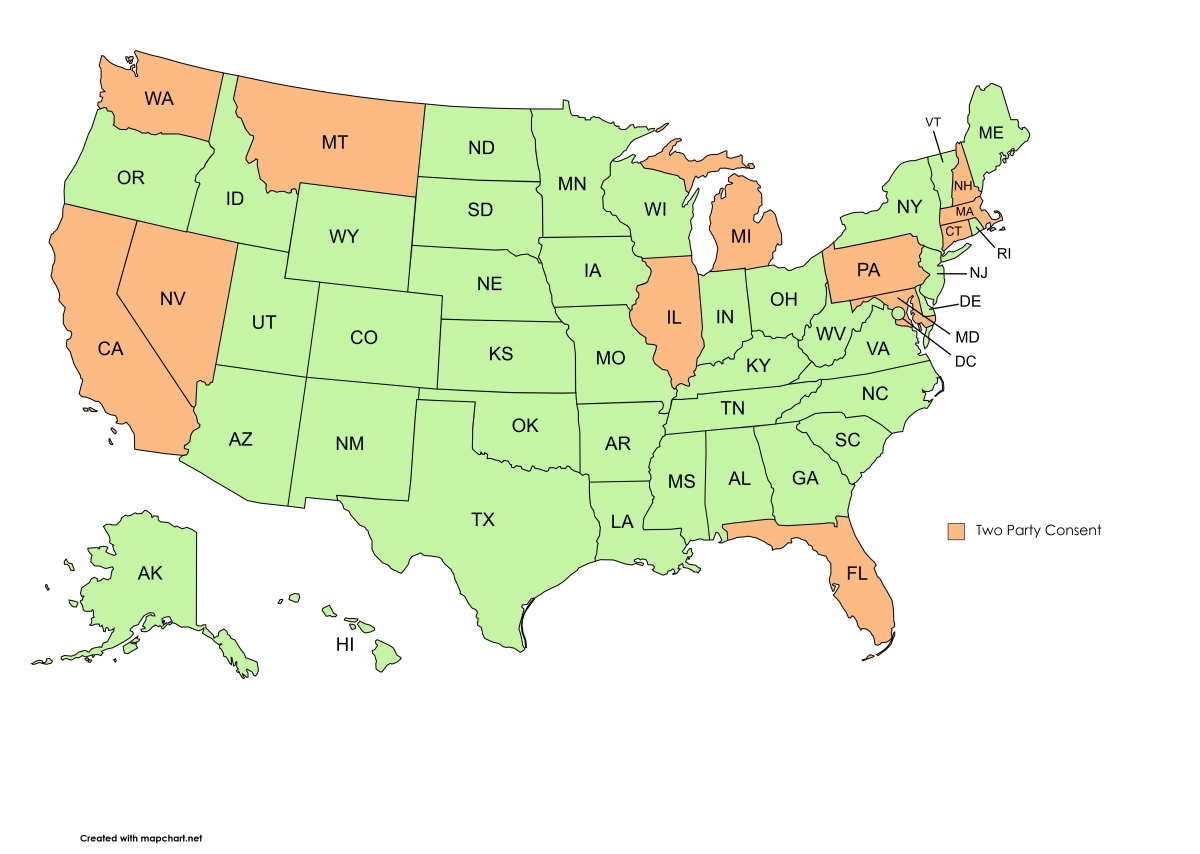
States Requiring Two-Party/All-Party Consent
Twelve states, on the other hand, require the knowledge and consent of all parties involved before the call can be legally recorded.
- California
- Connecticut
- Florida
- Illinois
- Maryland
- Massachusetts
- Michigan
- Montana
- Nevada
- New Hampshire
- Pennsylvania
- Washington
Also, some states do allow “implied consent”. Meaning, as long as you’ve informed the other party that you are going to record the call, if this other party continues to participate in the conversation, it can be treated as implied consent.
Again, it’s best to always ask for consent before recording any mobile phone call. This way, you don’t need to worry whether the other party is in a one-party or all-party state. Remember that failure to follow and understand the recording laws in your area can result in expensive fines and penalties, not to mention damages to your reputation.
Choose The Right Mobile Phone Recorder Solution
There’s always the possibility of building your own mobile recording solution from scratch, but in most cases, you’d want to rely on a third-party service.
With that being said, when choosing a third-party mobile phone recorder solution, you should consider three main factors:
- Reliability: how reliable is the service in recording mobile phone calls (i.e. audio quality, low error rate, etc.)
- Data security: whether the solution has implemented security best practices like end-to-end encryption for data at rest and in transit. Very important if you are in a highly regulated industry and/or frequently dealing with sensitive and confidential data
- Features: based on your objective(s) in performing mobile recording, whether the solution can provide the features you’ll need.
Especially if you are in a heavily regulated industry, it’s very important to choose the right solution that is compliant with the legal requirements and state laws that might apply to your business.

If you are in the financial industry, for example, a mobile call recording solution like Truphone for Finance can provide the required experience and features in the complex industry. With Truphone, you also don’t need to worry about storage, since included in the package is access to Truphone’s secure global cloud, although you can also opt to deliver the recording files to another storage infrastructure.
Closing Thoughts
While all companies can certainly benefit from business mobile phone recording, it’s also important to pay attention to local regulations that might apply to your business before investing in a mobile recorder solution.
To really unlock the full benefits of recording mobile phone calls, you’ll need a legally compliant solution that can also meet your needs, and secure cloud storage and backup solution to keep your audio files safe.


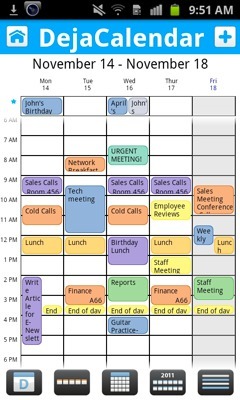 DejaOffice 1.12.5 just hit the Android Market and we’ve added some great new features to both DejaCalendar and DejaContacts. We’ve also fixed some pesky bugs, which you can read about after the break. Let’s look at what’s new…
DejaOffice 1.12.5 just hit the Android Market and we’ve added some great new features to both DejaCalendar and DejaContacts. We’ve also fixed some pesky bugs, which you can read about after the break. Let’s look at what’s new… We just finished putting the Kindle Fire through its paces, testing both CompanionLink and DejaOffice on the affordable new tablet from Amazon. The results? DejaOffice runs well, and sync with the Kindle Fire works perfectly!
We just finished putting the Kindle Fire through its paces, testing both CompanionLink and DejaOffice on the affordable new tablet from Amazon. The results? DejaOffice runs well, and sync with the Kindle Fire works perfectly!