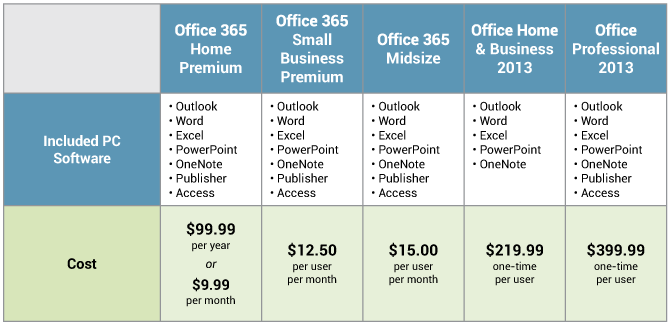The difference is bigger than you think, especially for your pocketbook.
Office 365 is a subscription service that gives you a license to download Microsoft Office 2013 to your desktop or laptop. Your PC Office applications (Word, Excel, Outlook, and PowerPoint) can be set up to automatically update your Office 365 Cloud account that comes with the subscription.
Office 2013 is the desktop Microsoft Office suite for the traditional one-time cost. There are no subscription fees because you are not using the Office 365 cloud account.
Your Best Deal
The following guidelines are based on our understanding of common use cases. Your specific needs may mean there is a better deal than our guidelines.
The best deal depends on a few general things:
- Are you a single user, or do you need Office for multiple users or multiple PCs?
- Do need or want the Cloud to access your Office applications?
- Do you upgrade every time a new version of Office is released?
Choose Desktop Office 2013 (one-time cost) if…
If you are a single user and do not upgrade Office often (historically, new versions have been available every 3 years), Desktop Office 2013 for a one-time cost starting at $219 per person is the best deal. You will save on annual subscription fees.
If you are a small business and do not upgrade your version of Office often and do not need the cloud, Desktop Office 2013 for a one-time cost starting at $219 per person is your cheapest option.
Choose Office 365 subscriptions if…
If you are a single user and upgrade your version of Office every time a new version is available, Desktop Office 2013 one-time cost starting at $219 per person remains your best deal. However, for about $75 more over the span of three years (the average time to a new version), you may enjoy the convenience of Office applications and data in the Office 365 cloud and Exchange email service.
If you are a household with multiple computers, Office 365 Home Premium subscription is your best deal. For $99 per year, your entire household gets Desktop Office 2013, Office 365 Cloud, Exchange email service, and free upgrades to future versions of Office.
If you are small business that upgrades often or needs the Cloud, the Office 365 Small Business Premium subscription is your best deal for $150 per user.
Integration with Phones and Tablets
Office 365 subscriptions are set up as Microsoft Exchange accounts. This means you can set up an Exchange Account on any mobile device and get your Office 365 Email, Contacts, and Calendar.
If you need tasks, notes, and categories on your mobile, or if are looking for an Outlook-like app for your phone or table, use the DejaOffice app available for Android, iOS, Windows Phone, and BlackBerry. It integrates your mobile device with Outlook 365 and Desktop Office Outlook 2013.
For documents, users of Apple iPhone and iPad can download the Office Mobile for Office 365 subscribers app (iPhone/iPad, Android). You can access Word, Excel, and PowerPoint documents.