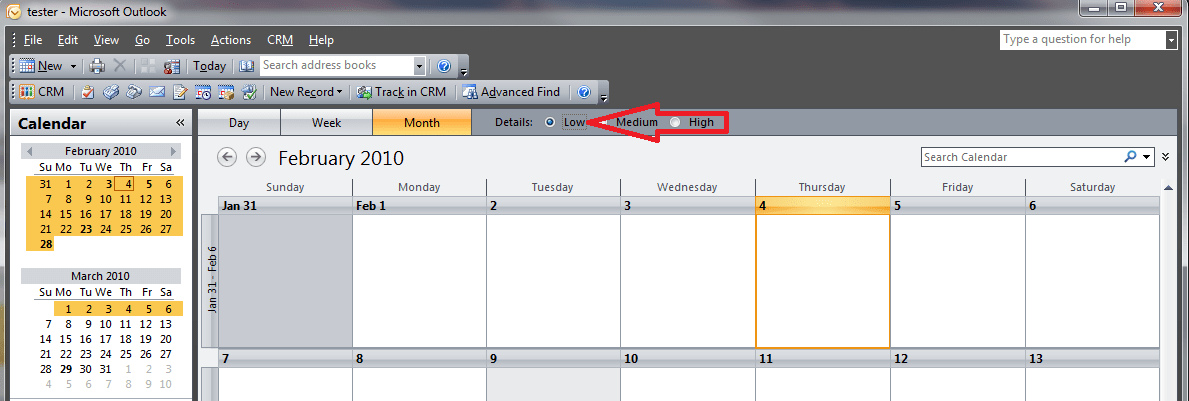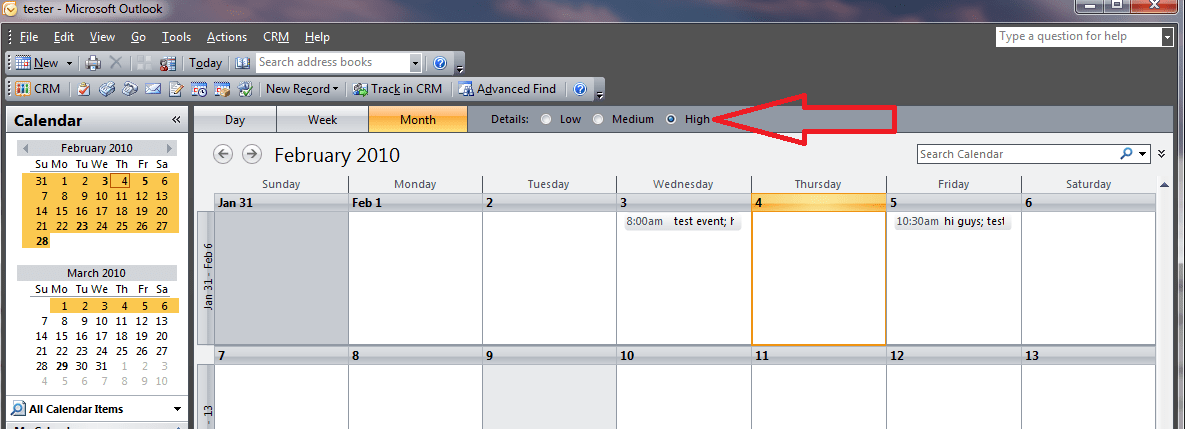CompanionLink allows you to easily sync your Outlook calendar with Google. A common problem Outlook 2007 users have is that after synchronizing, they are unable to see any calendar entries in the month view in Outlook. To remedy this, all you have to do is select “Detail: High” in your calendar view option and your appointments will magically appear! Click on the images below to view full-size.
For more information about syncing your Outlook calendar, visit www.companionlink.com