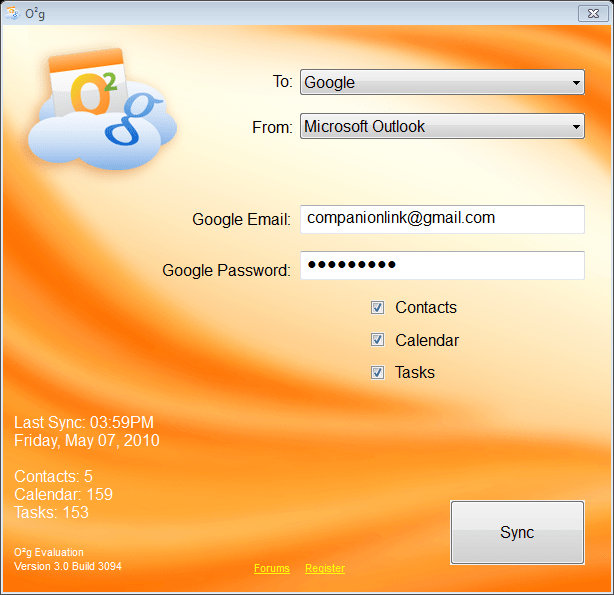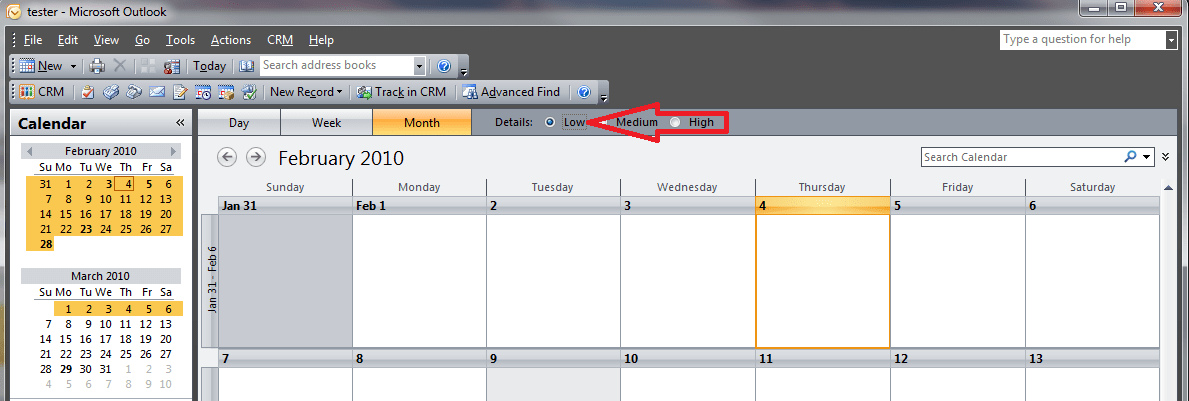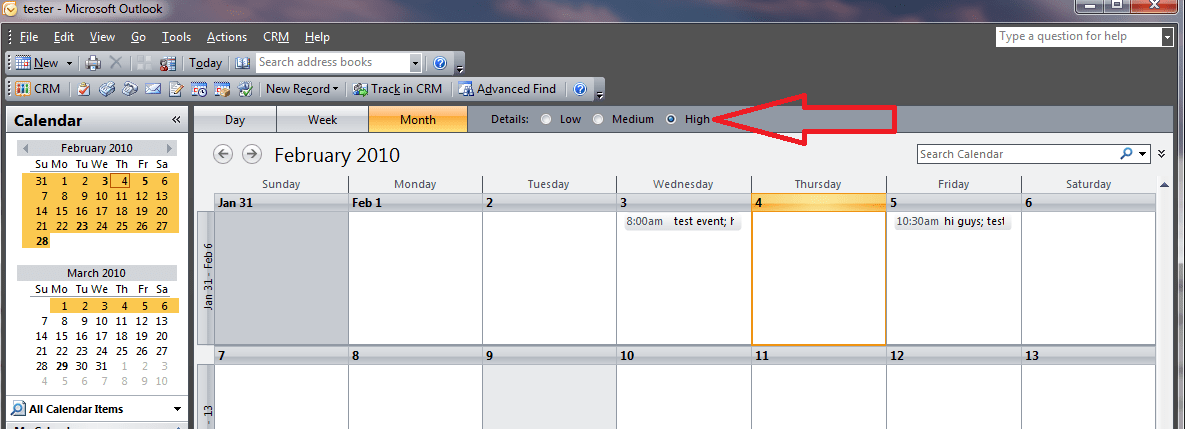![]() I have big news for Salesforce.com users looking for a way to take their data with them on the go. CompanionLink Professional now offers two-way sync between Salesforce CRM and Android, iPhone, iPad, Blackberry, webOS, and Windows Phone devices. Contacts, calendars, and tasks are all supported.
I have big news for Salesforce.com users looking for a way to take their data with them on the go. CompanionLink Professional now offers two-way sync between Salesforce CRM and Android, iPhone, iPad, Blackberry, webOS, and Windows Phone devices. Contacts, calendars, and tasks are all supported.
While we’re excited to offer this great feature across all our supported devices, this is especially good news for Android users. Salesforce does not currently provide a sync solution for Android. This limits mobile productivity for a growing population of the smartphone market. With CompanionLink Professional, Android users can be mobile with their Salesforce data in a matter of minutes.
In addition to supporting Salesforce sync, CompanionLink Professional also supports sync with multiple devices (think phone and tablet) and real-time sync between two databases (think Salesforce and Outlook).
CompanionLink Professional is available via CompanionLink.com or the Salesforce AppExchange. Visit these links for more information, Salesforce user reviews, and a 14-day free trial.