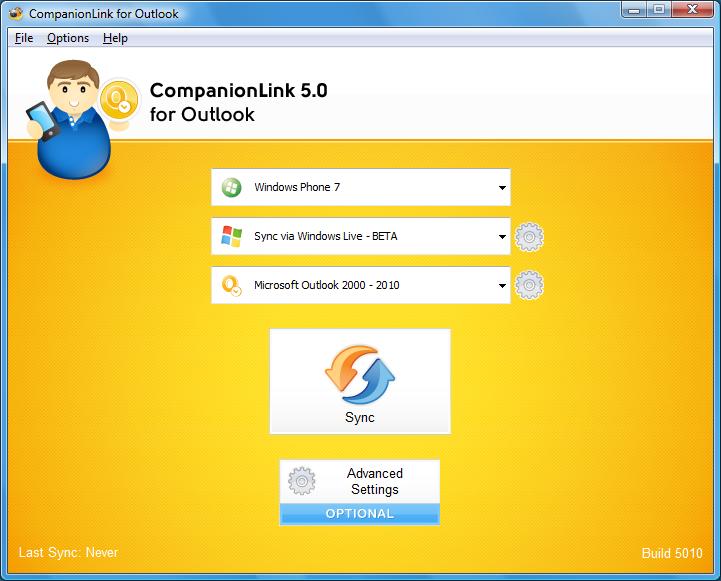Recently, we’ve noticed an increased demand for syncing Outlook tasks to Windows Phone devices. There are a few options for syncing Outlook with Windows Phone devices, but even the more popular ones don’t seem to sync tasks. The good news is that CompanionLink does.
Using CompanionLink for Outlook, you are able to sync tasks, contacts, and calendars between Outlook and Windows Phone devices (running 7.5 and above) via Windows Live (formerly Hotmail). Getting started is easy – just download CompanionLink 5 for Outlook if you haven’t already. Then, simply follow the steps below:
- Open CompanionLink Setup on your computer.
- Select Windows Phone 7 as your device from the first drop down menu.
- Select Windows Live as your sync method.
- Review the pop up message, click next, then enter the account information for the Windows Live account you use on your phone. Click finish.
- Select Outlook as the database you wish to sync with. Configure the data and direction(s) you wish to sync. Click finish.
- Configure advanced sync options as desired. This is an optional step, but you may be interested in some of the advanced settings we offer.
- Click sync!
CompanionLink will sync your data to Windows Live, which then syncs wirelessly with your phone. It really is that easy. If you have any questions or comments for us, leave them in the comments below!