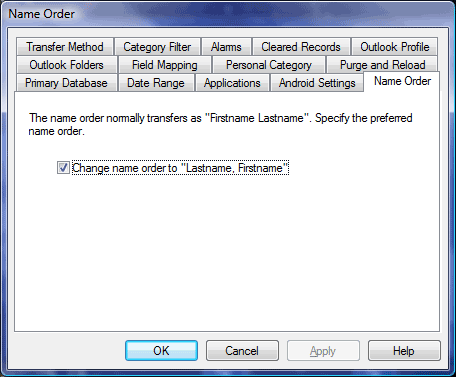As we put more and more information on our mobile devices, it can become difficult to make sense of what’s there. Let’s face it, the smaller screens just aren’t optimized for displaying large amounts of data very effectively.
That’s why we built powerful organization options into DejaOffice. With our filtering, sorting, and grouping features, we’re able to help you make sense of your data.
Learn just how to use them in the video below, then leave a comment telling us your favorite combination of filtering, sorting, and grouping.