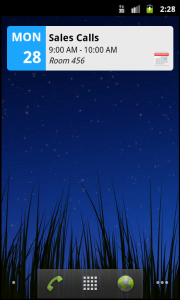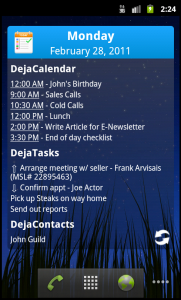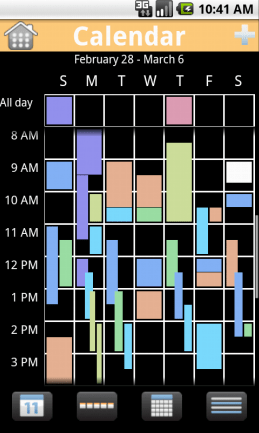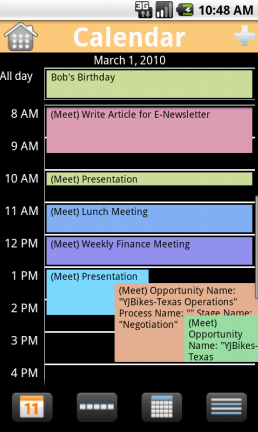CompanionLink is aware of an issue with certain BlackBerry devices where the device’s address book will show only one contact, duplicated several times, after synchronizing. All other contacts do not display on the device even though they may be present in the device’s internal database.
Update:
We have found this is associated with the December 2010 update to Blackberry 5.0 OS in from various carriers. This includes, but is not necessarily limited to, Blackberry OS 5.0.0.1015, 5.0.0.1030, and 5.0.0.1067.
Other updates do not appear to have this problem. Blackberry OS 4.0 and 6.0 work fine, as do prior Blackberry OS 5.0 releases. The problem is not unique to CompanionLink. It is reported with other sync products including products from RIM.
Please note your Blackberry OS version carefully. Check your carrier’s website or BlackBerry for an OS update that is PRIOR to December 2010. Please install the older OS. This will likely fix the display problem.
NOTE: If you are unable to downgrade your Blackberry OS, the following steps appear to usually resolve the issue:
1) Perform a full backup of your Blackberry.
2) Perform a security wipe of your Blackberry.
3) Restore the backup you created in step 1).
If you are still in need of assistance, contact technical support at www.companionlink.com/support/contact.html