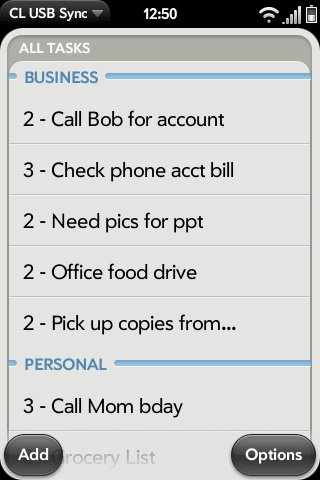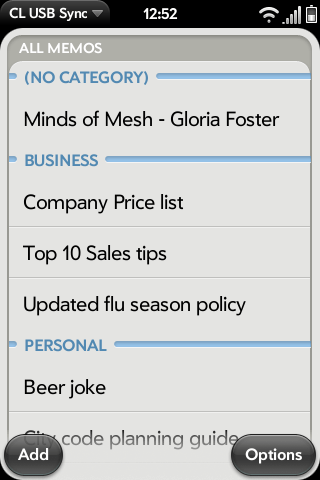If there’s one feature request we’ve received by webOS users more than any other, it’s expanded support for USB sync. We’ve heard you, and we’ve been working on a way to bring it to you. Today, I’m happy to report we’ve done just that!
With the latest version of CompanionLink 5, available for download today, Direct USB sync is supported for all devices running webOS up to the current version (3.0.4)! You can now sync contacts, calendars, tasks, & memos via USB directly to your webOS device!
Getting started is easy – just make sure you’re running the latest version of CompanionLink, then download the updated version of our “CL USB Sync” app on your HP webOS device. Grab it today from the webOS App Catalog. Then, follow the steps in our Setup Guide to sync with your CRM database!
We know this feature has been a long-time coming. We’re thrilled to be able to release it to you today and we’d love to hear what you think! Let us know in the comments.