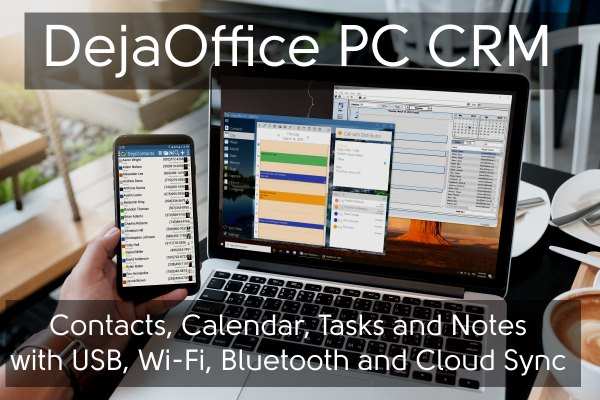Windows XP was released in 2001 as the successor to Windows NT. It was the geeky server version that contrasted with the consumer oriented Windows 95, which transitioned to Windows Vista by 2003.

Where Windows 95 was pioneering window transitions and soft look and feel, Windows XP was intended to be a more nuts-and-bolts interface. Less attention was spent on UI features and more attention on security and processing.
In retrospect, the key feature of Windows XP is the simplicity. While it encapsulated the beginnings of User Access Control, advanced Network drivers and Plug-and-Play configuration, it never made a show of these features. The relatively simple UI was easy to learn and internally consistent.
On the Windows 95 side, Microsoft spent years trying to make PCs user friendly, (Remember Microsoft Bob?) they have always failed in this endeavor. Instead of being simpler, they simply make UI controls that are harder to master; filmy and foamy layers on top of the simple core that is running the OS.
No wonder so many people hold on to their old XP computers long after the OS is insecure.
Windows 10 is a dog! There is no arguing that it is the worst OS experience ever created. Not only are there filmy and foamy layers, Microsoft is constantly updating it to force features that you do not even want. At least once a week we get a customer who reports their computer was completely bricked by a Windows 10 update. Windows 10 is a garbage heap mudslide. It is a costly time-wasting endeavor by Microsoft to try to establish that you somehow NEED to get updates every month for something other than the bug fixes required for the garbage they forced on you the prior month.
Turn off One-Drive, for instance, and you’ll find that two updates later, it is turned on again. Turn off Cortana, which no one uses, and two updates later it is not only back on, but it is sucking up 30% of your CPU making your computer run slowly.
With Windows XP, you could see in the system monitor that about 8 processes were running and they used less than 1% of CPU and disk bandwidth. For windows 10, there are more than 200 processes and they commonly use 30-50% of your CPU and disk IO. Whenever I start drilling down on these processes I can see they are features I never want; Cortana, One Note, Xbox Game Bar, Your Phone, Groove Music.
What Microsoft should do is run what their success. Offer a stripped-down simple OS. When people say I want Linux” they don’t actually mean the buggy hopelessly arcane OS created by Linus Torvalds. What they are saying is a simple basic UI and driver set that is fast, easy and stable.