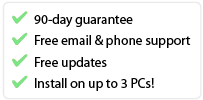
Sync Salesforce CRM to Android, iPhone, Google and Outlook
Contacts, accounts, opportunities, calendar, tasks, and notes. Salesforce data is stored on devices for offline use and integration with Caller ID, mobile email, and maps.
- Available as One-time license or Subscription
- Contacts, Accounts, Opportunities, Calendar, Tasks, Categories
- Integrates with your device's Caller ID, email, and maps
- Supports all Salesforce CRM editions
- Appointments linked to contacts, phone number, maps, and email address

Get CompanionLink Professional
Buy One-time license$149.95 Buy 3-month subscription
$28.95 Do you have a question?
Click here to ask us anything!
Resources
- Setup guide for Salesforce to DejaOffice CRM on iPhone and Android
- Setup guide for Salesforce to Outlook sync
- Setup guide for Salesforce to Google sync
- Setup guide for Salesforce to Office 365 sync
How it works
CompanionLink keeps the Salesforce.com Sales Cloud tightly integrated with Outlook or DejaCloud. DejaCloud can sync to Android, iPhone, and iPad. Our mobile app, called DejaOffice CRM, holds Salesforce data for a fast and intuitive CRM experience on your mobile without the lag and latency involved with web browsing. CompanionLink also synchronizes with other products like Microsoft Outlook.
Three components work together to keep everything syncrhonized: CompanionLink desktop software, our DejaCloud wireless service, and our DejaOffice CRM mobile app. All three are available for a one-time license or subscription - choose the model that works for you!
Thanks for magnificent information I was looking for this info for my mission.
Salesforce CRM data we sync
- Contacts
- Names, addresses, phone numbers, email addresses
- Birthdays
- Custom fields
- Calendar
- Appointments
- Recurring events
- Contact links to calendar appointments
- Alarms
- Notes and histories
- Sync notes for each Contact and Account
- Categories
- Select which Salesforce Categories you want to sync
- Tasks
- Priorities
- Due dates
- Alerts, reminders
Supported versions of Salesforce CRM
- Unlimited
- Enterprise
- Professional
- Group
- Contact Manager
Supported versions of Outlook
- Microsoft Teams
- New Outlook (via Graph)
- Outlook 365 (via Graph)
- Outlook 365 Apps
- Outlook (Classic)
- Outlook 2022
- Outlook 2021
- Outlook 2019
- Outlook 2016
- Outlook 2013
- Outlook 2010
- Outlook 2007
- Office 365
- Outlook Business Contact Manager 2013
- Outlook Business Contact Manager 2010
- 32 and 64-bit versions
- Supports MS Exchange Public Folders visible in Outlook
- Supports IMAP Accounts
- Supports POP3 Accounts
- Supports iCloud Accounts visible in Outlook
- Supports Outlook.com and Microsoft Accounts
(formerly Windows Live Hotmail)
Cut the Cord!
Click here to find out How to use Office 365 without a subscription
Supported iOS devices
- iPhone running iOS 8 and higher.
- iPhone 12, iPhone 12 Pro, iPhone 12 Pro Max, iPhone 12 Mini
- iPhone SE (2nd generation)
- iPhone 11, iPhone 11 Pro, iPhone 11 Pro Max
- iPhone XS, iPhone XS Max
- iPhone XR
- iPhone X
- iPhone 8, iPhone 8 Plus
- iPhone 8, iPhone 8 Plus
- iPhone 7, iPhone 7 Plus
- iPhone 6, iPhone 6 Plus
- iPad running iOS 8 and higher
- iPad Pro 12.9 inch (3rd generation)
- iPad Pro 11 inch
- iPad Pro 12.9 inch (2nd generation)
- iPad Pro 10.5 inch
- iPad Pro 9.7 inch
- iPad Pro 12.9 inch
- iPad Air 4th Generation
- iPad Air 3rd Generation
- iPad Air 2
- iPad Air
- iPad Mini 5th Generation
- iPad Mini 4
- iPad Mini 3
- iPad Mini 2
- iPad Mini
- iPad (6th generation)
- iPad (5th generation)
- iPad (4th generation)
- iPad (3rd generation)
- iPad 2
- iPad
- iPod touch running iOS 8-12
Supported versions of Windows OS
- Windows 11 (64-bit)
- Windows 10 (32-bit and 64-bit)
- Windows 8.x (32-bit and 64-bit)
- Windows 7.x (32-bit and 64-bit)
- Windows Vista (32-bit and 64-bit)
- Windows XP / 2000 - (Requires CompanionLink 7 download)
Last modified: Jun 9, 2023 1:36 pm