CompanionLink is the experienced leader in Outlook for Mac Sync for Contacts, Calendar, Tasks and Notes. We have over 1 million downloads because we offer risk-free buying with a full money-back guarantee! and free telephone technical support
Sync Outlook for Mac with Google, Android and iPhone
Easy and fast Sync for Outlook for Mac
CompanionLink for Mac automatically syncs Outlook Contacts, Calendar, Tasks, and Categories synchronized with Google, Android and iPhone.
It is very easy to set up. Once you set it up it runs automatically. Changes in Outlook sync to Google. Changes in Google sync to Outlook.
Does not require Exchange. You can choose to sync one-way only, or only Contacts or Calendar.
You can Sync directly to Android using a USB cable, and to iPhone using Secure DejaCloud Sync
Outlook for Mac sync with Google, Android and iPhone
- Outlook for Mac 2011, 2016, 2019, Microsoft Office 365
- Works great with OS X Big Sur
- Direct sync to Google Contacts, Calendar, Tasks
- Android USB and Wi-Fi sync
- DejaCloud Connection
Native Mac sync with Google, Android and iPhone
- Contacts - Mac Address Book
- Calendar - Mac iCal
- Tasks - Apple Reminders
- USB and Wi-Fi sync to Android
- DejaCloud Connection
How our sync works
Outlook for Mac sync with Google
Set up two-way sync between your Google account and Outlook for Mac. Simply add your Google credentials to our CompanionLink for Mac app. Our cloud service runs in the background. Changes in Google or on your Mac will automatically sync. Here's a setup guide. Here's a video.
Outlook for Mac sync direct to Android
Direct sync with mobile devices bypasses cloud services like Google. Simply select the type of device you have from the Settings menu. You will be asked to download our DejaOffice mobile app to your device. DejaOffice now features a Direct Sync option so you can use the Phone Contacts and Calendar. Use your phone's built-in Contacts and Calendar apps. Or choose to use DejaOffice CRM that will hold key Outlook fields for Contacts, Calendar, Tasks, and Categories. Here is an Android setup guide.
Outlook for Mac sync to iPhone via Google or Secure DejaCloud
DejaCloud sync is a proprietary sync system that is secure and fast. Or sync with Google for easy access to Contacts and Calendar. For DejaCloud Sync, download our DejaOffice mobile app to your iPhone or iPad. When you run it, you will be asked whether to sync to Apple Contacts and Calendar, or to use the DejaOffice CRM that also features Categories, Tasks and Notes. Here is an iOS setup guide.
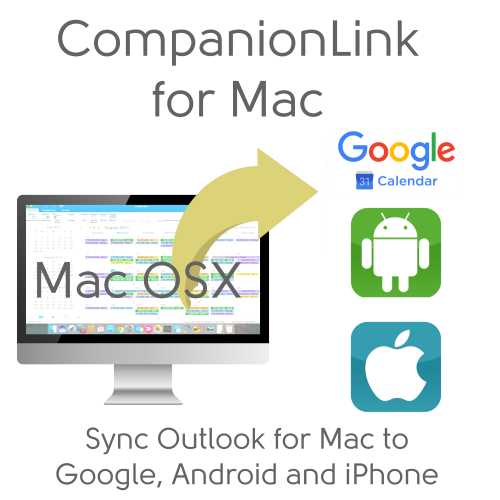
CompanionLink for Mac
Buy One-time license$99.95 Buy 3-month subscription
$19.95 Do you have a question?
Click here to ask us anything!
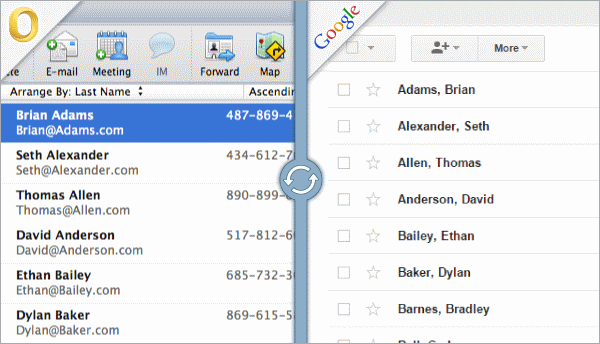
Sync Outlook for Mac Contacts to Google Contacts
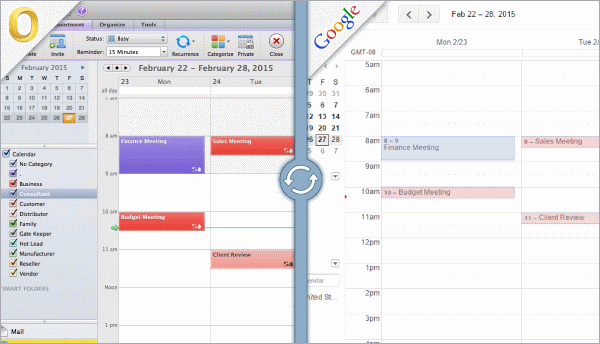
Sync Outlook for Mac Calendar to Google Calendar
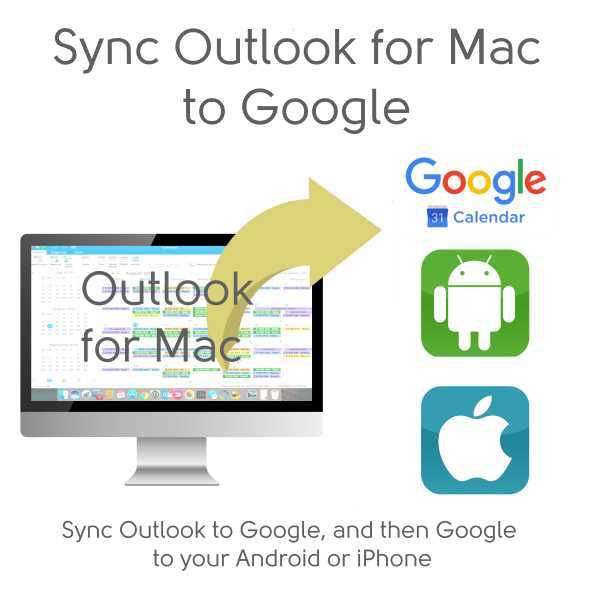
Sync Outlook for Mac to Google
- Two-Way Sync or One-Way Sync
- Outlook Calendar to Google Calendar
- Outlook Contacts to Gmail Contacts
- Outlook Tasks to Google Tasks
- Sync from Google to your Phone
Synchronize from Outlook to Mac to Google. The changes you make in Outlook will be sent to your phone. The changes on your phone will go to Outlook.
Click here for Sync Outlook for Mac with Google...
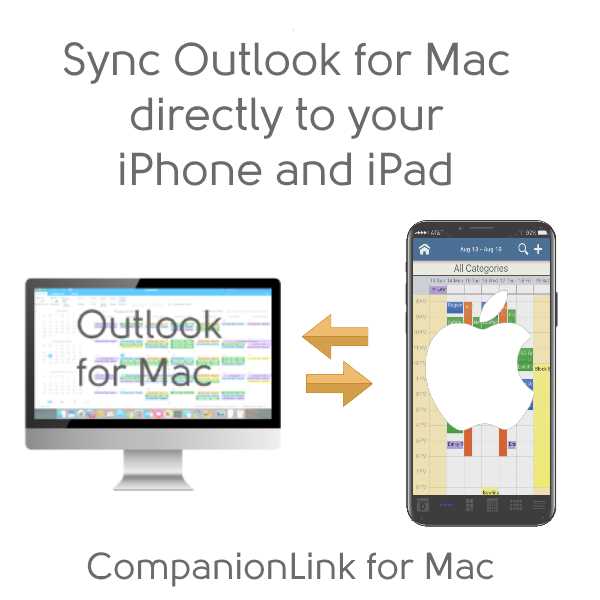
Sync Outlook for Mac direct to your iPhone or iPad
- Two-Way Sync or One-Way Sync
- Outlook Contacts to iPhone Contacts
- Caller ID based on your iPhone Contacts
- Outlook Calendar to iPhone Calendar
- Optional: Use DejaOffice CRM on iPhone to see Outlook Tasks and Notes
- Automatic DejaCloud Sync
- Secure direct Sync
Sync from Outlook for Mac to iPhone or iPad. Direct sync using DejaCloud. On the phone you have two options. One is to use iPhone Contacts and Calendar. The other option is to use DejaOffice which shows your data like Outlook. DejaOffice supports Outlook style Calendar Colors, Outlook Tasks and Outlook Notes.
Click here for Sync Outlook for Mac with iPhone and iPad...
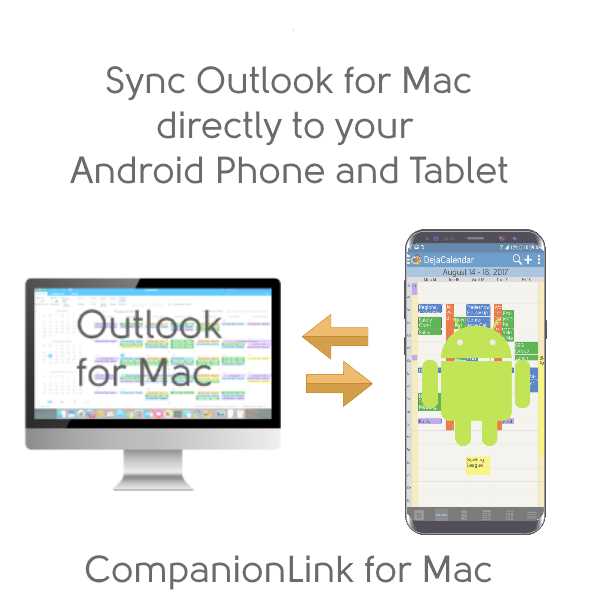
Sync Outlook for Mac direct to your Android Phone
- Two-Way Sync or One-Way Sync
- Outlook Contacts to Android Contacts
- Caller ID based on your Outlook Contacts
- Outlook Calendar to Android Calendar
- Optional: Use DejaOffice CRM on Android to see Outlook Tasks and Notes
- USB, Wi-Fi or DejaCloud Sync
- Secure direct Sync
Sync from Outlook for Mac to Android. Direct sync using USB, Wi-Fi or DejaCloud. On the phone you have two options. One is to use Android Contacts and Calendar. The other option is to use DejaOffice which shows your data like Outlook. DejaOffice has full support for Outlook Calendar Colors, Outlook Tasks and Outlook Notes.
Click here for Sync Outlook for Mac with Android Phones and Tablets...
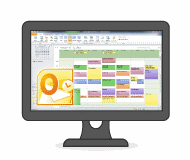
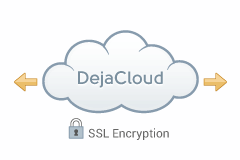

Advantages: DejaOffice is a landing pad for PC Outlook data on Android and iPhone. Contacts, Calendar, Tasks, Memos, Attachments. Supports multiple devices and multiple PC's easily. After the initial sync, sync time is instant and automatic.
Disadvantages: DejaCloud is a subscription service. Your purchase covers the first year, and after the first year it costs roughly $5 per month
Steps:
- Install CompanionLink on your Mac
- Install DejaOffice on your devices
- Set DejaCloud sync, Real Time sync
Setup Guides:
Outlook for Mac to iPhone and iPad
Outlook for Mac to Android
DejaCloud.
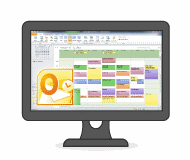
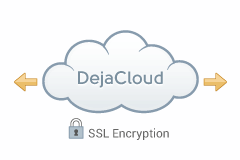

Advantages: Your PC Syncs to DejaCloud, DejaCloud connects to Google, and Google Syncs to your phone. This is a great choice if you require your Outlook for Mac data in Google Calendar and Contacts for other reasons. CompanionLink for Google sync can be set automatically and will run in background on your PC.
Disadvantages: Uses DejaCloud as a hub. Direct Google Sync will be available in Winter 2016. Google Tasks do not go to many Android Phones, although Samsung is now supporting them.
Steps:
- Install CompanionLink on your PC
- Set Google Sync
- Set Auto-Sync, Timed or Manual Sync
Setup Guides:
Outlook Sync to Google
Video Guide - Outlook Sync to Google
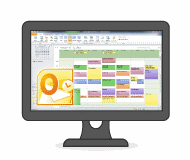
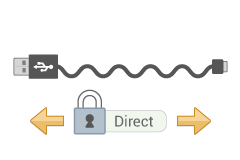

Advantages: DejaOffice is a landing pad for PC Outlook data on Android. Contacts, Calendar, Tasks, Notes. Supports one device per profile. Use CompanionLink Express or CompanionLink Pro for multiple devices. You can use USB Sync on multiple computers (i.e. Home, Work, laptop). Completely secure; no data is stored in the cloud.
Steps:
- Install CompanionLink on your PC
- Install DejaOffice on your devices
- Set USB Sync
Setup Guides:
Outlook for Mac USB Sync for Android
Outlook for Mac Wi-Fi Sync for Android
DejaOffice.
Outlook data you can sync
- Outlook for Mac Contacts
- Names, addresses, phone numbers, email addresses
- Outlook categories and colors sync to Android
- Contact notes
- Birthdays
- Up to 9 custom fields
- Outlook for Mac Calendar
- Day, Week, Month and Year views
- Recurring and all-day events
- Alarms/reminders
- Busy/free flags
- Accepted meeting invites (with list of attendees)
- Outlook for Mac Tasks
- Task priorities
- Recurring tasks
- Due dates
- Outlook for Mac Categories
- Contacts Categories sync to Google Groups and to our DejaOffice app on mobile devices
- Calendar Categories sync to separate Google Calendars and to our DejaOffice app on mobile devices