Sync Securely without sharing your data with Google. CompanionLink is rated 2019 Best Paid Android App for Outlook Sync by Lifewire! One-time Portable License - install on up to 3 PCs. For speed, ease-of-use, and value, buy CompanionLink!
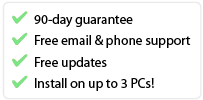
Securely Sync Outlook with Nokia Android Calendar and Contacts
Easy and Fast two-way USB, Wi-Fi and Cloud Sync from Outlook Calendar, Contacts, Tasks and Notes without using Google, Exchange, or iCloud
Featured in The New York Times, PC Mag and USA TODAY
Why CompanionLink is Best
- Direct Sync - Does not send your data to Google
- One purchase for 3 PCs; work, home and laptop
- Free USA Based Telephone Technical Support
- Works with IMAP/POP3/local folders
- Support multiple devices, phone and tablet, at the same time
- 90-day money back guarantee
- Features DejaOffice CRM App for Outlook Sync
CompanionLink for Outlook is the most versatile tool, and the best value, to sync Calendar, Contacts, Tasks and Notes from Outlook on your PC to your Nokia Phone or tablet.
We offer more ways to sync than any other vendor. We allow you to install this on multiple computers, and when you buy a new computer you can use the same license.
Your data security is our priority, and we ensure that your data is moved to the phone in the most secure manner.
We back this up with telephone technical support so when you need help we are there to help you!
Sync without Google
Some vendors claim to sync to Nokia but only supply Google Sync.
- Google will Make money selling your data
- Google Sync is S-L-O-W - up to 45 minutes to update your phone.
- No Outlook Categories, No Colors
- Google limits the number of fields you can sync.
- Google tasks and notes will not sync to Nokia
Sync without Exchange
Exchange ActiveSync (EAS) was developed and licensed by Microsoft. There are many limitations of the protocol.
- Exchange sync is slow - taking 15 minutes or more to sync changes
- Exchange sync does not work for IMAP and POP3 Outlook Folders
- Outlook Calendar colors have limited support
- Exchange is not Outlook. You can easily sync Outlook without using Exchange
Buy CompanionLink for Outlook
Buy One-time license$69.95 Buy 3-month subscription
$14.95 Do you have a question?
Click here to ask us anything!
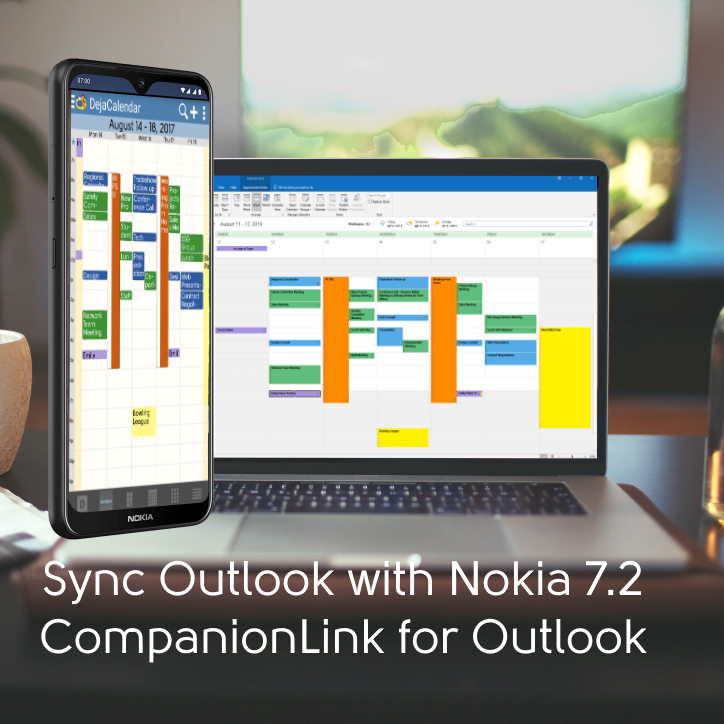
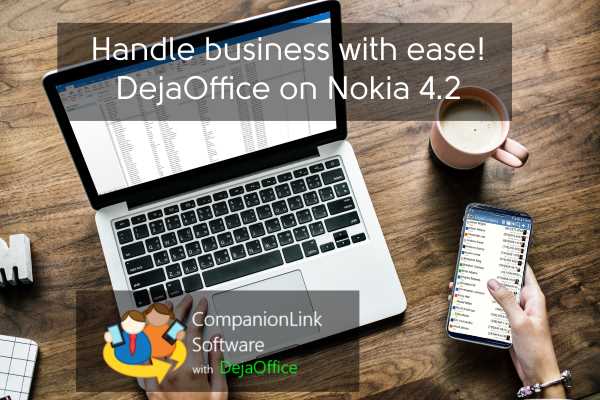
DejaOffice
On your phone we feature DejaOffice CRM with PC Sync
from the Google Play store. DejaOffice holds Contacts, Calendar, Tasks and Notes together, and with the same
internal formats as in Outlook.
DejaOffice gives you a choice - Sync direct to Nokia Contacts and Nokia Calendar, or use DejaOffice.
as a full featured CRM solution that includes Tasks and Notes.
Compare DejaOffice to Nokia Apps
Check out our comparison for DejaOffice CRM and Nokia Contacts, Calendar, Tasks and Notes.
Compare DejaOffice to the Outlook App
Check out our comparison for DejaOffice CRM and Outlook App Contacts, Calendar, Tasks and Notes.
Portable License
Your license is for you, not your PC. When you buy a new computer, you do not need to purchase a new license. With CompanionLink you use your email address to register the software on a new computer.
US based company
CompanionLink is located in Portland, Oregon. Our servers are based in New Jersey to take advantage of proximity to international fiber network. Our servers are high technology and really fast!
RunStart and Premium Support
With CompanionLink you can call us at (503)243-5200 for support, Monday through Friday, 7am-3:30pm Pacific Time. For those with special needs, use our RunStart Service gives you a one-time hands on session with a top tier technician. Our technician will log into your computer, set up the sync, and ensure you are completely satisfied with the solution. If you want this service regularly, use Premium Support for a full year and up to five service tickets.
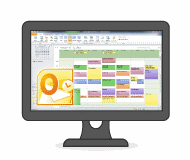
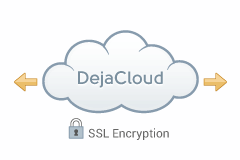

- Install CompanionLink on your PC or Mac
- Install DejaOffice on your Nokia Phone or Tablet
- Select Direct USB, Wi-Fi, Bluetooth or DejaCloud sync
Resources:
Outlook Nokia Sync via Secure DejaCloud
Outlook Nokia Sync via Direct USB
Outlook Nokia Sync via Encrypted Wi-Fi
Outlook for Mac sync with Nokia
About DejaCloud
Outlook Nokia Sync Data
- Outlook Contacts sync to DejaContacts
- Names, addresses, phone numbers, email addresses
- Outlook categories and colors sync to Nokia
- Contact notes - full note without limits
- Birthdays
- Contact photos
- Outlook Calendar syncs to DejaCalendar
- Day, Week, Month and Year views
- Recurring and all-day events
- Alarms/reminders
- Busy/free flags
- Accepted meeting invites (with list of attendees)
- Multiple Outlook calendars (Requires CompanionLink Pro)
- Outlook Categories sync to DejaOffice Categories with colors
- Outlook categories (contacts, calendar, tasks and notes) with colors sync to DejaOffice
- Outook Tasks sync to DejaTasks
- Task priorities
- Recurring tasks
- Due dates
- Complete tasks on Nokia
- Supports Getting Things Done, Franklin Covey, and Take Back Your Life formats
- Outlook Notepad syncs to DejaMemos
- No character limit lets you edit and store long notes
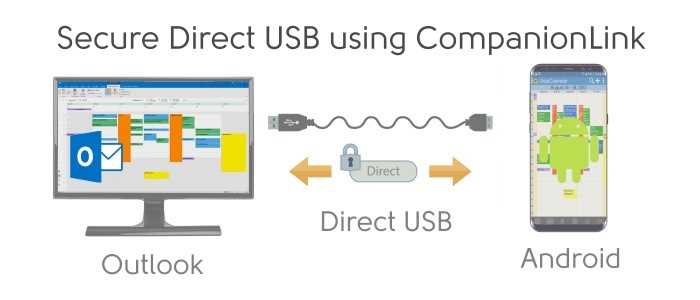
Outlook Nokia Sync using Direct USB - Secure and Fast Sync using a USB Connection from Outlook to your Nokia Phone or Tablet.
- Install CompanionLink on your PC
- Install DejaOffice on your Phone
- Select USB Sync
Setup guide: Nokia Outlook USB sync
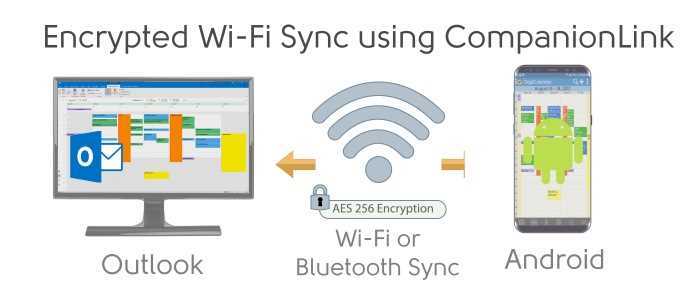
Outlook Nokia Sync using Encrypted Wi-Fi - Your data never leaves your local Wi-Fi network. Automatic pairing.
- Install CompanionLink on your PC
- Install DejaOffice on your Phone
- Select Encrypted Wi-Fi Sync
Setup guide: WiFi sync with Nokia Phone
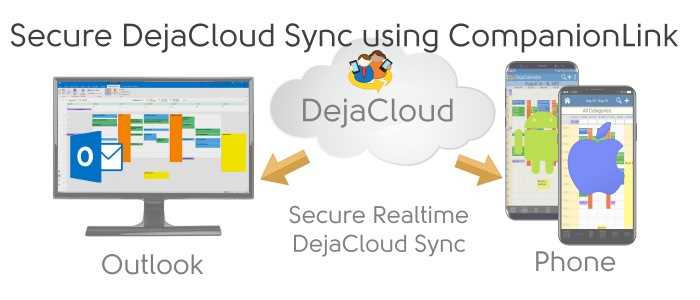
Outlook Nokia Sync using Secure DejaCloud - Fully automatic sync supports multiple devices like a phone and a tablet.
- Install CompanionLink on your PC
- Install DejaOffice on your Phone
- Set DejaCloud Sync and Create a DejaCloud Account
What makes our software unique
- Free US-based telephone support
- Full support for Categories and colors
- Supports contacts, calendar, tasks, notes
- Works with Nokia's Caller ID, email, maps
- USB, WiFi, Bluetooth, DejaCloud, and Google sync
- Works with Nokia, iPhone and iPad
- Full contact notes, contact pictures, alarms
- Automatic data encryption on device
Helpful Resources
What is "Outlook" in 2025?
Outlook is Microsoft's email and calendar app. In 2025, there are three apps that Microsoft calls "Outlook". You can compare them here. CompanionLink supports all versions of Outlook.
Classic Outlook
The PC version of Outlook that you have been using for 25 years is now called "Classic Outlook". It runs on your computer and works without the internet. Nearly all Outlook users still prefer it for privacy and speed.
New Outlook
New Outlook is is cloud-based. Your data is not stored on your PC. This means it is slower and will not work if your internet is down. Most PCs now have New Outlook installed because Microsoft forces them to. Nearly all users prefer Outlook Classic apps because cloud-based solutions are unreliable.
Outlook for Windows
Outlook for Windows is the free app that replaces Windows Mail and Calendar. Microsoft shares your data with more than 801 advertisers. Many users worry about privacy with this version.
Which Outlook Should You Use?
We strongly recommend Outlook (classic) because it is fast and secure. If you have a Microsoft Office license, then you own a license to Outlook (classic). Use this guide to switch to Outlook Classic Now.
Supported versions of Outlook
- Microsoft Teams
- Microsoft 365 Outlook
- Office 365 Outlook
- Office 2024 Outlook
- Office 2021 Outlook
- Outlook 2019
- Outlook 2016
- Outlook 2013
- Outlook 2010
- Outlook 2007
- Outlook Business Contact Manager 2013
- Outlook Business Contact Manager 2010
- Outlook Business Contact Manager 2007
- 32 and 64-bit versions
- Supports MS Exchange Public Folders visible in Outlook
- Supports IMAP Accounts
- Supports POP3 Accounts
- Supports iCloud Accounts visible in Outlook
- Supports Outlook.com and Microsoft accounts
(formerly Windows Live Hotmail)
Cut the Cord!
Click here to find out How to use Office 365 without a subscription
Supported versions of Android OS
- Android Pie (9.x)
- Android Oreo (8.x)
- Android Nougat (7.x)
- Android Marshmallow (6.x)
- Android Lollipop (5.x)
- Android KitKat (4.4.x)
- Jelly Bean (4.3.x 4.2.x)
Nokia Android phones we support
- Nokia 7.2 Android
- Nokia X71 Android
- Nokia 9 Pureview
- Nokia 4.2 Android
- Nokia 7.1 Android
- Nokia 3.2 Android
- Nokia 3.1 Plus Android
- Nokia 6.1 Plus Android
- Nokia 5.1 Plus Android
- Nokia 1 Plus Android
- Nokia 7 Android
- Nokia 3.1 Android
- Nokia 3 Android
- Nokia 2 Android
- Nokia 1 Android
Supported versions of Windows OS
- Windows 11 (64-bit)
- Windows 10 (32-bit and 64-bit)
- Windows 8.x (32-bit and 64-bit)
- Windows 7.x (32-bit and 64-bit)
- Windows Vista (32-bit and 64-bit)
- Windows XP / 2000 - (Requires CompanionLink 7 download)
Last modified: May 1, 2022 12:12 am